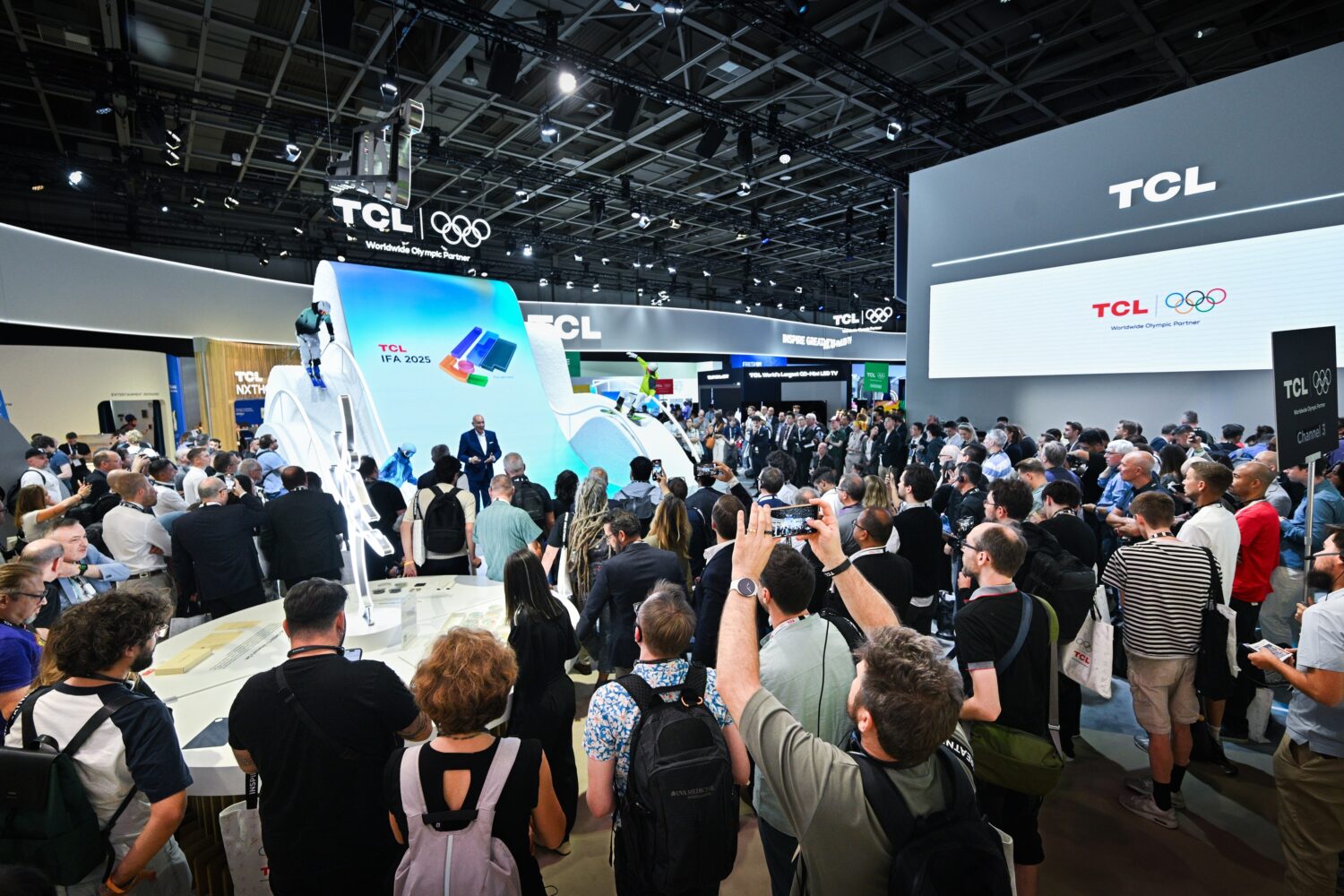[rwp-review id=”0″]
Samsung revealed their latest iteration of the Galaxy Note 4 last September, and it has now started to hit the markets.
The competition is fierce and the market is saturated with so many options. With the usual big players like Apple releasing the new phablet-sized iPhone 6 Plus model and up and coming powerful players like Lenovo releasing their Vibe Z2 Pro, how does the Note 4 stack up against these juggernauts? Let’s find out here on Absolute Geeks.
Design
Let’s get straight to it. This is the best looking Galaxy Note we’ve used! It seems Samsung has been listening to people’s feedback and are aiming to make their phones, albeit the flagship ones, look and feel more premium. We’ve seen this with the Galaxy Alpha and now with the Note 4. We’re expecting to see a more premium looking S6 probably as well next year.
The most notable differences from its predecessor is the front, sides and edges. The Corning Gorilla Glass 3 on the front is slightly protruding from the edges of the phone, making it look like gel sitting atop the display. Behind this glass there’s an elegant lining that goes from side to side, giving a notable yet subtle texture to the front side that is very different from the back. The bezel is notably thinner than that of the Note 3 as well.
On the top side of the front you’ll find the notification LED which has been slightly moved to the left, the ambient and proximity light sensors and 3.7MP front camera. On the bottom front side you’ll find the home button, which also acts as a fingerprint scanner now (like the S5), and the back and multi-tasking capacitive keys on the right and left hand sides respectively.
The sides and edges of the device is where it truly looks different from its predecessors. It’s a metal rim all around with a metal silver edge on both the top (front side) and bottom (back side). The Note 4’s rim looks and feels great, and is definitely a step in the right direction for Samsung’s flagship phablet.
As the rim’s design has completely changed, so did the buttons that sit on it. Everything is pretty much where you’d expect it to be, they just look completely different. And by different here we mean better!
Power button and volume rocker grace the right and left side respectively, IR blaster, camera mic and 3.5mm headphone jack sit on the top and the standard micro-USB charger slot (which means they dropped the micro-USB 3 port they had on the Note 3), S-Pen and twin microphones for noise cancellation are at the bottom.
While the front and rim look completely different, the back looks quite familiar. Samsung decided to stick with the faux leather look and feel at the back, which isn’t bad at all, especially for gripping the phone and avoiding those nasty slips many phablet users experience.
On the backside you can find the 16MP shooter and right underneath it is the flash and heartbeat monitor (new to the Note series) housed in one elliptical box. The speaker grill is at the lower end of this side. The back cover pulls off to access the battery and microSD card slot, which you can fill with an up-to-64GB card (but not the 128GB you see on some other phones). When peeling off the back cover you’ll notice there are no rubber rims insulating the insides of the phone. That’s because, unlike the Galaxy S5, the Note 4 isn’t water and dust proof. Something we’d hoped to see on the Note.
Size-wise, it’s a hair taller and thicker than the Note 3 and almost identical to the iPhone 6 Plus. The LG G3 feels much more compact by comparison, even though its screen size is just 0.2-inch smaller.
Here’s a dimensions and width comparison between the Note 4, iPhone 6 Plus, Lenovo Vibe Z2 Pro, LG G3 and Sony Xperia Z3:
| Samsung Galaxy Note 4 | iPhone 6 Plus | Lenovo Vibe Z2 Pro | LG G3 | Sony Xperia Z3 | |
| Dimensions | 6 x 3.1 x 0.34” (153.5 x 78.6 x 8.5mm) | 6.2 x 3.1 x 0.28” (158.1 x 77.8 x 7.1mm) | 6.14 x 3.2 x 0.3″ (156 x 81.3 x 7.7mm) | 5.76 x 2.94 x 0.35”(146.3 x 74.6 x 8.9mm) | 5.75 x 2.83 x 0.29”(146 x 72 x 7.3mm) |
| Weight | 6.2oz (176g) | 6.07oz (172g) | 6.31oz (179g) | 5.26oz (149g) | 5.36oz (152g) |
As you can see, it has almost exactly the same weight and dimensions as the iPhone 6 Plus.
Display
Although it’s got the same 5.7-inch display as last year’s model, the Note 4 has jumped in display resolution, from 1080p HD up to a 2,650 x 1,440p quad HD AMOLED display. Its pixel density of 515 ppi soars over the Note 3’s 386 ppi and the iPhone 6 Plus’ density of 401 ppi (but is less pixel-packed than the slightly smaller LG G3’s at 538 ppi).
The display was one of the best in class we’ve seen for a quad HD one, with colors ever so vivid and vibrant and brilliant brightness that makes using the phone under direct sunlight actually enjoyable. We’d have to say though, we enjoyed the quad-HD we’ve experienced on the Lenovo Vibe Z2 Pro more though. The tones just looked more real, images and colors appeared more natural on it.
| Samsung Galaxy Note 4 | iPhone 6 Plus | Lenovo Vibe Z2 Pro | LG G3 | Sony Xperia Z3 | |
| Display | 5.7-inch Quad HD Super AMOLED (2,560×1,440) | 5.5-inch 1080p HD LCD (1,920×1,080) | 6.0-inch Quad HD LCD (2,560×1,440) | 5.7-inch Quad HD LCD (2,560×1,440) | 5.2-inch 1080p HD LCD (1,920×1,080) |
| Pixel Density | 515 ppi | 401 ppi | 490 ppi | 538 ppi | 524 ppi |
Software
Android 4.4 KitKat is practically a given on this phone, as is Samsung’s custom TouchWiz layer. If anything, Samsung seems to have scaled back from the Galaxy S5 rather than piling more on top like it usually does.

My Magazine, the newsfeed that lives to the let of your home screen, has morphed into Flipboard (which powered it anyway). One aspect of this update we didn’t like too much was that Flipboard shows an empty white screen if it hadn’t updated for a while when you swipe right from the homescreen. This doesn’t look too pleasant, especially when you’re technically still in the homescreen domain. We’d prefer a seamless transition and update mechanism like the one on the HTC One series. The Toolbox feature that was introduced with the S5 is also gone. I also enjoyed color-coding app folders on the home screen, which is another relatively tiny Note 4 omission. Google Search’s always-listening ear is off by default, but you can turn it on in the app’s settings menu under “Voice.”
Otherwise, you’ll find a slew of ways to customize things from motion control to the notification panel. Blocking mode and private mode are present, and those who find the UI a little too frenetic can switch to a simpler Easy mode. As a security measure, the biometrically-minded can set up the fingerprint scanner as well (though its time-saving property is dubious).
Large phones like this one often come with settings to turn on one-handed operations. New in the Note 4 is a persistent panel hosting icons for your home-button functions, plus one to shrink down the application window for theoretically better one-handed use. You can expand or hide it on any screen, and of course, customize the icons.
The Note 4 still supports a split-screen mode that lets you resize two app windows from a list of supported programs. You can now launch it several ways, including from the Recents tab, and can also create smaller pop-up windows to drag around the screen.
Even more, you can shrink the size of a popup to float it around the screen as a persistent bubble — a lot like a chathead in the Facebook Messenger lexicon, or like the Toolbox bubble found in the Galaxy S5.
This year’s Note adds the ability to select text (as in a website) and multiple Gallery images by clicking the S-Pen button and dragging. Further, you can pull these items from select apps to others when in multi-window or popup mode. I was able to drag images from the gallery to the Messaging app, for instance, but not into Facebook or Gmail, two places where the shortcut would make a huge difference.
One 2014 addition I did glom onto is the sticky Post-It style of the Note 4’s Action Memo. Now, after writing a note, you can also pin it to the home screen as a visual reminder. Here’s another beneficial change: being able to share and annotate photos after hovering over them in the gallery.
The New S-Pen
One of the top features Samsung was boasting about with the Note 4 was how they doubled the S-Pen’s sensitivity. This is no easy feat and should not be taken lightly in terms of packing technology into this device. How much does the average user appreciate it? We have our doubts.
The Note 4’s square-sided S-Pen is almost the exact same design and dimension as the Note 3’s, only a touch shorter.
What’s different is the tech within the wand, which makes the Note 4’s S-Pen a smoother, more responsive writer than last year’s model. To test it, I wrote the same sentence several times with both S-Pens, first on the Note 3 and then on the Note 4. Text handwritten with the Note 4’s S-Pen consistently came out heavier and darker than with the Note 3’s pen, even at different ink thicknesses. This is because the new S-Pen has more than 2,000 levels of sensitivity versus 1,000 levels on last year’s model.
Camera & Video
The camera on the Note 4 received an upgrade as well. The main camera is a 16MP shooter with Smart OIS (Optical Image Stabalization), it also shoots 4k, slow motion and fast motion (time lapse) videos. The front sports a 3.7MP camera that shoots HD videos as well (@1440p).
Some of the most notable new features in the Note 4 are:
- Dual video mode: shooting videos from both front and back camera simultaneously.
- A lot of modes and features that people didn’t use much were removed with an option to download them when needed.
- Faster auto-focus
- Rear-cam selfie
- Wide-angle selfie with front camera (panoramic selfie)
The camera did very well overall, especially in outdoor and daytime shots. Night shots, even though boasted by Samsung as improved on the Note 4, weren’t that impressive.
Wide-angle selfie is quite useful and is unique to the Note 4. It basically works the same way you take a panorama pic using your back camera but with the front in selfie mode. This allows you to capture as many people as possible with your selfie, or shall we say wefie!
Rear-cam selfie uses the 16MP rear main cam to take a selfie. The phone directs you to the sweet spot by voicing out a string of beeps, as your car’s sensors would when you’re parking. The sounds signal how far you are from where you should be as you swivel and tilt your phone to find that right spot for the selfie. We tried it out and it proved to be difficult to understand and only worked 25% of the time. Perhaps a future update would fix it.
Performance
As expected from a Qualcomm Quad-core Snapdragon 2.7 GHz processor, the Note 4 is super fast, smooth and performs brilliantly. Multitasking modes did not affect performance at all and the phone’s reaction speeds to any action taken was flawless. The Note 4 scored 47,677 on the AnTuTu Benchmark test beating the competition and the S5 by a good amount.
The Note 4 comes with a 3,220 mAh battery and boasts a fast charging capability, going from 0 to 50% in half an hour. The battery capacity should be enough to get even the heaviest of users through the day, in case it’s not enough though there’s always Ultra Power Saving mode, already covered in the S5 review here.
The Galaxy Note series have always come on top when it comes to performance, and the Note 4 maintains that standing.
Conclusion
The Samsung Galaxy Note 4 has always been a top performer and a world class phablet. It is the inventor of the term phablet, and Samsung is always under pressure to produce the king of all phablets. The device has the style, power, the features, the camera, the battery and most uniquely, the stylus. But the camera isn’t as good as we hoped it would be, the speaker is still sub par for a device that is built for media consumption and our hopes of seeing a water resistant Note didn’t come true just yet.
Is the Note 4 the king of all phablets? It still has the Edge to be so in our opinion (see what we did there!). But it’s increasingly becoming a very close call for us to make. Samsung better step up their game next time around.