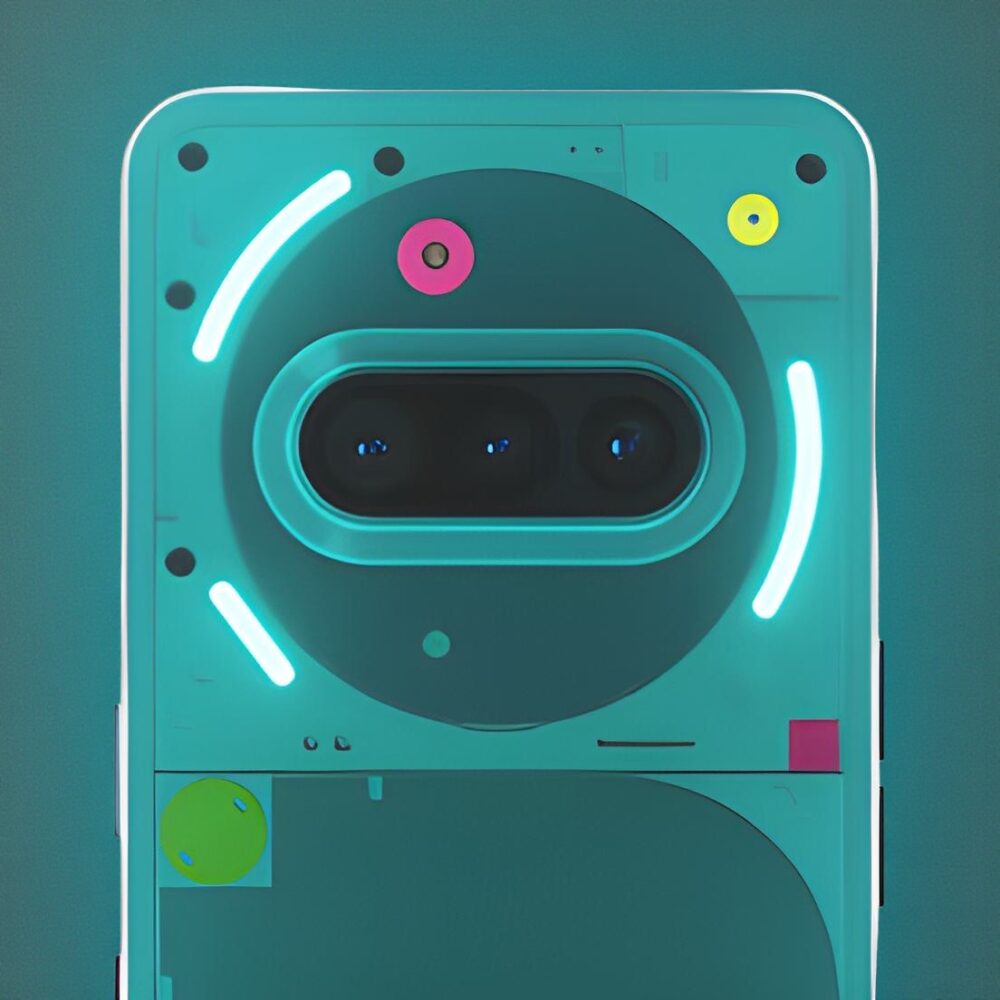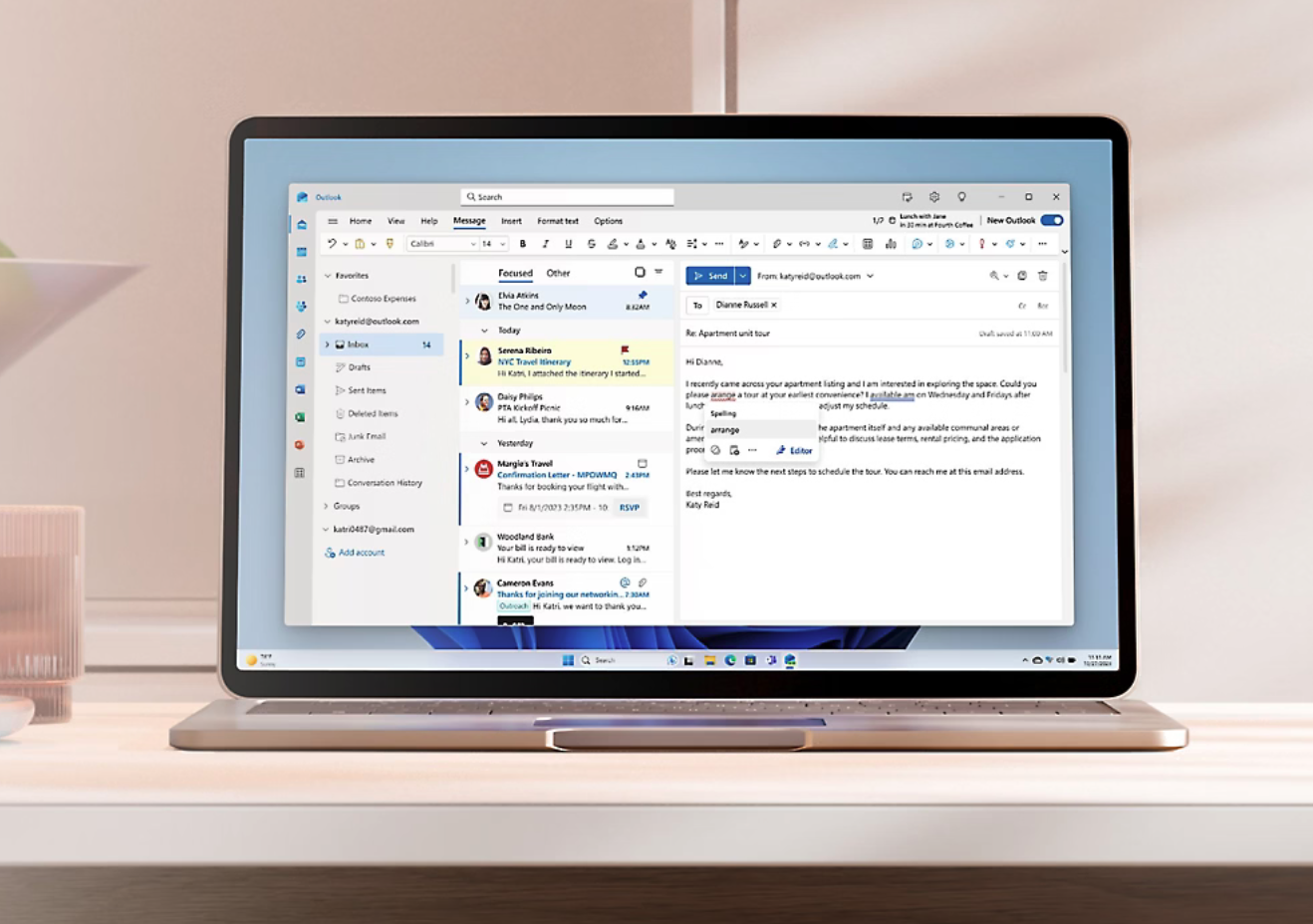When Razer adds “Chroma” to anything, you know it’s getting some RGB love and that’s exactly what’s happened with the new Barracuda X Chroma.
It’s basically the 2022 Barracuda X I already liked, but with a splash of customizable lighting, better mic performance, and slightly better software integration. It’s still built for people who want one headset to rule them all—gaming, music, work calls, you name it. So is the Chroma edition worth the extra $30?
Short answer: mostly yes, if you’re into the Razer lifestyle.
To get the full use of this headset, you’ll need Razer Synapse (on PC) or the Razer Audio app (on mobile). That’s where you can tweak EQ settings, mess with mic monitoring, and of course, customize the RGB lighting. The apps work well enough, but if you’re someone who likes plug-and-play without fiddling, this might feel like homework.
Design

The Barracuda X was always a looker for a gaming headset. No weird angles, no giant spaceship headband. It was low-profile, super light, and comfortable. The Chroma version keeps all that intact with the same 285g lightweight design, plush memory foam ear cushions, and the kind of understated matte black finish you wouldn’t mind wearing out in public.

It’s mostly matte black plastic, but it doesn’t look or feel cheap. In fact, it has a kind of minimalist elegance that lets it blend into pretty much any setting. You could wear it in a meeting, on a flight, or while walking through a mall, and no one would give you a second glance unless, of course, you turn the Chroma RGB on.
You get subtle ring lighting on each earcup, customizable through Razer’s apps. It’s not obnoxious, but it definitely screams “I’m a gamer” if you walk into a café with it on. It’s the headset equivalent of underglow on a tuner car, totally unnecessary, but undeniably cool to look at. It looks and feels more like a lifestyle product.
You get six lighting zones, plenty of color choices, and a handful of effects but most importantly, it looks good. and you can customize them via the Razer Audio app or Synapse.

Button layout is mostly unchanged and still excellent: volume wheel, mic mute, power, and a toggle for switching wireless modes. Everything’s on the earcups and pretty intuitive once you’ve used it a few times.
On the left earcup, you’ll find a volume wheel, mic mute button, power button, and a mode switch for flipping between Bluetooth and 2.4GHz wireless(a dongle is supplied to connect to PC). Another nice touch is the addition of the detachable mic so the headset looks completely clean when not in use.
Performance

Now here’s where the Barracuda X Chroma shines. It’s got Tri-Mode Wireless, which means it works over 2.4GHz (via USB-C dongle), Bluetooth 5.2, and wired USB-C. So it’ll work with almost everything. You can be on a Discord call on your PC via the dongle, then switch to Bluetooth on your phone to answer a call, and then back to gaming in seconds.

The Razer TriForce 40mm drivers deliver well-balanced audio with a slight emphasis on treble and mids. That means footsteps, reloads, and directional cues come through crisp and clear.
On PC, if you’re using Synapse, you get access to virtual 7.1 surround sound, which adds a solid sense of spatial awareness. In FPS games, this can make the difference between reacting a second too late or clutching a round. On PlayStation 5, it supports the system’s Tempest 3D Audio engine via the USB-C dongle, so you’re getting strong positional audio natively as well.
Bass isn’t booming, but it’s there. It doesn’t overwhelm the rest of the audio, which is a plus for clarity. If you’re someone who prefers cinematic immersion with deep rumbles and explosions, this headset won’t blow you away but it won’t disappoint either.
There’s virtually zero latency. No audio delay, even during fast-paced gameplay or when switching quickly between in-game dialogue and cutscenes. That alone makes it a standout in this price range.
For Netflix, YouTube, and casual music listening, the Barracuda X Chroma does a decent job. Vocals are sharp, dialogue is easy to hear, and streaming movies sound immersive with solid stereo separation. That said, the soundstage isn’t huge it feels more “in your head” than spacious and this applies to music as well. However, the good news is that Razer’s EQ presets can help tailor the sound more to your liking.

The detachable HyperClear cardioid mic sounds professional enough for Zoom, Teams, and Discord. It cuts out ambient noise surprisingly well (especially AC hum or background chatter), and you can toggle sidetone to hear yourself.
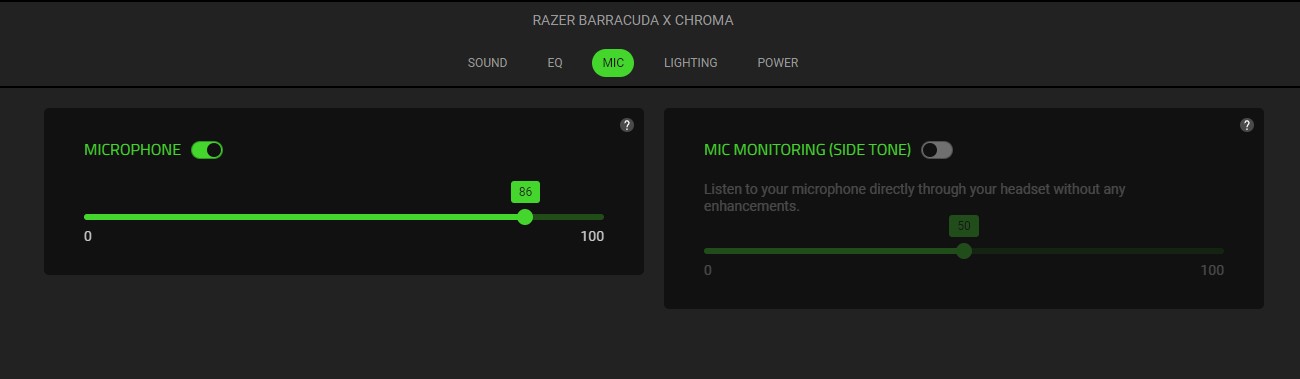
Battery Life
The Barracuda X Chroma delivers up to 72 hours of playtime with RGB off, and about 30 hours with full lighting. That’s basically an entire week of use between charges. Charging is via USB-C, and while there’s no fast-charge feature, you honestly won’t feel the need for it. Plug it in overnight once or twice a week and you’re set.
Verdict

The Razer Barracuda X Chroma isn’t trying to reinvent the wheel, and honestly, that’s what makes it so easy to recommend.
It builds on the foundation of the original Barracuda X, a headset that was already praised for its comfort, simplicity, and rock-solid wireless performance and adds just enough polish to feel like a meaningful upgrade without straying from what made it good in the first place.
The addition of Chroma RGB might seem purely cosmetic, and for some users, it is. But for others especially fans of Razer’s ecosystem it’s a welcome touch that finally brings the Barracuda line in line with the brand’s aesthetic.

That said, the real value of this model lies not in the lighting, but in the incremental but important improvements: a more responsive and refined mic, better software support, and ultra-reliable tri-mode wireless connectivity.
What really stands out about the Barracuda X Chroma is how effortlessly it fits into daily life. You can wear it on your commute, you can game for five hours straight and forget it’s even on your head. You can take work calls, hop onto Discord, and seamlessly switch to your phone when a message comes in all without fiddling with cables or settings.
It’s a headset that doesn’t ask you to choose between the gaming lifestyle or outside of it. It just does both, and it does it very well.