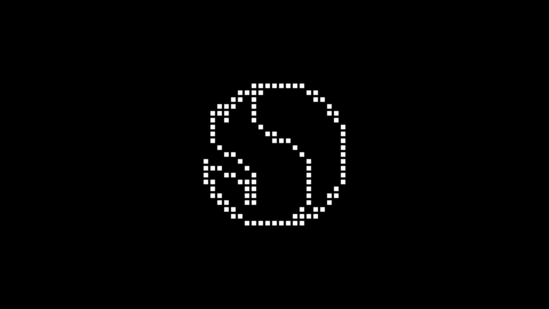There was a time when Nokia was the market leader, and had phones at each price segment. Lately, it has come up with a lot of Android phones which are getting good reviews overall. The phone that we are reviewing today is an entry level smartphone from Nokia that is running Android Go, the Nokia 1. Put in simple words, Android Go is a set of apps that is much smaller in size and made for entry level smartphones. More on that later.
Check out TJTech‘s Unboxing and First look at the Nokia 1:
Design & Build
We have the “warm red” color with us, and is like a shade of orange that is sober to look at. The Nokia 1 has a smooth feel to it, but that also means that it felt a tad bit slippery. Considering the small size (compared to flagships), you are less likely to drop it though.
It has a plastic feel all over, but not something that would feel cheap.
What if the warm red is a bit out-of-place for certain occasions? Worry not, the Nokia 1 has brought back the much loved Xpress-On covers that are available in a variety of colours, so you can give your phone different outfits whenever you wish to.
There is a dual sim setup in the Nokia 1, so you can use two sim cards at the same time and a dedicated memory card slot that fits in a micro sd card using which you can expand the memory further by 128 GB.
It has the headphone jack on top, the micro-USB charging slot at the bottom, the volume rocker & the power button on the right side. It does not have a physical home / wake button at the bottom of the screen so you need to briefly press the power key to wake up the phone which doesn’t feel very natural.
The speaker is located at the back, so if you’re listening to music, you’ll have to keep it facing down. Also, the loudness of the speakers is just acceptable, nothing commendable.
Under the hood
The Nokia 1 has a battery of 2150 mAh. It is more than adequate for this phone and can last you upto two days with moderate to high usage. It has a claimed stand-by time of 350 hours which is very much believable considering the fact that the battery went down by just 1% after 4 hours of stand-by while I was using it.
Another good thing to note here is that the battery is removable. Though it may not be something that matters in the daily usage, it sure plays an important part a couple of years down the line when you might have to change the battery if the life deteriorates. You won’t have to send your Nokia 1 to the service centre for a replacement unlike the flagships that we have these days. You can just buy a battery and change it yourself. This makes sense for an entry level smartphone.
This phone has 1GB of RAM and 8GB of internal memory. This can be extended upto 128 GB, with an SD Card. After using the phone for a few days, I think it would be really absurd to add that much of memory extension to it, as it would slow down drastically. Even without the memory card, it does lag intermittently.
This brings me to the next point which is the software.
Android Go
This is a stripped down version of Android Oreo that is made for entry level phones…phones having a ram of 512 MB to 1GB, and is targeted towards emerging markets / developing countries.
The apps are a lighter version of the original. The apps are at least 50% lesser than the full versions. Many apps are also 1 / 10th the size. Of-course the apps do not have all the functions as the regular version. For eg., Maps Go does not have navigation. If you click on “navigate”, it takes you to the play store to download the full app…which I downloaded out of curiosity. One advice: Don’t. The phone gets really slow and it feels annoying. Now this might be a deal breaker for some who need navigation, but for me it isn’t much of an issue since I just look at the directions once in a while.
Android Go also comes with an exclusive version of the Play Store which is lightweight. The other apps that come preloaded are: Google Go, Google Assistant Go, Google Maps Go, Gmail Go, Files Go, Gboard Go, Chrome, and Youtube Go. I noticed this lovely icon of Youtube Go in the app drawer, but the moment I clicked it, the app did not open, instead the icon disappeared altogether. Turns out, Youtube Go isn’t available in the UAE.
 Something which I noticed is that for apps like Facebook, which have a lite version, it suggests you to download that instead of the full version which makes sense, since processing power for this phone is less.
Something which I noticed is that for apps like Facebook, which have a lite version, it suggests you to download that instead of the full version which makes sense, since processing power for this phone is less.
To open the photos, the Nokia 1 uses the Google Photos app by default and it shows only the camera pictures when you open it. You need to navigate your way to find the “device folders” option to see the other photos. I’m a big fan of Google Photos, but I’ve never used it as the primary app to view my pictures. I would have liked something like the regular “Gallery” for photo viewing.
It had the FM Radio app pre-installed in it. Considering the limited memory, this seems like a good option over storing your music locally. Also, it made me quite happy to see that, especially since most flagships these days do not have live radio.
Display

The phone uses an IPS LCD screen with a resolution of 480 x 854. It isn’t the best display to look at, neither is it the brightest, but for that price point, it is pretty good. The screen size is adequate for most of your everyday tasks, and to put into perspective, it is bigger than the iPhone 5, and just marginally smaller as compared to the iPhone 6; the size being 4.5 inches.
I noticed some fantastic in-built wallpapers, which were from some breathtaking locations and I wish even my flagship phone had them. It’s a shame that the display doesn’t do justice to such good pictures. Also, once you set the wallpaper on your home-screen, it gives a washed out effect towards the bottom due to the “docked apps”, further deteriorating the photo. But this can be chalked up to personal preference, I prefer the cleaner look.
Camera
For a basic smartphone like this, let’s see what’s the camera like. The Nokia 1 is equipped with a 5 MP rear camera, and a 2MP front one.
To quickly open the camera, you can double press the power key. The phone gives a strong vibration when you do so and then the camera opens; or it is supposed to, but half the times it did not, and the phone just froze.
It has various modes to click pictures: Photo, Panorama, Beautify and Manual.
Photo is the regular picture, beautify mostly just smoothens out the photo, and in manual mode you can adjust the white-balance and exposure value.
It is a bit tricky to go to the video, since there is no specific button. You need to swipe left on the screen to go from the still photo to video mode and swipe right for doing the opposite.
In video mode, there is also an option of shooting time-lapse which is interesting considering this is an entry level phone. Also, you can zoom in while shooting a time-lapse, which isn’t supported by even the high-end phones.
What I found overall is that the photos are pretty good during the day or when it is bright and you can even zoom in a bit to see the details, but when the light is a bit less, the photos aren’t something to rave about.
When you click a darker area in the viewfinder, the camera does take in more light and that too really fast; you will notice a stark difference, but often it took in more light than required.
When it is dark, the camera tries to keep the shutter open for a bit longer, and I got unintentional light trails, but when there wasn’t much movement, the shots were just fairly acceptable.
Another thing which I noticed is that when the subject is close (i.e. upto 6 inches from the camera), it struggles to focus on it. I tried it multiple times and clicking various areas in the viewfinder too, but more often than not, the subject is blurry.
For someone like me who always tries to get the perfect balance between clarity (quality) of the photo and the storage size, getting to know the size of the photos and videos from the Nokia 1 came as a displeasure and great shock. The video takes up a little more than 1 MB per second and shoots at a resolution of 1280 x 720, which is a similar amount of storage space as compared to a flagship phone that shoots in FHD (1920 x 1080). This was a bit of a bummer for me.
Same is the case with photos. The photo size is around 2 MB in full resolution (5 MP), whereas when I reduced the size on my flagship to 6.2 MP, the size was a little under 2 MB. The photo which the Nokia 1 shot was lacking detail, considering the size was almost the same.
For someone like me, this is extremely unnerving.
For photos that are dark, google photos does give an option to “fix brightness” and makes the photos brighter.
What makes the Nokia 1 stand out as a Nokia
Remember the good old days when Nokia was the major player, and you could see the Nokia Care stores dotted around town? Well, they’ve integrated the Nokia Care in the phone as an app. It opens up when you click the support app. Apart from user guides, FAQs, and locating nearby care centres, I think one feature that stood out was the live chat support. Yes! It’s got that, and just for fun I thought of giving it a try.
I asked them what is the maximum capacity of memory card that it can support and they answered within a minute. This was something which put a smile on my face. Also, it is not mandatory to keep the app open while chatting with them. You can exit it and you will get a notification once they send you a message Pretty neat, eh?
The Device monitor in support app from Nokia also shows device temperature, so you can know if your phone is heating up. I think considering this is a basic smartphone, having a function like that is a big deal; even most flagships don’t have it.
Also, it has the flagship Nokia ringtones. The standard Nokia tune is there of-course (albeit a bit tweaked), and also a few other that give a very soothing and calm feel to it; a bit mellow, if I may say so, compared to most phones these days.
Incase you were looking for it, here is the Geekbench score… because… why not?!