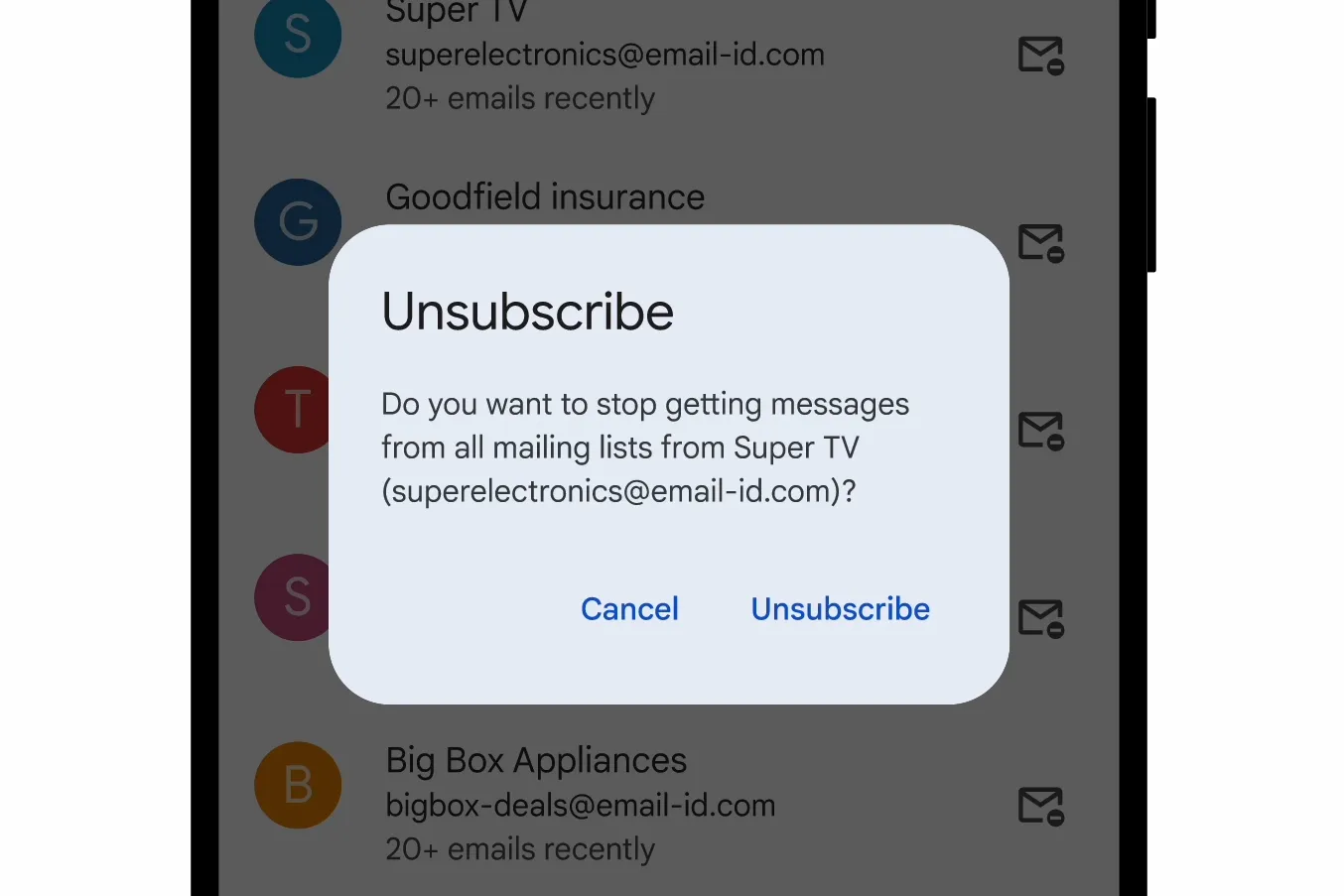[rwp-review id=”0″]
When I got a review copy of the Lumia 950 XL I was pretty excited. It was one of the two Lumia phones that had Windows 10 and it promised to rejuvenate the ailing brand but it was almost instantaneously met with complaints about bugs and software errors and so I set about reviewing the Lumia 950 XL with a hint of trepidation. But first off, I had to turn off literally every option during the installation process so that I wasn’t unwittingly being spied on by Microsoft.
Design

The Lumia 950 Xl dimensions measures at 151.9 x 78.4 x 8.1 mm, encasing a 5.7 inch screen which gives it a 74.3% screen-to-body ratio. While it’s big, it’s not gargantuanly so, easily slipping into my pockets without any fiddling. The flagship device weighs 165 g making it lighter than older Nokia devices. Make no mistake, this is a phablet, but that doesn’t mean it’s difficult to handle. It’s covered in matte plastic and that’s something I wish Microsoft didn’t do; the material is just not as sexy as it once was. For a flagship device that’s supposed to revitalise the brand,the design is just simple unimaginative and boring, not something you want from a $650 device. Sure, you can sell it as a minimalistic design but only a few closeted circles would buy that. It’s just plain unremarkable, making me wonder if the design team at Microsoft had the same problem as the one at Apple.

The camera lens is located at the back near the top of the phone, encircled by a metallic strip that also houses the triple LED flash. The speaker port is just to the left of the lens, an odd location that does result in some sound muffling. The volume buttons are situated on the right of the phone with the power/lock button in between it, lending some confusion when first using it; the power button is normally placed separately. This is emphasized when trying to take screen shots as there wasn’t enough space to press two buttons that were situated in close proximity to one another. The camera button is further down the right side.

The problem about the 950 XL having a removable back cover means that it pops and cracks a lot. Applying even the slightest amount of pressure will result in cracking noises, especially around the cusp of the camera lens. Removing it gives you access to the battery compartment, the two nano SIM housings and the micro SD slot. Yes, this is actually a smartphone that has dual SIM capability and external storage, compared to phones where you’ll have to forgo one of the SIM slots for your external microSD card.
The 950 XL also has the additional feature of a USB type-C port for charging situated at the bottom of the smartphone with the volume port at the top of it.
Display

The 950 XL uses a 5.7 inch AMOLED capacitive touchscreen, that has a resolution of 1440 x 2560 pixels, giving it around 518 ppi pixel density. It looks spectacular thanks to the Quad HD resolution which displays a crisp and crystal clear screen. The contrast is great as the black levels can go particularly deep, adding to the crispness of images and videos. Sure while it doesn’t have as high a pixel density than the 950 (564 PPI), the difference is barely noticeable with the 950 XL. Viewing angles are surprisingly decent as well, despite the sheet of Gorilla Glass 4 covering the screen.
Camera
The saving grace of the smartphone and indeed, most Lumias. Where do I start with this? The 20 megapixels that pack a knockout punch? The Rich-Capture technology? The advanced manual mode that let’s you tweak everything from the ISO to the focus to the shutter-speed?
The 950 XL proves to be among that niche of smartphones that have spectacular camera sensors; not once did I have to touch up a photo I had taken, except for that one moment when I nearly dropped it and in my effort to grab it mid air snapped a rather blurry picture of my feet.
Even in dimly lit rooms the camera is able to absorb a lot of light, without going over the top with white balance, something that’s not easy to do as I experienced when trying to replicate the feat in manual mode.

However the cherry on top, the crème de la crème, was the Rich Capture mode. It’s the Jarvis of smart picture editing. When a photo is taken with the Rich Capture mode on, the technology goes to work on editing that image. When you view that image in the library it will first view the unaltered image and then an edited version; which might have been touched up with a number of effects, from HDR to having another image superimposed on it to give it extra detail. The result is flawless pictures that made me seriously consider switching professions to full time photojournalist instead.
An added feature is the live photos which shows displays the pictures in your gallery as a short video, with the video ending with the final high quality picture. The result is that you can see the 950 XL’s Rich Capture technology in action as it gets to work on your pictures.
The video capture mode is similarly impressive, being able to shoot 4K footage at 30FPS and 1080p footage at 60FPS. The audio capture is excellent thanks to the 4-way mic system that has active noise cancellation.
Even the front facing camera is great, though it isn’t the star in a line up of selfie-cameras, having only 5 megapixels. Again however, the camera’s software comes in, giving you the same options as you had with the rear facing camera.

The only downside I saw to the camera is the fact that it imbues everyone who’s ever used it with a feeling that they’re a professional photographer. Other than that, this has to be the one of the best camera software and hardware I’ve so far seen on a smartphone.
Performance
The 950 XL packs quite a punch; the flimsy cover holds the Qualcomm Snapdragon 810, a 64-bit octa-core chipset. Backing it up is 3 gigs of RAM. While the use of the chipset is a bit controversial, considering its overheating issues, Microsoft have managed to fix it by using liquid cooling. Yes, the 950XL has liquid cooling. However despite that, I still found the smartphone to be warm at times.
In general performance I experienced no lag or slowdown, even while gaming and having multiple apps open in the background. There are two reasons for this, the first being how Windows 10 manages the available memory. Rather than have apps run in the background, they’re instead paused which, though being a slight pain for multitaskers, greatly increases the speed of transitions between apps and also results in a longer battery life with the added security that no apps will go haywire and start draining the battery if they’re denied the ability to run in the background. The other reason is this: there aren’t really any taxing apps in the Microsoft eco-system. Even finding a reliable benchmark tester proved to be a sore point, as the AnTuTu app on Windows doesn’t compare it to other smartphones. In the end I settled for Basemark OS II, with the 950 XL getting an overall score of 1,388; my Honor 7 weighs in at 1,130.

Battery wise, I found the Lumia 950 XL to be unpredictable. The fact that it has USB-C charging means that I would only spend an hour charging it before it was back at a 100% something I delighted in, considering I was always in a rush. However, on some nights 20% of charge would be gone when I woke up in the morning. I could stretch the battery for a day with medium usage but that’s not something you’d expect with a phablet. However I assume this was due to some unknown bugs as Microsoft states the stand by time for the 950 XL is 288 hours.
Storage-wise the 950 XL has 32GB of in built storage with a microSD slot that can expand it further.
Software
Here’s where I’m at odds with the Lumia 950 XL. The Windows 10 OS looks beautiful to me, a mix of live tiles and static ones, some of which have their opacity turned up and some of which are transparent. The simplistic two home screens, one being the tiled interface and the other being the list of apps, is something you grow to love after migrating from a phone where you have 6 home screens. And perhaps it’s because it’s different, rather than swiping right or left as I tend to do on most smartphones, you instead swipe up or down, with a parallax effect, that combined with the beautiful display, lends it self a level of 3D you wouldn’t expect. Unfortunately, aesthetics is the only real saving grace of the OS.


In sharp contrasts, there’s the bugs and the bare Windows ecosystem. Windows 10 is designed to be a cross platform OS, available on PCs, smartphones, tablets etc. When I heard that Windows 10 for mobile was being delayed for other Lumia smartphones, I knew it had its issues. And they were apparent when I first started testing the Lumia. Inconsistent crashes and bugs occurred sporadically across many apps, most annoying of which occurred while I tried to take a video. However, and most thankfully, Microsoft rolled out an update shortly after I got the Lumia 950 XL and as a result, I haven’t come across any bugs since, though I assume not all kinks have been worked out yet.
I’ll be honest, I couldn’t use this as my sole device while reviewing it ;the Windows ecosystem is still sadly where it was years ago: empty for the most, with a minimal of good apps. Hoping to capitalise on the fantastic camera, I tried downloading Snapchat, only to realise there is no Snapchat for Windows. Instagram is in beta and other social apps like Facebook and Twitter have minimal interfaces and look like they haven’t been updated in ages. It’s hard to find apps that have been given a Windows 10 customisation outside of any of the Microsoft apps.

However, the Microsoft apps do shine here. Edge, Mail and Calendar all look and feel like their desktop counterparts, helping with seamless switch from desktop to mobile when on the go. Another great feature is Windows Hello, a sign-in option that uses the Lumia’s front facing camera to scan your iris and unlock your device. You’ll have to set up a conventional pin before doing so (oddly enough these security settings are listed under accounts, instead of having a separate section in the settings). You’ll have to hold your phone in front of your eyes first of all and have it scan both your eyes. Funnily enough, you’ll have to give the Windows Hello permission to use your camera via the privacy settings, not really a bug, but more of an unnecessary redundancy.

Another great feature that I couldn’t test but I believe should be mentioned is Continuum. Continuum let’s you transform your Lumia into a desktop by hooking it up to a monitor. However there are some catches; you’ll need Microsoft’s $100 display dock, a mouse and keyboard as well as a monitor or TV. Again however, not many third party apps support Continuum yet.
Final Verdict
Again Microsoft have proved with the 950 XL that they have a knack of going to the extremes when it comes to smartphones. There’s no subtle way of saying this: The 950 XL could have looked better. The design is heinous for a flagship smartphone that’s supposed to revitalise the Lumia brand. Software wise the Windows OS has both sad and elated. I’m sad that not many developers are giving it attention and making apps for it but I’m excited due to the cross platform ease of use and mobility. Plus, Windows Hello is just plain cool, fingerprint sensors are so 2015. The performance capabilities of the 950 XL are top notch but sadly there’s nothing that can stretch those factors to the limits. The show stealer is of course the camera. I could wax eloquently for hours about the camera; it’s just amazing.
In the end I wish Microsoft delayed the 950 XL, just so that they could work out its kinks and give it a better design. While it’s a great phone, the problem about the Lumia 950 XL isn’t actually it; it’s the app gap that exists, making it difficult to switch to and away from iOS or Android.