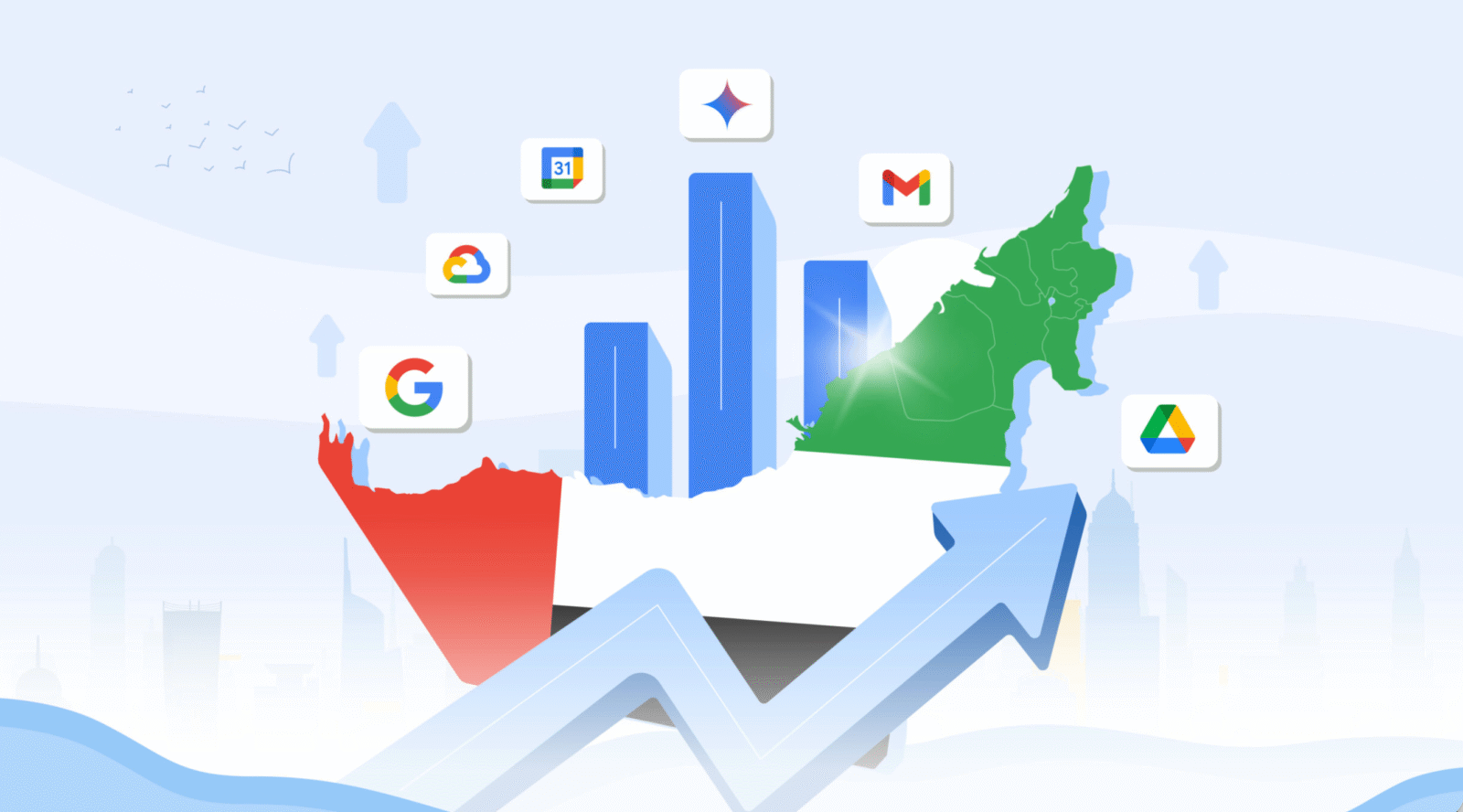[rwp-review id=”0″]
When I first saw the YouTube video for the LG V10, I was immediately awestruck and wanted to get my hands on that phone. I knew it was different. How LG presented the phone made me feel that, with it, I would be and feel different.
https://www.youtube.com/watch?v=ELD_6aeHGKQ
Having used the phone for a week, I can say that to a large degree, LG has created a mighty phone. It’s not the perfect phone, but there are a lot of things going right here, setting the bar for itself and other vendors in Android’s world.
When you first hold the phone, you know it is different from the rest. It’s neither metal nor plastic; the phone’s back is a riveted, durable rubber with a solid grip that feels good. Granted, it isn’t going to appeal to some people, and it does give off the vibe that it’s more of a fashion accessory than a phone. That’s not a bad thing, but not necessarily a good thing, either. Personally, I wish more companies deviated away from metal and plastic and adopted different materials for their phones.
Perhaps the most notable (and questionable) aspect of the V10, though, is not the rubber back but rather the second screen that sits on top of the main display. It isn’t a second screen like the Yota phone, though; the display is more akin to the curved side of the Galaxy Note series in recent years. It is intended to serve as a place that houses your notifications, clearing away your main display from unnecessary clutter as you play games or go about your day. Unfortunately, it feels more like a nuisance. The fact that it is there and is constantly displaying information inevitably serves as a distraction. After all, moving things catch our eyes, and we don’t mentally discern that the second screen is auxiliary, but rather the edge of the main display. The exception to this is in the added controls in the camera app (will get into the camera later), where some of the functions are displayed on the second screen to clear up space from the main display. Other than that, I only really found it useful as a quick way to switch between recent applications.
With regards to software, LG keeps refining the UI it overlays on Android, but it isn’t the best looking skin. I’ve always gravitated towards HTC’s software GUI philosophy, and neither Samsung nor LG seem to have really managed to fix their user interface despite the many refinements. Everything seems big, sharp, and blocky. In the grander scheme of things, it does in a way fit into how the phone is designed. Thankfully, it’s a simple matter of installing another launcher to remedy most of the immediate offences, but the menus remain somewhat cumbersome.
Three software aspects I did like, though, are the split-view, annotation, and the camera app. Split-view takes advantage of the large 5.7″ display to run two applications at the same time. It’s helpful sometimes when you are reading a quick text while looking for something online relevant to the conversation. It isn’t really ground-breaking, nor is the individual app experience really full (you can, of course, change the real estate each app occupies). Annotation allows you to capture the current screen and doodle and add notes on it, before you either save it or share it with whomever on your apps. It’s a nice feature to have which feels more at home on the Note series, but the screen is big enough to benefit from its presence.
It’s the camera app, though, which makes all the difference in the V10. There are simplified options which helps you shoot in auto mode for your quick snaps, but the V10’s camera app offers great flexibility in manual mode. Practically everything can be controlled — white balance, ISO, shutter speed, and even focus. You’re given the freedom to create moody photographs, high key shots, or light trails right from within the camera, without the need for post-processing. Night photography is especially enhanced with the shutter drag and low ISO, producing less noise and cool effects — provided you have the camera in a stable position or being Iron Man. The granular controls are also in effect in video mode, giving you the creative freedom to change the white balance and shutter speed in video mode.



This super-charged camera app, built natively into the V10, sets the bar quite high for mobile photography. Whereas some phones — like the iPhone — are designed for minimal human intervention, LG’s V10 gives you the option to switch to manual and enjoy your creative freedom, even in video. This isn’t a limitation from Android, so I would expect future android phones to offer me the flexibility I need, should I desire it.
An interesting and useful-but-not-really-useful feature is the dual front camera. It won’t produce 3D photos; instead, it’s designed to fire a shot from one lens if you’re taking a selfie, or from both lenses (when you manually activate the second one from a single tap) to take a very wide-angle shot to take in scenery or a group of people. I quite like it, since I am not a fan of always-on wide-angle front lenses. This way, I can switch between the two on the fly.
Thankfully, all of this is complimented by a superior and fluid performance. There were hardly any hiccups during my use, aside from an app crash or stutter that any android phone succumbs to be design.
The V10 is a step in the right direction in many ways, but, in the end, the biggest seller of the V10 is the camera, and not the second screen. The tiny screen offers some advantages, but they’re largely forgotten in the grander scheme of things. The V10 is a stylish camera phone and sells itself as one. The fact that the second screen exists is only to show technical prowess rather than meaningful use. It’s also very expensive — so is the camera on that phone really worth owning the phone for? For the avid phone-photographer, perhaps the creativity and excellent image quality is worth the investment. For others, though, the V10 is an expensive fashion phone.