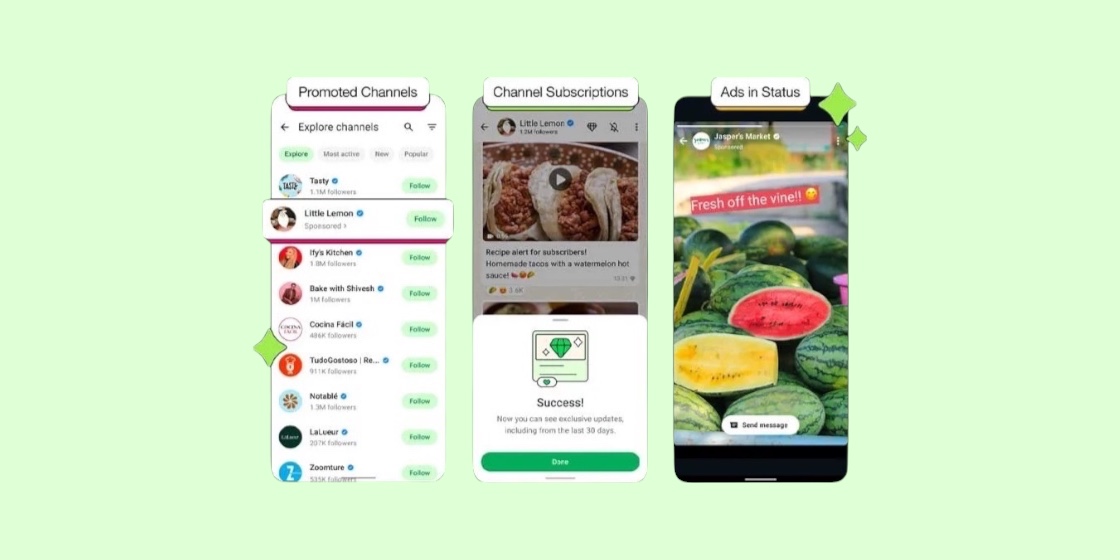[rwp-review id=”0″]
Lenovo keeps building on its critically acclaimed Yoga line of devices. Their Yoga tablet is one of those devices.
Lenovo has managed to create some impressive hardware over their Yoga tablet range, especially with the Yoga Tab Pro with most notable feature being the built-in projector.
Last year, on November 19 to be specific, we reviewed the Tab 2 Pro and it impressed us on multiple levels.
The Tab 3 Pro is an incremental upgrade from its predecessor with a few changes and adjustments, we’ll be focusing our review on those changes.
Design
Lenovo maintained their lopsided design which utilizes the cylindrical drum on one side to boost its battery capacity and to provide it with multiple stand modes through its kickstand.

They have, however, changed everything else! The camera has moved from the center to the side. The JBL speaker on the back is gone now and is supplemented with a full speaker grill on the front, this replaces two mini speakers on both the right and left sides of the tablet’s front.
Most notably the projector has also moved from the cylinder’s edge to the back. More on if this is better or not and on the projector as a whole later.
One other notable change that immediately hits you as well is the back side of the tablet, which is now covered in a faux-leather finish from side to side outside the kickstand area. The rest of the tablet is entirely made from a shiny metal chassis. The faux-leather is excellent in providing that extra grip of the tablet, especially since it weighs somewhat higher than its counterparts at 667g. This is a tablet that’s designed to mostly be set down on a table/desk using its kickstand, but isn’t that bad either to hold in case you want to move it about.

Last but not least in the design department, the Lenovo Tab 3 Pro has a spalshproof IP21 certification now, which makes more even more ideal and durable for on the go usage.
Suffice to say, the Tab 3 Pro is beautifully designed and feels both very durable, sturdy and premium.
Display & Sound
Lenovo has gone all out here with the display. 10-inch QHD with 2560×1600 pixels (full 2K) at 299ppi, the same as Sony’s Xperia Z4 Tablet and higher than both the iPad Air 2 and the Samsung Galaxy Tab S2 which both have 254ppi.

The display is absolutely stunning and extremely bright. This aided by a monster 10200 mAh battery which lasts for 18 hours of continuous usage (as advertised).
The Tab 3 Pro also comes with a superb four-speaker soundbar. It’s loud and crisp, while Dolby Atmos technology ensures greater depth to its sound profile than you’ll get from most tinny tablet speakers.
The Projector
Lenovo uses a pico projector which isn’t the best projector out there in terms of brightness and image quality, but it’ll get you through the day if you’d like to share watching a few videos with some friends or family.

The projector boasts 480p in resolution and 50 lumens that can project up to a 70-inch image. The downside of having a fantastic display is that you can immediately feel the difference in brightness and quality when you switch between the projector and the actual display on the Tab 3 Pro. But again, this projector is not meant for you to enjoy movies in HD and optimal cinematic experience. It’s simply a nice add-on/feature to have.
The other watch out here is that you’ll need to ensure you have ample clear wall space to project your videos/images on. My walls are covered with different objects and I struggled to find an empty-enough wall to project anything on. I used our secondary bedroom, which naturally isn’t my first choice of a location to watch things in. The point is, if this is a feature you’d love to use, make sure you have the wall space for it.

The projector turns on by using the dedicated button on the right end of the tablet’s cylindrical edge, or by swiping up from the home screen and using the shortcut settings menu. The tablet automatically adjusts the image so it looks as straight as possible after you change the angle of the stand. You’ll want to get your angle right first before adjusting the focus.
After the projector turns on, a window with a small dial in the center appears on the right side of the screen. You can rotate it left or right to adjust the focus. There’s no wrong way to turn the dial, you just move it around until your eyes determine it’s at its sharpest possible resolution. Tap anywhere outside of the window to make it disappear. You can access it anytime the projector is on by pressing the projector button on the side. Remember: it’s not HD, so it won’t get as sharp as you might want it to get.

Finally, make sure to fire up the Dolby app before starting your movie to get the best audio experience possible. If you like tweaking with the settings, you can customize the audio levels to your liking.
Software & Performance
Performance-wise, the tablet is consistently swift when surfing the Web, streaming video and playing games. It slowed if apps were downloading or updating in the background; swipes took a few more seconds to be recognized and apps took longer to launch. This is typical for most tablets. It didn’t happen often enough to hinder my overall experience though, but it was annoying to deal with sometimes. Considering this could be fixed with a software update, it’s not a deal-breaker.

It’s worth noting that the Yoga Tab 3 Pro has some impressive gaming prowess. It has the second best 3DMark gaming benchmark score, sandwiched between the Google Pixel C on top and Apple iPad Air 2 on bottom. It’s also fast at launching big games, like Hearthstone and Dead Trigger 2. Unfortunately, for games that require both thumbs on-screen, its chunky bottom edge makes it awkward to hold in landscape orientation.
Conclusion
This is a tablet that definitely stands out from the competition. It’s got a few distinct advantages going for it. The super impressive battery is one of them, and the projector is the other. We can definitely say the battery comes in handy for tablet gamers and those who like to consume lots of content on the go.

The display is fantastic, one of the best we’ve seen on a tablet, period. Aided with Lenovo’s Yoga flexibility, watching series/movies/video content on the tablet was an absolute joy. I can imagine a frequent traveler setting it up on the seat’s trey and powering through a season of Jessica Jones on a long flight.
The projector, while a nifty addition, isn’t something we see being used frequently. The resolution quality and brightness aren’t good enough to impact the purchasing decision and HD TV’s are a dime a dozen these days. So, unless you’re buying the tablet with that feature particularly in mind, which we don’t see a lot of people doing. Not a mass thing for sure.
If playing games and/or consuming content on tablets is your thing, then this is definitely a tablet you’d want to consider. The projector comes as a nice addition that you may power up every now and then for fun or to impress your friends or date. All in all, this is a tablet that’s worth considering as a powerful and capable tablet and should not be defined by its projector alone.