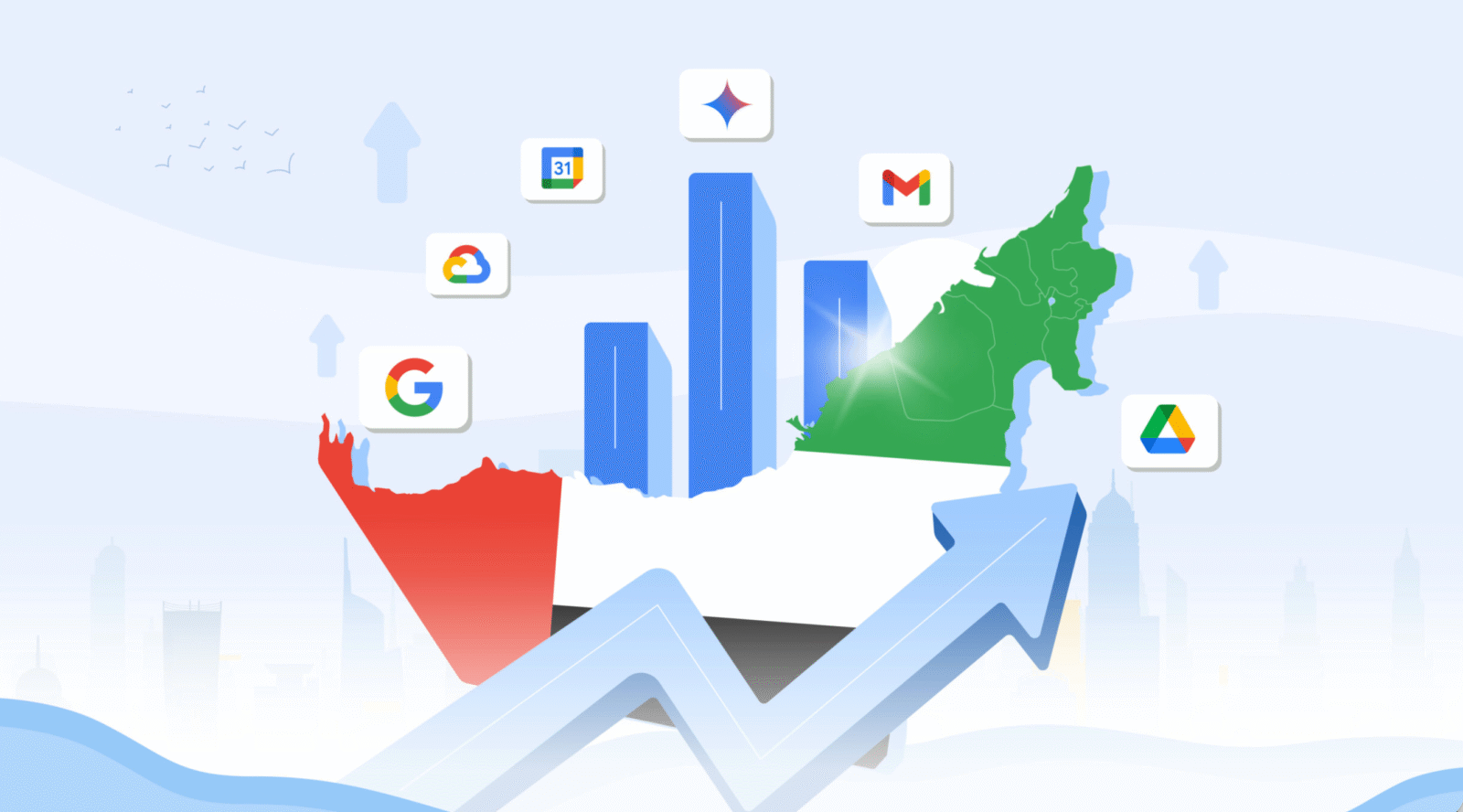When people think of two-in-one devices, laptops often come to mind, such as the Acer Switch series of laptops. Tablets don’t come to mind but that’s something Lenovo seeks to change with the Lenovo Yoga Book. The Yoga Book comes in two variants, one uses the Windows operating system, while the other runs on an Android OS. This review is about the Windows variant.
Design & Hardware
At first glance, the Yoga Book looks like an ordinary ledger, something you would use to keep note of upcoming appointments or important tasks you’d have to do. In fact, upon leaving it unattended, numerous friends mistook it for that; a Lenovo branded journal. It’s only upon closer inspection, or when picking it up that you realise it’s something else, something quite unique.
The thin device measures in at 256.6 x 9.6 x 170.8 when closed and 4.05 mm thick when opened. Weighing only 690g, the premium looking device, which is crafted from an alloy of Magnesium and Aluminium, is a smart looking device that’s sure to turn heads when you take it out of your bag and open it up.
A beautiful, 360-degree, silver watchband hinge, which we first saw on the Yoga 3, contrasts beautifully with the carbon black colour of the whole device. That same hinge lets you transform the Yoga Book lets you switch the device between 4 distinctly different modes. You have the lay-flat Create Mode for drawing and taking notes, Browse Mode as a compact 10.1” tablet, Watch Mode for entertainment, and Type Mode as a productive laptop.
The same carbon black colour is dominant when opening up the Yoga Book, with the thin lid playing host to a 10.1-inch Full HD display that has bezels of around 1-inch. The bottom part of the laptop is home to the on-demand Halo keyboard which thankfully has haptic feedback.
The right side of the Yoga Book has the power button and a volume rocker as well as a headphone jack. Meanwhile, the left side hosts the micro-USB power port, a mini-HDMI slot and a microSD card slot that doubles as a nano-SIM card slot. Speaker ports are placed on both, the left and right face of the tablet. A front-facing 2MP camera sits above the display while the rear-facing 8MP camera sits just above the Halo keyboard.
Halo Keyboard & Wacom Digitiser
The keyboard layout is fairly normal, containing all the alphanumeric keys you’d need in addition to the function keys. Responsiveness is great for the most part, though at sometimes a bit of ghosting does happen. For a keyboard that doesn’t have any physical moving parts and is covered by a sheet of Gorilla glass, it’s superb.
Below the spacebar lies the mousepad which unfortunately isn’t the best trackpad out there. Typing does not deactivate the trackpad which may lead you to accidentally move the cursor and click something by brushing your palm against it. The left and right keys are on either side of the trackpad as opposed to the bottom of it which at the least prevents you from accidentally hitting one or the other.
However, the feature that sets the Lenovo Yoga Book apart from the rest is the fact that the keyboard doubles as a Wacom digitiser giving our inner artists freedom. Activating it is done by simply tapping the stylus icon, which disappears the keyboard, giving way to a black surface. Simply strap on the included notepad and you can use accompanying Real Pen to draw on the pad with the result turning up on the display.
This nifty bit of magic is thanks to the “Create Pad”. Lenovo states that it’s a layer of electromagnetic resonance (EMR) film beneath the keyboard that’s powered by Wacom Feel technology. As a result, the Real Pen can function as a normal pen, without the need for added electronic features, though the nib is magnetic. Furthermore, the Create Pad is able to function thanks to the 2048 levels of pressure sensitivity.
After messing around for a bit and then handing the tablet over to more artistic folk, impressions were great all around. While the Windows version primarily supports One Note, the Create Pad also functions for other apps that work with a stylus. Meanwhile, the Android version of the Yoga Book offers more freedom with a bunch of other software that can take use of the feature.
Display
The Lenovo Yoga Book has an impressive display despite its size. Featuring a 10.1-inch Full HD IPS display that features a 1920 x 1200 resolution for an overall pixel density of 224 PPI. It’s quite bright with 400 nits of brightness and the large 16.7 million colour range allows for the viewing of HD movies, even in outdoor sunshine. The added in-plane switching ensures that you have fantastic viewing angles, even at the extremes. However, reflections are an issue with the Lenovo Yoga Book. The display is touch enabled and is calibrated quite well with responsiveness being top notch. Styluses can also be used on the display for added control.
Performance
The Lenovo Yoga Book has an Intel® Atom™ x5-Z8550 Processor(2M Cache, Quad-Core, Up to 2.4 GHz) that is backed up by 4GB of LPDDR3 RAM. That’s a bit more RAM than some of its key competitors, though it doesn’t have as nearly a powerful processor in some cases. When it comes to actual performance, the Yoga Book works as well as a hybrid tablet/ultrabook would. It does a great job when it comes to playing HD videos, some light browsing on the internet, including checking emails and does fantastic when it comes to drawing.
However, start loading many apps or a few intensive ones and your experience soon turns frustrating. It becomes as responsive as the Lenovo website (which at the time of writing failed to load any pages). Apps will start to freeze and in some cases hang, and touch input via the Keyboard or the drawing board results in delayed responses by the system. The low-performance ceiling will frustrate a user into switching to a more conventional gadget for light-to-medium demanding activities.
Audio is quite good on the Lenovo Yoga Book, despite the diminutive speaker grilles on either side of the 2-in-1. This is mostly due to the inbuilt Dolby Atmos technology which helps pump out the tunes.
The Yoga Book has 64GB of storage that can be expanded via MicroSD card.
Battery
Battery life is on the Lenovo Yoga Book is impressive thanks to the Li-ion Polymer 8500mAh battery. While Lenovo touts a 13hour time span, during tests I found it to average at 9 hours on medium brightness and with medium to heavy usage. However, if you’re planning on using it to do light tasks, expect it to last the majority of the day. Unfortunately, the microUSB charging cable means you’ll have to be tethered for several hours before you can go out and about. Charging times take on average two hours, which can be lengthened when using the tablet at the same time.
Absolute Verdict
The Lenovo Yoga Book costs $500 and begs the question, is it worth it? In my opinion, the fundamental problem about the Yoga Book is that the audience it targets is quite the niche set of customers. Customers who are looking for an affordable digitizer for drawing or note taking and won’t use it for demanding tasks, which it isn’t built for. However, considering that this device is the first of its kind and that its keyboard/digitizer is spectacular, it is well worth considering if you’re looking for a tablet for watching HD movies that can double up as a notepad when you need it.