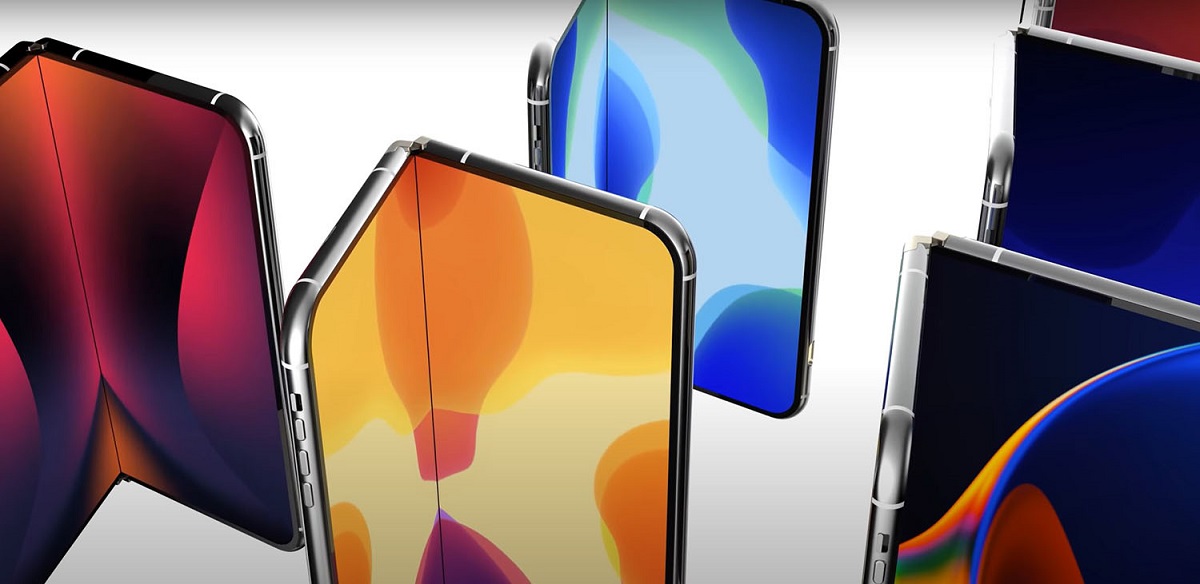Whenever I hear the word “ThinkPad”, I can’t help myself but recall the days when I was an engineer in a freezing data centre, trying my best to prevent networks and severs from failing during a night shift. For long, ThinkPad has been ingrained in my memory – and in the working world, in general – as a brand aimed at getting things done. In the past, ThinkPad was your boring, industrious laptop that would never fail you when other, fancier laptops crumble under the weight of work. Enter the ThinkPad X1 Tablet.

Lenovo’s ThinkPad X1 Tablet is a little gem that has been carved with productivity in mind. This isn’t laptop/tablet hybrid that is aimed for artists, or designers, or the casual person looking for a “Windows-based iPad”. The ThinkPad X1 Tablet finds its home in your office. It’s beautiful, slick, modern, and comes in various solid configurations for many types of working environments. It’s not perfect by any means, but as far as its direct competitor is concerned – the Surface 4 Pro – Lenovo is putting up a serious fight.
New yet familiar design
There’s something remarkable with the ThinkPad branding in that it’s immediately distinguishable. The magnesium build and the coating is unmistakably ThinkPad, and so is that charcoal colour and red accents here and there. Of course, there is also the TrackPoint, uniquely ThinkPad and an element of design that certainly impacts purchase decisions.

The ThinkPad X1 Tablet isn’t light; it is around 1kg, so it’s kind of beefy for its dimensions, which is almost an A4 paper size. It has one USB 3 port, a USB-C port, and a mini display port, along with a headphone jack and a MicroSD slot. You can add more ports through a module, but I will get to that later.
A nice design touch – that is a hit and a miss – is the kick stand; unlike the Surface Pro, the ThinkPad’s stand is hinged at the bottom, providing a flat surface once opened. The advantage of having such a design is that you can greatly vary the tilt to your liking until physics doesn’t cooperate beyond a certain point, and in the fact that it feels comfortable on your lap. The downside of this design comes from when you want to use the tablet mode; your touches will produce some wobbles, particularly on the upper half of the screen, since the point of support is at the bottom and not at the middle as in the Surface.
There are also no fans to speak of, so the unit does get hot often, particularly around where the kickstand is. When I first initially set up the laptop, it became too hot, and I did get worried. Thankfully it never reached that level of heat afterwards, but do expect a warm unit as a sacrifice to not having whirring, cooling fans.
Plenty of room for productivity
Instead of baking too many things into the tablet, Lenovo opted for a modular design whereby you can hot-swap in modules that you can purchase. This includes a camera module, a projector module, and a productivity module, which was provided for this review. I cannot opine on the former two, but the productivity module is a no-brainer; it provides an HDMI port, another USB 3 port, and extends battery life by around 3-4 hours in real working environments.

Probably the most important productivity feature of the ThinkPad X1 is that the keyboard comes along with the tablet, rather than being a separate purchase. While the touch screen is great, the keyboard is what truly makes a difference. Despite it being compact and thin, it’s a full, backlit keyboard that has all of the brand’s legacy that you’d expect. The keys are just perfectly spaced and comfortable, and the TrackPoint sits right there in the middle. The keyboard is a little “clicky”, but mostly a non-issue. The leather fold where the keyboard snaps onto the tablet has its own set of magnets, providing you either a flat or elevated tilt for typing. It’s a small but considerably impactful feature.

There is also the pen, an optional but fun input tool to have. Writing is fluid and the character recognition is remarkably accurate; it detected my loopy, cursive style with high accuracy as well as my other handwriting styles. And while Lenovo provides some productivity apps, the handwriting tool works on practically any text input field or app.
It’s aimed for work, but not much else
As I mentioned, this is a laptop aimed for work, so if you’re expecting to play video games and use it as an entertainment hub, you will be disappointed. The speakers produce a flat – even tinny – sound, and even at 100% volume you will not be able to hear much (unless I am deaf). Thankfully there is the audio jack, so you can always plug in your favourite headphones, but this isn’t truly an entertainment unit. I’ve watched a few episodes of Orange is the New Black on it, as well as some YouTube videos and listened to Spotify while working, and in all scenarios I had to plug in the headphones at one point.

All around, it’s a brave competitor to the Surface
If you’re looking for an alternative to the Surface, then Lenovo’s ThinkPad X1 Tablet is a great one. It’s not perfect by any means; the battery life is mediocre without the productivity module and the speakers are just as mediocre. However, the design elements gel really well, giving an overall cohesiveness. The productivity module is essential, and who knows what Lenovo will come up with to extend the shelf life. With an excellent keyboard to boot, it’s hard not to consider the ThinkPad X1 to meet your office productivity needs.