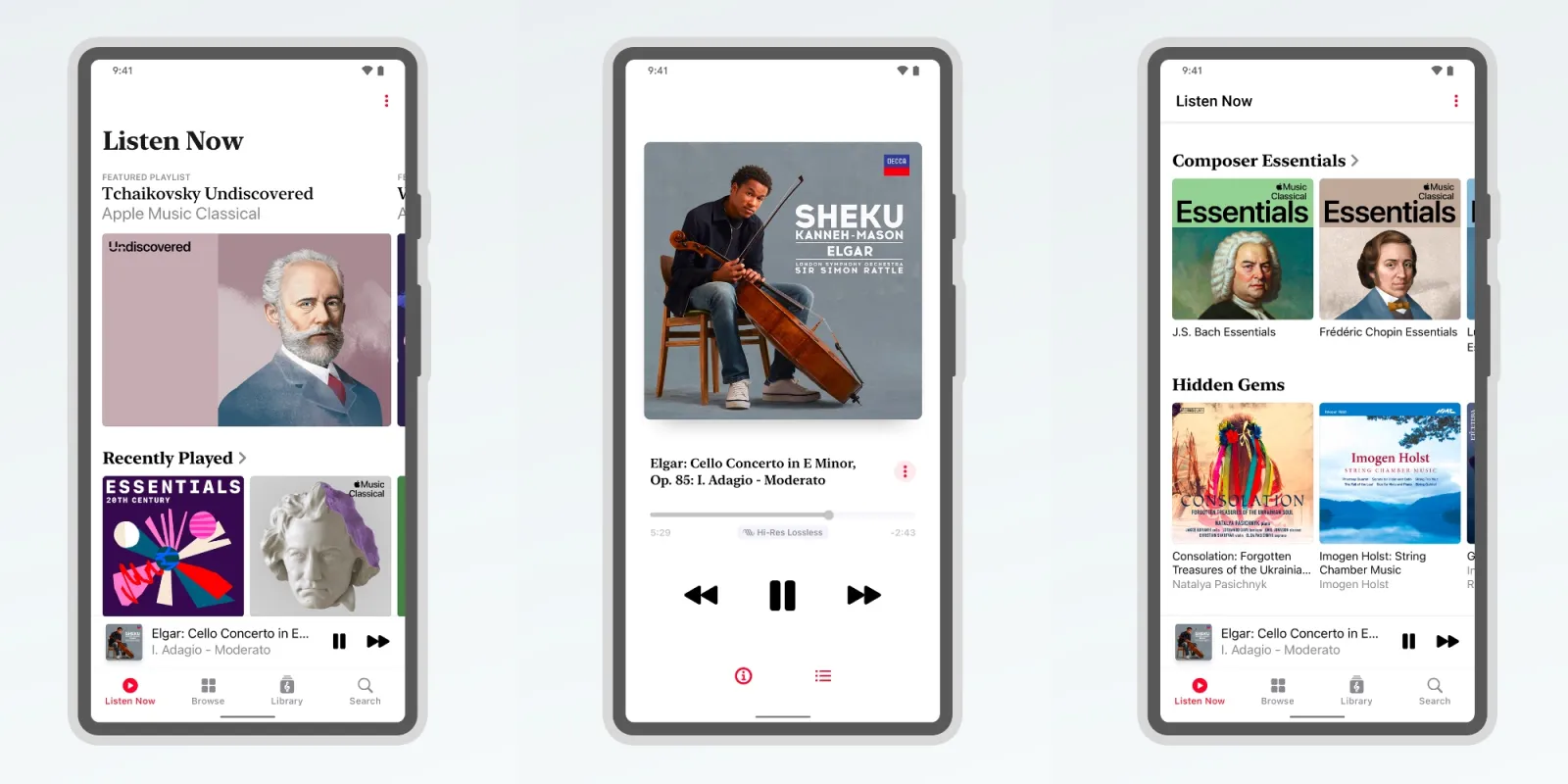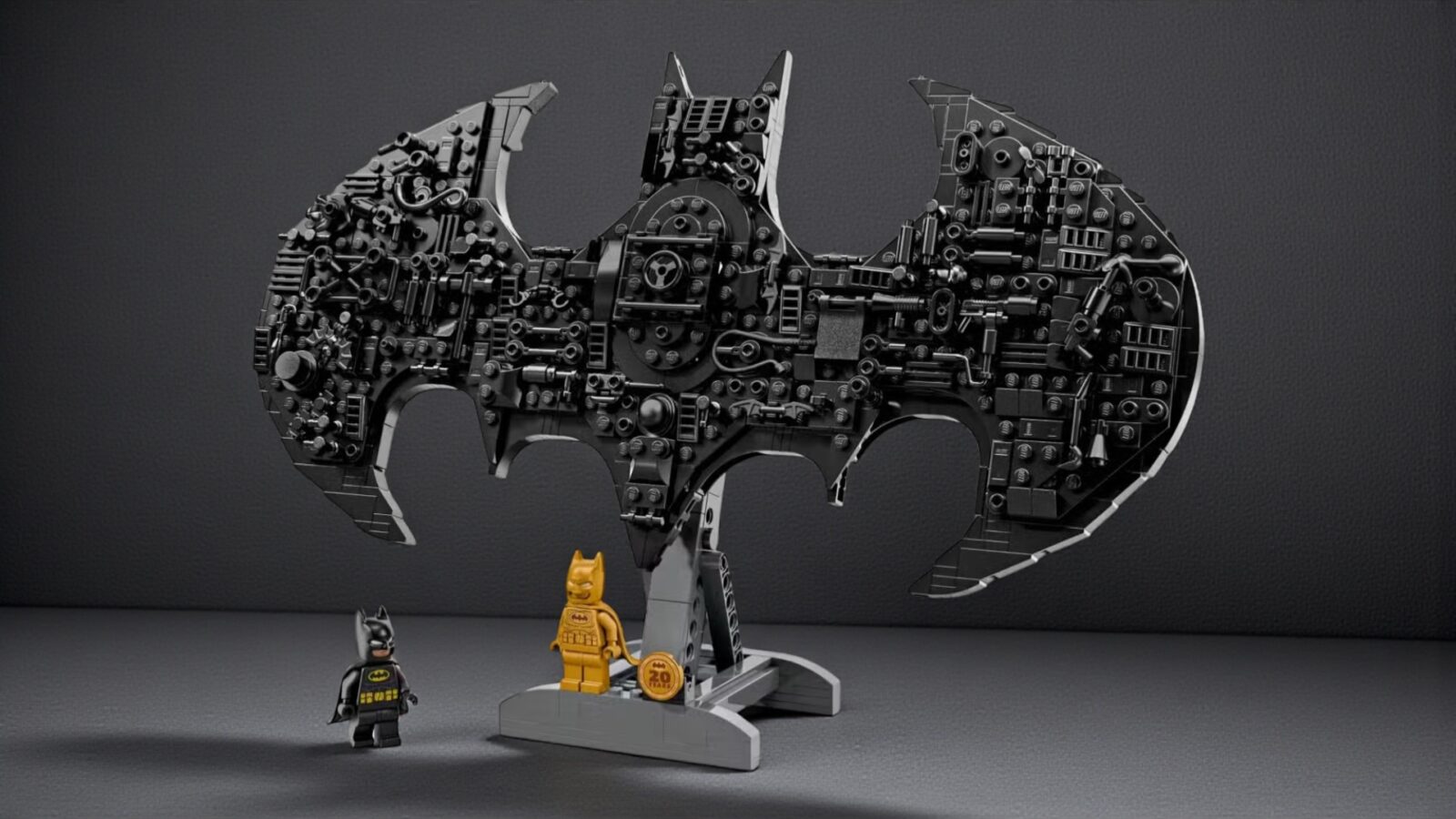I am a Mac person if it comes down to productivity, but it looks like Lenovo might have a strong contender to change my mind. Let’s dive into what the Lenovo ThinkPad X1 Extreme has to offer !
Design & Build
The Thinkpad is one with consistent design in terms of how it looks and how it feels, however, the saying “Don’t fix what ain’t broke” definitely applies here.
It has a matt-black coating all over the device, which looks appealing once you remove the device from the box, but over time it becomes a fingerprint magnet; however, this is not a significant issue.

The laptop is quite thin at just 0.72 inches. In terms of weight, it is 1.7kg.If you add on the charger, it goes up to 1.9kg. Taking the computer out for gaming while on a business trip or traveling with should not be an issue.
I liked the build quality on the laptop most of all, and it seems to be built like a tank. I tried to find flex on the machine but failed to find any. This explains the MIL-STD 810G durability certification that the device has.
Performance
Our model had the following specs :
- Intel Core i7-8750H – 2.2 GHz Hexa-Core
- Nvidia GeForce GTX 1050ti (with 4GB GDDR5 RAM Max-Q)
- 16GB DDR4 RAM (Upto 64gb)
- 512gb SSD (m.2 )
- 15 inch 1920*1080p display
In my gaming test, the Thinkpad was able to handle light games such as Doom at medium to high settings. I would highly recommend sticking to lighter titles because the Thinkpad is not built for gaming; however, it is nice to see that it can handle a few games on the go!

Geekbench CPU 
Geekbench GPU 
CPU Stess test 
PCMark
While gaming fans do ramp up to audible levels but under normal usage, they tend to be on the quieter side. The results are quite respectable.
Ports and What’s in the box
You get a 135-Watt charger, a network extension dongle to use a full-sized ethernet jack and, of course, the laptop itself.
The port selection on the Thinkpad is pretty good. You get the following:
- 2 x USB 3.1 (Gen 1)
- 2 x USB-C Thunderbolt™ 3
- 4-in-1 SD card reader
- HDMI 2.0
- Network extension
- Combo audio/mic
- Ac power
- Kensington lock
- Smart card reader
The addition of Thunderbolt is something that got me excited because there is always the option to extend the machine’s connectivity options (or possibly add an EGPU). The two USB 3.1 ports are more than enough to add any other peripherals such as a keyboard/mouse or both.
Lenovo sticks with its standard AC power charger, which is easy to plug in & out, but it’s not a universal standard. I would like to see the future generations of this machine support USB C charging, but because of the 135-watt power requirement, I don’t see this day coming soon.
Screen & Battery
The Thinkpad has a 1920 x 1080 display, which looks pretty good & I can’t complain here. There is not much I can say about it in this regard.
The battery is not the best. While I could get roughly 3 to 4 hours of normal usage and I think this could be improved in the next generation. The GPU switching was definitely useful here.
Software
The version of windows installed is Windows 10 Pro, which means the ability to remotely connect to a home pc/ workstation could be an insanely cool possibility.
Custom updates were a feature that I feel manufacturers need to do more of. With Lenovo Vantage I think that Lenovo has kept business-focused DNA of the Thinkpad alive.
Lenovo Vantage, this was something which I assumed was just another bloatware from OEMs at first, but I was wrong. It has some great value-added features, such as the ability to get support from within the app. You can even check your warranty status.
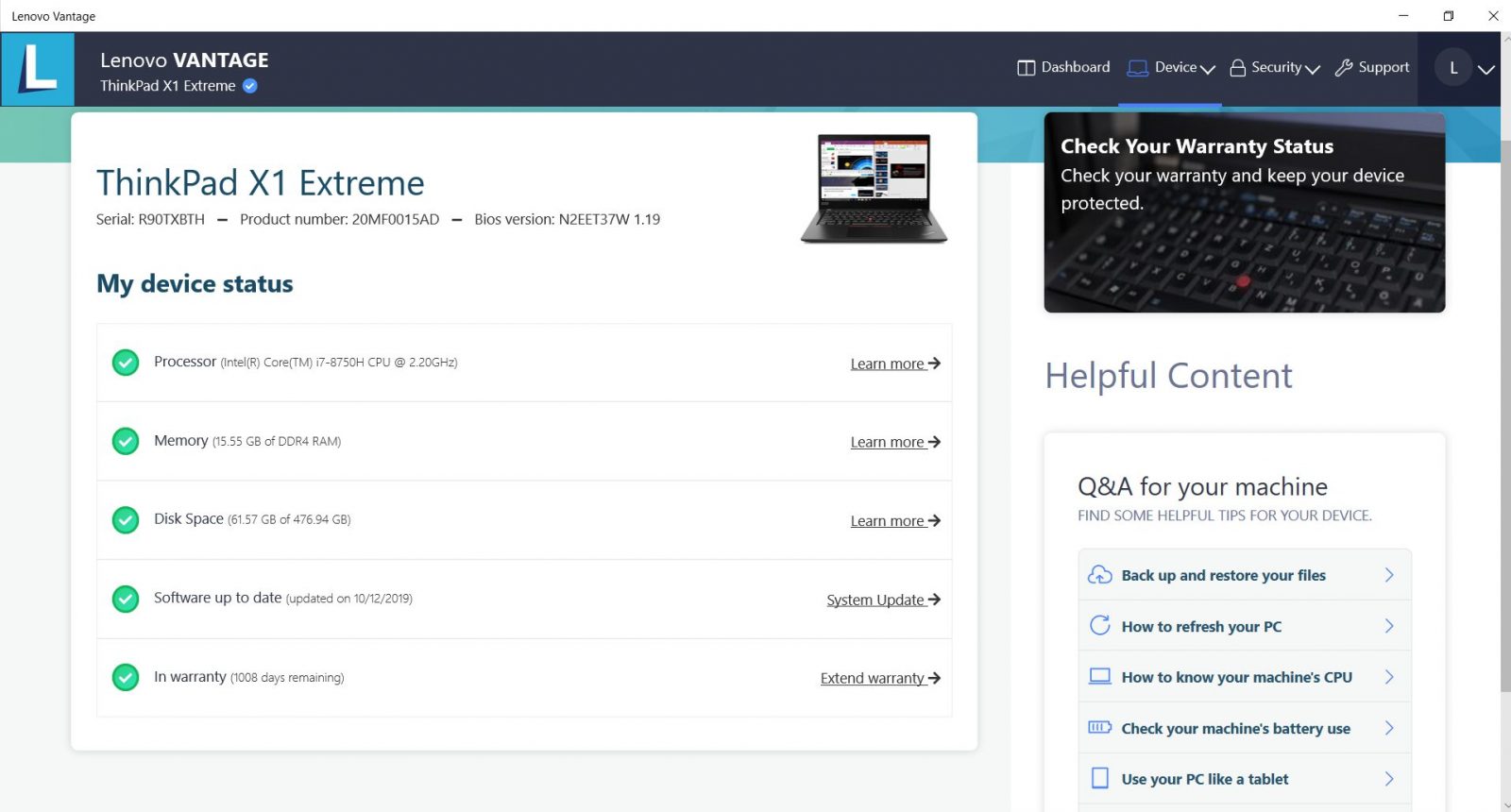
Keyboard ,Trackpad & Security
The keyboard on the Thinkpad X1 is pretty easy to get used to. One thing which felt weird was the positioning of the function key, which I really did not like as I am used to the ctrl key being there.

The keyboard felt responsive and tactile with the right amount of travel. I can see myself using this for long sessions, but lack of a backlit keyboard might be a dealbreaker for most.
The trackpad is accurate, and I mainly used that vs. my mouse as I would in my traditional workflow. The right and left click button feel good, but I don’t understand why the button in the middle is there.

The fingerprint reader on this was pretty cool; it’s the first machine I have used which has this feature. The ability to log in without a full password is one that saves a lot of time. This is super helpful.
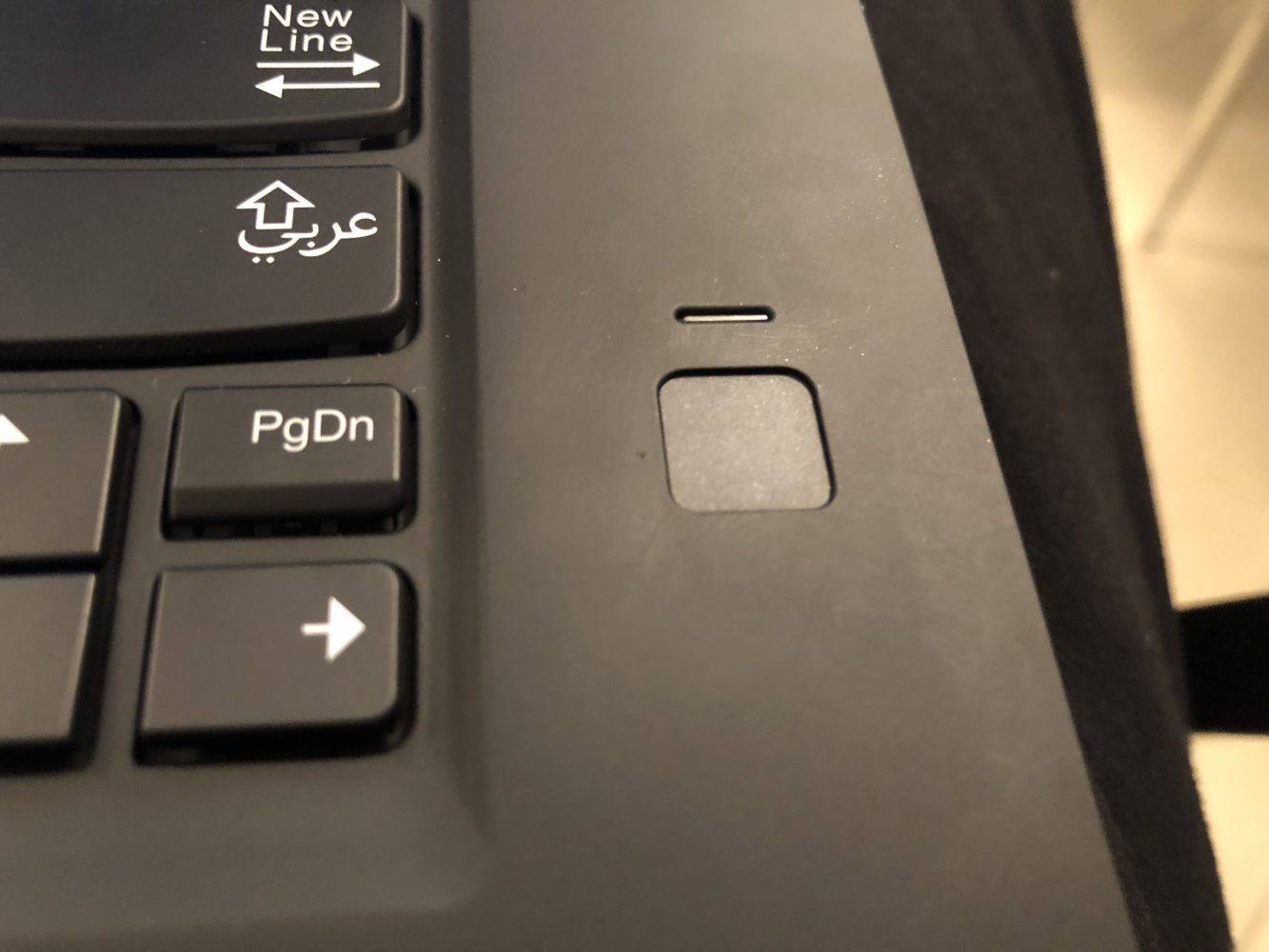
Webcam and Speakers
The speakers are quietly audible while watching videos, but because they are positioned under the laptop on each side, the sound gets stifled quite quickly if it was on my lap; however, I would have loved if this machine had front-facing speakers.
The Thinkpad X1 has an HD Webcam. In terms of quality, it’s just good enough to make video calls, and that’s about it. It does have a privacy cover built right into the chassis. This allows you to go incognito any time you like, giving you peace of mind. I felt this was a nice little touch.

Privacy shutter closed 
Privacy shutter open 
Webcam test
Conclusion
Full disclaimer, I was not a fan of Lenovo’s products; however, the Lenovo Thinkpad X1 Extreme has made me re…think (mind the pun) this position. If you are looking to move to a PC with excellent durability & performance, then this Thinkpad is a good option. It has remarkable I/O, while still having room for improvement over the next generation.