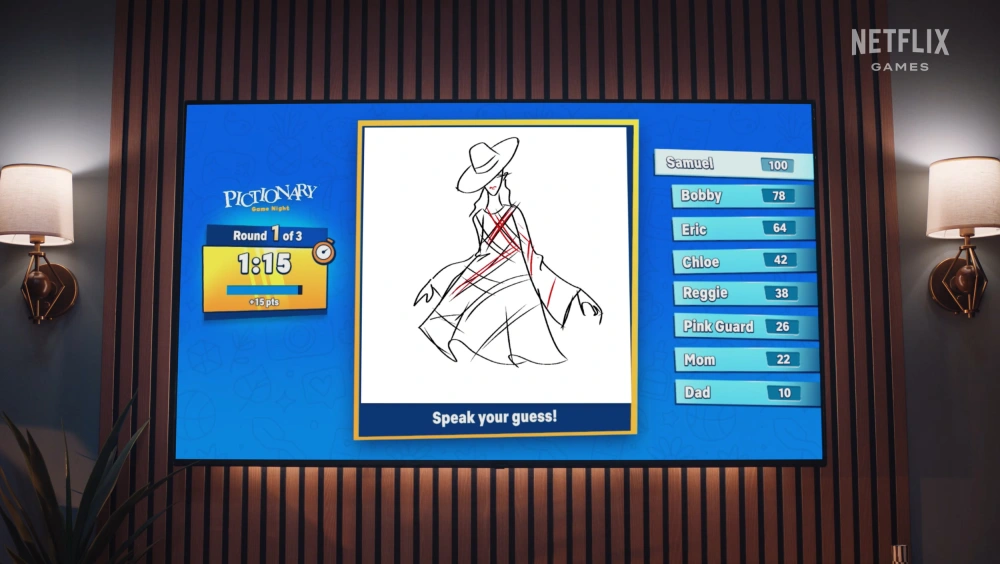For years, the idea of a rollable display has lived in the same realm as jetpacks and holograms, futuristic, fascinating, but never quite practical.
With the ThinkBook Plus Gen 6 Rollable, Lenovo has taken that leap from concept to reality. It’s the world’s first commercially available rollable laptop, and more importantly, it’s one that actually makes sense. Instead of folding a screen in half, Lenovo has built a motorised display that extends vertically transforming a 14-inch laptop into a towering 16.7-inch at the press of a button.

It’s ambitious, it’s expensive, and it’s one of the most intriguing devices I’ve tested in years. But is it practical?
Design and Build: Familiar, Until It’s Not
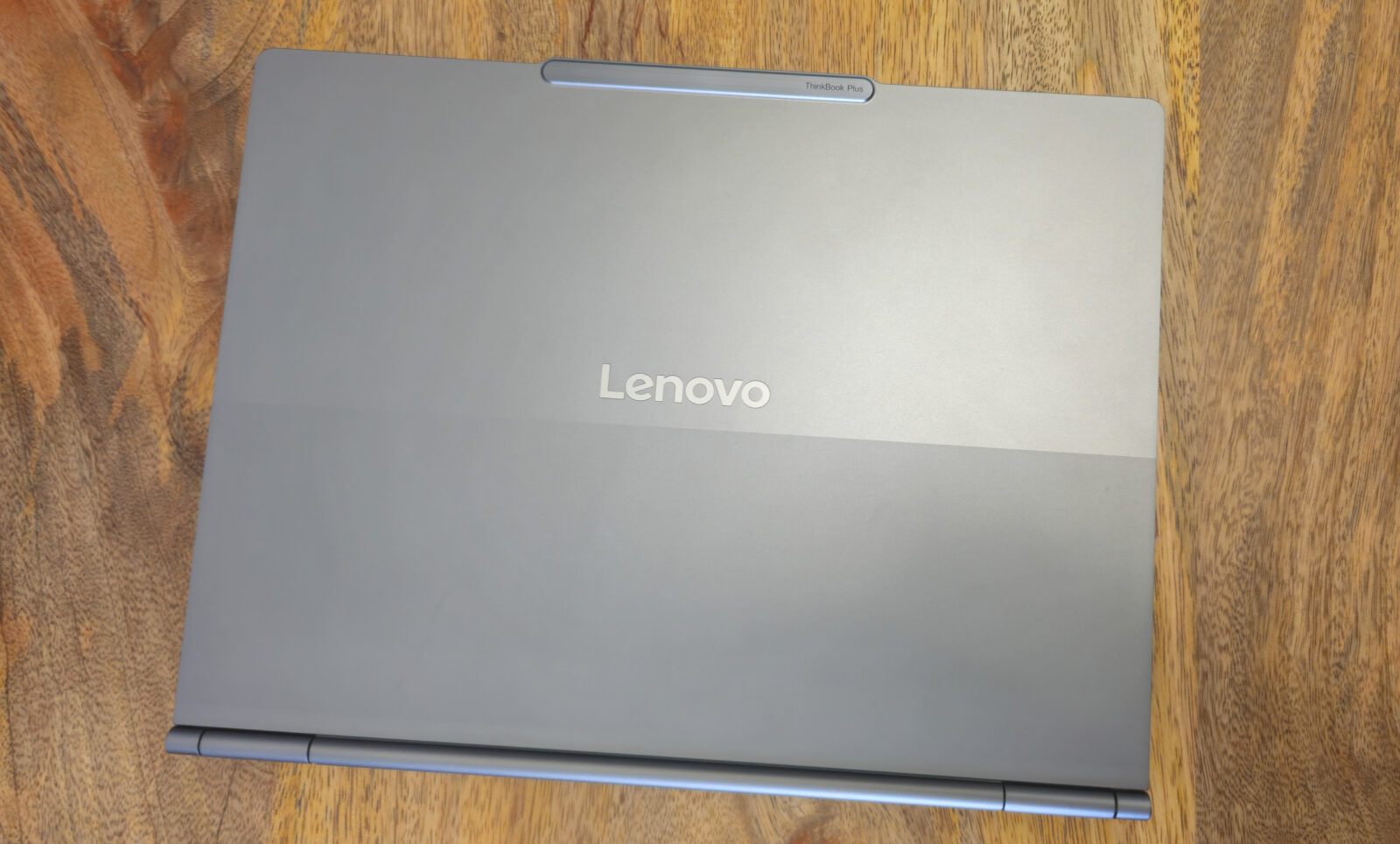
At first glance, the ThinkBook Plus Rollable looks deceptively normal, a slim, premium Lenovo chassis carved from aluminium with clean, professional lines. It weighs about 1.7 kg, slightly heavier than the average ultrabook, and that’s largely due to the motorised rolling mechanism tucked behind the display.

Once you press the dedicated “Expand” button, the top of the screen glides upward with a soft whirr, revealing an additional 2.7 inches of OLED real estate. It’s an elegant bit of engineering, smooth, quiet, and surprisingly sturdy.
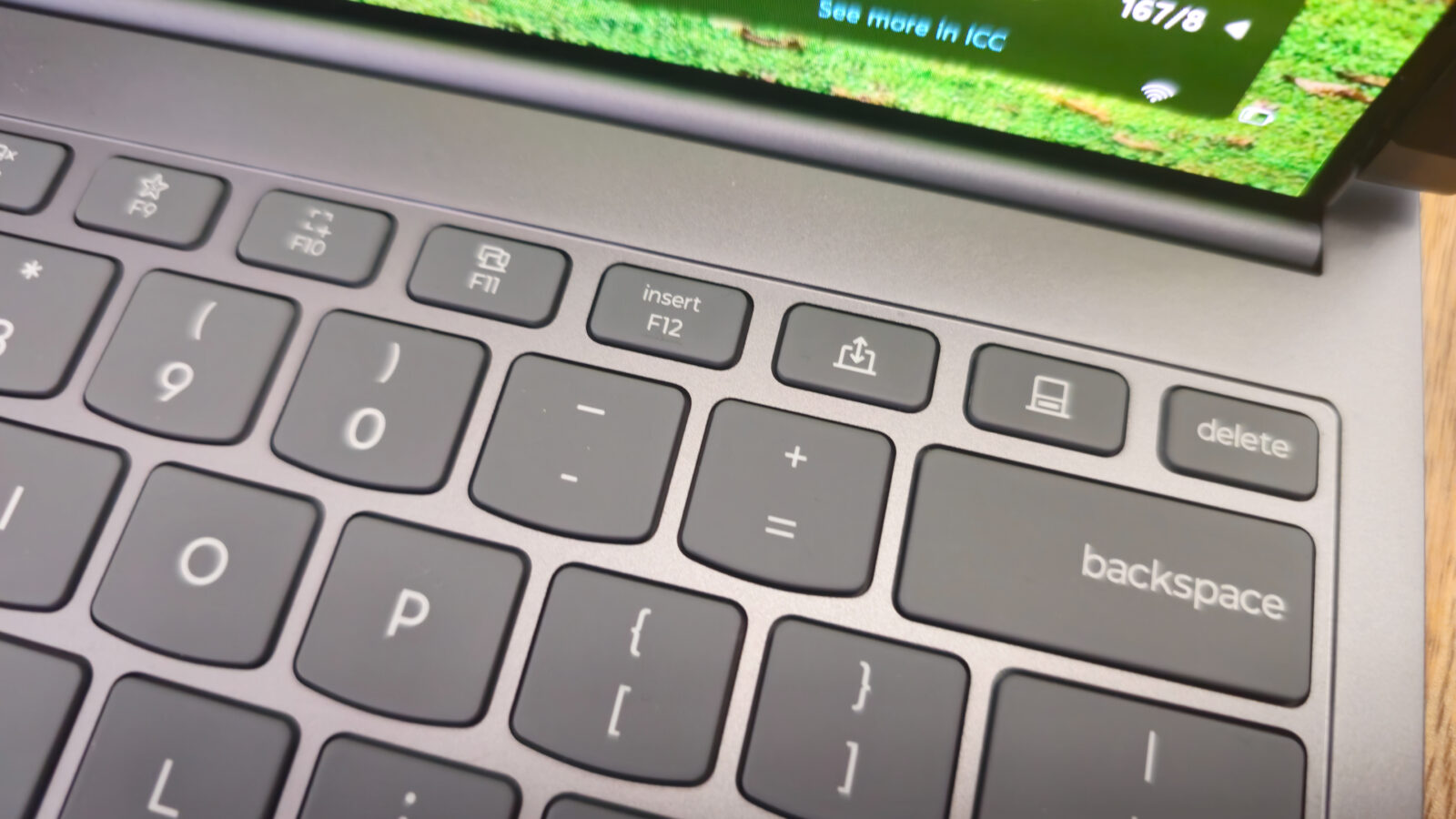
Lenovo claims the mechanism is rated for 20,000 cycles, which should last years of daily use, but it remains to be seen how it fares under the heat and dust of real-world environments. Build quality otherwise feels rock solid, with minimal flex and the familiar ThinkBook durability.
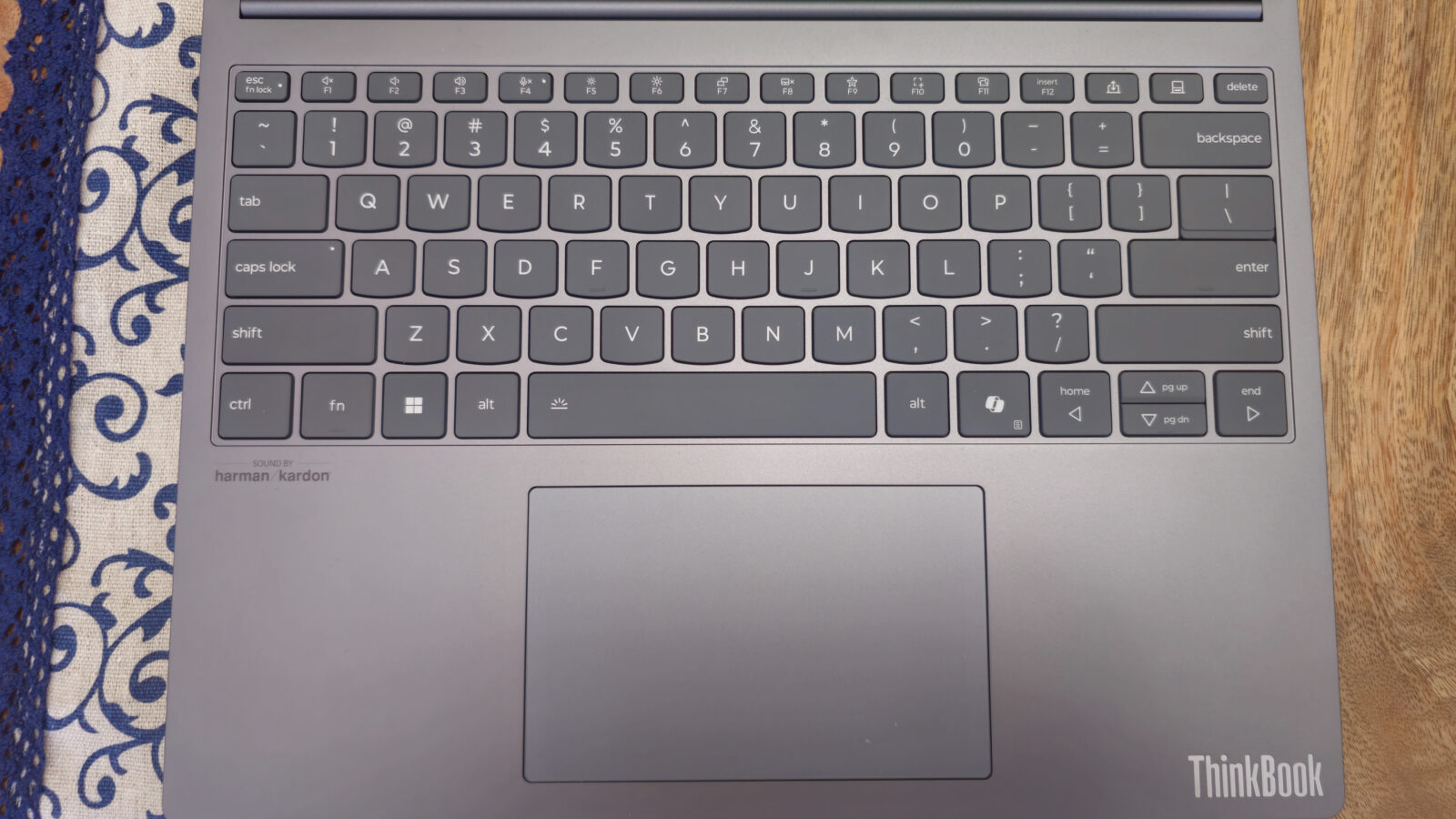
Despite the engineering wizardry above the deck, Lenovo has managed to keep its trademark keyboard experience mostly intact. The keys are shallow but well-spaced and tactile enough for long typing sessions. The haptic trackpad is large, accurate, and genuinely rivals Apple’s MacBook implementation for precision and feedback.


A 5 MP (1440p) webcam sits above the display with an IR sensor for Windows Hello, and it delivers impressively clear video quality. Dual microphones and upward-firing speakers round out a solid communication setup.

The only ergonomic quirk comes when the display is fully extended: because the hinge doesn’t tilt far back, the tall screen can feel slightly top-heavy on shallow desks. It’s not a deal-breaker, but you’ll notice it.
The Display: OLED Brilliance with a Vertical Twist

When rolled down, you get a 14-inch 2000×1600 OLED panel — crisp, vibrant, and smooth with a 120 Hz refresh rate. Expand it, and you’re working on a 16.7-inch canvas at 2000×2350 resolution, with a rare 8:9 aspect ratio.
The extra vertical space is a productivity dream. Spreadsheets, long articles, code windows, and dual chat panes all stack neatly without feeling cramped. It’s as if someone rotated a 27-inch monitor into portrait mode and squeezed it into a laptop.

Colour accuracy is excellent! Lenovo promises full DCI-P3 coverage and blacks are inky deep, as expected from OLED. Brightness peaks comfortably above 400 nits, making it usable outdoors, though reflections are noticeable.
The only compromise? The screen isn’t touch-enabled, and a faint “crease-shadow” line can appear where the flexible OLED rolls in and out. It’s minor to me but worth mentioning.
Ports and Connectivity: Minimalist to a Fault

Lenovo’s designers clearly prioritised sleekness over versatility. You get two Thunderbolt 4 (USB-C) ports and a 3.5 mm audio jack — and that’s it. There’s no HDMI, no USB-A, and no SD card reader. Wi-Fi 7 and Bluetooth 5.4 are onboard, ensuring fast wireless connections, but anyone using external drives, monitors, or card readers will need a USB-C hub.
It’s a disappointing omission on a laptop this expensive, especially for creators and professionals who rely on multiple peripherals.
Performance: Quiet Power
Under the hood, the ThinkBook Plus Gen 6 Rollable packs Intel’s latest Core Ultra 7 258V processor from the Lunar Lake family, paired with Intel Arc 140V graphics, 32 GB LPDDR5X RAM, and a 1 TB Gen 4 SSD. This isn’t a powerhouse pc, but it’s more than capable for creative workflows, multitasking, and light editing.
In productivity benchmarks, the laptop performs on par with other premium ultrabooks, handling everyday tasks, video calls, and even modest photo editing effortlessly. Intel’s new architecture keeps it efficient and quiet, though prolonged heavy workloads (like 4K video encoding or 3D rendering) do reveal the thermal limits of the slim chassis.
For gaming, the integrated Arc GPU manages esports titles like Valorant or Rocket League comfortably at 1080p, but AAA gaming is beyond its scope.

Battery
A 66 Wh battery powers the ThinkBook Plus, and depending on how you use it, you’ll get between 8 and 12 hours on a charge. That’s respectable given the OLED panel and motorised display, but not class-leading. Keep the screen extended and brightness high, and you’ll drain the battery faster than most competitors. Fast-charging via USB-C helps, topping up about 50% in half an hour.
Software and Features
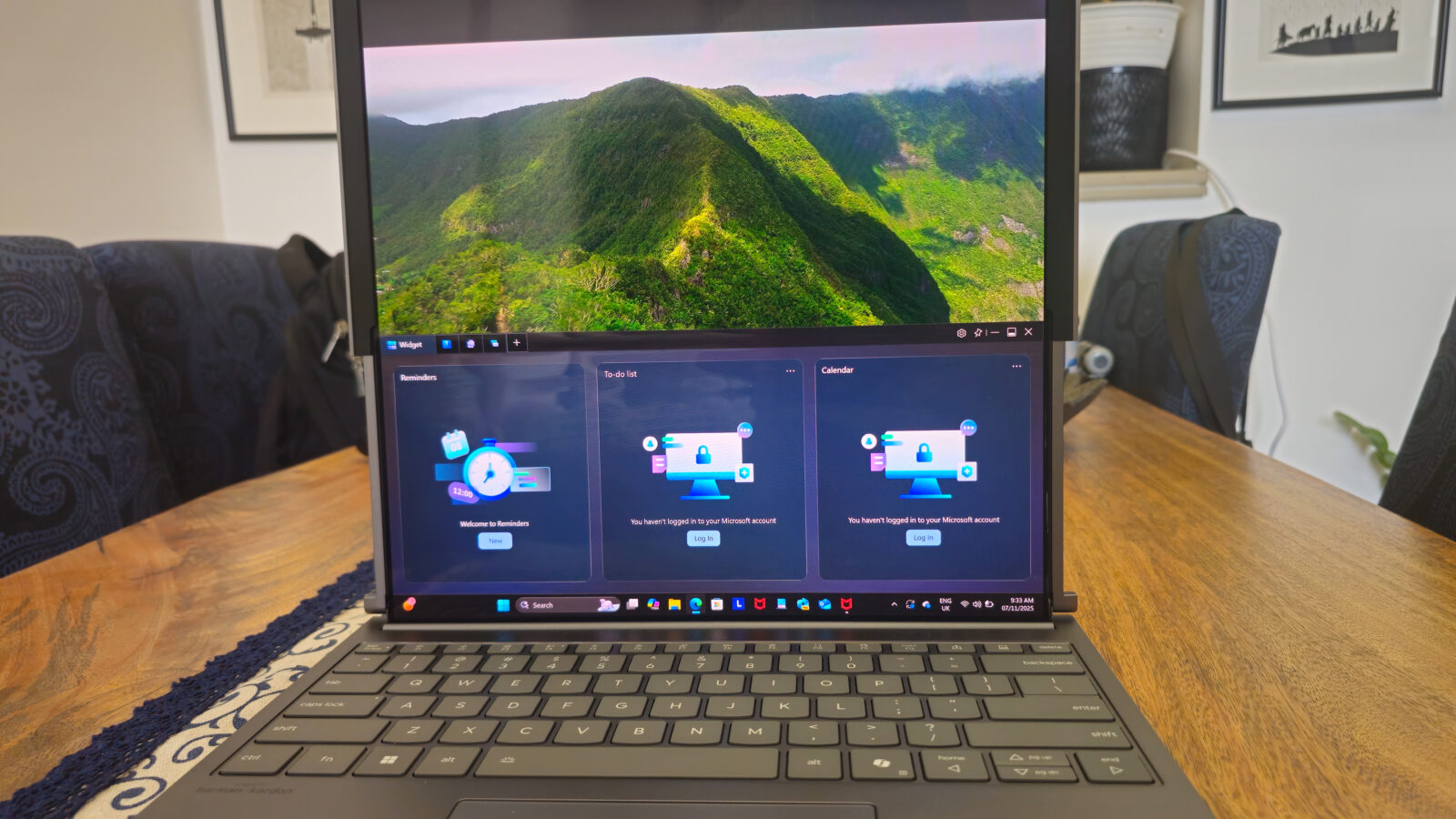
Lenovo includes a “Workspace Manager” app to help organise windows when switching between display modes, but it’s hit-and-miss. Occasionally, apps don’t resize properly when the screen expands, especially older software not optimised for tall resolutions. The roll/unroll mechanism can also be triggered by gestures or keyboard shortcuts, though I found the physical button far more reliable.
Aside from that, the software experience is refreshingly bloat-free. Lenovo Vantage handles updates and system settings cleanly, and Windows 11’s Snap Layouts make excellent use of the added vertical space.
Verdict
In real-world testing, the Lenovo ThinkBook Plus Gen 6 Rollable proves that its headline feature is a genuine productivity tool that quietly changes how you work.
Over two weeks of daily use, the rollable screen became second nature: in 14-inch mode, it functioned like a refined, premium ultrabook for emails, meetings, and writing; with a single button press, it extended into a towering 16.7-inch canvas that made multitasking for me effortless as I use two screens regularly.
The extra vertical space completely changes typical workflows editing long documents without endless scrolling, stacking Teams and Chrome windows side-by-side, or reviewing video timelines with additional panels visible at once.
The OLED panel’s clarity and vibrancy made everything from colour-grading to reading text a pleasure, while the high refresh rate kept animations fluid and natural. The mechanical roll-out mechanism, surprisingly, feels reassuringly smooth and quiet, and I got a lot of looks at Lenovo’s thinkbook. Battery life hovered around nine hours in mixed use, dropping slightly when the screen remained fully extended, but remained acceptable for a day of productivity.

The catch is that this innovation comes at a price and in this case, around USD 3,300 (≈ AED 12,000–16,000). That’s steep for a machine that, in performance terms, competes with ultrabooks half the price. Add the limited ports and potential long-term durability questions around the rolling mechanism, and it’s clear this is not a device for everybody.
Still, for early adopters, creative professionals, and anyone who wants a laptop that genuinely stands out, it’s a conversation starter that delivers substance behind the spectacle.
In practical terms, the ThinkBook Rollable became an unexpectedly addictive device a laptop that not only impressed me but also subtly elevated how I worked, blending design with a tangible benefit that most “concept” devices never achieve.
Lenovo’s engineers have created a machine that redefines what “portable productivity” can look like. It’s futuristic, functional, and surprisingly polished for a first-generation product.
Yes, it’s expensive. Yes, it has compromises. But it also represents a rare moment in laptop design where form, function, and innovation meet and work. If you’re the kind of user who values screen real estate, cutting-edge design, and the thrill of owning tomorrow’s tech today, the ThinkBook Plus Gen 6 Rollable will make you smile every time you press that button.