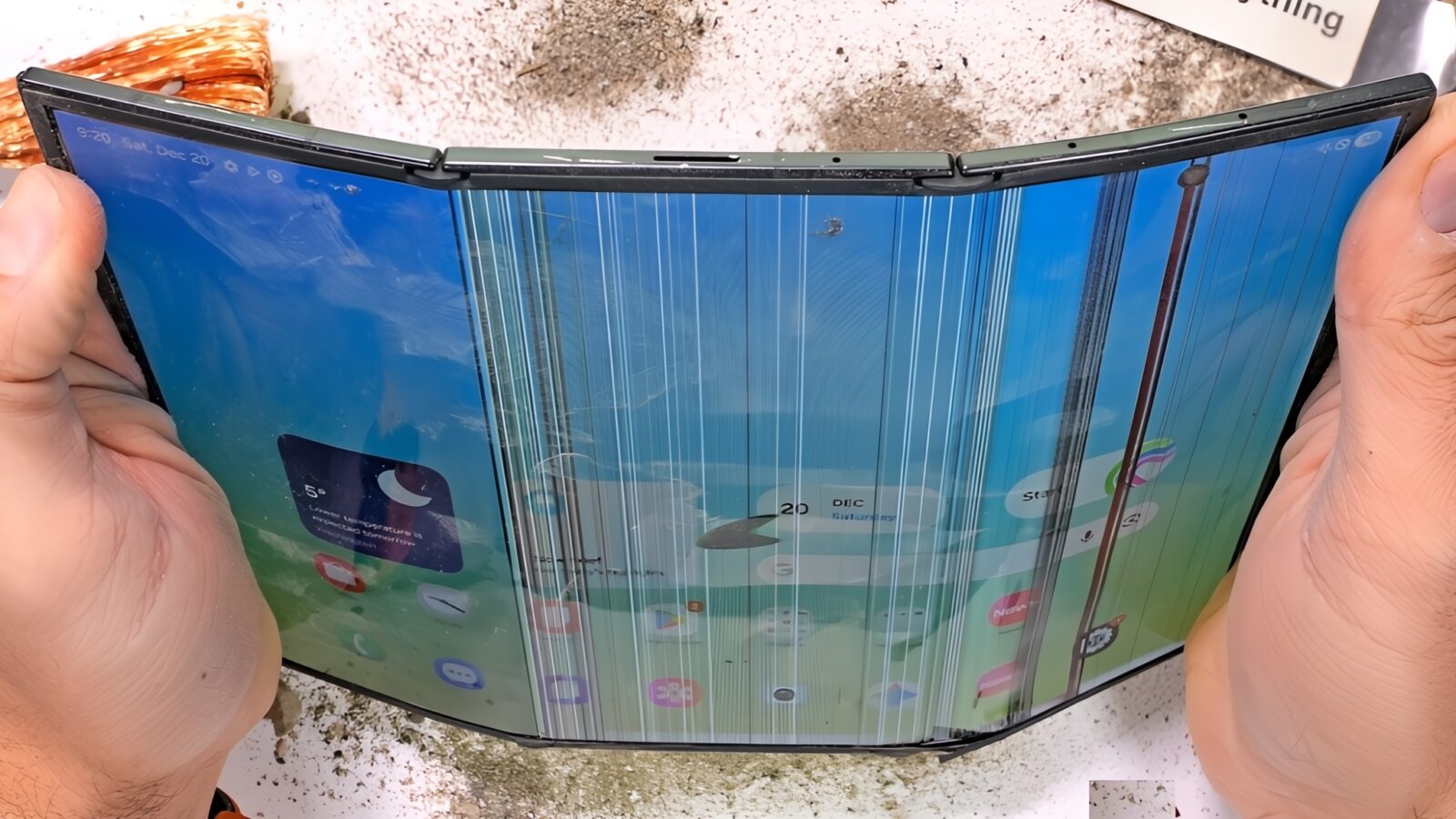TL;DR: The Lenovo ThinkPad X1 Carbon Gen 13 Aura Edition is an ultra-light, ultra-capable business laptop with exceptional battery life and build quality. The OLED display is drop-dead gorgeous but shockingly expensive. Perfect for frequent travelers and hardcore productivity users—if they can stomach the premium.
Introduction: A Lightbulb Moment
There’s a moment that hits me every year or so—usually while I’m mid-air somewhere over the Persian Gulf, cramped between a toddler with kinetic energy and an overcooked airline chicken wrap—when I reevaluate my relationship with my tech. It’s when I ask myself if my gear is actually serving me, or if I’m the one constantly compensating for it. This year, that moment happened with a Lenovo ThinkPad X1 Carbon Gen 13 perched on the half-sized tray table in front of me, humming quietly, with a screen crisp enough to make even economy-class feel like a command center. And for a brief, beautiful spell, I felt like I was winning.

That’s the real story behind the ThinkPad X1 Carbon Gen 13 Aura Edition—it’s less about its components or its AI-smart branding and more about how, in the small, real moments, it makes your day less frustrating. If you’re someone who actually lives out of a laptop—someone who codes on metros, drafts reports in cafes, or fields Zoom calls from hotel lobbies in Dubai—then this machine is like finding the perfect travel companion. One who knows when to talk, when to shut up, and how to stay out of your way.
So let’s talk. Let’s get into the weeds of what makes this laptop borderline magical—and what makes it so frustrating to recommend to everyone but the most budget-insensitive buyers.
Design & Portability: Featherweight with Gravitas
For years, ThinkPads have been synonymous with black-slab utilitarianism. They’ve resisted trendiness with a kind of stubborn dignity—an anti-fashion aesthetic that has, ironically, become iconic. The X1 Carbon Gen 13 continues that lineage with minimal visual fanfare. Matte black. Red accents. The little glowing dot above the “i” in ThinkPad. You’ve seen it before, and Lenovo isn’t trying to reinvent the wheel here.
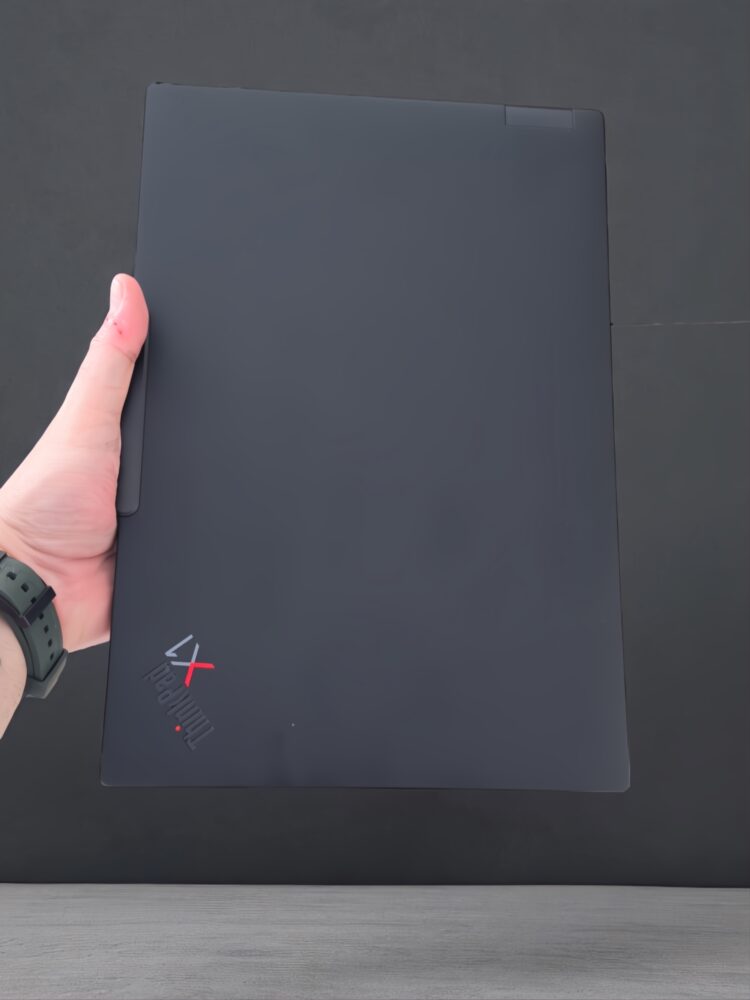
And yet, the moment you pick it up, something feels… off. Like you accidentally grabbed a prototype shell with no internals. It’s that light. Clocking in at just under 2.2 pounds (or roughly one venti coffee), the X1 Carbon Gen 13 pulls a sleight-of-hand trick on your muscle memory. You expect resistance. Heft. Something to signal that yes, you are holding a 14-inch business laptop. But no. This thing practically levitates.
It’s the kind of weightlessness that makes other laptops feel clumsy by comparison. I found myself tossing it into my backpack and forgetting it was there—until I reached work and panicked, thinking I left it at home. And yet, despite this ethereal lightness, it doesn’t feel fragile. This isn’t a MacBook Air, which always feels a bit like a jewelry piece. This is industrial, battle-hardened lightness. Lenovo’s used a magnesium alloy and carbon fiber blend here, and it’s passed the usual gauntlet of MIL-STD 810H torture tests—drops, shocks, extreme temps, dust, the works.


Every design decision screams, “This thing will not fail you.” The lid doesn’t flex. The hinge doesn’t wobble. The keyboard deck doesn’t cave. It’s reassuring in the way that really good luggage is reassuring—it’s not flashy, but you trust it with your life.
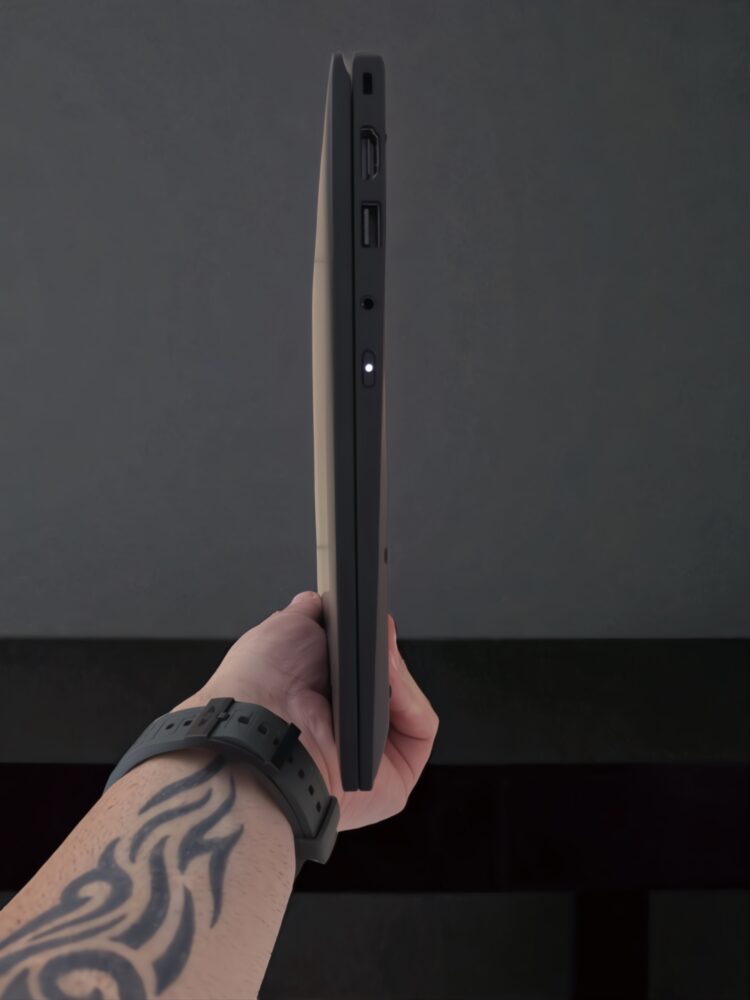

Display: Beautiful to Behold and Built to Impress
Let’s talk about that OLED panel. It’s not just the highlight of the X1 Carbon Gen 13—it’s a visual statement piece. My unit featured the 14-inch 2.8K OLED display, clocking in at a resolution of 2880×1800, rated for 400 nits of brightness and offering a slick 120Hz refresh rate. This isn’t just marketing fluff—those specs translate to a real-world experience that elevates everything from Netflix marathons to mindless scrolling.
Color accuracy on this panel is phenomenal. It covers 100% of both the sRGB and DCI-P3 color gamuts, and nearly 97% of AdobeRGB. That makes it an ideal candidate for creative professionals who need reliable output for photo editing, video production, or any kind of color-sensitive work. Blacks are deep and velvety, thanks to OLED’s pixel-level illumination. When watching darker scenes or working with high-contrast UI themes, it’s like staring into ink.

Motion on this panel is where the 120Hz refresh rate shines. Scrolling is fluid, cursor movement feels snappier, and even basic animations in Windows take on a polish that’s hard to unsee once you’ve experienced it. It subtly improves daily usability in ways that are hard to articulate until you go back to a 60Hz panel and feel the lag.
And then there’s the matte finish—bless it. Unlike the glossy OLEDs that double as mirrors, this one fights off reflections admirably, keeping content clear even under harsh lighting or direct sun through your hotel’s window. Combine that with the sheer richness of OLED color and you have one of the most visually satisfying laptop experiences available in 2025.
Is it essential for everyone? Probably not. If your primary tasks involve spreadsheets, web browsing, and document editing, the base IPS display still delivers sharp text and decent colors without compromising battery life. But if you’re the kind of user who values every visual detail—or simply wants your laptop to look as premium as it feels—the OLED upgrade isn’t just beautiful. It’s transformative.

Ultimately, this panel makes the X1 Carbon feel less like a business laptop and more like a flagship device. It’s the kind of screen that makes you linger a bit longer on every tab, just because it looks that good.
Keyboard & Track Experience: Legacy Meets Precision
If you’ve ever typed on a ThinkPad keyboard, you know the cult-like reverence people have for it. And unlike most cults, this one makes sense. The X1 Carbon Gen 13 continues this holy tradition, serving up a keyboard that’s somehow plush and precise at the same time. The keys have just the right amount of travel, the actuation is satisfying without being loud, and the sculpted keycaps guide your fingers home like muscle memory. It’s the kind of keyboard that doesn’t just let you type—it makes you want to write.
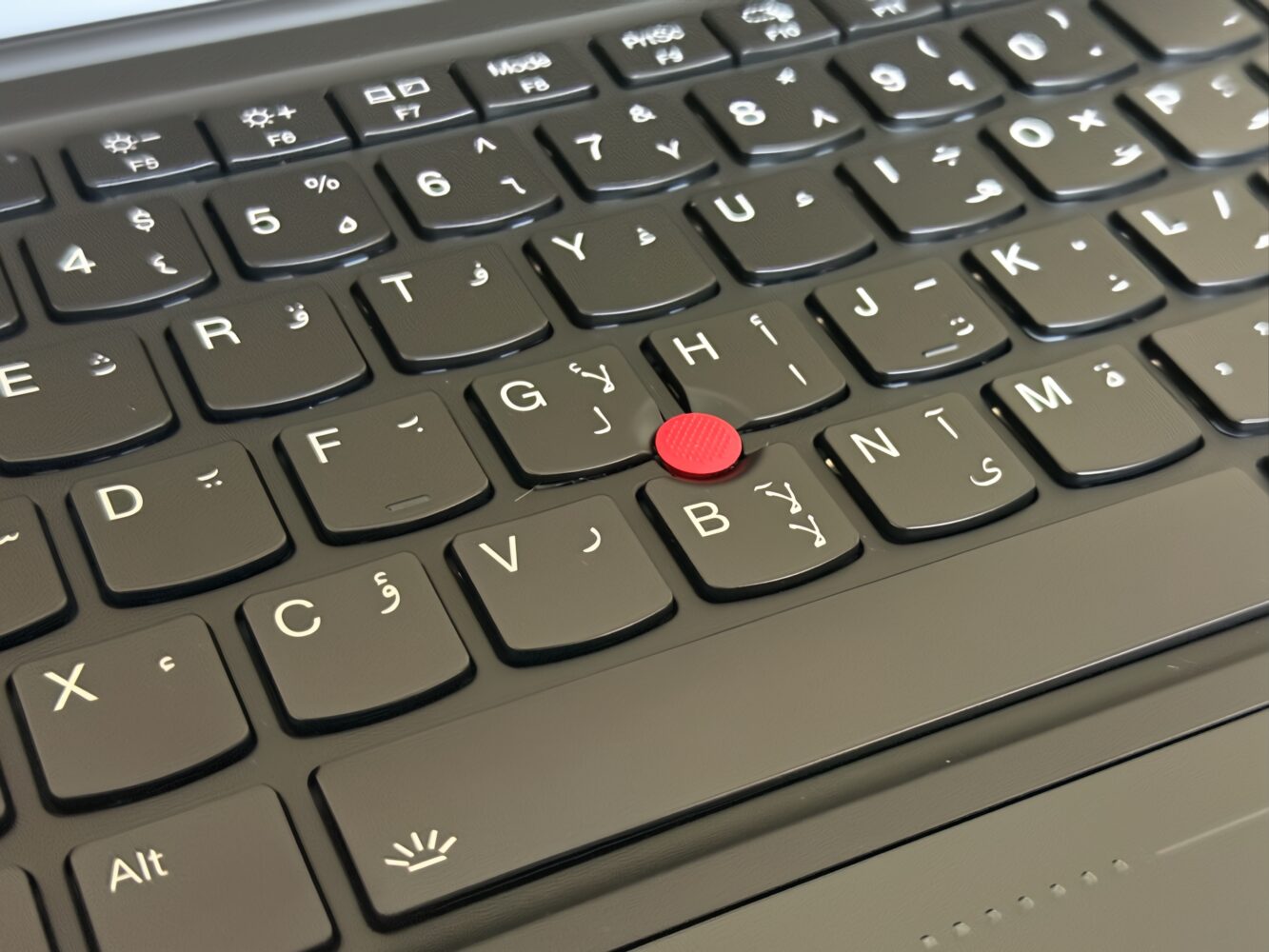
I’ve drafted full reports on this thing in coach seats and cramped coffee shop counters without once feeling cramped or annoyed. Even the key layout remains mercifully traditional, with full-size arrow keys and function rows that haven’t been sacrificed at the altar of minimalism. There’s even that beautiful, ridiculous, charming red TrackPoint nestled in the center. I don’t use it much anymore, but I appreciate that it’s there, like a nostalgic nod to ThinkPads past. It’s like the espresso machine you never use but refuse to get rid of.

This year, Lenovo swapped the right Ctrl key for a Copilot key—Microsoft’s attempt to make AI a hardware feature. I’ve accidentally hit it more times than I’d like, but I don’t hate it. With Copilot’s growing utility in Windows 11, it might even become useful eventually. Time will tell.
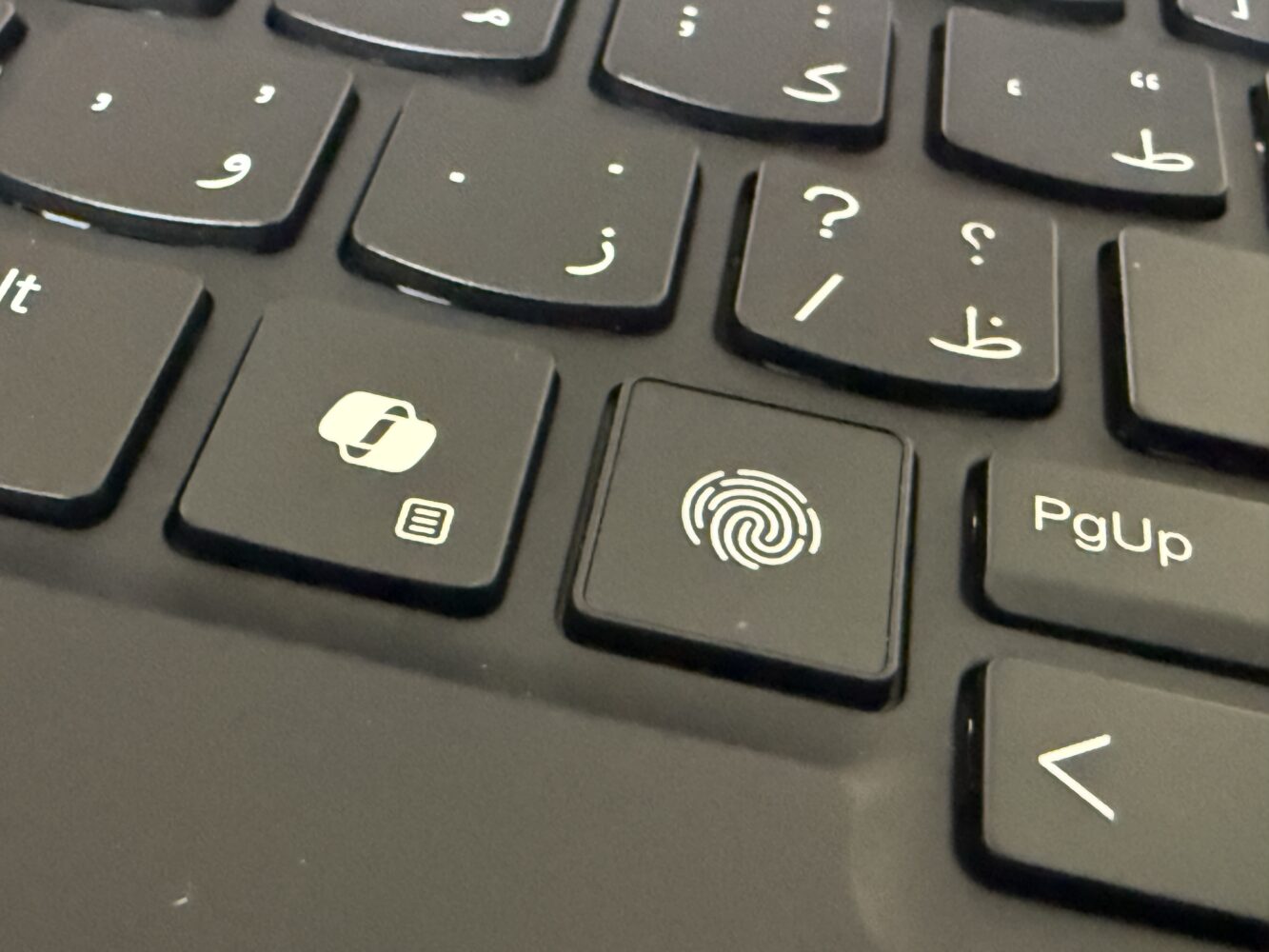
As for the touchpad, you get options: mechanical or haptic. My review unit came with the mechanical version, and I have zero complaints. It’s quiet, responsive, and avoids the “diving board” syndrome that plagues larger trackpads. That said, the haptic version does offer some neat tricks—uniform click feel across the surface, customizable pressure settings—and slightly more surface area by integrating the TrackPoint buttons.
Either way, you’re getting one of the most ergonomically satisfying input experiences in the laptop world. No gimmicks, no glass touch bars, no compromises.
Performance & Battery Life: Lunar Lake in the Real World
On paper, the Intel Core Ultra 7 258V sounds impressive—eight physical cores split between high-performance and efficiency, paired with Intel’s new integrated Arc GPU. But real-world performance isn’t just about raw specs; it’s about how a laptop feels when you’re actually living with it.

And the X1 Carbon Gen 13? It feels fast. Not flashy fast—like gaming rigs with RGB guts and fans that sound like turbines—but confident fast. Snappy boots, fluid app switching, zero lag in day-to-day multitasking. I had multiple Chrome windows open with 30+ tabs, Slack, Zoom, Photoshop, and Visual Studio Code running in tandem, and the machine didn’t even flinch. No heat. No fan drama. Just quiet, dependable power.
It’s also shockingly efficient. Lenovo’s tuning here, combined with Lunar Lake’s architectural gains, results in astonishing battery life. I looped a 1080p YouTube video at 50% brightness and it lasted nearly 18 hours. That’s not just impressive—it’s freedom. Freedom from wall outlets. Freedom from power anxiety at conferences, airports, or marathon writing sessions. Compared to the Gen 12, which barely scraped 8 hours on a good day, this is night and day.

Now, it’s not going to handle AAA games or 3D rendering workflows, and that’s fine—it’s not built for that. But for anyone whose day revolves around web apps, documents, light media work, and video conferencing, the X1 Carbon Gen 13 is more than up to the task. It even held its own in some AI-heavy benchmarks, nudging out similar competitors with marginal gains thanks to Intel’s new NPU architecture.
Aura Edition Features: Smart Extras with Mixed Appeal
The “Aura Edition” branding introduces a suite of modern enhancements designed to align with the current push toward intelligent, health-aware computing. At its heart is Intel Unison, a genuinely practical feature that allows seamless wireless file, photo, and message transfers between your phone and your laptop. It’s a well-executed nod to Apple’s AirDrop—and in a cross-platform world, that kind of interoperability matters more than ever.
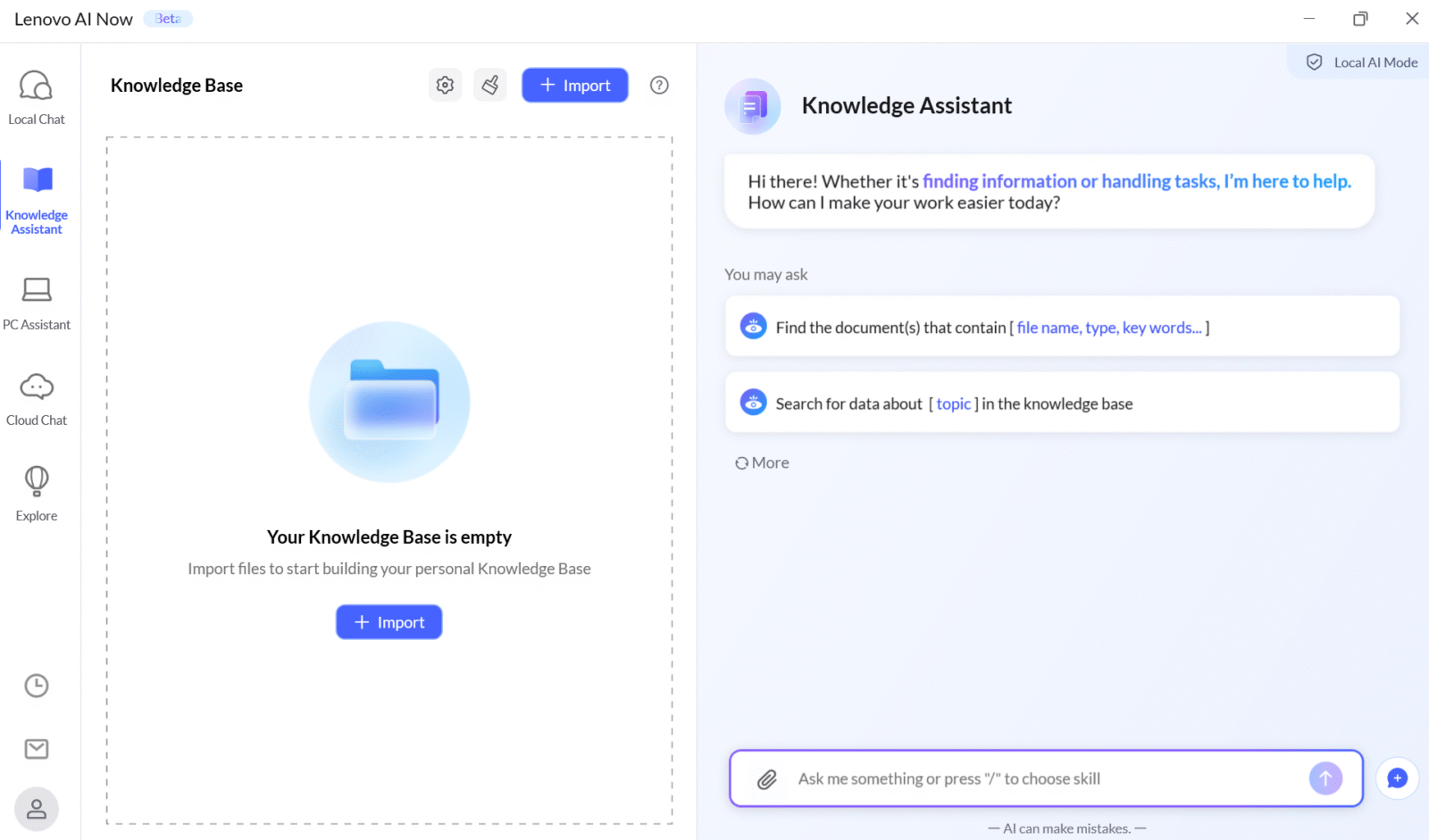

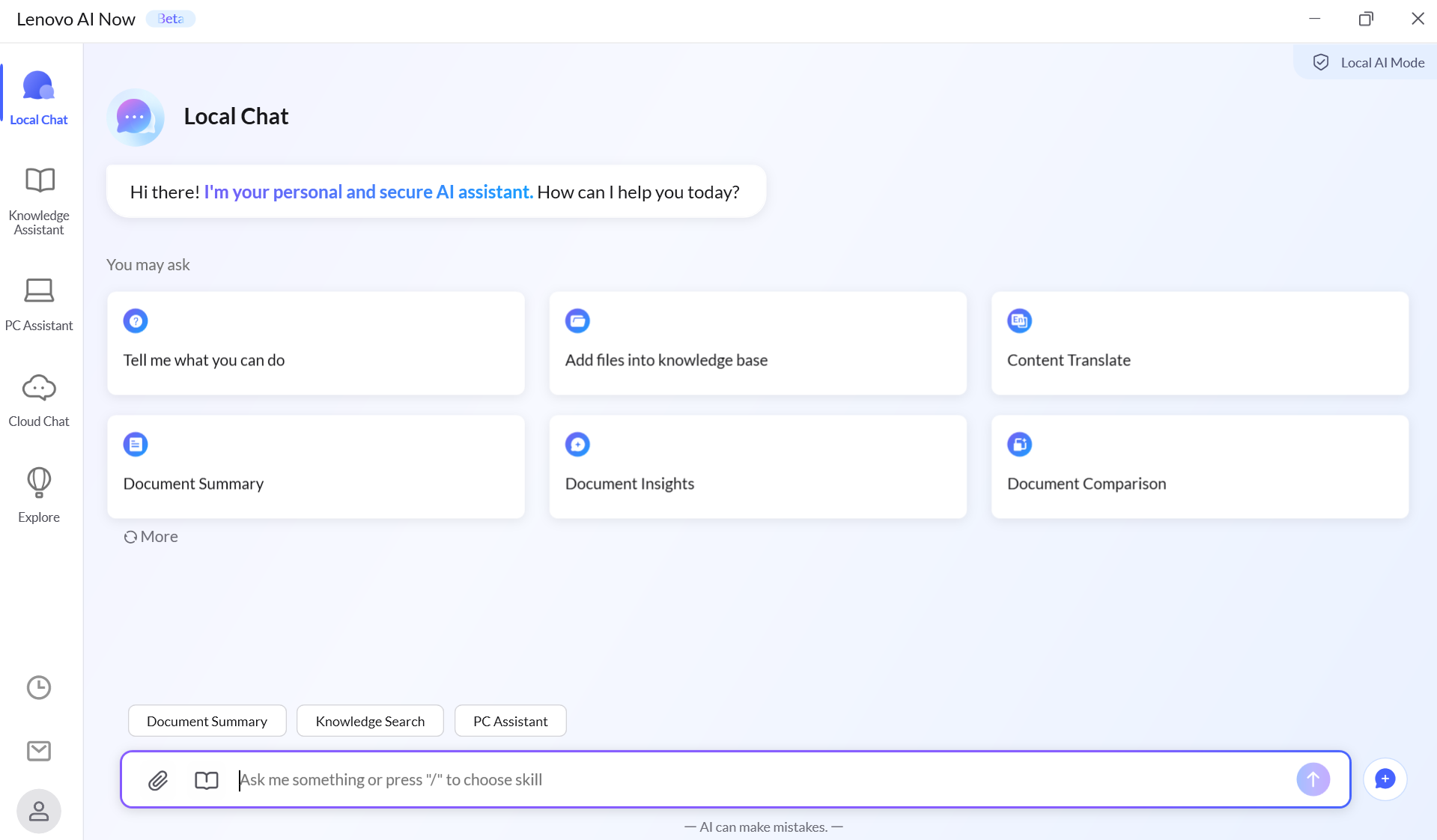
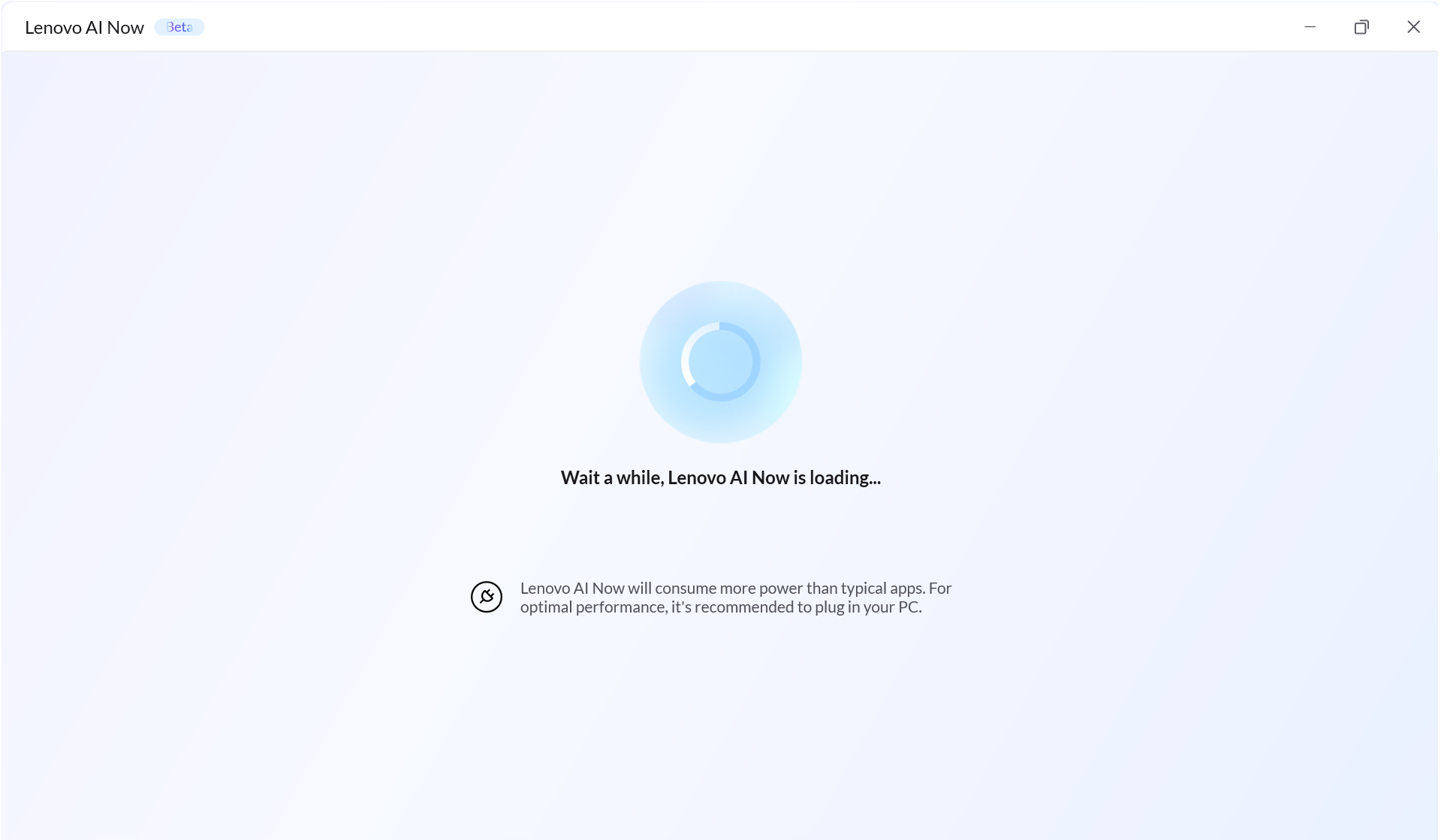
Then there are the so-called wellness features: a posture tracker that nudges you to sit up straighter, a wellness mode that reminds you to take eye breaks, and focus timers aimed at improving productivity. These additions walk the line between helpful and slightly overbearing. Depending on your temperament, they either feel like a digital personal assistant or a nagging parental figure. Personally, I found them easy to tune out or disable, but for users looking to cultivate better screen habits, they could become a quiet asset.
There’s also a support upgrade bundled into the Aura Edition—one year of elevated virtual and live-agent assistance. While this isn’t a marquee feature, it adds peace of mind, especially in corporate settings where time is money and downtime is expensive.
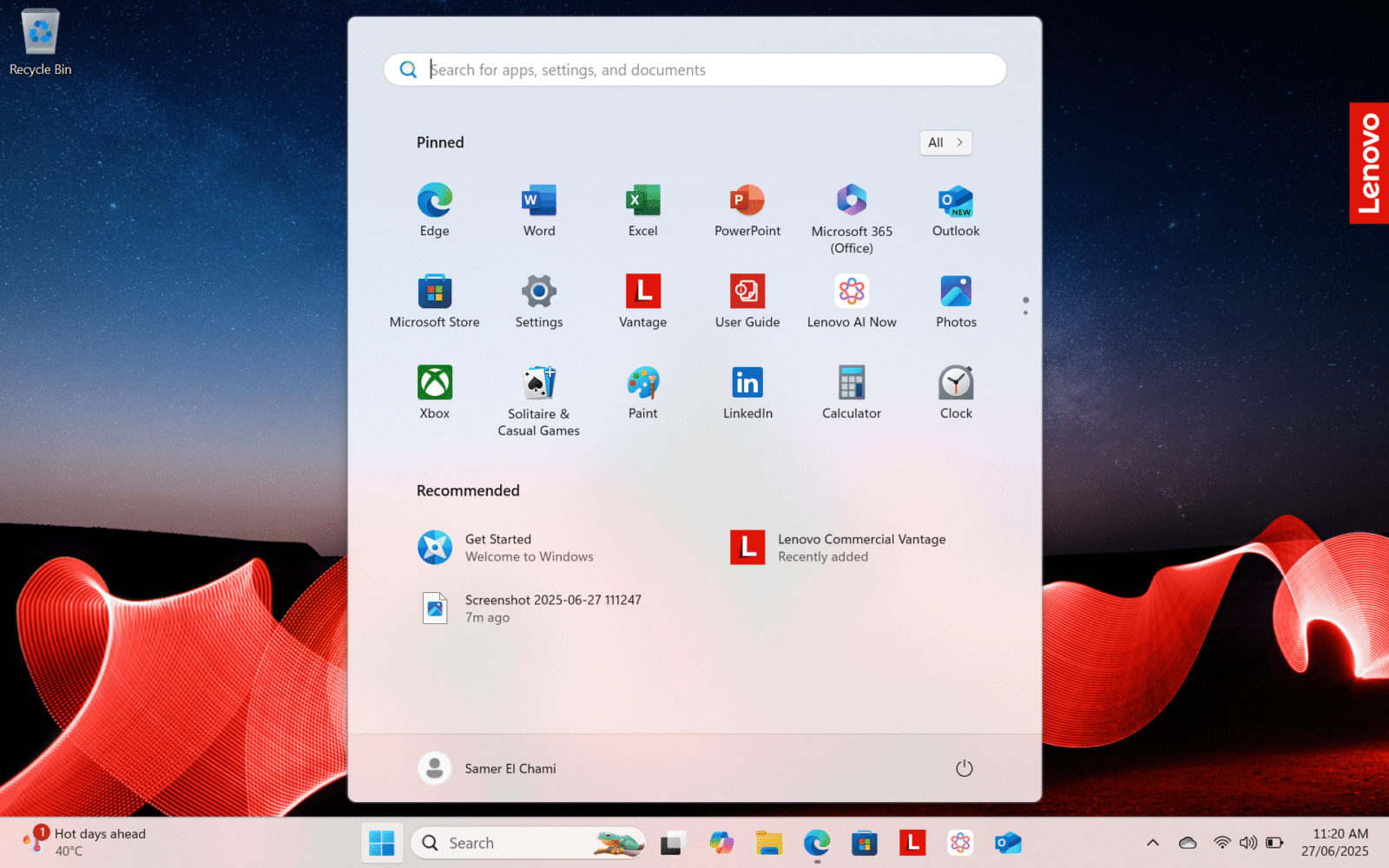
In the end, the Aura Edition’s extras aren’t must-haves, but they show Lenovo’s attempt to move the ThinkPad into a smarter, slightly more wellness-oriented future. If nothing else, it’s a conversation starter—and a sign that even workhorse laptops are starting to care about your posture.
Final Verdict: The Business Ultrabook With a Catch
The ThinkPad X1 Carbon Gen 13 is the closest thing to a business-class laptop nirvana we’ve had in years. It’s stupidly light, freakishly long-lasting, built like a vault, and still retains that old-school ThinkPad soul. Whether you’re a coder, a traveler, or someone who just wants a no-compromise laptop that won’t die mid-flight, this is it.
Still, if you’ve got the budget and the use case, the X1 Carbon Gen 13 is a beast in a featherweight frame. Just keep your credit card close—and your therapist closer.