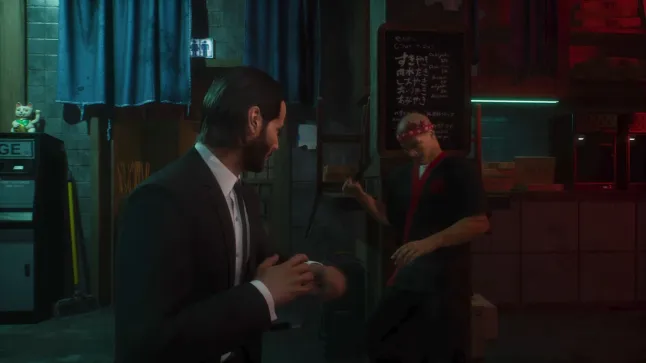The HP Elitebook is a 16-inch laptop that packs a powerful punch, making it ideal for users who demand a lot from their machine. Whether you’re a creative professional working with demanding design software or a data analyst crunching numbers, the Elitebook has the processing power to handle it. However, it’s important to note that this power comes at the expense of portability. While the Elitebook is surprisingly lightweight for its size, it’s still not a laptop you’d want to lug around all day. Let’s dive into more details in this review.
Design & Build
The Elitebook 865 G10 we have is more on the solid build with solid weight, at 1.73 kg its definitely a chunky machine, and with the charger, it’s definitely crossing the 2kg mark. Its dimensions are as follows: (WDH)35.87 x 25.1 x 1.92 cm.
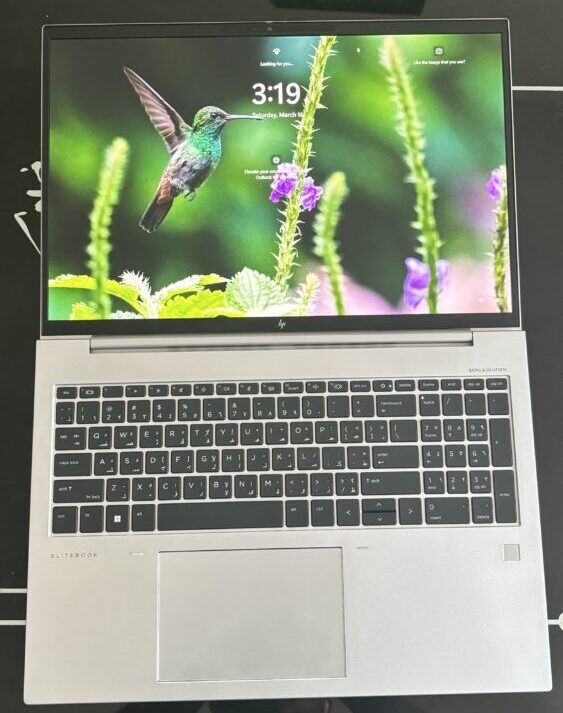
Considering that this is a 16-inch machine, it is light and portable. However, it comes with a low-wattage processor, so the expectation would be for the machine to be lighter. Perhaps HP could consider a partially plastic design to counter the weight or a smaller battery, too.



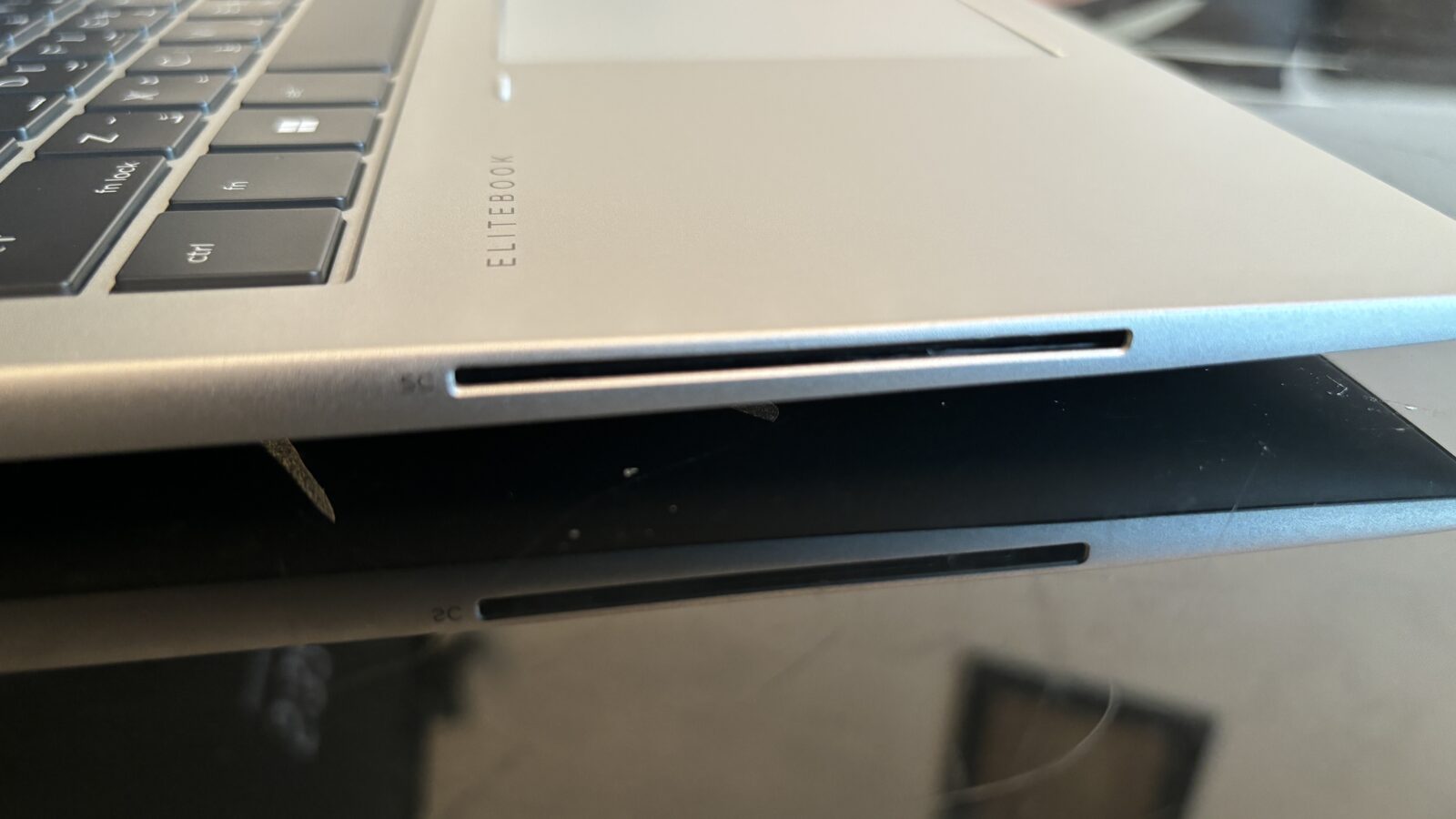


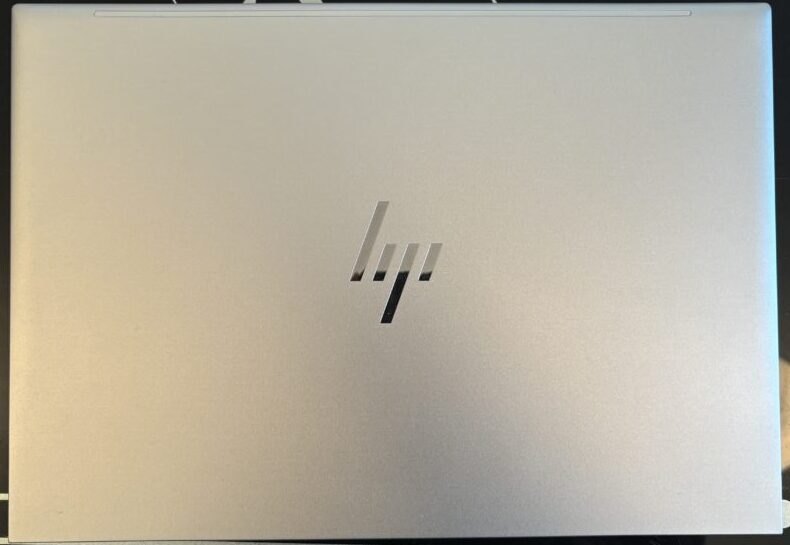
The Elitebook’s charger is 110-watt, which is quite strange considering that the processor is an AMD U-series part, meaning it does not need as much power.


As always, I recommend getting an aftermarket 100-watt GAN charger to keep the overall weight lower. Personally, I would use this as a home office laptop rather than a machine I take with me to work/travel.
Performance
The G10 has solid performance with the AMD Ryzen 7 PRO 7840U eight-core processor. Our unit comes with 32GB(DDR5-5600 MHz RAM 2 x 16 GB) of RAM and a blazing fast 1tb SSD (RAM and SSD are upgradable with a second M. 2 slot available for a second SSD). The numbers speak for themselves.






Given that the Ryzen 7 comes with 780M graphics, you should be able to play games with low-medium settings with ease and lighter esports games on higher settings, depending on what you are comfortable with.

This machine would also be suitable for video editing since the 780M graphics are RDNA 3-based graphics, which means support for H264/5 encoding and decoding. This GPU also supports hardware-based raytracing, which has AI applications, too. However, it remains an underutilized feature in most games.
Technically, you could even run an 8K60 video stream on the machine, assuming you have an external monitor that supports it.
Software & security
Windows 11 Pro is the OS of choice here; it works. Coming from previous versions of Windows builds where the ability to skip setup and add a Microsoft account has been removed making the setup process much longer.


This machine supports Windows Hello and logging in with just my face after a tedious setup was a relief, there is also a fingerprint scanner which is quite fast and convenient.

There also seems to be something called HP wolf security, which provides comprehensive endpoint security (marketing talk for your IT guys who need to worry about phishing attacks or hacks)
Screen & Battery
The battery life is a bit of a mixed bag. On the one hand, it’s somewhat understandable that a laptop with a powerful 8-core processor and a large 17-inch screen wouldn’t offer all-day endurance. In my testing, I was able to squeeze out around 4 hours of light use, which is enough to get some work done on the go, but necessitates being near an outlet for more demanding tasks or extended use. Ideally, I would have liked to see closer to 5+ hours of battery life to provide more flexibility for unplugged use.
On the other hand, the display quality is a pleasant surprise. While the resolution is limited to 1080p, the colors are quite vivid and deliver a sharp and enjoyable viewing experience for watching content. However, considering the price point of this laptop, a higher resolution display, such as QHD+ or even 4K, would have been a welcome upgrade for users who prioritize sharper visuals or professional creative workflows.
Keyboard & trackpad
Keys feel a bit weird which is probably due to their keys being so small and this being a full-sized keyboard. While this might be great for an excel jockey, it was not for me.

There were multiple instances where the trackpad could not differentiate between left click and right click and, in some cases, did not register a click at all. I had to use quite a bit of pressure for any click to be registered.
Speakers & webcam
Speakers are quite audible and have a solid base for them, they are actually quite good, which should be not a surprise since they are provided by Audio by Bang & Olufsen.
The webcam’s picture quality is not as grainy as expected. That’s probably because the Elitebook supports Windows Hello with IR. The microphone is not the clearest, but it will get you through a video call. The camera is a wide-angle camera with an 88-degree field of view.
Ports & connectivity
In terms of ports, there is not much to say, about HDMI, thunderbolt, and usb ports, and since we have Thunderbolt ports, there is a lot of scope for further expansion, whether it be E-GPUs or high-end Thunderbolt displays. I would have preferred an ethernet port, but you could always just use a dongle for that.

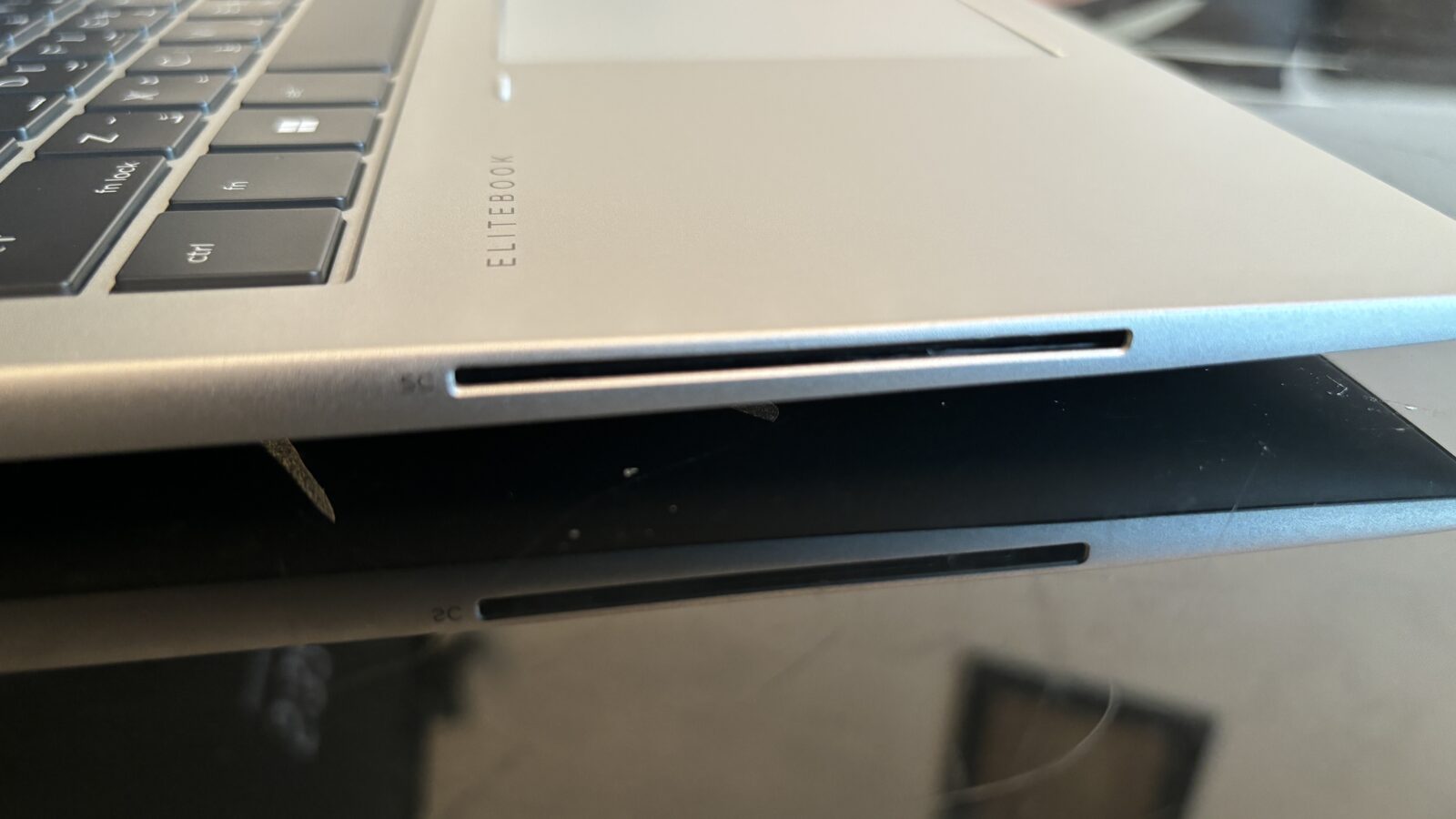

To my surprise, there seems to be a smartcard slot for it, which can be used to read cards such as banking, IDs, etc. For context, a quality smartcard reader can cost around 100$.
It supports WiFi 6E with Bluetooth 5.3(MediaTek RZ616), which means you will get excellent Wi-Fi speeds. However, in our tests, we were only able to get around 500 Mbps.
Conclusion
The Elitebook 17 has its pros and cons, but it seems to be more geared towards the enterprise market than the average consumer, meaning it’s better for IT teams. It is better as a home desktop since it is pretty heavy, but if you are planning to go to the office once in a while, it should not matter much. There are a lot of expansion options, so this machine could last a very long time, assuming you would be willing to invest in expansion options.