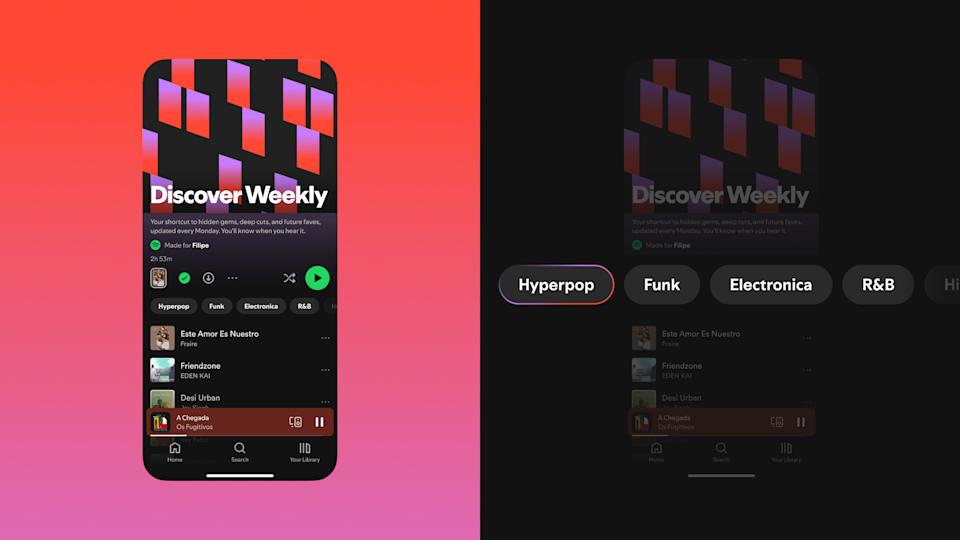Today, we are looking at one of the lightest gaming mice I have ever used. It’s the lightest and has one of the longest names I have ever seen in a gaming mouse. The long name is due to Asus’s design collaboration with Aim Labs.

ASUS ROG Harpe Ace Aim Lab Edition
While I use a gaming mouse, the Razer DeathAdder Essential, I have not switched to another mouse in almost two years. This was a challenging move, but finding the much higher DPI mouse took me only a short time. 32k DPI, to be more precise, is almost eight times the DPI of the Razer I own.
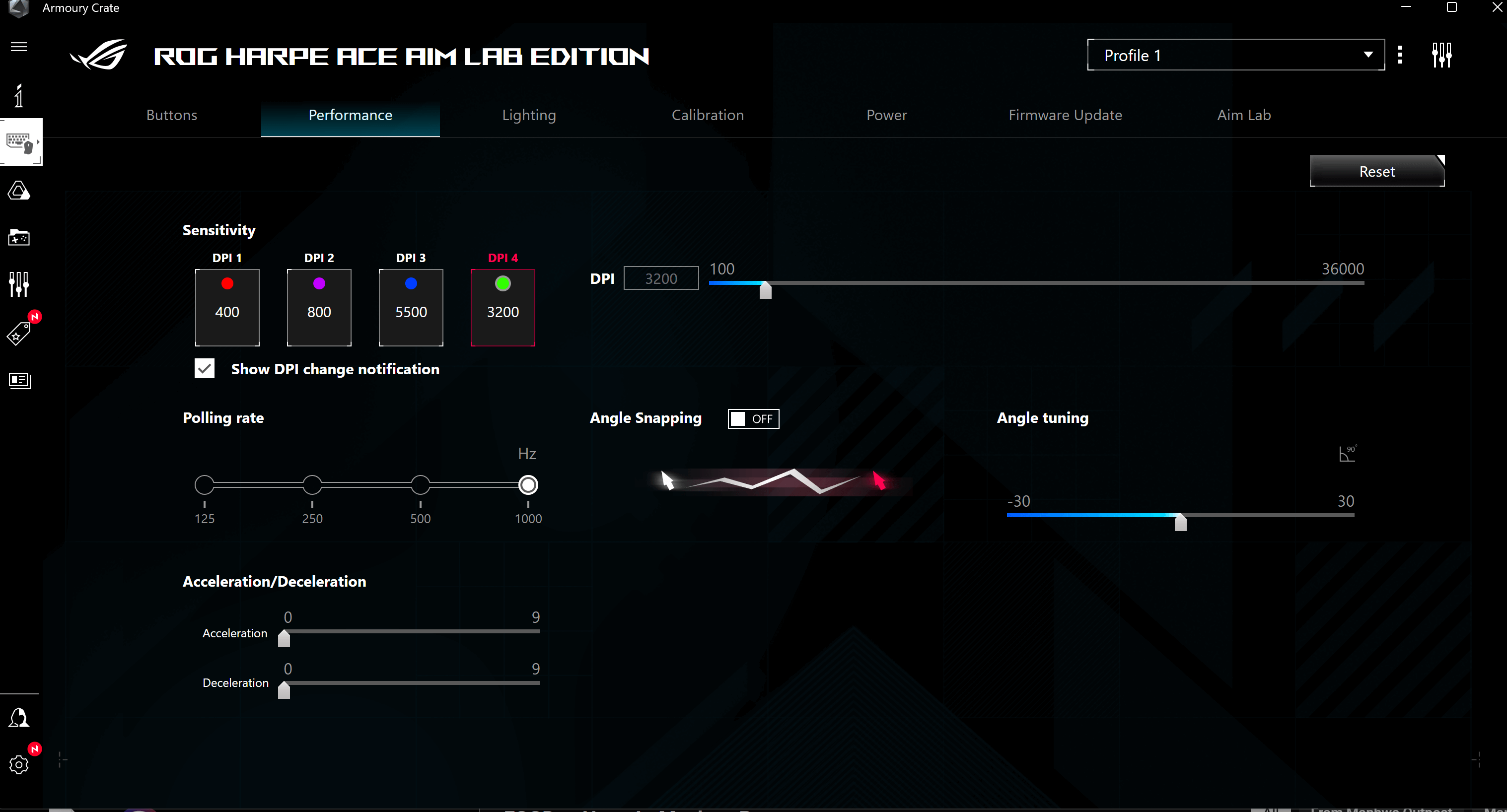
Having the 32k DPI and using it are two different things. A higher DPI means the slightest move will move the mouse cursor significantly. I tried out the Harpe on the 7000 DPI setting, as it worked better for slower-paced storytelling games such as Fallout 4.
Armory Crate
I would strongly advise installing an armory crate if you plan to get any Asus devices. This is so you can get the most out of your experience with Asus products. However, you have to keep in mind that the updates and installation can take around 30 minutes, depending on your machine.
I found it much easier to adjust the DPI and other settings related to the Harpe using the armory crate. You can adjust the DPI using the buttons on the mouse itself, but it will be a game of trial and error. The polling rate of 1000 HZ helps a lot since, without the updates happening 1000 times a second. Otherwise, the mouse cursor is jumping all over the screen. It smoothens the movement.
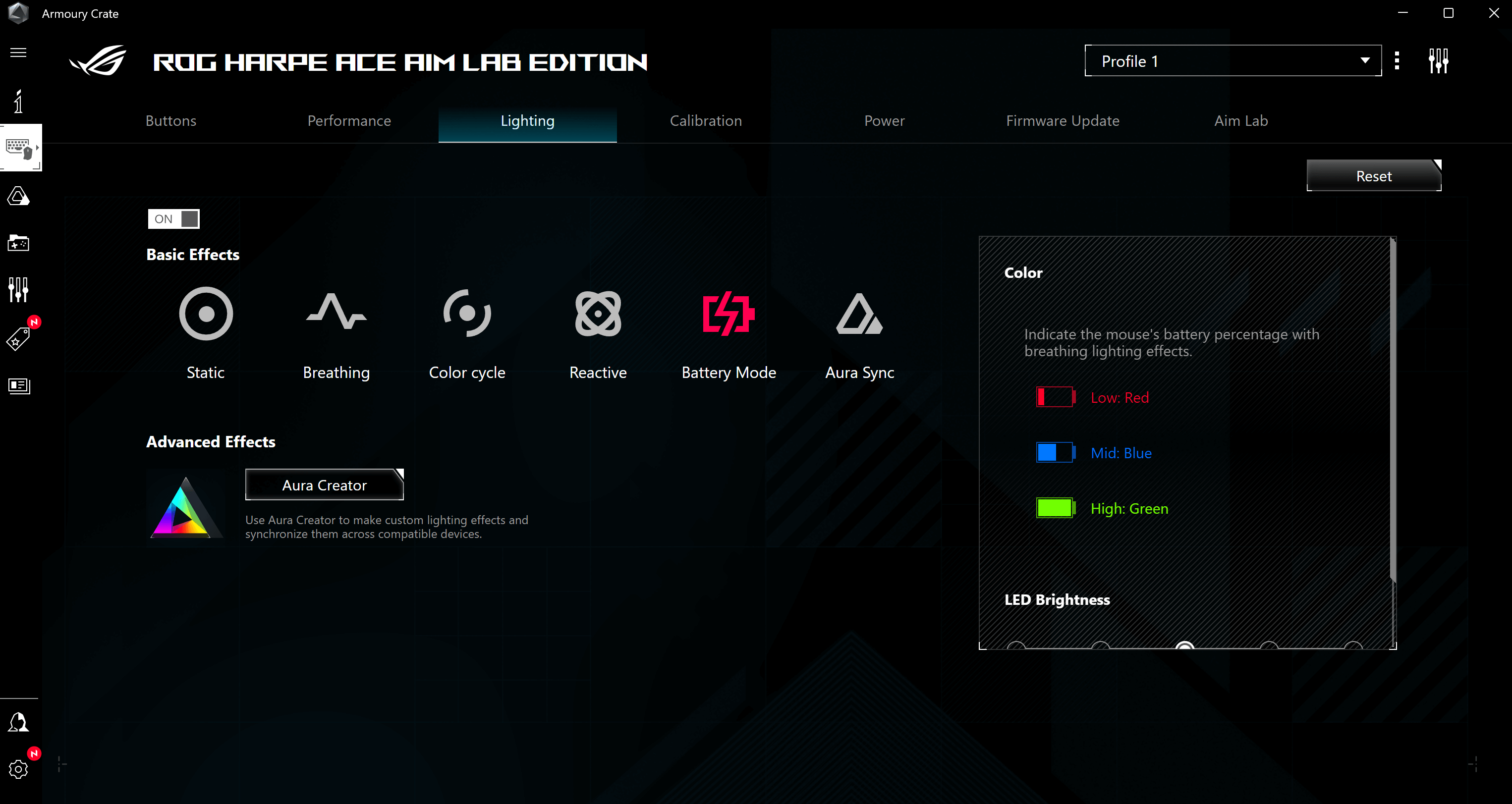
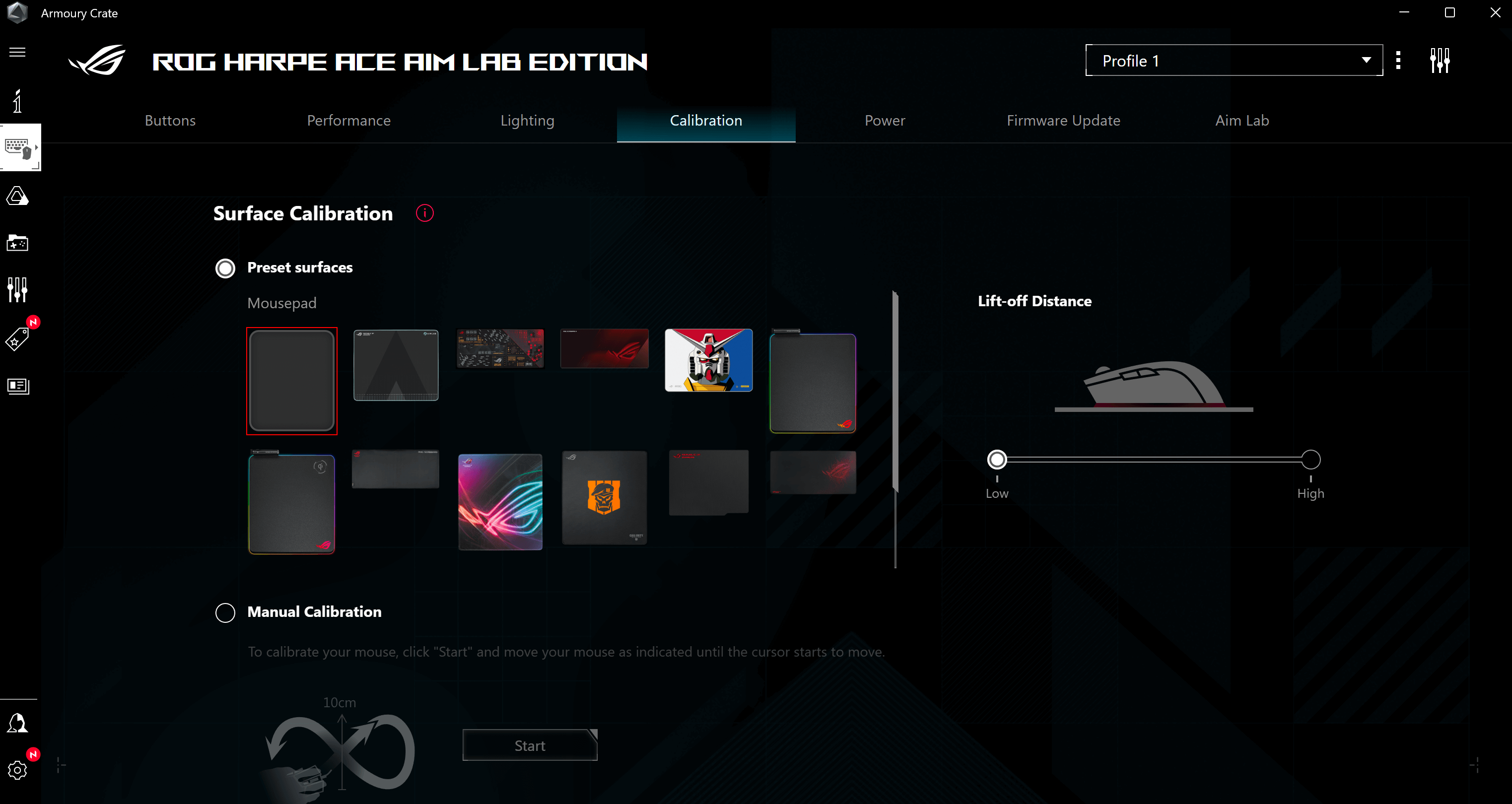
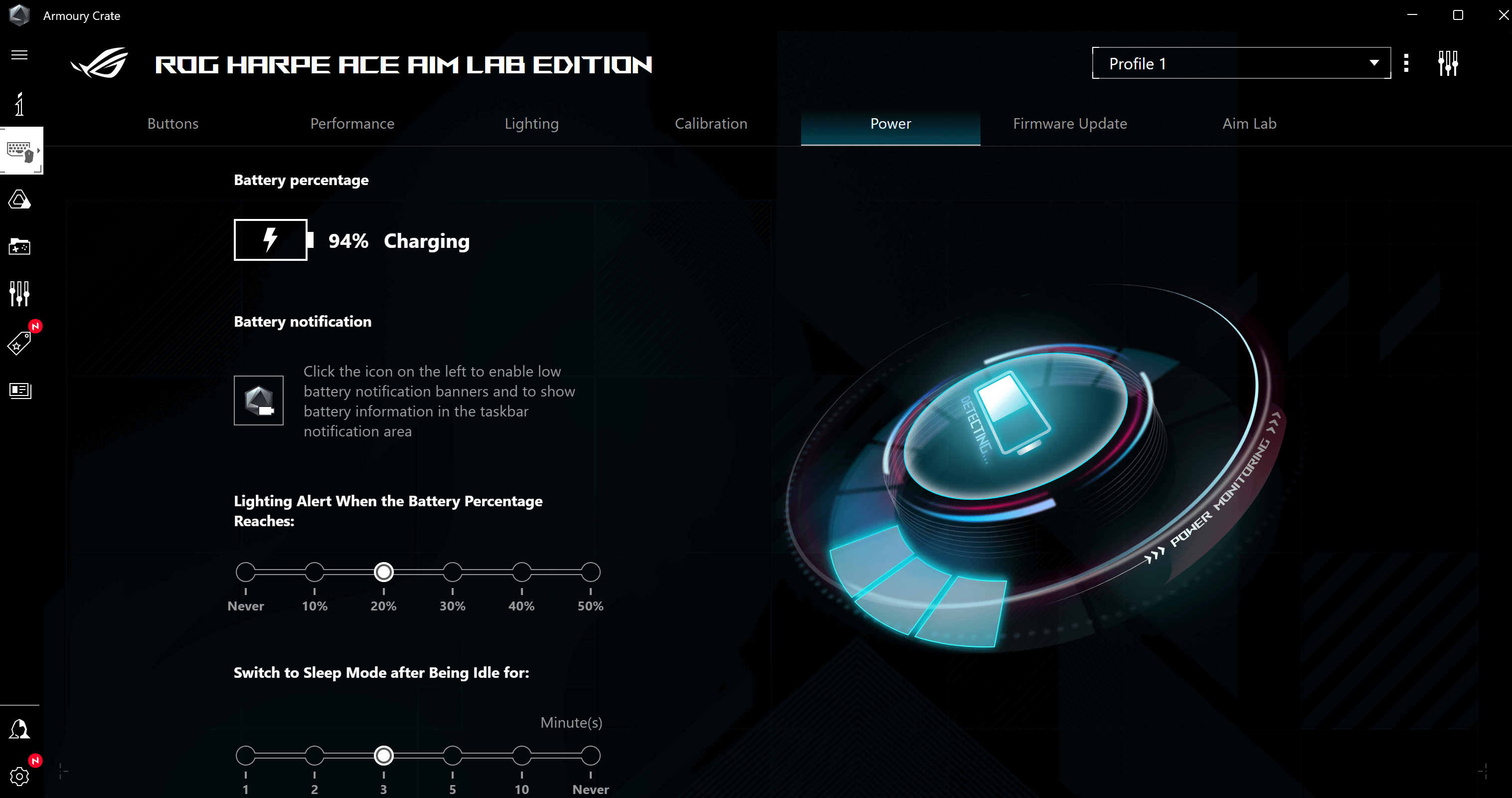

Button remapping is an advantage you have with the Harpe with support for macros, to access this you will need access to the armory crate software
Design and connectivity
From a design perspective, the harpe was smaller due to its slimmer form factor, making it less ergonomic. I did like the blue buttons on the side, which match the aim lab color scheme. The form factor is “Pro-Tested Form Factor,” as per the Asus website, which means I am not the type of gamer this mouse is for; rather, it’s for the person who wants a competitive edge on every fast-paced title.
The ROG Paracord glide pads made mouse usage as smooth as butter, eliminating any and all resistance you might have with a mouse pad. This also made me realize that I probably need to change my mouse’s glide pads.

Regarding connectivity, you can use the included dongle, which slides under the mouse when not in use, a standard USB C cable, or even low-frequency RF, which is through the dongle it comes with. You could use the dongle when on device A,a cable with device B, and Bluetooth with device C, making it easy to move between devices.




So what’s the Absolute Verdict?
For 550+ AED, this is a high-end mouse, but before looking at it, everyone should ask whether or not they use the high DPI feature or even need it. This mouse might be for you if you want to get the same performance and feel like an e-sports champion while gaming. Otherwise, I would stick to a simpler mouse.