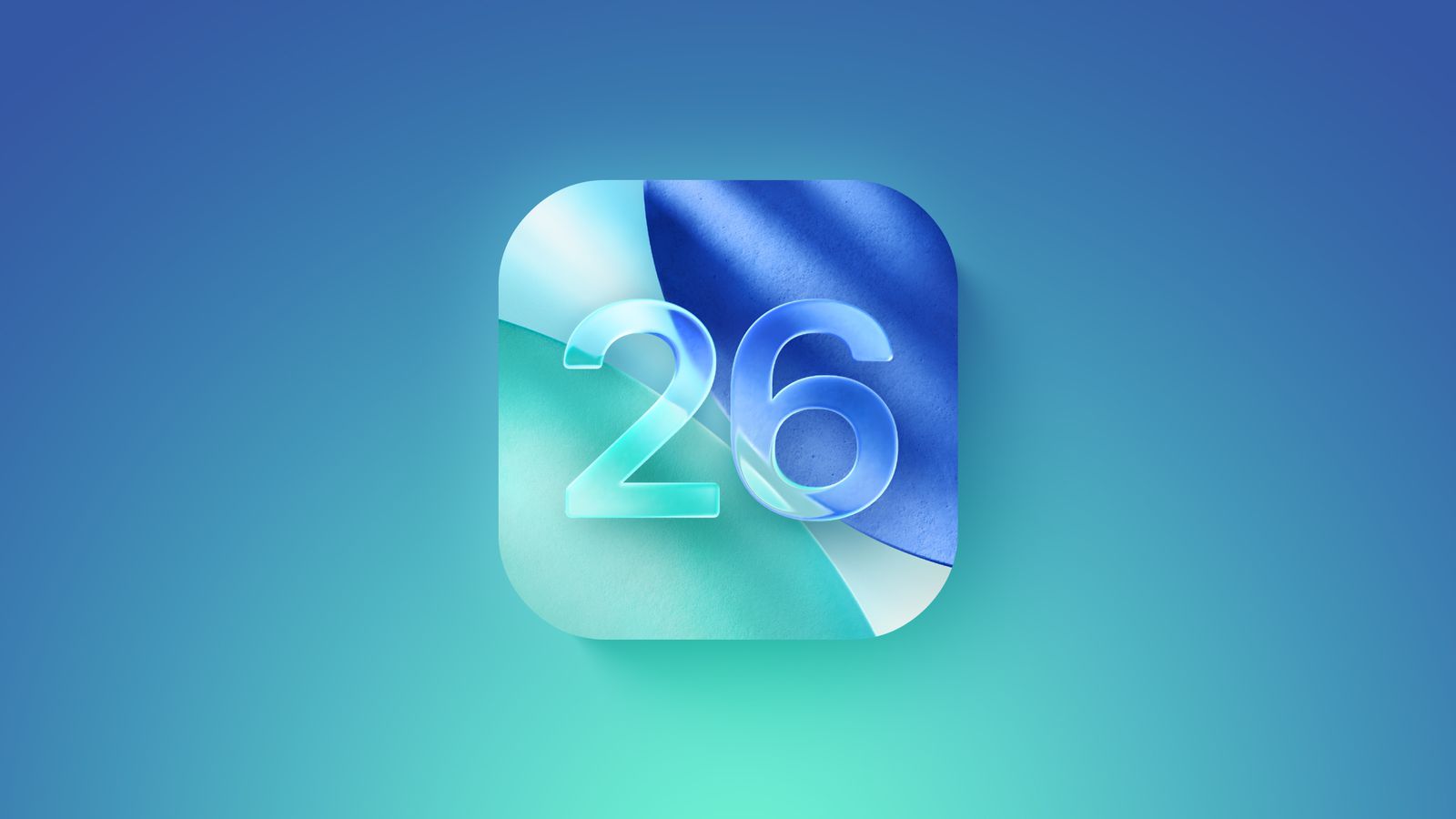Acer’s been pretty great at making gaming focused laptops as part of the Predator lineup. The Acer Predator Triton 500 is a mouthful, but is also a whole lot of laptop. It comes in a variety of GPU options to suit your budget. The model we had was with the RTX 2070.
Let’s see how this laptop stacks up.
Design and Build
Acer has been pushing the bar with their laptop designs off late, however the Triton 500 is more on the milder side of things. The last Acer that I reviewed was the Predator Triton 700 which is a crazy layout all together, which is not the case here.
The Triton 500 has a fairly regular design language. This might be a great for those looking for a more traditional and comfortable design.
Everything is where you would expect it to be. Feels like Acer has toned down the craziness in their design. I feel a bit sad, it’s always nice to see a bit of crazy. The idea behind this laptop is to be super thin, which Acer has got on point. The Acer Predator Triton 500 is quite thin all things considered.
You only get the predator logo on a few places on the laptop, 1 under stated turbo button and the cool blue accents in a few subtle places. The only place where it really shows up is the keyboard, but even there is quite subtle. This laptop has a quite mature look to it. A respectable laptop for a casual gamer who also has a day job.
The build quality itself is good when looking at the base. The laptop feels right at home on your lap, with minimal body flex in regular usage. But I must point out, it still have decent flex, more than I would have expected. The screen also has a rather sizable flex to it. I was quite surprised by that.
This is almost an unwritten compromise that one must have when looking at thin and light laptops. In order to be light they have to compromise on heavier more sturdy materials. So the entire body is basically built with thin, but very nice feeling, plastic. All the metal is on the inside.
Overall the look is almost identical to other Predator laptops, but the layout is more sensible.
Triton 500 Performance
When you read thin and light, you always feel like you will be sacrificing on performance. The Predator Triton 500 isn’t the thinnest laptop you will ever see, but it very thin for a gaming laptop. The stuff that Acer is able to stuff into this thin laptop is quite impressive.
Here are the specific specs of the unit we got:
- Intel Core i9-9750H – 2.6 Ghz Hexa-Core
- Nvidia GeForce RTX 2070 Max-Q (with 8GB GDDR6 RAM)
- 16GB DDR4 RAM
- 1TB SSD
You wouldn’t expect the latest laptop to have anything less than the 9th Gen i7, and the latest RTX graphics cards. It’s all top spec.
The specific laptop we got however has only 16GB of RAM, which is quite scarce in my opinion. It also has something a bit more scary, Max-Q. This is Nvidia’s energy efficient version of the RTX GPUs meant for more mobile focused computers. Yes this makes sense for Acer to have used, considering the heat issues and battery requirements. But if you know anything about Nvidia, you will know that Max-Q hasn’t had the best response.
So what does this all mean. Well we tried out a few games to see how the frames add up. The Triton 500 got about 60-70 FPS on Tom Clancy’s Ghost Recon Breakpoint on High. A far-cry from what I was expecting.
The Predator Triton 500 did fine with other games like Black Ops 4, which got a range of 125 to 150 fps, Shadow of the Tomb Raider got a range of 90 to 110 fps.
These were the numbers when the games set on High settings and the Turbo mode on. Which means, overclocked and fans on max.
The frame rates are pretty decent for the most case, considering the form factor and all the specs. Thanks to the Turbo mode you can enjoy the best performance with the click of a button and can be enables with ease at any point. Though this does mean that the laptop gets super loud.
Here are benchmark results:
Screen & Battery
In the Predator Triton 500, you get a 1080p 144Hz monitor, which is really good spec for gaming. The screen has some good colours and games look pretty crisp.
Acer states that the laptop will last 8hours on its 5500mAh battery. This sounds like quite a stretch to me. I was able to get at most 6 hours on the lowest power options while watching videos. Not as good as Acer predicted, but good overall.
As you would expect, when playing games, the battery takes a serious beating and would only give you about 2 hours on lower settings.
Keyboard and Mouse
My biggest fear was that acer would ruin the keyboard by saying thin and light on the label. But I am ecstatic to say they have not messed with this at all. The keyboard is such a joy to use, the key travel is satisfying and the key tabs are muted but have just the right note to them to be a yummy satisfying thump. Yes I said satisfying twice, because it truly is satisfying to type on this.
The material of the keys feel nice under your fingers, the travel is perfect and so quiet that you could sit next to a person sleeping and they won’t get that disturbed.
One thing I did find peculiar was that any key bigger than a letter size key is a far noisier than the letter keys. E.g. the enter or backspace. They make so much noise that it was noticeable against the quieter keys. The only exception to this is the spacebar. A strange thing to point out, I know, but keep this in mind.
The track pad… I could honestly live without. I can barely use it for more than 5 seconds before hating my life and wanting to throw the laptop. It is awful. It lets you scroll around documents very well, but honestly that’s about it.
If I want to move a cursor to an exact spot on the screen, it never seems to listen. If I want to click on something, forget about it. It’s such a horrible experience. I can’t fathom why this isn’t fixed by them. I hate the tracking and the clicking.
Just get a mouse, and get on with your life. I would treat this trackpad like it doesn’t exist. What’s sad is that Acer doesn’t include a mouse in the box. A rather big omission.
Ports and What’s in the box
The port selection on the Acer Predator Triton 500 is actually pretty decent. A good blend of old and new.
You get the following:
Left Side:
- Power in
- 2.5 Gigabit Ethernet (using the Killer E3000 controller)
- USB 3.0 with passive power out
- HDMI
- Dedicated Mic In and Headphone Jack ports
Right Side:
- 2 x USB 3.0 ports
- miniDisplayPort
- Thunderbolt (USB-C)
You can tell that the port selection is not at all thin. Enough I/O for days. This is great since you can plug in your gaming equipment, even an eGPU if you need it.
In the box you only get the laptop, the power adapter… and that’s it. I wish they game a mouse, but unfortunately you don’t get that.
One thing I missed from some of Acer’s other laptop designs is the recessed USB port. Allowing you to keep the wifi adapter plugged in and be almost flush with the rest of the body.
Webcam and Speakers
The Webcam is another area where this laptop doesn’t do well. It’s a rather strange thing, since webcams now days are all pretty good. Here the moment you have a hint of low light, the webcam breaks down. You get this dark yellowish colour to things.
Turn the lights on, and I mean loads of lights, and this webcam is sufficient.
The speaks are the opposite. They were surprisingly clear and nice to listen to. You can actually watch movies on this laptop without needing speakers or headphones. That’s quite an achievement.
This could probably be chalked up to the WAVES NX integration and tinkerings. I was actually impressed with the sound quality.
The issue is that the fans of this laptop are so loud that when gaming, it drowns out the speakers. Since this is a thin and light, the speakers are not going to get too loud.
Other Points
In my previous review of a predator laptop, I complained about the startup noise. Seems Acer is listening, you can now disable it using their software directly in Windows. Thank you!
Almost like a reverse flip, you can no longer customise your keyboard with each key’s colours. Unless I am missing something. I tried to change it like I did with the Predator Triton 700 but no dice. Why did they remove it? It was a great addition, and not its gone… Acer you giveth, but you also taketh away!
One thing to mention is that I did face a bluescreen during a stress test. It was a bit random (as BSoDs usually are) and very unbecoming of the Predator line. This was an isolated, one-off incident and didn’t happen again.
Overall an interesting laptop with some quirks, decent performance which is worthy enough for you to consider as your next think and light gaming laptop.