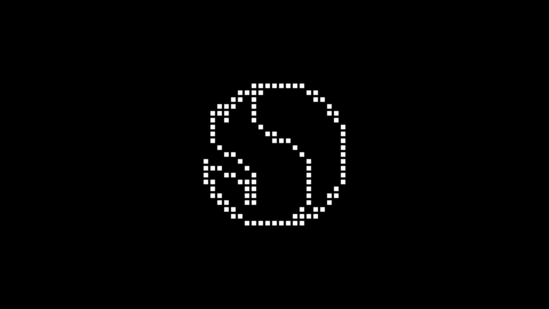[rwp-review id=”0″]
It’s a new iPhone. That, alone, is enough for most people to completely ignore every single review, praise and criticism and simply go ahead and buy it. And if that’s the case, the summary is, sure, why not; it’s a great phone. If you’re on the fence, it’s probably better to either hold off until the next upgrade, or – if you’re on the 6 – to upgrade to the 6s Plus.
Here’s why.
“The only thing that’s changed is everything” is the new slogan for the iPhone 6s line. It’s a response to the incessant criticisms that are a byproduct of a fast-moving industry, where most manufacturers are in a constant race in every product cycle to produce a new look, feel, and functionalities to their flagship phones. Apple has for a long time delayed a complete hardware redesign, limiting it to every other phone. It’s from this that Apple is seen as slow in updating its models, only refining its existing design until the next big one is announced. For the Average Joe, “the only thing that’s changed is everything” is followed by an asterisk. But Apple is on to something — it’s a change that’s both tangible and intangible, in that the effects haven’t truly rippled yet across the industry to make its presence felt. Yes, I am talking about Force Touch, now called 3D Touch.

Before being accused of having had a long sip of the Apple Kool-Aid, the iPhone is by no means perfect, and even in its current iteration there exists a need of improvements and refinements. I’ll get into that in a bit.
On the outside, not much has changed. It’s essentially the same design — elegant, minimal, yet kinda dull. There’s nothing particularly exciting or luxurious with how the iPhone looks. It doesn’t evoke the same emotion as when the iPhone 4 came out. And while the Sony Xperia has had the same design for several generations, it feels bold in the hand. The iPhone is subtle, and perhaps that is the design philosophy. It’s a bit thicker than the previous model, the culprit being the new 3D Touch screen, and it’s a little heavier too. The only thing that matters in the design is whether you want a white bezel or a black one, since most likely the iPhone will end up in a cover. Mix and match to your liking.

The iPhone’s guts are a different story, though. It’s powered by a new processor, more RAM, better WiFi and both the front and rear cameras have been upgraded to 5MP and 12MP respectively. The most tangible for consumers are the cameras, and for developers it’s the A9 chip that Apple claims to be twice as fast as the A8 on the iPhone 6. If you’re expecting a fast phone, you’ll have it, but don’t expect it to feel significantly faster than the iPhone 6. Some aspects of your day to day use will seem quicker — TouchID, for example, is now lightning fast to a fault. If you’re the kind of person who checks the time using the phone, you’ll have to use the power button to light it up since TouchID reads your fingerprint and loads up the home screen in unfathomable speed. Web browsing may seem a bit faster, thanks to improved WiFi (and of course the A9 chip), but for your everyday use it’s not the difference between light and day. Apps load faster for sure, but in the end it’s up to the developers to start taking advantage of the A9 chip, and they’re not there yet.
For everyone’s day to day, though, the biggest changes in the iPhone 6s and its bigger sibling I am reviewing are the cameras and the 3D Touch.

So let’s talk about those cameras for a bit. Apple’s camera is generally regarded as one of the best “all round” cameras, and it got a significant upgrade. The front camera has been bumped from 1.2MP to 5MP. That is a massive change, and it’s significant in the age of #generationSelfie. You won’t appreciate how much detail you it can now pick up — for better or worse — and there’s some newfound perplexity on how come it took Apple this long to fix their front facing camera. There’s also a “front dual tone flash” now, which works remarkably well in most situations. Taking a cue from Snapchat’s “flash” feature, the iPhone now flashes a few times in rapid succession in different colours (white and beige) and lights up your face with natural colours. It’s very handy in many situations — pitch black rooms, night photos with a city light background, back lit photos in daylight, and when you’re surrounded with horrible lights (like neon).

It’s as mind boggling as how it also took them so long to do something about the rear camera’s resolution, which has finally been improved to 12MP. Now any person who knows a thing or two about cameras will tell you that megapixels aren’t everything, and that the sensor itself is what matters the most. They will cite many instances where phones with a higher megapixel count on their cameras do not produce as good a quality photo as an iPhone does. Sure, fine, but the increase in megapixels is long over due.
This bump opens the opportunity for 4K 30fps video recording in addition to the now-native 1080p 60fps and more natural 1080p 30fps. Videos in 4K look naturally stunning, but the problem with 4K video generally is playback. It’s unlikely that most consumers have a 4K TV, and video playback on my 2013 MacBook Pro isn’t a smooth experience (depending on the scene). It’s something to show off to your friends on your iPhone, where the A9 chip is capable of butter-smooth playback of 4K. Those who will be taking advantage, though, are videographers who know how to push the iPhone to its videography and photography limits — and the A9 chip allows you to edit 4K videos in your phone.
The rear camera’s 12MP makes for some sharper images, but it isn’t so wildly different than the iPhone 6 camera that you can’t live without it. With the 6s Plus, though, there’s a big difference. With a much better image stabilisation, images and especially videos look noticeably sharper, and the native time-lapse feature is finally useable and eliminates most camera shake, effectively killing my need to use Instagram’s Hyperlapse app. Panoramas are fantastic, but I seem to fail in taking photos without a noticeable stitch line as advertised by Apple. I’ve tried taking the panorama slowly, at normal speed and with a fast pan and I still managed to get some stitch lines in the sky when there’s strong contrast between sky and ground. Inside a mall it’s much less pronounced, but the default camera app still doesn’t do a phenomenal job in stitching and I would often get some jagged lines. Most of these photos end up being shared on WhatsApp and Facebook, so I’m not worried about printing this on a massive billboard for now. Speaking of which, with the better camera, now is a great time for a new “Captured with iPhone 6” campaign. The larger megapixel count allows for better output in post-processing apps like VSCO and Snapseed.




Closing off with the new changes is the 3D Touch, Apple’s new technology that it intends to reinvent the industry with. While Huawei beat Apple in bringing the technology to a mobile device, Apple admittedly will have a further reach until the Android platform supports the functionality natively for developers to embed the features on android apps.
3D Touch basically adds a new layer interface that allows different interactions on how hard you press on the screen. The uninitiated will assume that people will be punching in their screens for feedback, but that is not the case; you can adjust the sensitivity under some cumbersome menus hidden in the phone settings (spoiler alert: it’s under accessibility). The sensors can detect various degrees of pressure, but translated to functionality, you only need to pass one of two thresholds to activate a reaction. Called “peek and pop”, once you cross the first threshold, an item activates in the “peek” mode, which — depending on the app — will activate the first layer of interaction, most commonly a preview. Crossing the second threshold activates the “pop” function, which brings the layer from “peek” into full focus.
In the native apps, you can use peek and pop to quickly have a look at emails, messages on iMessage, bookmarks and links in Safari, calendar appointments, and other things. Apple doesn’t give you a full list of apps you can interact with — nor does it give you any indication on which elements can be interacted with — so it’s a journey of discovery. You can also use 3D Touch on app icons, and apps that currently support the feature will give you a menu with quick links or activities you can do. For example, in contacts, you can dial your most recent (or your favourites, if you have them), and add a new contact. With Facebook, you can quickly post, upload a photo, or take one. In the camera app, you can quickly go to the selfie mode and enjoy that new 5MP camera.
This new layer opens up the floodgates for new interactivity, but at the moment not many apps support this feature. You can use it in Instagram to quickly preview a photo or profile, and you can then swipe up to like. In Tweetbot, you can preview media, although tapping on the image is a quicker way to see it. You can use it to quickly add friends on Snapchat or upload to Dropbox.
Not all native apps use this feature either, and not all apps that do use it have a very good implementation. For example, you can’t 3D Touch the Settings app to access your most recently changed settings or some user-defined settings that you frequently use. I find that particular implementation very useful as I am sure the bulk of us want to avoid the cumbersome settings menu. In the camera app, for example, you can 3D Touch on the little thumbnail of the photo you have taken to open it up for a preview, but crucial functions like changing video resolution still require you to exit the app, go to the iPhone settings app and then go through camera menu to change it there before going back to the camera app. I fail to understand how this is overlooked completely by Apple, and it’s something that doesn’t even need 3D Touch for a better user experience. It would have been nice to have a quick access to the most recently added card to Wallet, or to quickly add a new voice note in Voice Memos. I would have liked to see a quick links to the different cities in Weather, and even better if it had a live update too. And yet, Apple found it important to have a quick link to add a new spreadsheet to Numbers.

It’s things like this where I fall short on calling the iPhone the absolute perfect blend between software and hardware. It’s not a problem with the iPhone 6s, but iOS — or rather, whoever thought Numbers has a priority to get 3D Touch features over Settings.
Bringing all of this back to my original question: Is the iPhone 6s really worth ditching your iPhone 6 for? you get a processor that’s twice as fast, a better front camera, and a better rear camera, and of course 3D Touch. Is it absolutely critical? Depends how much you value your selfies and photos — and developers still need time to get up to speed with 3D Touch.
However, a move that does make sense is an upgrade from the iPhone 6 to the iPhone 6s Plus. You’ll get the camera upgrades, but you also get the added stabilisation capabilities that are unique to the larger sibling. The larger screen makes for a significantly better user experience; it’s a larger viewfinder to view the world in using your camera, and your photos and videos (and 4K videos) look absolutely great on it. Initially, I have found the large phone rather unwieldy, but I’ve gotten used to it and now the iPhone 6 feels small. Migrating from the iPhone 6 to the iPhone 6s Plus has also given me newfound appreciation for the battery life — even with my very heavy use of the phone, I go back late at night at just a little less than 20%; with the iPhone 6, I would have charged it twice by then.
The iPhone 6s may seem like an incremental upgrade to the iPhone 6, but the iPhone 6s Plus feels like a new phone altogether. In either case, the camera alone may encourage people to upgrade their iPhones, and if your’e one of those people who will, then I would recommend you go for the 6s Plus. More screen real estate, gorgeous viewfinder, and it just feels like a new, bigger and better beast altogether.