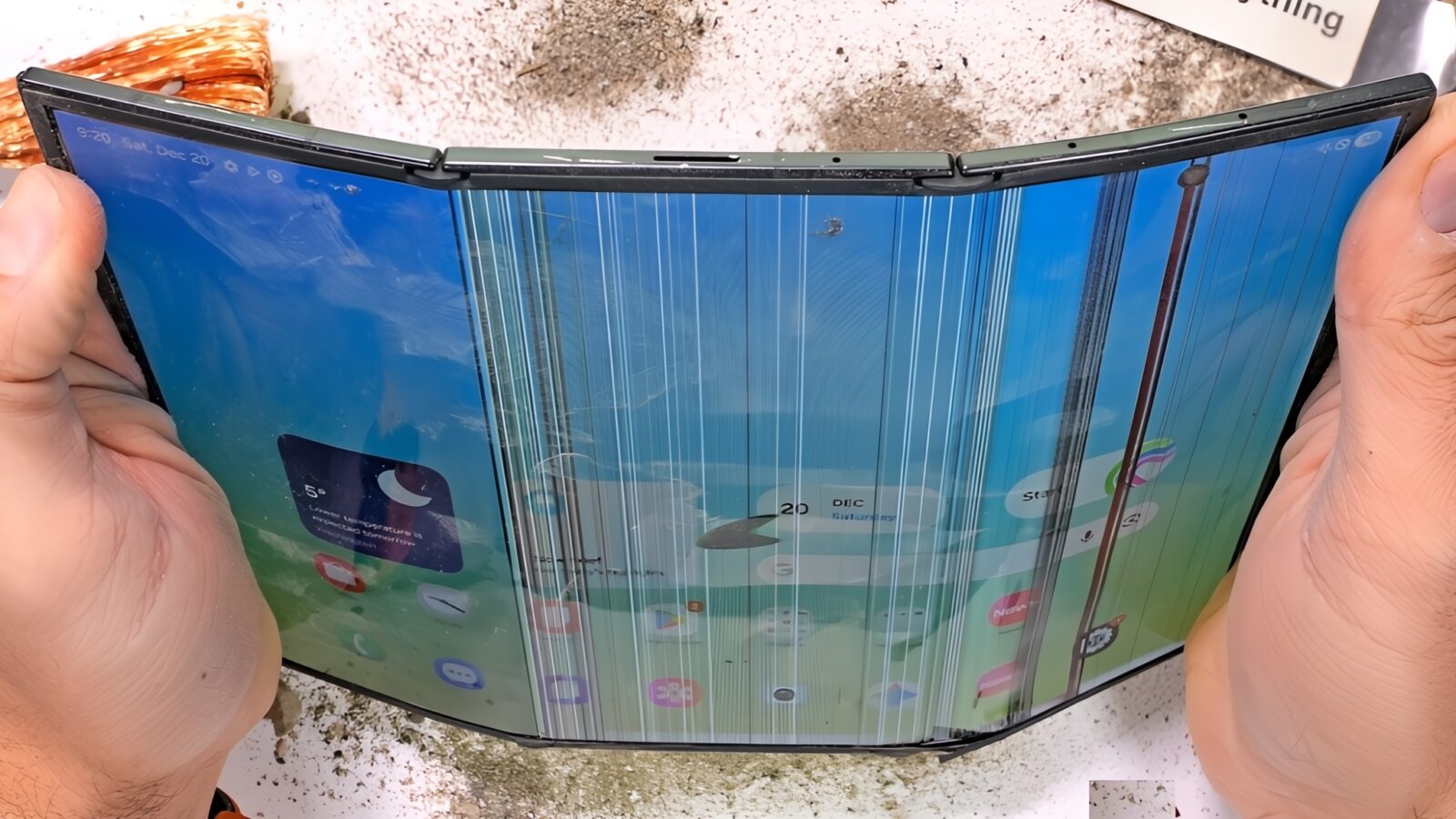TL;DR: The Lenovo Wireless VoIP Headset is a light, comfortable, and ridiculously long-lasting work headset with triple-mic noise cancellation, Teams Certification, and multipoint Bluetooth. It delivers clear calls anywhere, charges fast, and comes with extra earcups—earning 4.5/5 for being as reliable as your best co-worker.
Lenovo Wireless VoIP Headset
The Office is Everywhere — and So is the Noise
The modern workplace no longer has a single definition. For some, it’s still a desk in a corporate office surrounded by the low hum of printers and distant conversation. For others, it’s the kitchen table with a dog that mistakes every courier for a mortal threat. It could also be the corner of a café, where the espresso machine sounds like it’s preparing for takeoff every ten minutes, or a co-working space where the person next to you is determined to hold the loudest “brainstorm” in recorded history.

In this unpredictable audio jungle, clarity isn’t a luxury—it’s a necessity. And yet, so many headsets fall short, either by letting the chaos bleed into your calls or by distorting your voice into a metallic impersonation of yourself. Lenovo’s Wireless VoIP Headset was designed specifically to solve that problem, combining thoughtful hardware design with advanced Environmental Noise Cancellation technology. This is not your standard “stick a mic somewhere and hope for the best” setup. Lenovo uses three microphones in a coordinated array: the primary microphone captures your voice in detail, while the secondary and tertiary microphones act as sentries, detecting the ambient noise around you and sending it to the ENC filter. This filter—powered by an audio chip and a refined algorithm—surgically removes what doesn’t belong, leaving your voice untouched. The result is that the person on the other side hears you as though you were in a quiet, controlled environment, even if your actual surroundings are anything but.
Design and Comfort for the Long Haul
One of the first things you notice when picking up the Lenovo Wireless VoIP Headset is how little it weighs. At just 140 grams, it feels almost insubstantial, yet not flimsy. Compared to many competing models—some of which tip the scales at over 170 grams—this is a headset designed for all-day wear without fatigue. The on-ear earcups are wrapped in soft leatherette and filled with plush memory foam, providing both comfort and a degree of passive noise cancellation. This design ensures they sit securely without creating uncomfortable pressure points.

Lenovo takes the longevity of that comfort seriously by including five extra sets of replaceable earcups in the box. This is an unusually generous touch in a market where consumable parts often need to be purchased separately. It means that even with daily use, you won’t be facing worn-out pads for years. The headband has a light but stable clamping force, holding the headset in place during movement without ever feeling like it’s squeezing.
Every control is positioned with usability in mind. The Teams button is easy to reach without searching, the hook button is distinct enough to avoid confusion, and the volume controls are raised so you can find them instantly by touch. The power switch also doubles as the pairing trigger, keeping the design streamlined. The mic boom flips up to mute—a small action that becomes second nature and is far quicker than hunting for a mute toggle in software. A discreet LED indicator on the left earcup communicates call, mute, battery, and connection status, reducing the chance of those embarrassing “You’re still muted” moments.

Effortless Connectivity
In the age of Bluetooth, a surprising number of headsets still make connecting feel like a chore. Lenovo sidesteps that entirely by pre-pairing the included USB-A Bluetooth audio receiver to the headset. When you plug it into your laptop and slide up the power switch, you’ll hear a voice prompt confirming battery level and connection status. There’s no digging through menus or deciphering blinking light codes—it simply works.
For mobile devices or secondary computers, pairing is straightforward. Holding the power/pair switch for three seconds puts the headset into pairing mode, indicated by a flashing blue LED and a clear voice prompt. It supports multipoint Bluetooth connectivity, so you can keep it connected to both your laptop and smartphone at the same time. This is invaluable for those moments when a personal call comes in while you’re still logged into a work meeting—switching between them is seamless and doesn’t require manually disconnecting anything.

The headset can remember up to eight paired devices, so even if you regularly switch between multiple computers, tablets, or phones, reconnecting is instant. With Bluetooth 5.3, the connection is stable and range is strong enough to let you wander a room or two away from your device without a dropout.
Performance that Matches the Promise
Inside, the Lenovo Wireless VoIP Headset houses 40mm stereo drivers capable of delivering a frequency range from 20 Hz to 20 kHz. That’s more than enough for crystal-clear voice reproduction and surprisingly enjoyable music playback when you’re off the clock. The microphone array is tuned for speech, covering the 100 Hz to 8 kHz range, and when combined with the ENC system, it produces consistently clean, natural audio.

During testing in challenging environments, the difference was dramatic. In one instance, sitting by an open window with street noise below, the person on the other end reported hearing nothing but my voice. In another, working from a coffee shop during the morning rush, the hiss of the espresso machine, clink of cups, and surrounding chatter were all effectively erased. Yet, my voice remained full and unprocessed, avoiding the robotic edge that some noise cancellation systems introduce.
Battery Life that Feels Endless
One of the most liberating aspects of using this headset is how rarely you need to charge it. Lenovo claims up to 31 hours of talk time and up to 60 hours of music playback, and real-world use supports those numbers. For most people, that means more than a week of work calls without needing to plug in.
When you do need to charge, the process is quick. A full charge takes around two hours, but a five-minute quick charge will give you roughly two hours of use—enough to get you through an unplanned meeting if you forgot to top up beforehand. The USB-C charging cable included in the box is long enough to allow charging while wearing, though you’ll rarely have to resort to it thanks to the headset’s stamina.

Teams Certification: The Invisible Guarantee
Many people see the Microsoft Teams Certification logo on a product box and assume it’s a marketing flourish. In reality, it’s an achievement that requires passing a series of performance tests designed to ensure that the device will work seamlessly with Teams in every conceivable situation. This certification covers a wide range of requirements. It demands low latency so that your voice is transmitted without noticeable delay, keeping lip-sync natural in video calls. It enforces high voice quality both in hushed boardrooms and in noisy open offices. Speaker and microphone volumes must be calibrated so you don’t unintentionally project too loudly or fade into a whisper.

Frequency response is tested to make sure your voice is transmitted with its full natural tone, without distortion or muffling. Echo cancellation is non-negotiable—your microphone must not reflect your own words back to you. The certification also requires “double talk” capability, where two people can speak simultaneously without one voice cutting the other off. Sidetone, the subtle playback of your own voice through the headset, is also required because it prevents that odd sensation of speaking into a void. Finally, premium microphone noise cancellation is a must, so nearby chatter or environmental noise doesn’t intrude on your calls.
Lenovo’s headset meets all these criteria while also integrating Teams-specific controls like a dedicated Teams join button, a mute button, a hook button for call management, and LED indicators to show status at a glance. The result is a device that feels truly integrated with Teams, making calls smoother and more intuitive.
Compatibility Beyond Teams
Although the Lenovo Wireless VoIP Headset is optimized for Microsoft Teams, it plays well with other major conferencing platforms. Whether you’re joining a Zoom meeting, a Google Meet session, a Webex call, or even using Slack or WeChat for voice conversations, the headset delivers the same clarity and comfort. Call controls and volume sync smoothly with Teams, but the experience on other apps remains intuitive and consistent.
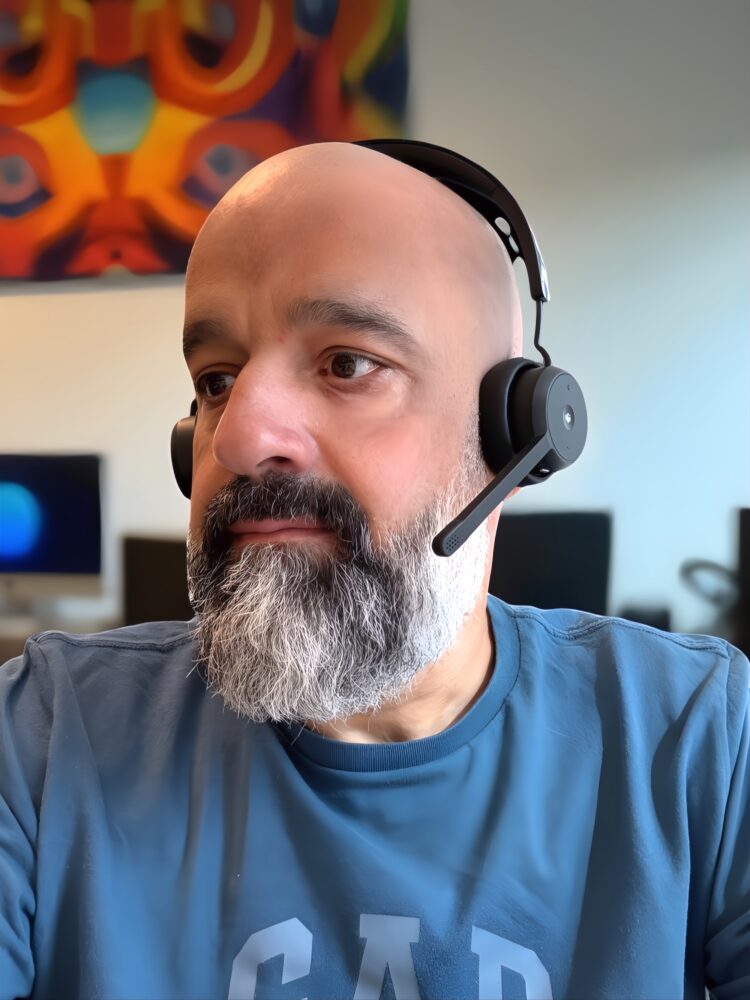
Final Verdict
The Lenovo Wireless VoIP Headset is not a flashy gadget vying for attention with gimmicks. It is a focused, well-engineered tool that delivers exactly what modern hybrid work demands: comfort that lasts all day, audio that stays clear no matter the background noise, connectivity that is simple and reliable, and battery life that stretches into weeks, not days. Its Microsoft Teams Certification is more than a badge—it is a guarantee of consistent performance.
For those who spend hours on calls every week, the combination of triple-mic ENC, long battery life, and seamless device switching is a game changer. It earns its 4.5 out of 5 score not by dazzling with unnecessary features, but by being exactly what it promises to be: a dependable, comfortable, and clear-sounding headset for wherever you choose to work.