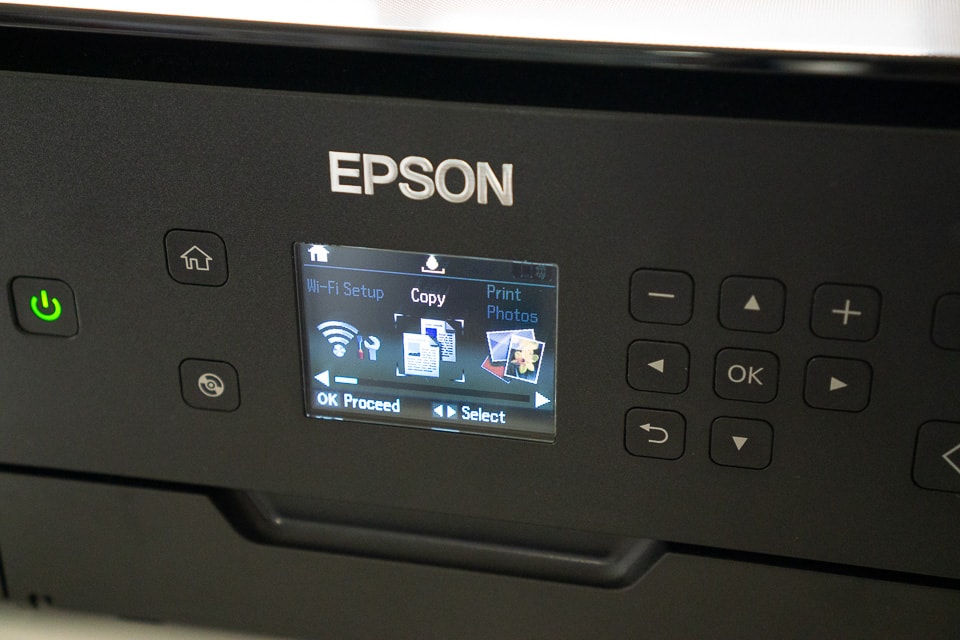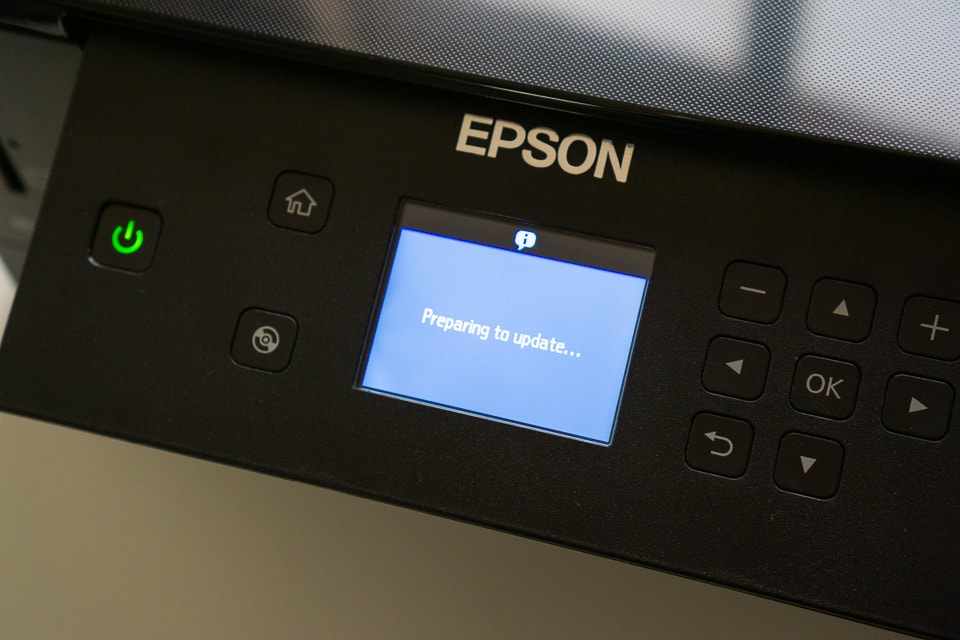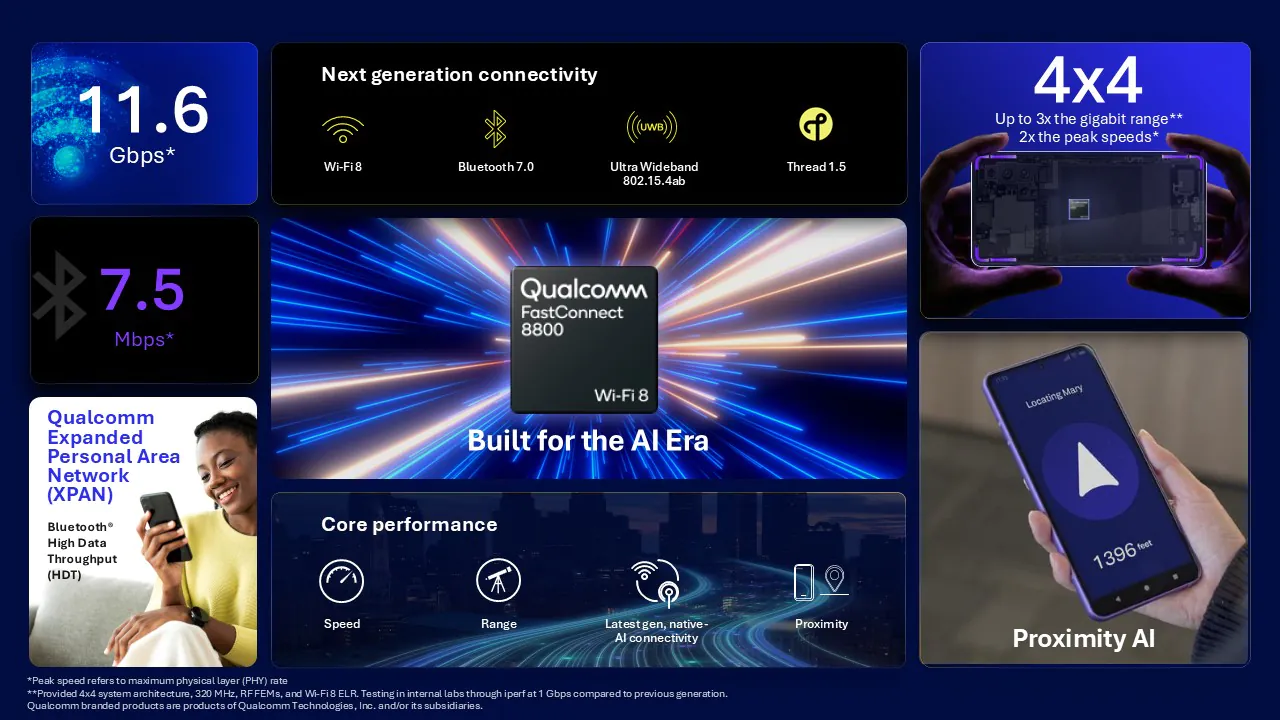Epson makes some of the best in class economic printers. They are easy to use, refill and run at a relatively low cost. The L7160 is Epson’s latest EcoTank printer. As usual these are focused around Personal or Small office usage.
The Epson EcoTank L7160 comes with a boatload of features, which will become apparent as you go through this review.
Ink System
Let’s start with the ink system. The L7160 has 5 total colours for the ink. These are Black (k), Cyan (C), Magenta (M), Yellow (Y) and a special black for photo printing.
The refiling system is pretty great, as each refill bottle’s nozzle is unique per colour. So you will never make the mistake of filling the wrong colour in the wrong place. A mistake that I am unfortunately guilty of making.
You can also see the amount of remaining Ink for each colour through the translucent “windows” at the front.
Connectivity and Features
The Connectivity of the EcoTank L7160 is pretty great. In the past Epson printers have been notorious at not being easy to connect to. With the L7160, you get a small screen that gives you all the information you need and makes it super easy to figure out if there is a connectivity issue or not.
You can print from an SD Card, USB Drive, Computer via USB or even a wireless device. The wireless connectivity is supported by laptops and mobile phones. Setting up your laptop with the EasyTank L7160 is easy and even your phone works super easy with the apps built by Epson. Overall a great experience. Strangely Epson didn’t include any NFC connectivity feature, to me it’s not a dealbreaker at all, but you have been informed.
The apps are particularly good as many people are moving to a mobile only world, where they don’t even own laptops. The Epson apps allow you to not only print things and manage the printer, but it also lets you scan and prepare photos for printing. It’s all pretty advanced yet easy to use. Check out the two apps here:
- Epson iPrint – https://epson.com/epson-connect-wireless-printing-iprint-app
- Epson Creative Print – https://epson.com/epson-connect-wireless-printing-creative-print-app
The Epson EasyTank L7160 comes with a small 2.7 inch LCD Screen which is sadly not a touchscreen. The button on the side are pretty user friendly and help you navigate the menus quite well. But I still cant be left feeling that a touch screen might have been a good addition.
The on-printer settings and features are immense, which allows you to operate this printer without the need of a laptop or phone. There was even a firmware update during the course of our review and we were able to update the printer in a few clicks.
Printing and Scanning
The most complicated part of the printer is probably the paper tray loading. You have 3 ways to load the printer. The main tray which takes upto 100 pages, the secondary loader for envelopes etc and a third track (above the main one) for loading CDs for printing directly on a CD. Yeah this printer does that too. My only gripe with all this is that there is no way to feed the printer multiple pages to be scanned in one go. You can only use the flatbed scanner.
The printing itself was not the fastest in the world, but it was good enough to not be a bother. On average we got a speed of about 5seconds per page for a 10 page document. For photo printing it took about 12 seconds per photo print for a 5 page photo print session. The reason I mention the number of pages is because the first page always does take a bit longer, but the following pages are most definitely faster. The speed is not going to win an print-speed world record, but it is just about adequate.
Epson claims that the printer can manage about 1,900 photo prints with the cartridges provided, or 6,000 black and white document or 4,000 colour documents. This is a pretty reasonable number, but something we could not verify. What we did like was that the price of a set of cartridges comes up to about AED 280, which is pretty darn great. Considering the asking price of the printer is AED 1,900, it’s a good thing that the refills can potentially make up the cost difference in the long run.
Still, I can’t help but feel that if Epson, didn’t include the CD Printer, could the price of this printer be dropped? It seems like a feature for the past.
The EasyTank L7160 can scan pages of A4 size with a reasonably high resolution of 1,200 x 2,400 dpi. My only gripe is that you can only scan via the flatbed. There is no way to pop in a bunch of pages to be scanned and let it do its thing. Yeah I mentioned it before, but it matters to me.
Summary
Overall the printer is pretty great. The features and usability makes it an easy one to recommend. While the cost of the printer itself is a bit high for home users, the lure of low running costs for years to come can be a deciding factor.
Personally EPSON’s software and usability has always let me down, but recently this issue has become a thing of the past. There is nothing stopping me from recommending this printer. Technologically future proof for a few years to come while also being easy on your pocket (in the long run).