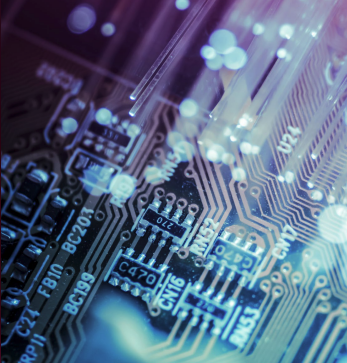Founded in 2014, eero positioned itself as a company specializing in mesh-networking Wi-Fi devices for smart homes. eero was acquired by Amazon in 2019, and has now a multitude of products under its umbrella. The device which we have for this review is the eero 6.
Let’s see how it did!

Packaging & Design
Other than of course the router, the box includes a power adapter with the Type-C cable attached to it for powering the device. In the box as well, you will find another box containing an Ethernet cable, a quick start guide and warranty card.



The eero 6’s dimensions are 99.4 x 97 x 61.4 mm. The body is very compact and made out of white glossy finish with the eero logo embossed in the middle. At the base, there’s a rubber / silicone padding which helps the device to stay in its place on any surface. Also at the bottom, there’s a reset button. At the back, there are 2 Ethernet ports with Type-C charging port in the middle.

Specs & App usage
Specs wise the eero 6 is Wi-Fi 6 (IEEE802.11a/b/g/n/ac/ax) capable and has Dual-band wifi radios, simultaneous 2.4 GHz & 5 GHz; 2×2/2×2 MU/SU-MIMO; WMM, Tx Beamforming, OFDMA. The device is powered by a 1.2 GHz quad-core processor, 512MB RAM, and 4GB flash storage inside.
The installation process is simple, all you need to do is connect the eero 6 Router to a power source and the Ethernet cable to either your existing modem or router. Once this is done, the router switches on and the LED indicator starts blinking blue, at this point, you need to launch the app to complete the setup. The entire setup takes 2 minutes and is pretty straightforward.



the app automatically creates a single network that combines the 2.4GHz and 5.0GHz bands.
There’s a built-in speed test within the app to check the network’s speed and performance, and features that allow you to monitor data usage of connected devices on the network. Other features on the app include creating a guest network for visitors, and controlling access for different family members and devices. To use more advanced features on the app like content filtering, you need an eero Secure subscription.
Coverage & Performance
eero mentions that the Router covers an area of 140 m². I was really impressed with the coverage to be honest, one device was able to cover the entire first floor of the villa, and I was even able to get 2 bars in the upper floor with good speeds.

Speed was stable when tested and clocked 547Mbps (my 500Mbps connection), with uploads speed of 228 Mbps, and maintained that reading even after moving to other rooms within the first floor. Speeds start to drop once go around corners or step outside to the garden for example. Downloads were consistent and very stable throughout the review period.

Verdict
The eero is a great and well priced mesh system that delivers great performance and coverage, it’s pretty much super easy to setup and use in minutes. We highly recommend it.