Okay, pinch me. I must be dreaming. After years of watching Android users flaunt their emulators, Apple has finally flipped the switch and allowed these time-traveling game portals onto the App Store. And the first major player to arrive in this new era is Delta, bringing a whole lot of Nintendo nostalgia right to my iPhone.

Delta Emulator for iOS
From Sideloading to the Spotlight
I’m an old hand with Delta. Back when it first launched in 2019, I went through the minor hassle of sideloading it – a fancy way to say I manually installed it outside the App Store. Now, Delta’s ready for its close-up, offering a much more streamlined setup for everyone.
Getting Started: Not Quite Plug and Play
The app itself is simple enough to download, just search for it like any other. What follows is a slightly more involved process compared to Android, but don’t let that scare you. Here’s the gist:
- Find your game ROMs. (Remember: Only use ROMs of games you actually own!)
- Transfer them to your iPhone via iTunes or the Files app. I used Google Drive as a middleman, and it worked like a charm.
- (Nintendo DS only): Find those firmware files. This requires dumping them from your own DS and transferring them to Delta.
Yes, it takes a smidge more effort than plugging your Android phone into a PC, but it’s doable. That being said, future iPhones with USB-C might streamline this. For now, grab a flash drive, and you’re golden.
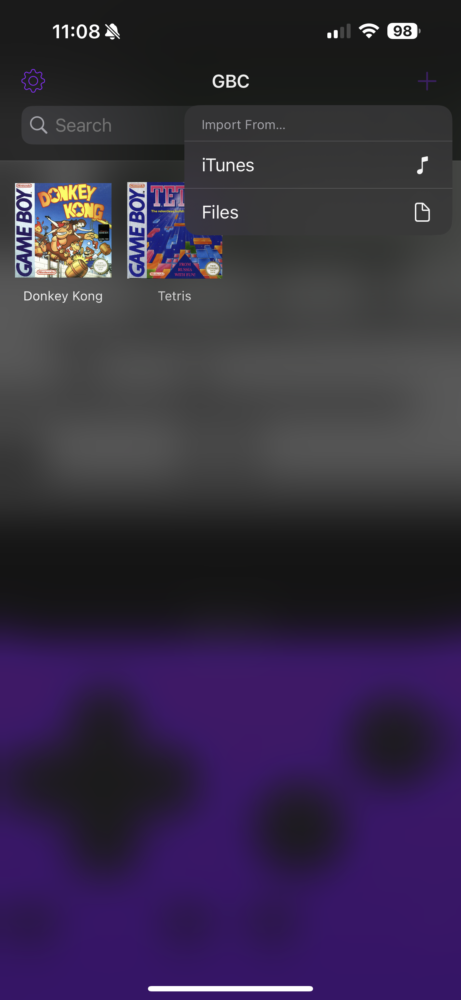
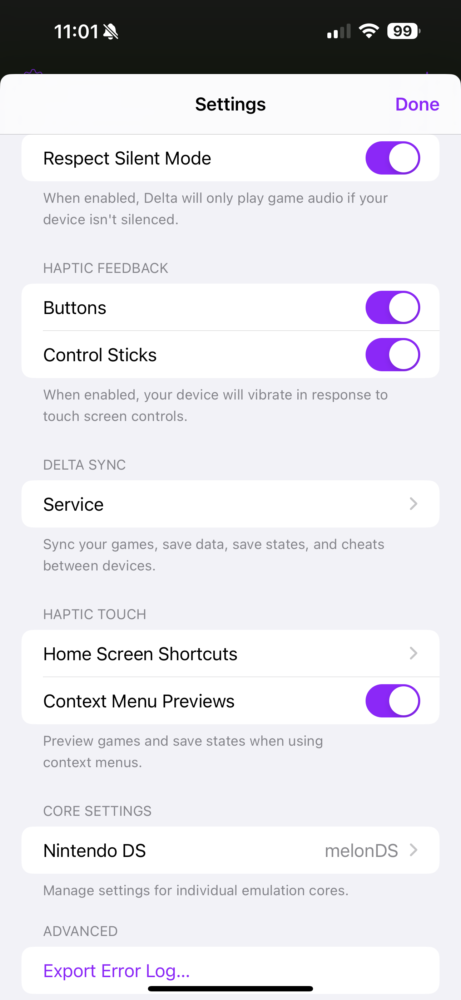
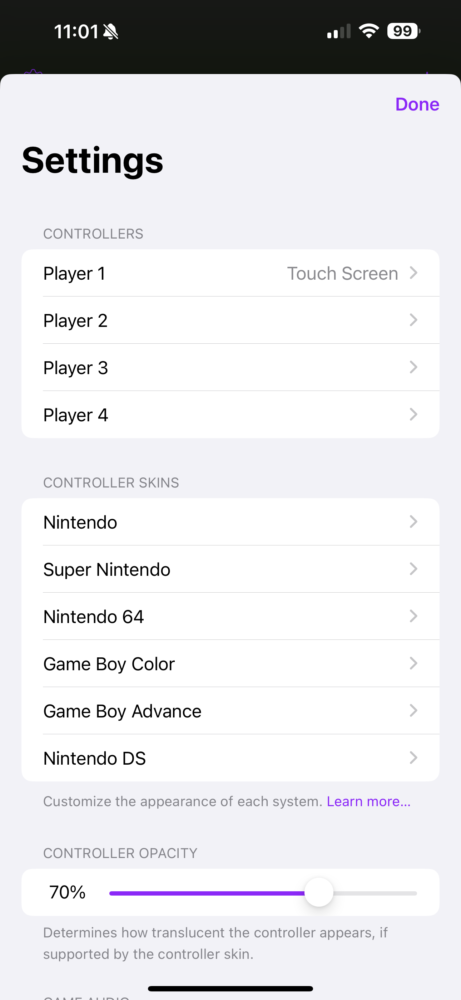
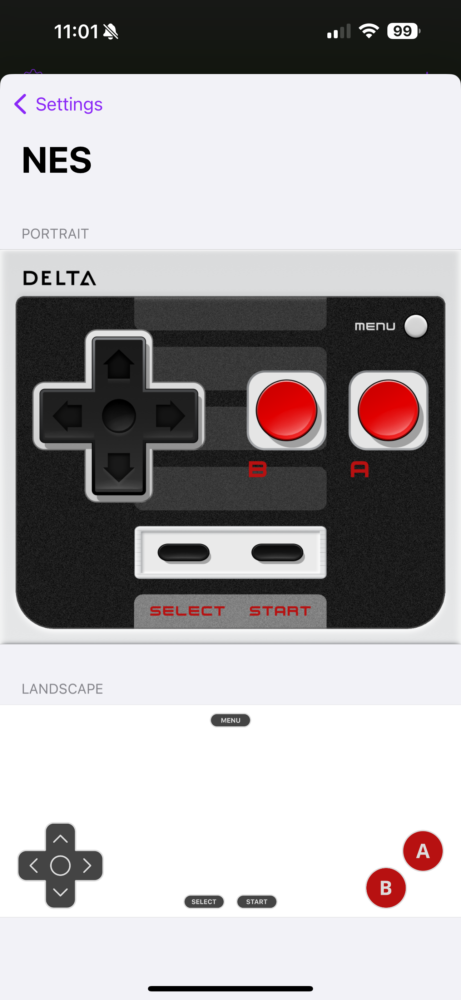

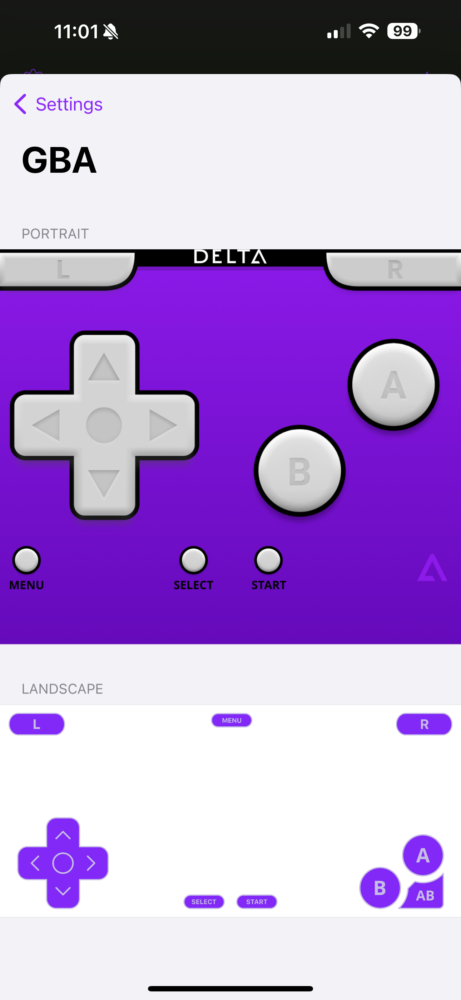
The Joy of Rediscovery
Once your games are loaded, Delta presents them beautifully. Each console gets its own dedicated screen, evoking that feeling of flipping through your old cartridge collection. I dove headfirst into my GBA library, and before I knew it, hours had vanished while revisiting classics like “Donkey Kong” and the classic “Tetris” (ya I’m very old school, I know).

Playing the Classics: Let’s Get Physical
Delta’s default touchscreen controls are… passable. Let’s be real, they’re better suited for slower-paced RPGs or turn-based strategy titles. Thankfully, controller support is where this emulator truly shines. I whipped out my trusty Xbox gamepad, and it synced in a snap. No button re-mapping needed – my trigger fingers were ready to go.
Now, don’t expect miracles. If a game chugged along on the original N64, it won’t magically become buttery smooth here. But for the vast majority of titles I tried, performance was great. I did encounter a few visual glitches in “Conker’s Bad Fur Day,” but that game’s notoriously buggy even on original hardware.
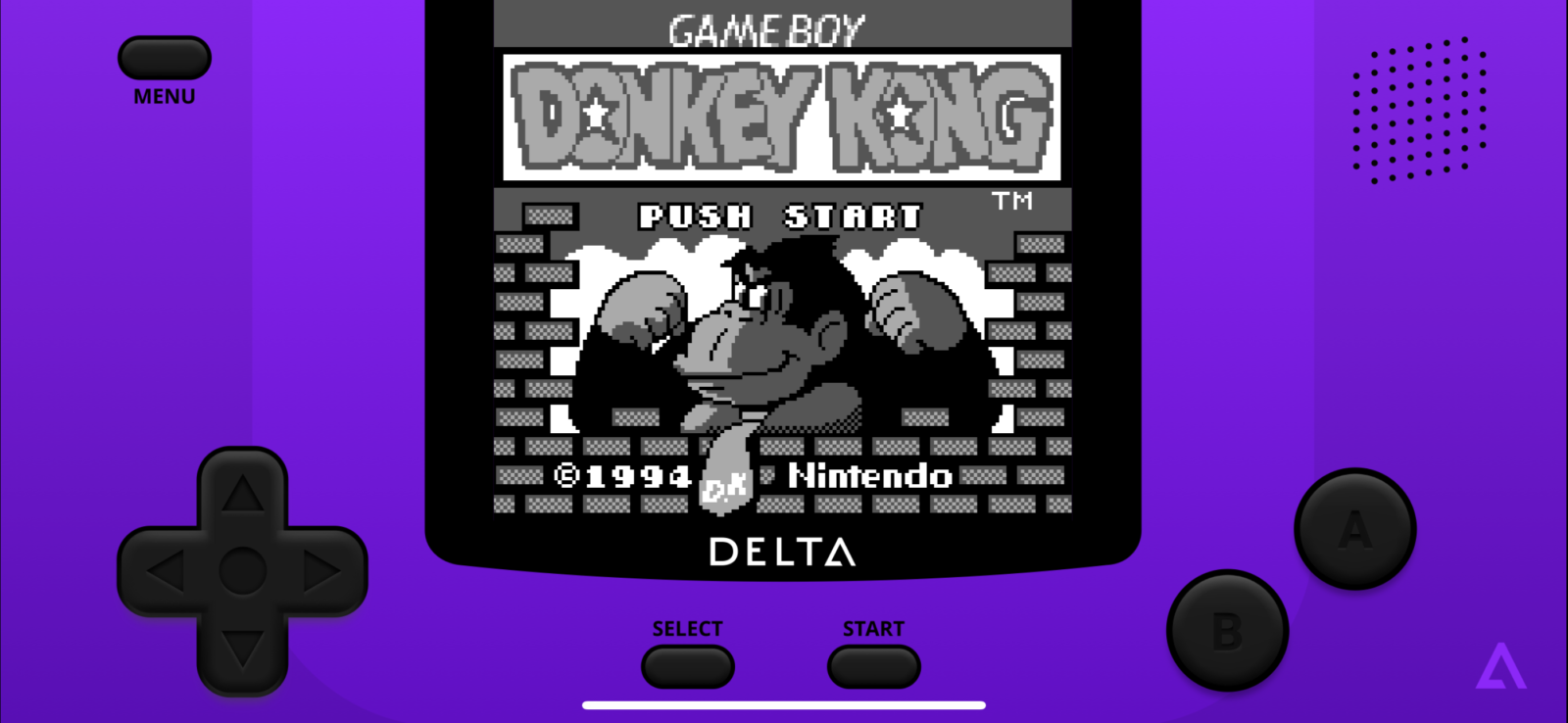

The Nitty-Gritty: What’s Missing?
Experienced emulator enthusiasts might find Delta a bit basic at first. There’s no FPS counter, fancy resolution scaling, or filters to tweak the look of older games. If you’re the type who loves endlessly tinkering with these settings, you might be better off waiting for platform-specific emulators to hit the App Store.
Worth the Download? Absolutely.
Despite these minor omissions, Delta is a fantastic entry point. It’s polished, intuitive, and does the most important things right:
- Controller support feels seamless.
- Save states let you cheat time itself.
- AirPlay streaming brings the fun to your big screen.
Okay, fine, it’s mostly a Nintendo party right now (with a hint of future Sega support), but that still means a massive library of iconic titles at your fingertips. This is the closest I’ve felt to that childhood magic in ages.







