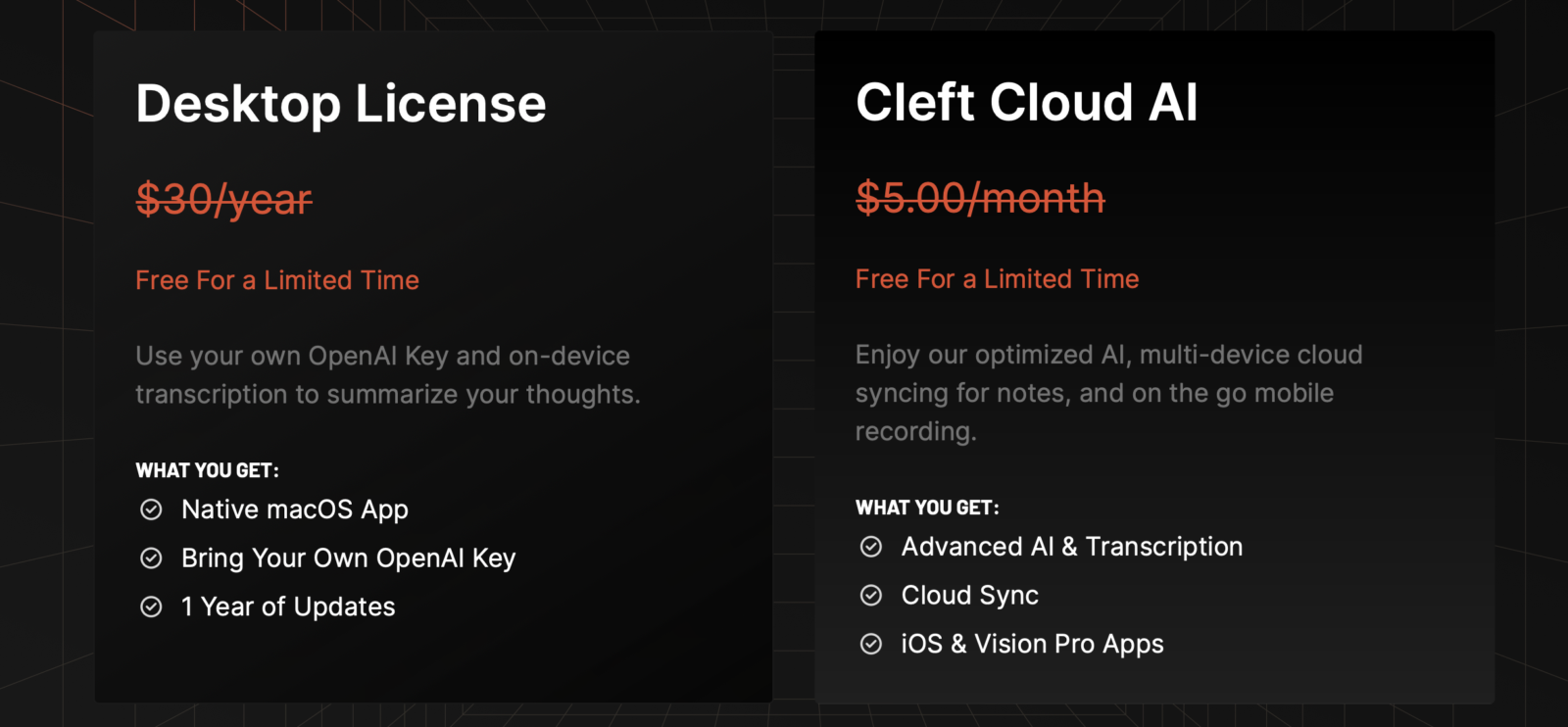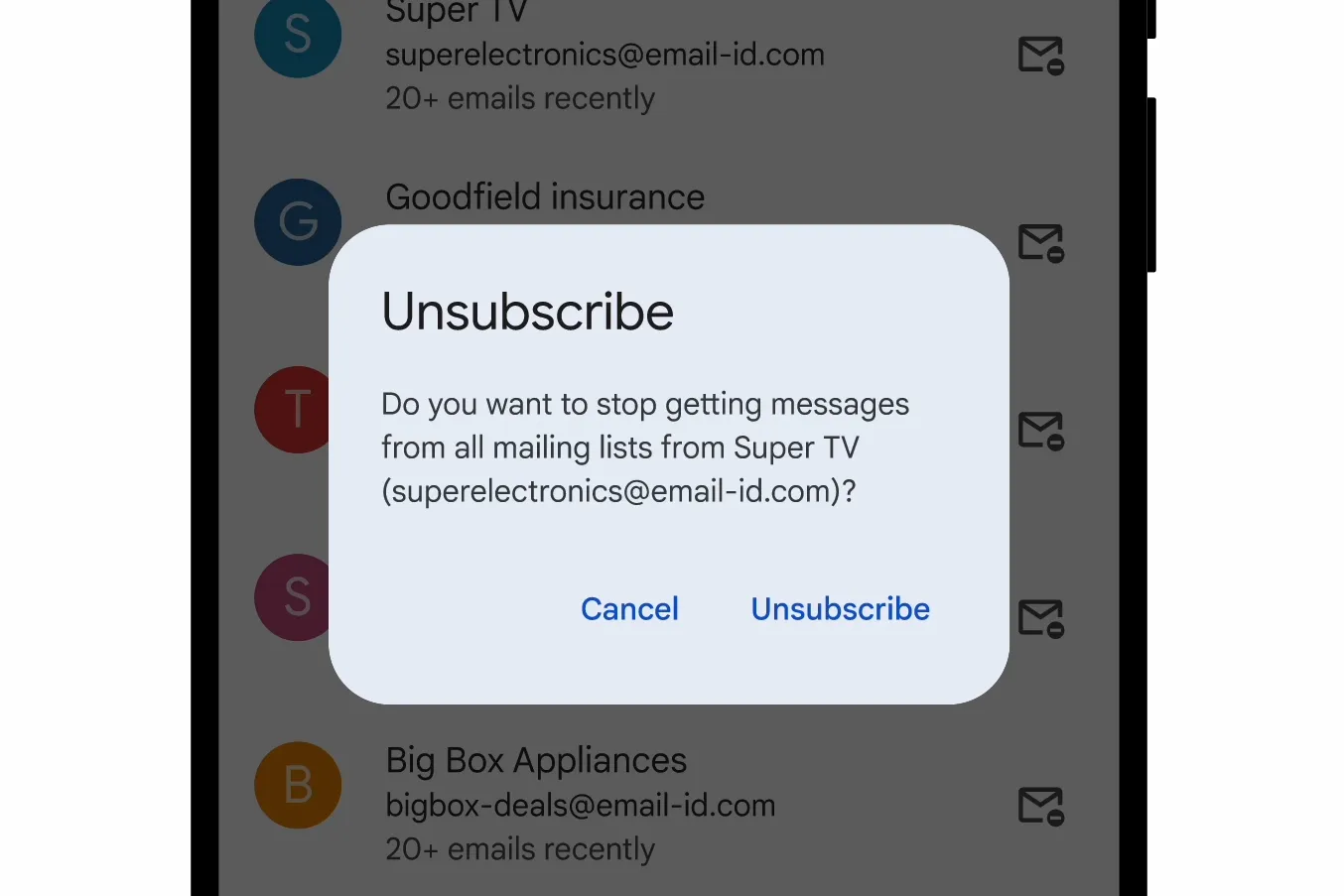In this fast-paced world, time is often our most valuable resource. The endless cycle of meetings, deadlines, and the need to constantly capture fleeting ideas can feel relentless. Typing out lengthy notes is a necessary evil, often slowing down thought processes and making it harder to organize those brilliant moments of inspiration. This is where Cleft, an innovative new app, aims to make a significant difference. Cleft offers user to go from scattered thoughts to AI optimized notes with just their voices.
Core Concept: Talk, Cleft Types
Cleft’s core concept is beautifully straightforward: speak your notes, and the app will convert them into easily readable, organized text. It’s designed for those who prefer to communicate verbally but need a way to turn those ideas into sharable, actionable content.
The power of Cleft lies in the way it integrates speech recognition technology with smart AI processing. This isn’t simply dictation software; it goes the extra mile, intelligently formatting your spoken words into cohesive text, adding headings, and even improving the flow and structure of your notes.
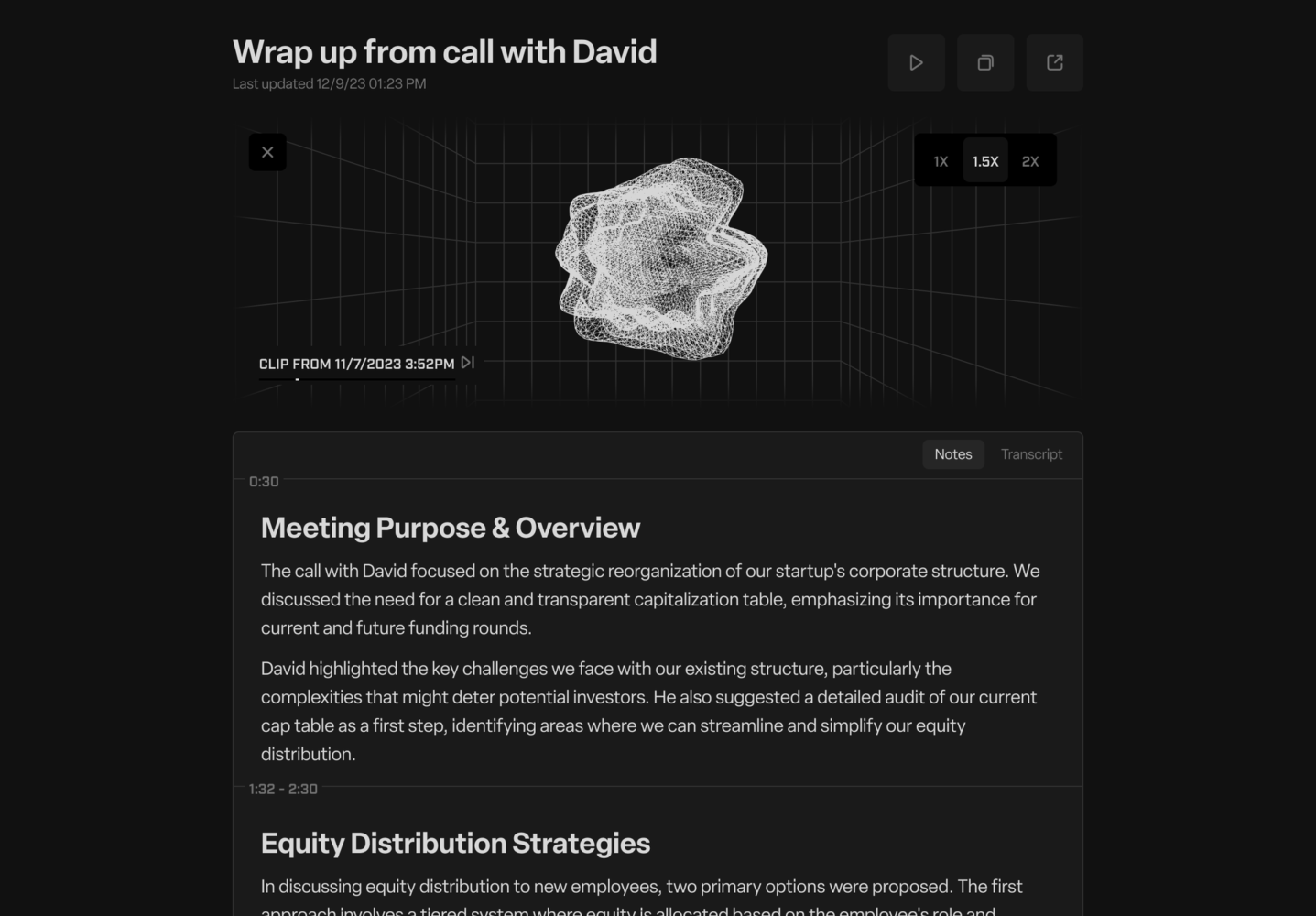
Key Features
Let’s take a closer look at Cleft’s primary features:
- Effortless Voice-to-Text Conversion: This is the app’s heart and soul. Simply speak your ideas, thoughts, meeting summaries, or anything else, and Cleft’s powerful technology does the heavy lifting.
- AI-Powered Editing: Cleft’s AI doesn’t merely transcribe your words. It analyzes them, inserts logical headings, and restructures the phrasing for improved readability. It’s like having a virtual assistant polish your notes.
- Hybrid Sharing: Cleft creates shareable links including both your original recording and the polished text version. This caters to those who prefer listening and those who like to skim through written notes. Plus, edits made in the app automatically update through the shared link, ensuring everyone stays on the same page.
Use Cases: Who Benefits Most?
Cleft is a versatile tool for a surprisingly wide range of users:
- Professionals: Think quick summaries of project brainstorms, actionable notes after client calls, or easily shareable updates to team members – all done without typing a single word.
- Students: Capture lecture insights, record research ideas, and create study notes with less time spent staring at a keyboard and more time engaging with the material.
- Content Creators: Writers, podcasters, and anyone with a stream of creative ideas can easily get them “on paper” without disrupting their flow.
- Neurodiverse Individuals: Cleft provides a powerful tool for those who may struggle with traditional note-taking methods. The focus on spoken word empowers individuals with dyslexia, ADHD, and other conditions to record their thoughts and insights with ease.
User Experience: Minimalism in the Best Way
Cleft embraces a purposefully minimalist approach to its user interface. There’s no complicated folder structures, confusing menus, or an overwhelming array of features. The app prioritizes simplicity, allowing you to focus purely on capturing your voice and allowing Cleft to do the rest.
I took the app for a spin and recorded a quick not about a meeting to discuss a new product launch in May 2024 with stakeholders, this was the outcome:
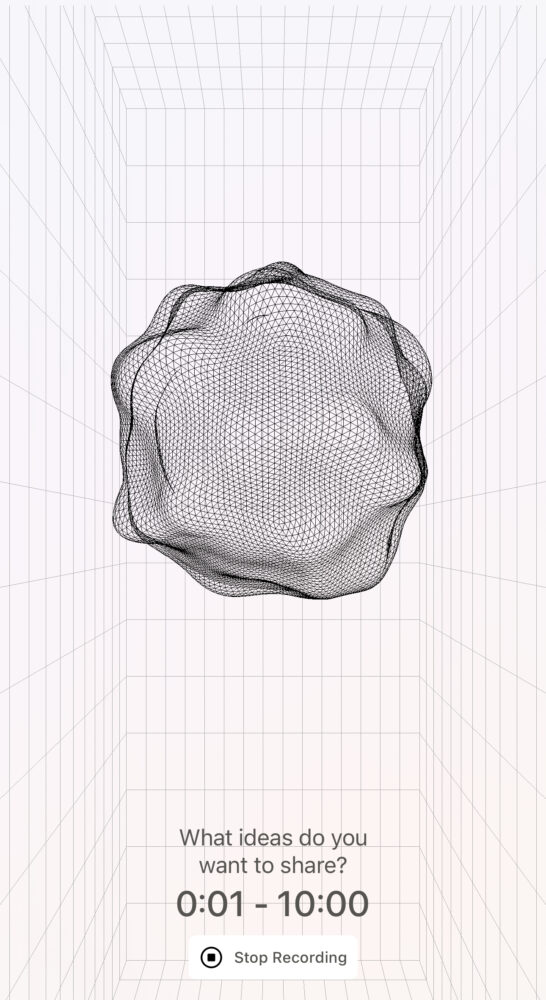
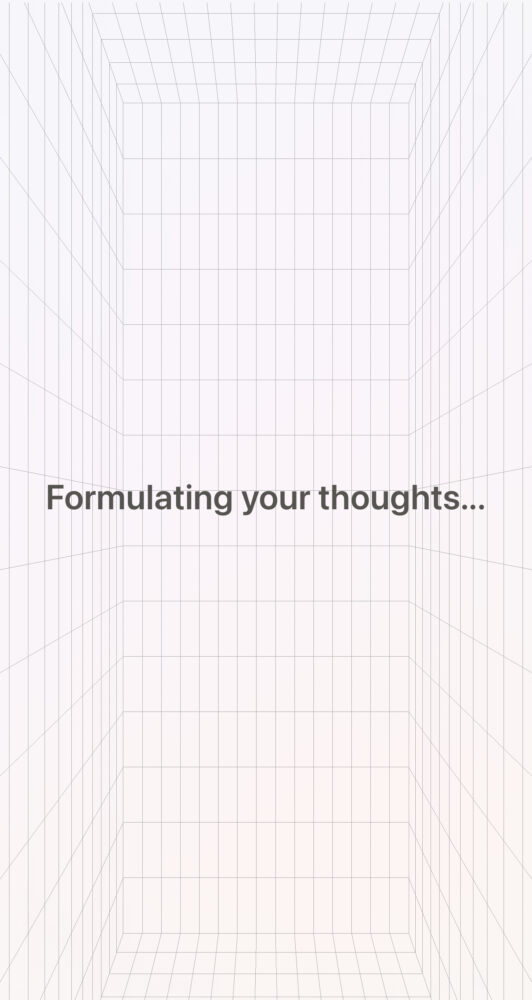
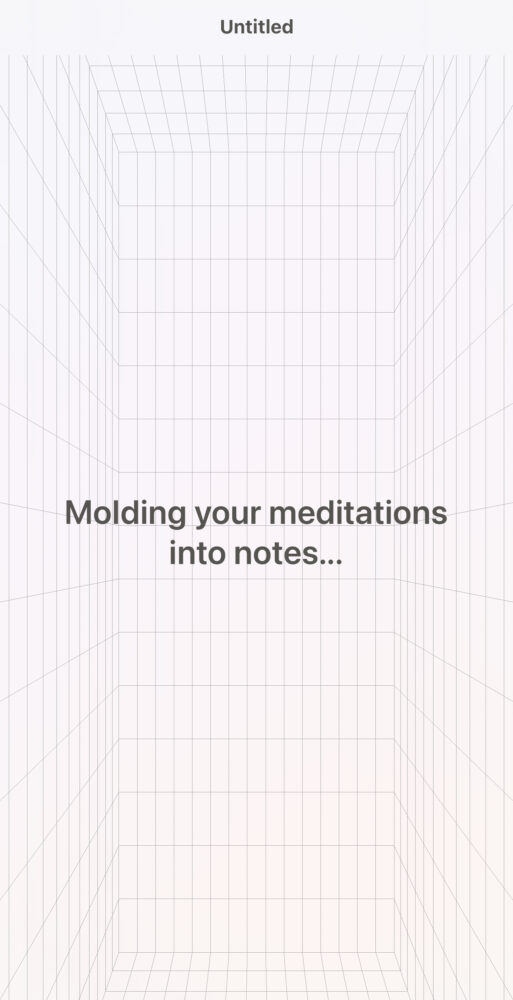
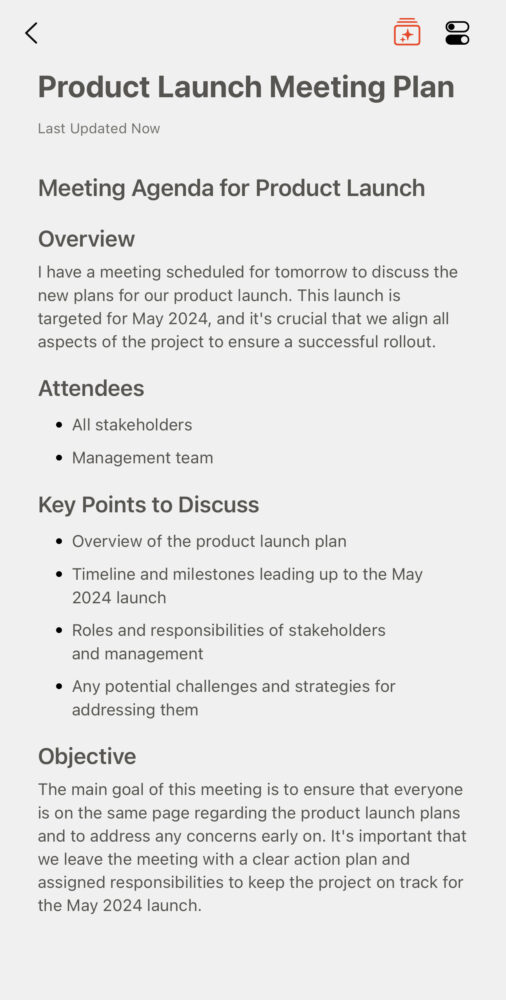
Understanding Cleft’s Focus
It’s important to understand what Cleft is and isn’t designed for:
- Personal Note-Taking Powerhouse: Cleft is aimed at quickly turning spoken ideas into sharable notes. It’s a tool to bridge your thoughts with a format suitable for collaboration, brainstorming, and further processing.
- Not a Full-Scale Collaboration Platform: Cleft doesn’t offer features like real-time co-editing, task management, or extensive knowledge base organization. The focus is on individual note-taking with easy sharing options.
Cleft is currently free for a limited time period, check it out here.