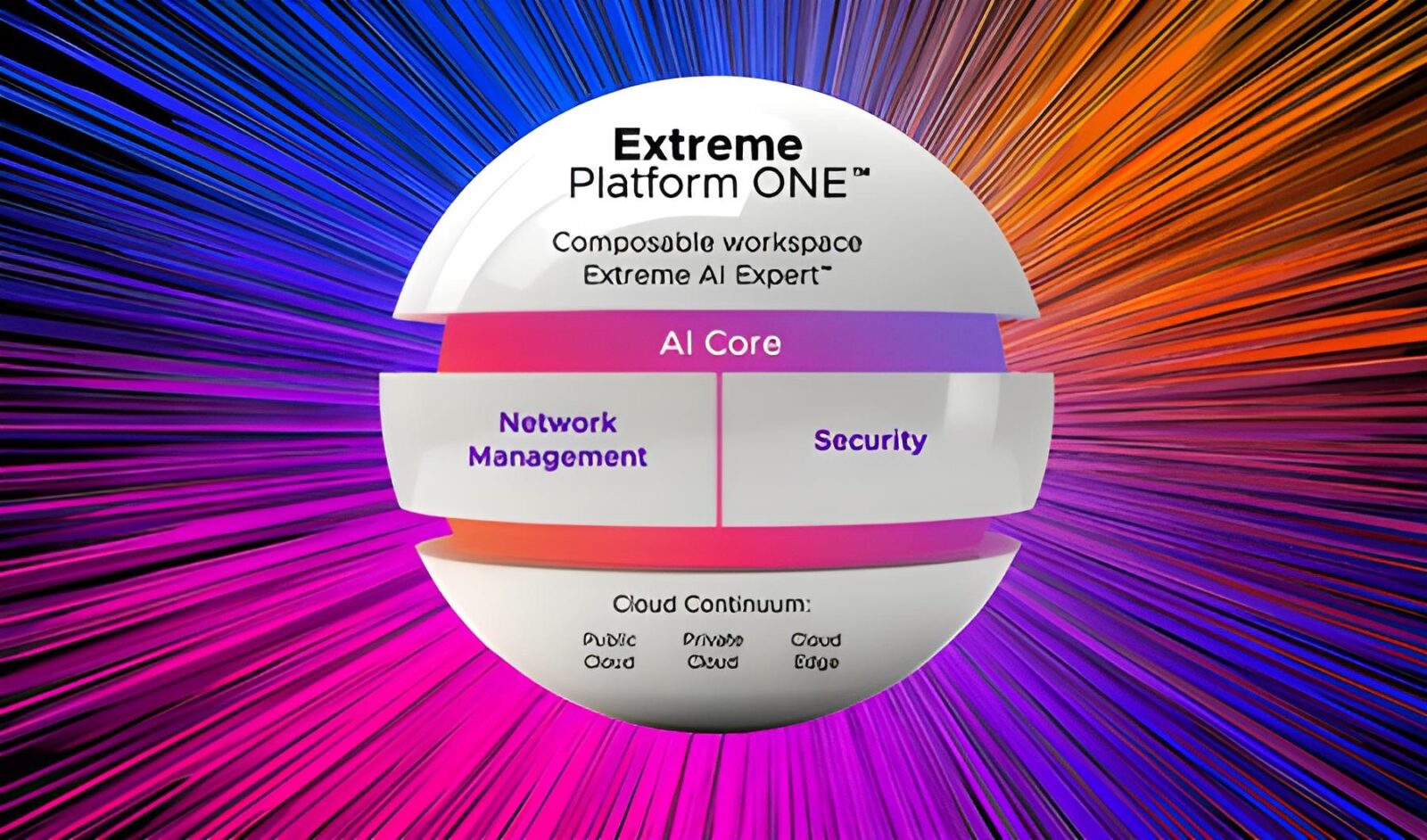Smart TVs are a dime a dozen, but unless you’re willing to spend over AED 18,000, you’re going to get a laggy, clunky system that’ll piss you off more than entertain you. Enter Media Streamers: Google’s Chromecast, Roku and now the newly announced Apple TV 4. I received my Apple TV five days ago, and since this is the first radical upgrade of the Apple TV since 2012, I’m excited to see it develop on a daily basis.
I’ve never owned a media streamer, mainly because nothing appealed to me by giving me a combination of functionality and a good-looking UI. My media consumption includes a combination of Netflix and streaming TV shows online in pathetic 480p quality (Thanks Merkel), so I thought a trusty HDMI cable, a wireless mouse and keyboard would be enough. I was wrong.
Unboxing
Apple never fails in its packaging, and I have to admit I’m a sucker for good packaging. An all black square with a glossy imprint of the device greets you with utmost simplicity.
Inside, you’re greeted with the Apple TV and the completely revamped Siri Remote housed inside white cardboard. Underneath, the accessories: A quick start guide, Apple stickers, an AC power card and a lightning to USB cable to charge the Siri Remote. By now you’re wondering where the HDMI cable is, aren’t you? No, I didn’t forget to include it. Apple didn’t include it. They didn’t include an HDMI cable, on a media streamer. What next? Exclude a power cable?
Siri Remote
Two-toned and 47 grams of awesome, the Siri Remote is quite a feat. With a glass Touch Surface, dual microphones for Siri input, Accelerometer & Gyroscope and a dedicated volume rocker, it easily trumps the original Apple TV Remote.
The new integrated Siri input is a main component of the Apple TV’s operation. Hold down on the remote’s Microphone; get the colorful sound wave and ask Siri for your desired film request, open an app, or the weather. Hold it while watching a movie to turn subtitles on, ask about the actors, or rewind 30 seconds to hear a line you missed. Siri’s inability to input text in a search bar and having to slide and pick the letters can be pretty tiresome. Siri also doesn’t talk back to you, which isn’t a bad thing in my book…I think my girlfriend’s falling for the male Australian version of Siri.
So let’s go through the positives and negatives of this new Remote.
Positives:
- More functionality, including volume control and Siri input.
- The Touch Pad makes navigation a breeze.
- The IR transmitter doesn’t bother me.
- Long battery life and useable while charging (*cough* Magic Mouse 2)
- It’s light as ****!
Negatives:
- It’s light as ****, rendering it almost useless for gaming.
- Gaming with it for more than 8 minutes is unbearable.
All in all, it reminds you of the ease and familiarity of a MacBook’s Trackpad. It’s clicky, responsive and easy to use.
Apps
The introduction of the Apple Store for the new TV is what Apple is calling “The future of television”. I’m not a big fan of Satellite TV, and since I’ve lived in Germany I haven’t owned cable TV. To me, the future of television was the Internet, regardless of how it was previewed. Online subscriptions are replacing cable subscriptions and Apps make it easier for you to be picky. At the end of the day, it’s really user-dependent. You’re always going to have the crowd that enjoys live TV and flipping through 1000s of meaningless channels, the sports fan that has the choice of just subscribing to the sport he enjoys, and the “Netflix and Chill” fans who just wants a continuous binge of news series until Netflix asks if you have a life and want to continue watching.
All in all, I do love the introduction of the App Store and that was my main selling point. The UI is sleek and with the introduction of Plex as a stand alone App I have everything I need on my TV, controlled from that tiny Siri Remote.
My list of essential Apps:
- Netflix
- YouTube
- Plex
- Funny or Die
- Al Jazeera English
- Poker central
Plex
For those of you who have a huge collection of TV Shows and Movies on your Harddrive, this is the App for you. It’s brilliant. You basically download the companion App on your computer (Media Server) and it does the rest. No more spending hours looking for reviews or movie posters to match (High five to anyone who’s spent hours on iTunes on an original iPod Video trying to match correct album covers, edit track names and numbers until it drove you insane). All you have to do is add the Folder to your media server and it gathers all the info you want online.
Gaming
I’m not going to spend much time on discussing this. Yes, it’s fun to play Crossy Road on a 50” screen, but honestly, the Apple TV is not fit for gaming. If you have 10 minutes to waste while waiting for your Microwave to ding it’ll be just perfect. Or you could catch up on the latest episode of The Blacklist. Whatever floats your boat. I wouldn’t start comparing it to an Xbox One or PS4. Fun little spurs in between shows is all it’s meant for.
Conclusion
For AED599 you’re getting a media streamer that does a lot. A new fancy remote with Siri integration, a Hub for all your media consumption needs and if you’re already an Apple User, a super easy way to connect your laptop and iPhone to your TV. Is it a necessary purchase? No. But if you love clean UIs and want your entire media consumption to be controlled with your voice, you’re getting the best media streamer out there right now. Except if you want 4K. You’re not getting 4K.