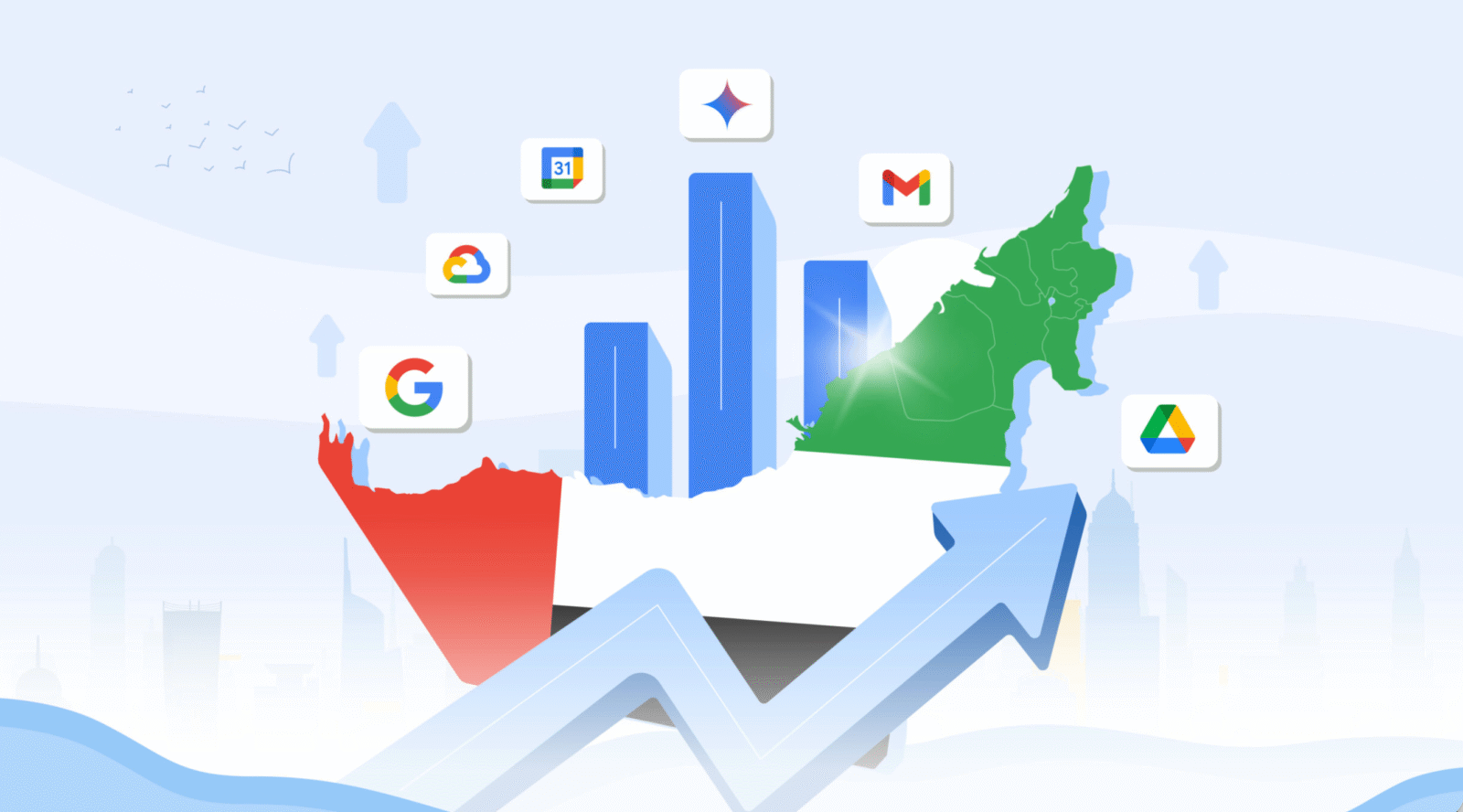In the age of the selfie, smartphone developers are doing their best to squeeze as many megapixels into the cameras of their phones in addition to bringing their camera software up to scratch. While this has sparked something similar to the nuclear arms race (but with decidedly less potential collateral damage) amongst smartphone developers, to the delight of photography enthusiasts, some of us posses the bare minimum of knowledge when it comes to taking photos. As a result, photo editing apps have taken off as well and this week we looked at one of the best: Adobe Photoshop Express.
The Photoshop brand has become synonymous with pictures, from the world famous Photoshop CC, to the photographer’s best friend, Photoshop Lightroom, and the more consumer friendly version, Photoshop Elements. The most stripped down version of the Photoshop family is the free Photoshop Express which offers a morsel of the tools higher end versions of Photoshop have, but quite a tasty one at that.
Using Photoshop Express does not require you to sign in, though you are given the option to do so which will unlock some extra features such as the ability to reduce noise and defog pictures. From the get go, the interface for Photoshop Express is simple and not overly crowded. The first option you’re given is to choose which picture you want to edit; perhaps you want to take a picture on the go, opening the camera app on your phone to do so, or you can select an old picture either from your gallery or from the Creative Cloud (if you signed in with an Adobe ID). If you come from a tech savvy family, you could even use Adobe Revel to import pictures to edit.
Once you select a picture, the real fun begins.
Instantly available to you is a wide plethora of options with which to tweak the selected photo. You can use any of the 22 instant effect filters called “Looks” such as Invert, Haze, Dream and other vivid looks, including two different B&W options. 20 “Premium Looks” are available for a short time when you sign in with an Adobe ID. Signing in with an Adobe ID also gives you access to a “My Looks” feature which lets you save and customise your own personal filters. What’s more, you can control the degree of sensitivity in how these “Looks” affect your chosen picture. Perhaps you want your picture of your cat to be just have a touch of the Vibrant effect, or maybe you want to go full blown with the Inverted look.
Already I could tell that the “Looks” section of Adobe Express would impress a great many Instagram users.
For those particularly adroit users there are also options to manually adjust and enhance selected photos. Users are given the option to manually adjust settings ranging from Clarity to Exposure to Vibrance, all within the range of 0 to 100, with some adjustments such as “Highlights” also incorporating an “auto” feature, letting Photoshop Express take matters into its own hands. I found the “Highlights” adjustment to be particularly impressive, along with the “Shadows” and “Temperature” feature.
In addition to all these adjustments you are also given basic geometrical options to alter such as flipping, rotating or cropping images. You can even “constrain” an image to crop it to certain preset dimensions. Red-eye correction is also offered, something absent from Instagram, with the user given the people or pets option. Also offered is the blemish removal feature which worked well, though at sometimes my heavy tapping of the screen distorted images by a great deal, though additional tapping improved the precision of the blemishing.
Lastly, there is the Borders features, with three varieties: Basic, Edges and Frames. The Basic has a number of simple borders such as horizontal and vertical borders as well as an interesting “Film” border that gave my picture a camera roll look. The Edges section contains effects such as halftone, Edge Stroke and more, all subtly altering the edge of the image. Lastly, the Frames section lets you give your picture a nice wooden frame, letting you print up the edited picture and glue it to your wall without having to buy a frame for Ikea.
The original picture next to the auto enhanced one
Of course, if you’re lazy Adobe Express incorporates a rather powerful feature with its Auto Enhance button which is place at the top of the screen. Adobe Express immediately decides what corrections to make to your picture, polishing it to the level even a prolific Instagram user can appreciate. Also located at the top of the screen is the View Original image button, allowing you to switch between your original photo and your enhanced one with a single tap.
I would heartily recommend this beautiful little app to any smartphone user, whether you’re an experienced photographer or casual Instagram user. Photoshop Express is available to download from the Google Play Store here and the Apple App Store here.