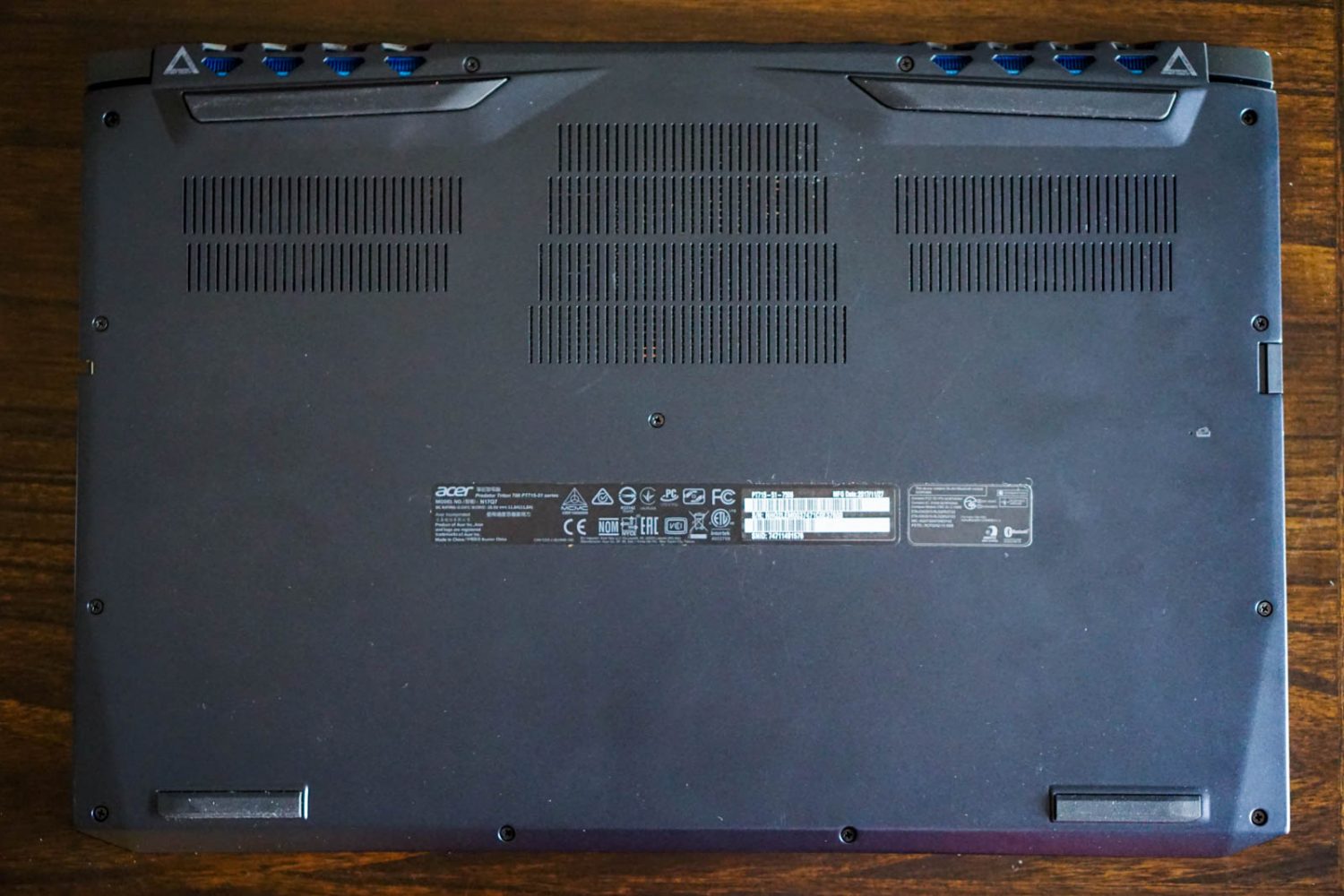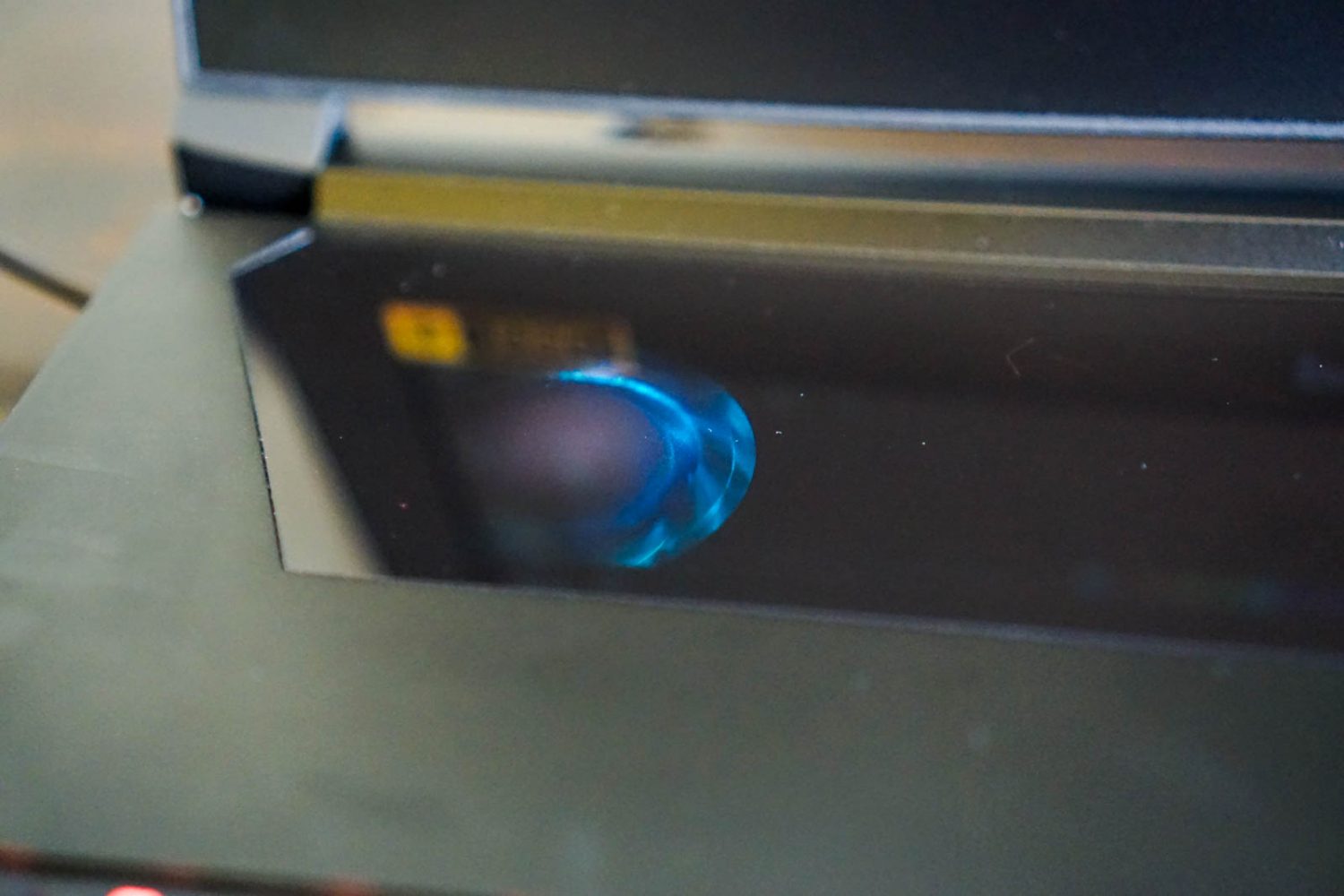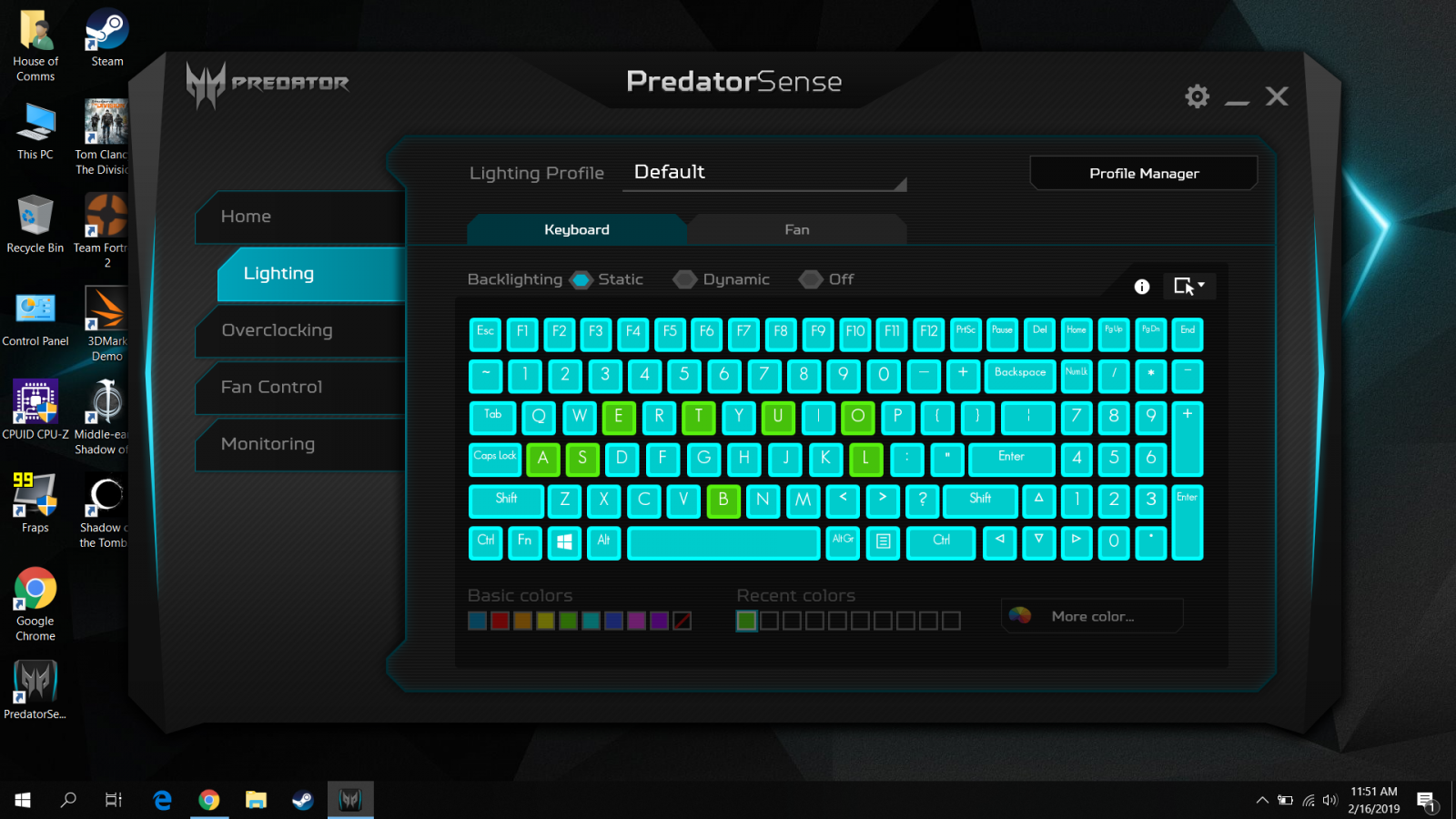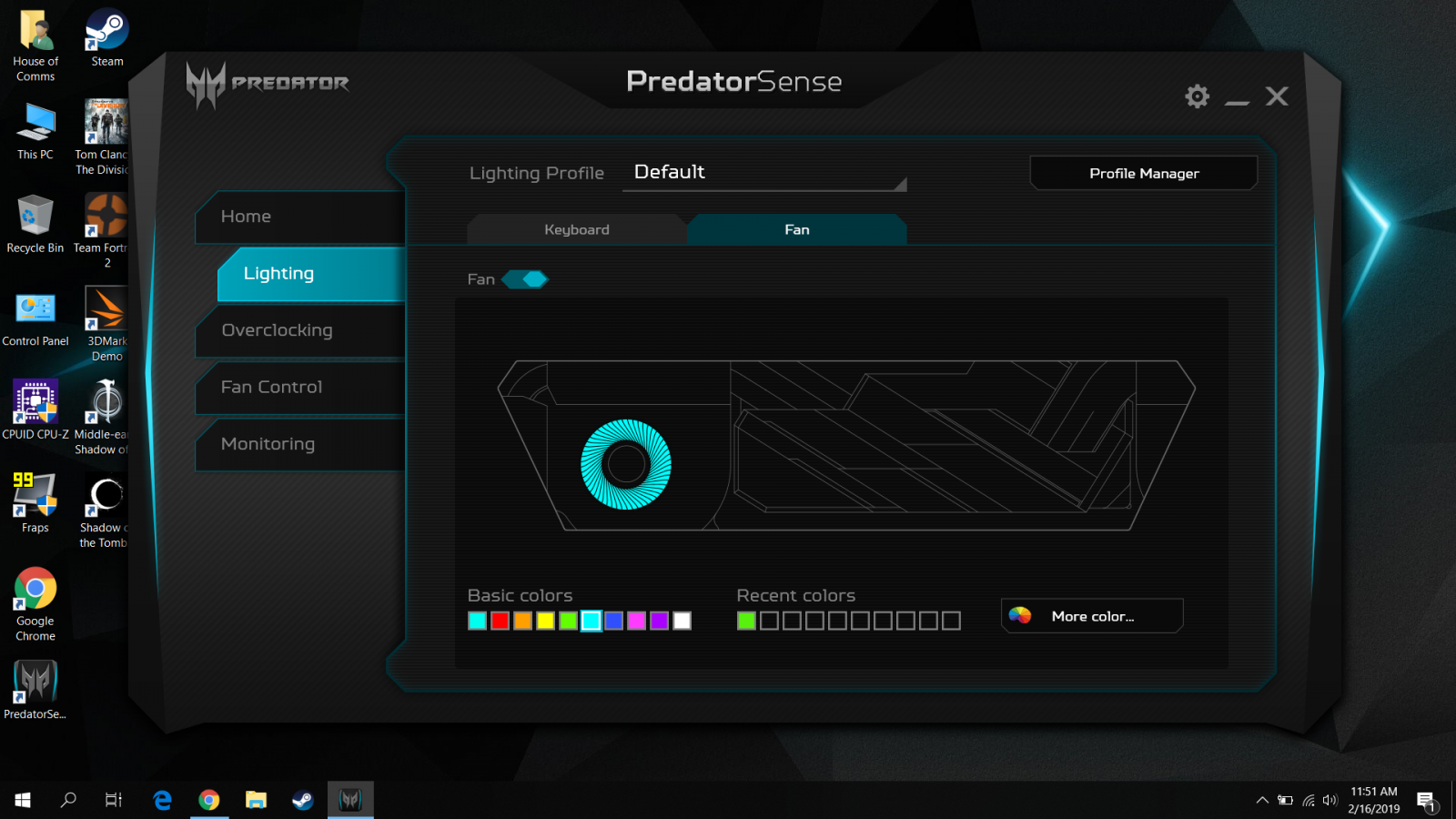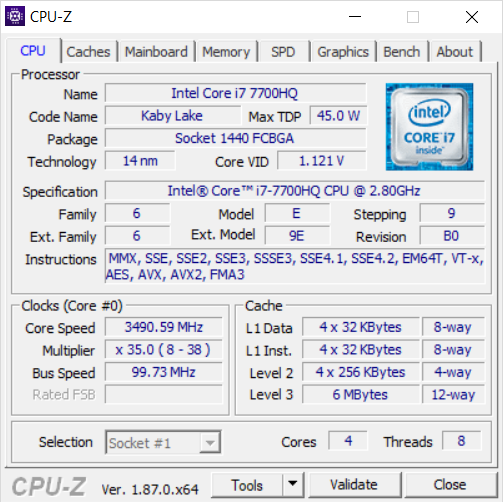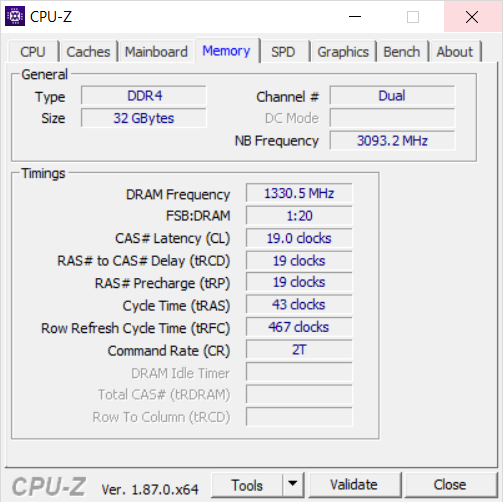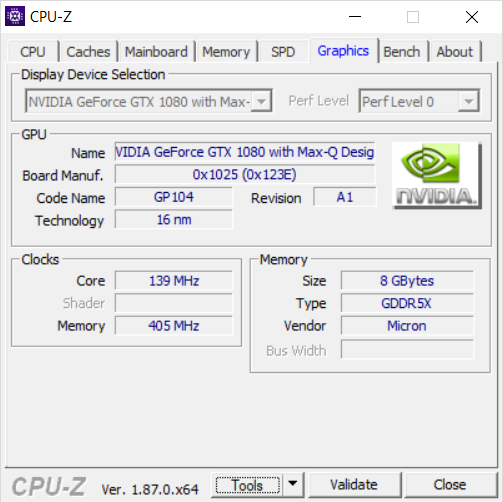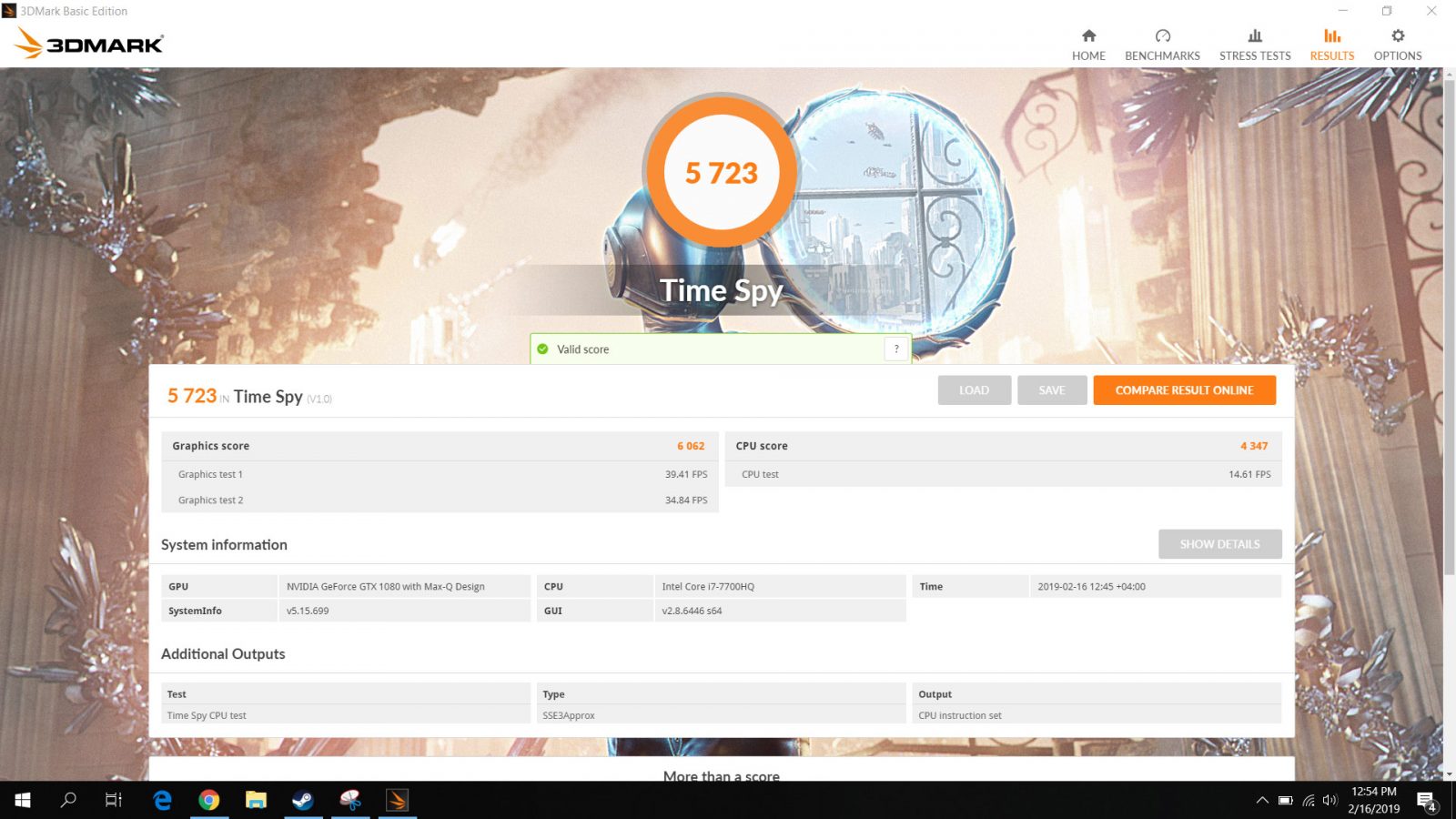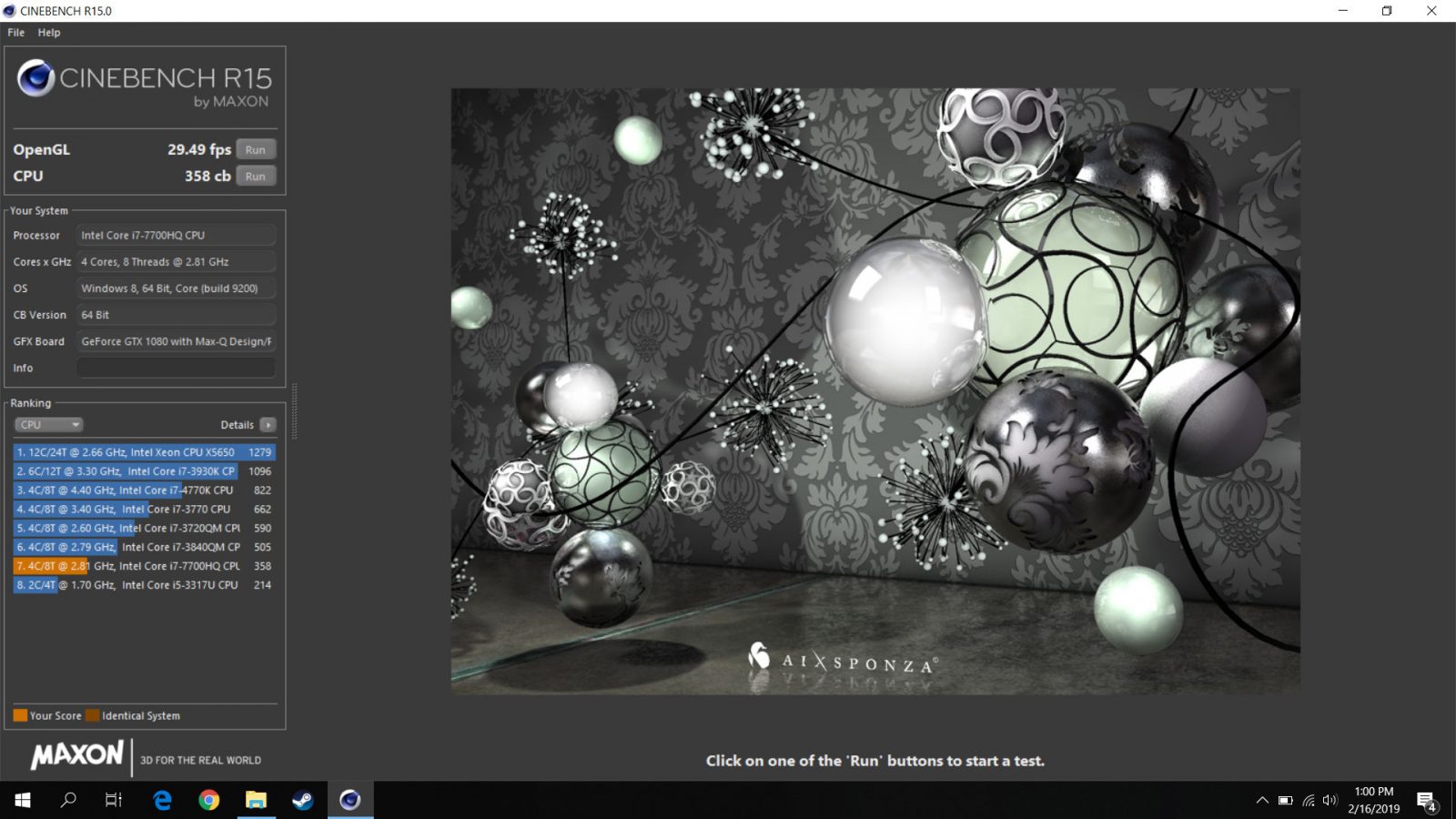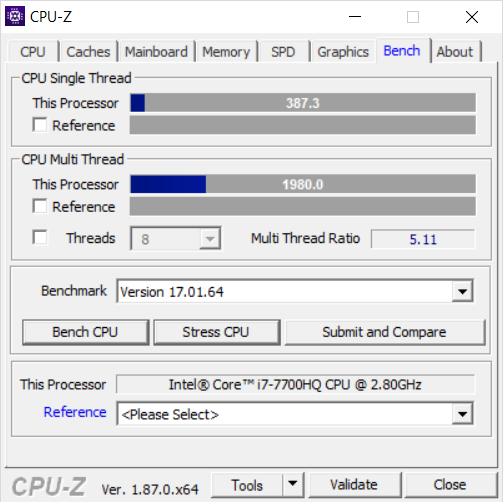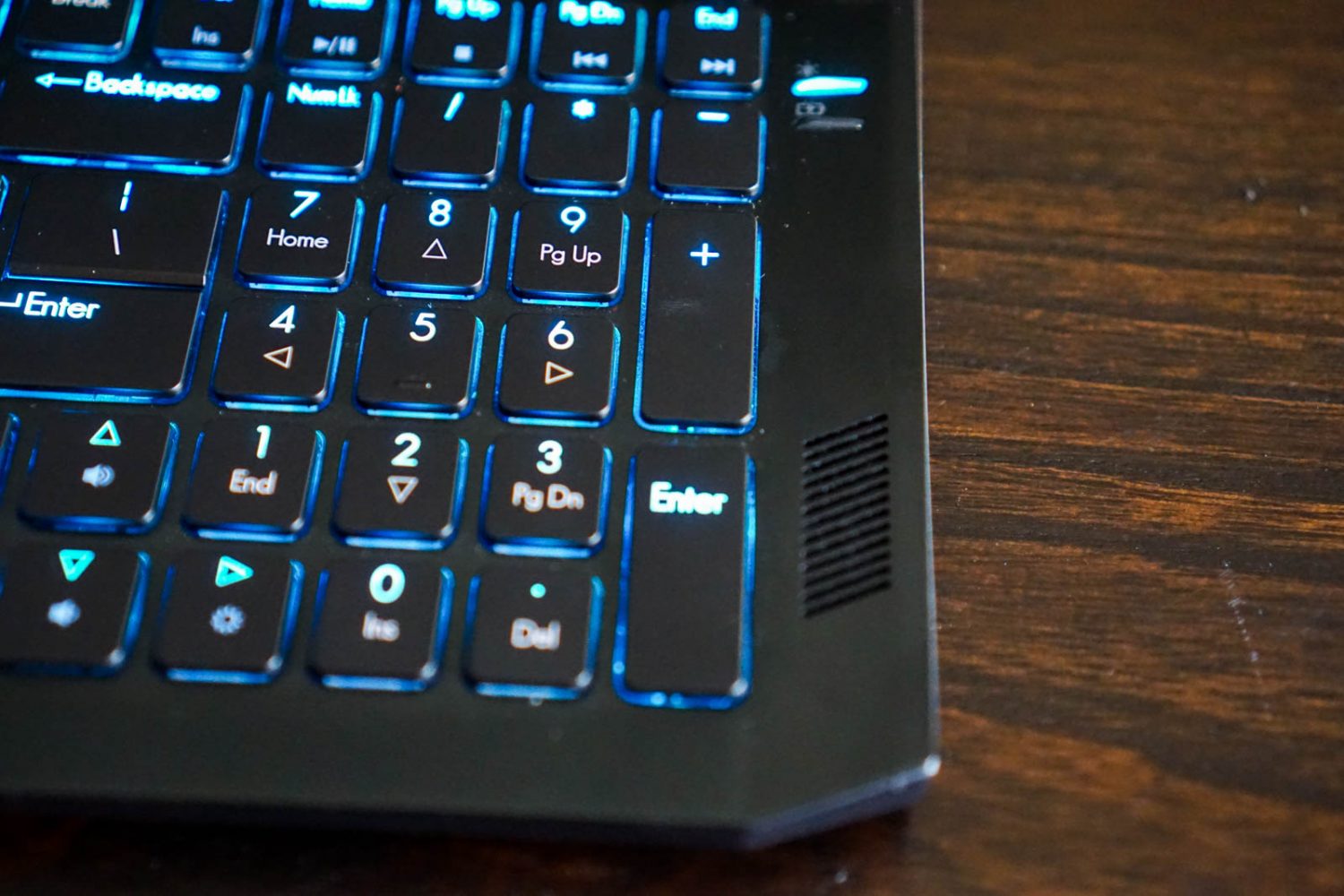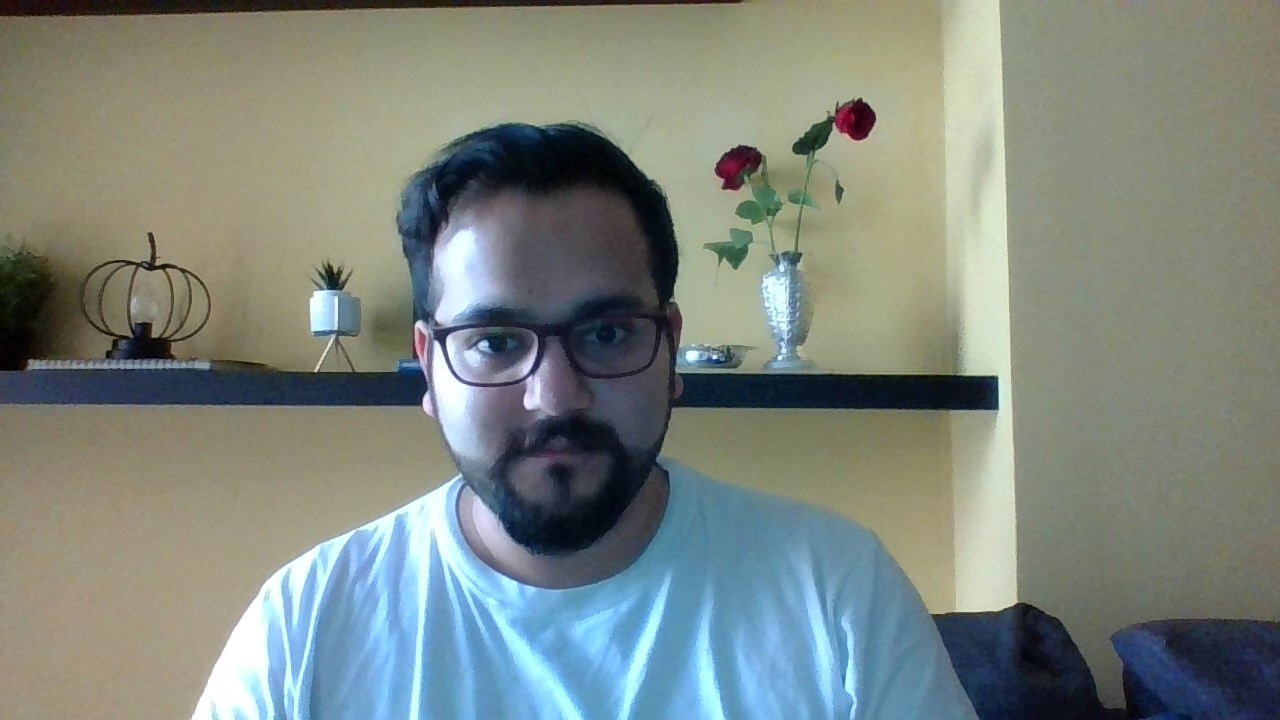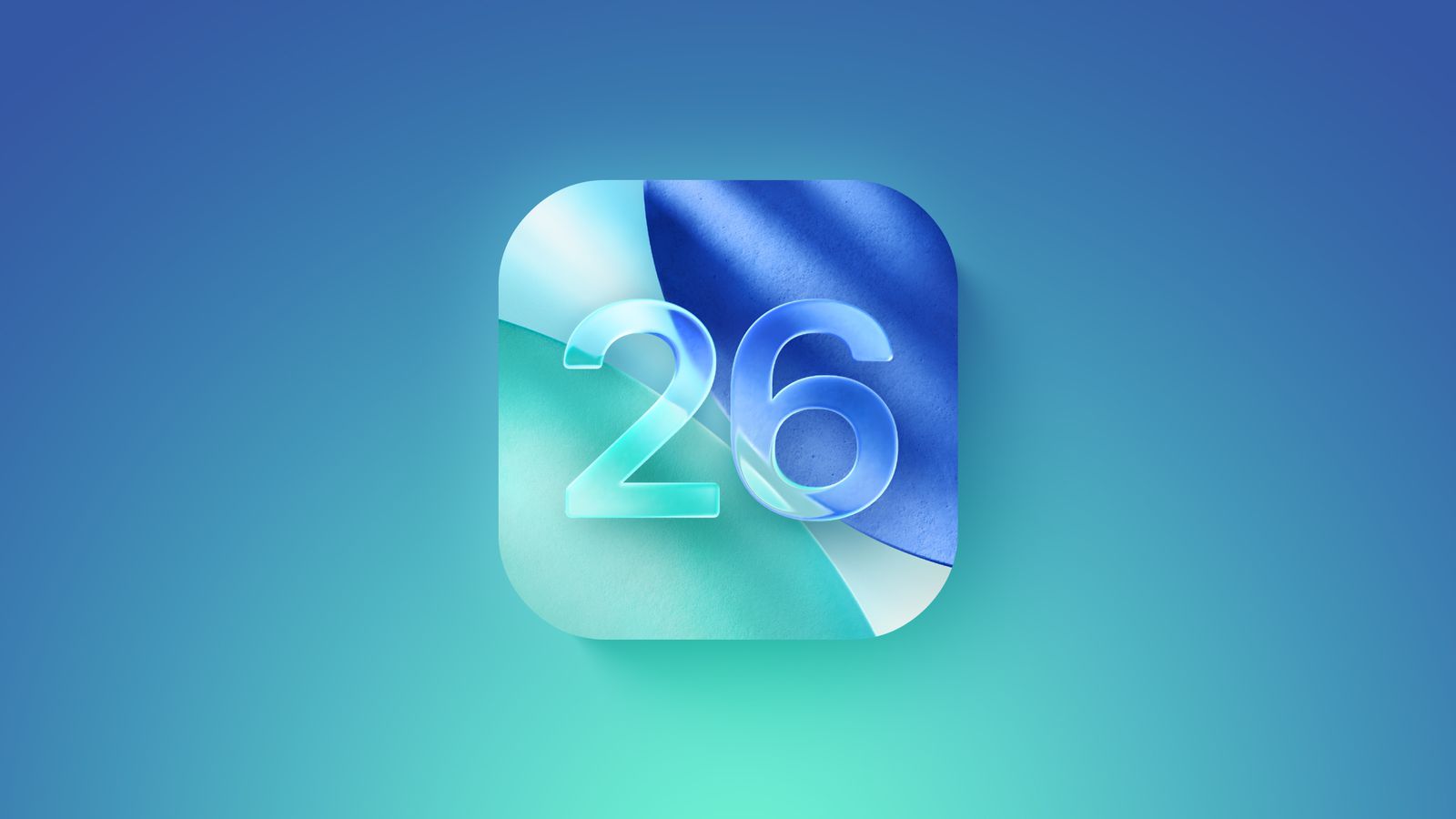This may not be the latest gaming laptop out there, ok its from 2017, if you go by pure numbers that seems 2 years old. The Acer Triton 700 actually came out in the August, so it’s about 1 and a half years old. With a GTX 1080 the Acer Triton 700 is not just still relevant, it’s still quite a beast. But I’m getting ahead of myself.
Design and Build
Acer has not always been the best in terms of design or build quality, but you can safely say that with their Predator lineup they have changed that perception.
From a design perspective the Triton 700 is a strange creature, especially if you come from the world of traditional laptops. The mousepad is in the wrong place, there are lights all over and oh boy does it have grills! But that’s the point, the Acer Triton 700 is a gaming computer and as such, crazy works.
The entire keyboard lights up and the LED of each key can be individually controlled. This can be made into animated scenes or specific colours etc. Great way to game and enjoy. There are also other LEDs around the laptop. The fan and the logo all light up. The software in the laptop allows you to control all this quite well.
The laptop is quite thin, I find this to be extremely enjoyable as it’s actually light enough to be considered portable. The only issue is the power brick probably weighs as much as the laptop. And you have to carry it with you (more on that later)

The track pad is located above the keyboard and is made of all glass. While the trackpad itself works really well, there are definitely some issues with it.
There are subtle blue colours everywhere hidden behind the bodywork as part of the grills and underlying mesh. It’s all great little hints everywhere and a good attention to detail. As I mentioned Acer really did a great job with the build of the Predator Triton 700
Ports
The Acer Triton 700 comes with 4 USB Port (1 USB 2.0 and 3 USB 3.0) and 1 USB 3.1 Type-C Port. It also comes with a Gigabit ethernet port, HDMI out and Display Port. You also get a dedicated Headphones and Mic port.
One of the USB ports is recessed into the laptop case so that you can keep your wireless dongle (if you need it) attached at all times without it coming in the way. You could even attach a tiny USB flash storage device there, if you need it. The recess is quite deep, and so can support a decent number of adapters/devices.

You also get an HDMI port, a Display port, Ethernet and Audio and Mic jacks. I think this is a perfect selection of ports.
Screen & Battery
The screen on the Acer Triton 700 is great. Some might get hung up on the 1080p resolution, but you need to look at the other aspects of the screen. The screen has a 120 Hz refresh rate and is G-sync compatible. All this makes for a buttery smooth gaming/viewing experience that is great.

The screen is also matte finished so it doesn’t reflect unnecessary light, also talk to a designer they will tell you the advantages of a matte screen.
The only downside is that the screen doesn’t really get bright, it is enough indoors but outdoors you can’t really see much. This transitions us nicely into the battery, because you probably won’t be using the Triton 700 outdoors for too long anyway.
The battery for me was quite a poor performer, but I wouldn’t use a gaming machine with GTX 1080 for battery use. It’s a easily portable desktop replacement laptop. Use it on battery only in extreme cases or for short durations. If you are here expecting good battery life, you need to reconsider your computer choices as you wont get something like that no matter which way you slice it. The only issue with the poor battery life is that you have to carry around this huge power brick. It’s like Acer took a page out of the book of the Xbox 360 and made this HUGE power brick making this portable gaming laptop a lot less portable than it should be. I honestly think the power brick single handedly ruins the portable aspect of this laptop. This wouldn’t be such a problem IF the battery life was long enough to last you 5 or 6 hours while gaming… but it isn’t.
The battery is a 3-Cell, 4670 mAh battery which is rated to last upto 2 hours. Your experience may vary based on the how heavy your usage is. For me the laptop only really worked for just over an hour of gaming, but normal use did get me upto 3 hours.
Keyboard and Mouse
The keyboard in the Acer Triton 700 is such a joy to use. The keys are responsive and clicky giving you a satisfying feel when typing or gaming, while not being hard to press. It’s a strange keyboard experience for most. Once you get used to it you will find typing on anything else difficult afterwords.

After using the keyboard for a while, I’m hard pressed to find a better suited keyboard for typing on almost any laptop. It’s a unique and brilliant typing experience. Really well done. The keyboard alone might be worth getting the computer.
The keyboard light settings are amazing. The software allows you to really get into the lights of the keyboard and fiddle around with each and every key. You can individual lights, effects and profiles. Just a brilliant and easy to use software. It’s a shame that all brands don’t do this.
Here are some pics of the software that allows you to control everything
The track pad on the other hand is a mixed bag. The position of the trackpad is above the keyboard. While this placement might actually work for quite a few people, it doesn’t work for me. Mainly because my hand keeps pressing on the keys. Still isn’t that big of a deal since you can learn to use it better.

The main issue is that the trackpad is glass. You might be thinking, hey that actually sounds good, and you would be right until you realised that the entire area around the trackpad is also glass. The most annoying part about the trackpad is that there is no textural change in the surface area of the trackpad or the area around it. So you never know where it starts or ends without looking at it. This means that often times you will be caught swiping around on the glass thinking its the trackpad with no mouse movement.
Another point is that the trackpad is positioned right above processor and so it’s above the heatsinks… it gets hot… Don’t use this after a heavy session of gaming, it is not pleasurable.
I still think this isn’t such a big issue because Acer gives you a more than capable mouse that you can use to play or use as your daily mouse. Basically skip the trackpad and use the included mouse.

Performance
Pairing a i7 with the GTX 1080 sounds like a recipe for great frame rates… and the Triton 700 lives up to it. A simple run of The Shadow of the Tomb Raider resulted in a cool average 85 FPS from highest settings and lovely 110 FPS with medium settings. As a relatively new title this bodes really well for its ability to still be a relevant laptop.
The specs of the Acer Triton 700 is:
- Intel Core i7-7700HQ – 2.8GHz Quad-Core
- Nvidia GeForce GTX 1080 (with 8GB GDDR5X RAM)
- Internal Intel 630 Graphics (but this can be ignored)
- 32GB DDR4 RAM at 2,400 Mhz
The main part of any gaming laptop is to be able to hold under pure gaming loads, for a laptop that’s over a year old, the performance is brilliant and quite relevant.
Below are the list of benchmarking results:
I thoroughly enjoyed using the laptop for its sheer speed and power. It was relatively quiet under normal loads but can tend to get quite loud under heavy load. At times you might find that on high graphic situations it might drop a frame or two, but this might just be due to the thermal throttling. The general cooling of the laptop is good enough, it is after all a pretty thin laptop. This does make me feel that Acer could have achieved even greater performance had they gone for a thicker laptop design.
Looking at the performance of the CPU and GPU it’s clear that you face some serious thermal throttling quite easily and this can be a bummer. You have
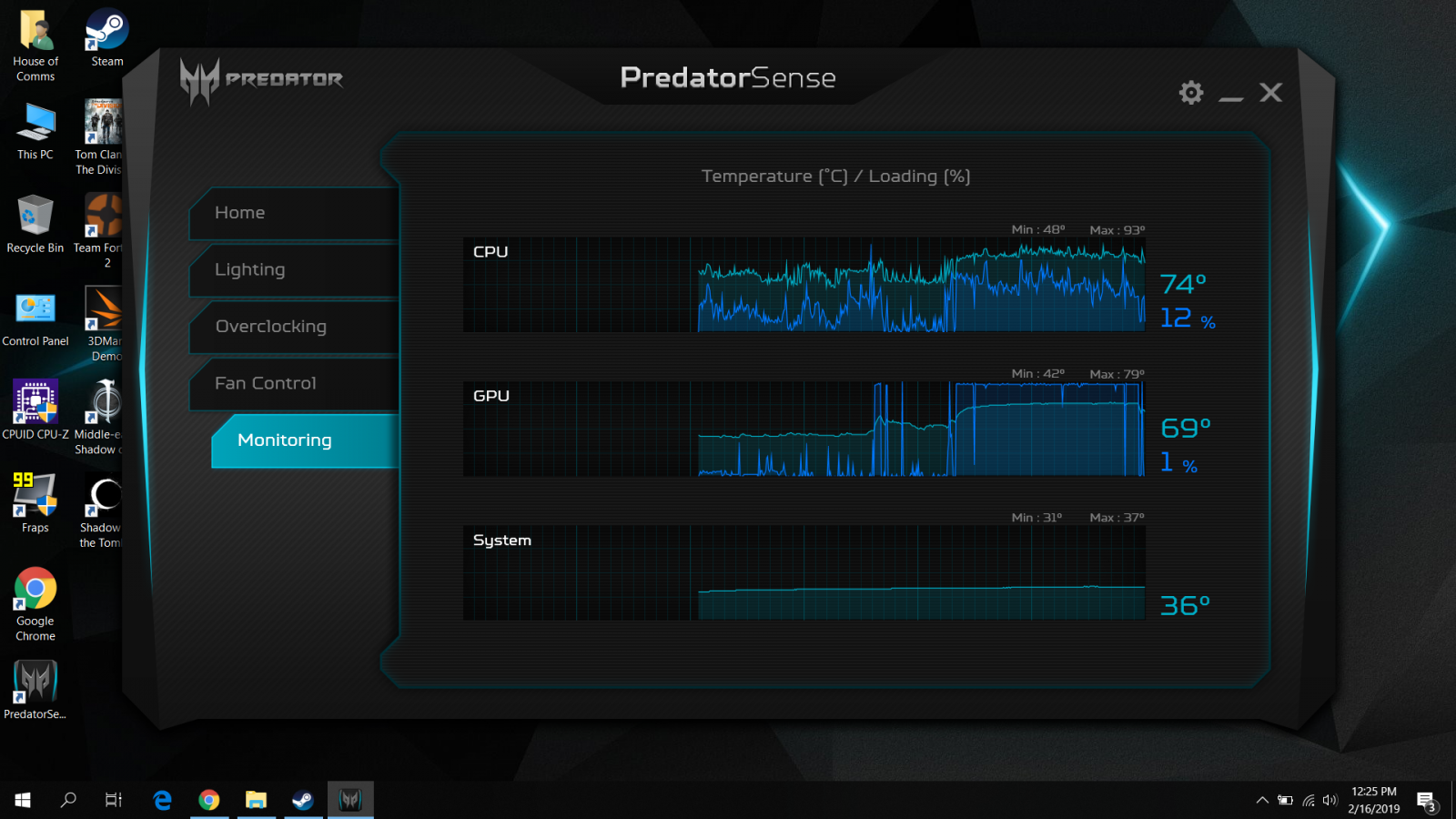
Other Points
The startup noise… Ok it may not be such a big deal for everyone… but why?! Every time you start up this laptop it makes a loud sound. We reviewed this computer from a general user perspective and so there is no easy way to turn this sound off without getting into the BIOS. It isn’t a huge issue, but something worth mentioning.
The speakers in the Acer Predator Triton 700 are surprisingly good. The speakers are facing up and are on the sides of the keyboard. This means that if you sit with the laptop somewhere below your chin, you will get a pretty good audio experience. The speakers have decent lows for the size. But it falls short on the mids and as expected the highs are the good. It sounds surprisingly less tiny for a laptop and so overall it’s one of the biggest surprises in this laptop.
The webcam is your standard 1080 webcam, it gets the job done, but doesn’t have great quality. It won’t be enough for you if you plan on doing game streaming. The only plus point is that the location of the webcam is in the right place and it works as you would expect.
The keyboard is so amazing that it’s worth mentioning again. The click travel is good, the customisation options are great and the feel is good. Even the overall build quality is amazing, the lights behind the keys are really well contained, an overall great keyboard.