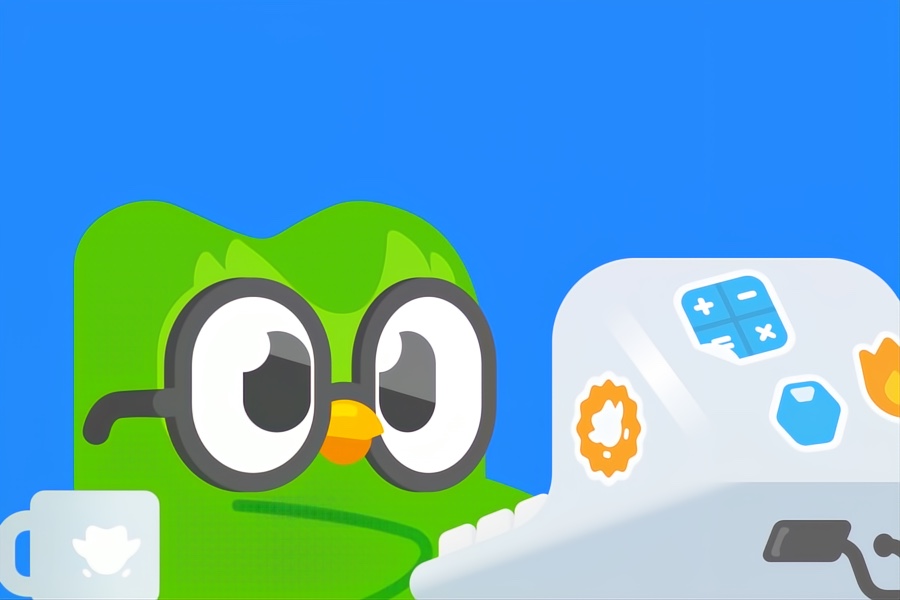TL;DR (For the Scrollers): The Logitech Wave Keys Wireless Ergonomic Keyboard is a surprisingly delightful blend of comfort, familiarity, and understated design that brings just enough ergonomic flair to make a difference—without demanding a total rewiring of your brain. It’s not a radical transformation of your typing world, but it doesn’t want to be. It wants to make your wrists feel nice and your desk look decent. And, honestly? Mission accomplished.
Logitech Wave Keys Wireless Ergonomic Keyboard
Introduction: My Hands, My Tools, My Tired Wrists
As someone whose entire adult life has been spent clacking at keys—whether on a feature review, some late-night rant on Discord about the moral complexity of Baldur’s Gate 3, or quietly journaling in Obsidian with synthwave in the background—I am perpetually seeking a better keyboard.
And by “better,” I don’t mean louder, clickier, or more programmable. I mean: Will it make my hands feel less like gnarled tree branches by 4PM?

So when Logitech announced the Wave Keys—an affordable, wireless ergonomic keyboard with a design that’s more approachable than alien—I raised a skeptical eyebrow and clicked “Preorder” anyway.
Spoiler: it didn’t change my life. But it did make my wrists say “thank you” more often. And in this productivity-overloaded age, that’s more than enough.
First Impressions: Subtle Curves, Subtle Confidence
Let’s get one thing straight. The Logitech Wave Keys is not trying to seduce you. It’s not flashing RGB lights or whispering, “I’ve got Gateron blues.” It walks into your life like a warm cup of oat milk chai—soothing, ergonomic, and just wholesome enough to feel like a lifestyle upgrade.
At first glance, the Wave Keys doesn’t look that different from a standard keyboard. The wave design is gentle, like a sleepy ripple on a calm lake, not a dramatic curve that demands wrist yoga. And that’s exactly its genius.
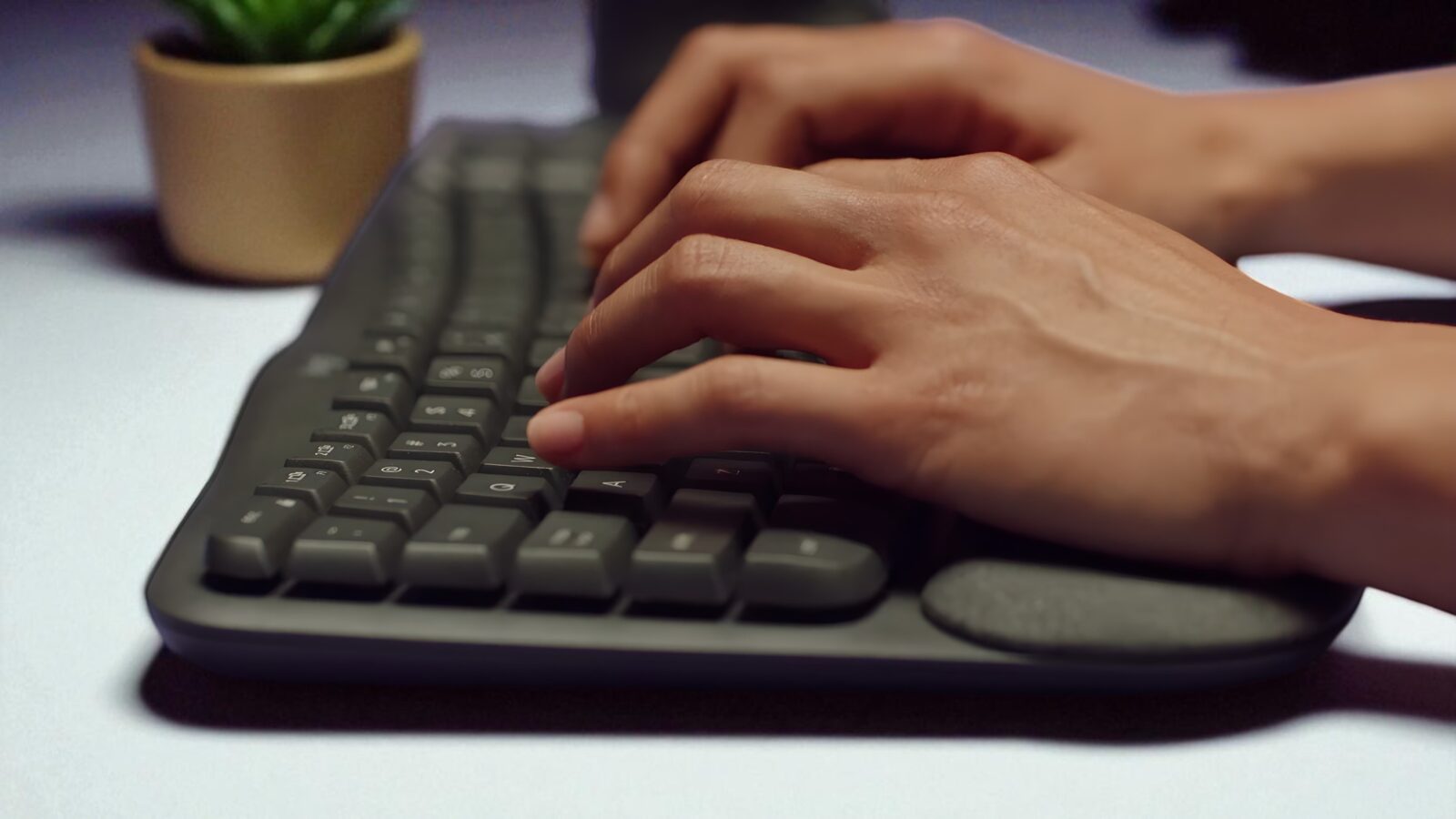
The soft arc positions your hands in a more natural posture without requiring you to retrain your muscle memory. The keys are sculpted into a subtle valley, gently guiding your fingers into a relaxed stance. Within minutes, I was typing with the kind of unthinking ease I hadn’t felt since… well, ever.
Ergonomic gear can often feel like wearing minimalist running shoes after a lifetime of Nikes—you know it’s good for you, but it feels weird. Not here. Logitech nailed that elusive balance between comfort and familiarity.
The Feel: Typing in a Memory Foam Daydrea
Let’s talk palm rests. Because I have thoughts. Lots of thoughts.
I’ve owned palm rests that felt like textured plastic afterthoughts. I’ve tried the fancy mechanical ones that get slippery with sweat, and I’ve used janky DIY ones made out of yoga blocks. But the Wave Keys’ built-in cushioned palm rest? Genuinely impressive.
It’s a three-layer concoction: memory foam, high-density foam, and a soft knit cover. The result is something that cradles your wrists like a Labrador’s snuggle. It doesn’t force your hands upward in a weird arch (looking at you, old Microsoft Ergonomic 4000), but instead gently supports them as they float just above the wave.

And here’s the magic: the typing experience doesn’t feel compromised. The keys have a nice, soft tactile press—not mechanical, obviously, but satisfying enough. I’d call it “quietly confident.” The keystroke depth is decent for a low-profile keyboard, giving you just enough feedback without requiring a heavy hand. My typing speed stayed intact, and even more importantly, I felt less fatigue at the end of a long writing day.
Daily Use: The Goldilocks Keyboard
I’ve been using the Wave Keys for a full work month now—across spreadsheets, Slack rants, and approximately 90,000 words of dense prose—and what’s struck me is how… easy it is to forget.
That’s not a dig. That’s a compliment. Some keyboards are loud protagonists in your daily workflow. The Wave Keys is more like the best supporting character: unflashy, indispensable, always making the lead look good.
The compact layout means it fits neatly on most desks, even my aggressively cluttered, IKEA-hacked standing desk. The narrower footprint encourages a more natural shoulder posture (this matters if you’ve ever had neck tension so bad it makes you feel like you’ve aged 50 years overnight). And despite being compact, nothing feels cramped. Full-size arrow keys, proper function row, dedicated media buttons—it’s all there.

The Easy-Switch functionality? Flawless. I’ve been bouncing between my MacBook, a Windows desktop, and my iPad Pro like I’m speed-dating operating systems. One click, and boom—your keyboard’s paired to a new device like it’s reading your mind.
I do wish Logitech had included backlighting—especially at this price point—but I also get that it would’ve tanked battery life, which is rated at an absurdly long three years on two AAA batteries. (Yes, three years. I’ll believe it when I see it, but for now, it’s a nice promise.)
Logi Options+: Not Just Bloatware
Let’s talk software. I usually roll my eyes at mandatory companion apps, but Logi Options+ is genuinely useful. This is where the Wave Keys becomes more than a comfy slab of plastic. With a few clicks, I re-mapped the “F4” key to launch Spotify, turned “Caps Lock” into a screenshot shortcut (God-tier productivity hack), and set up app-specific commands.
It’s smooth, customizable, and somehow not bloated. Logitech has come a long way from the days of sluggish drivers and confusing GUIs. Options+ feels like it was built by people who actually use keyboards, not just spec them.
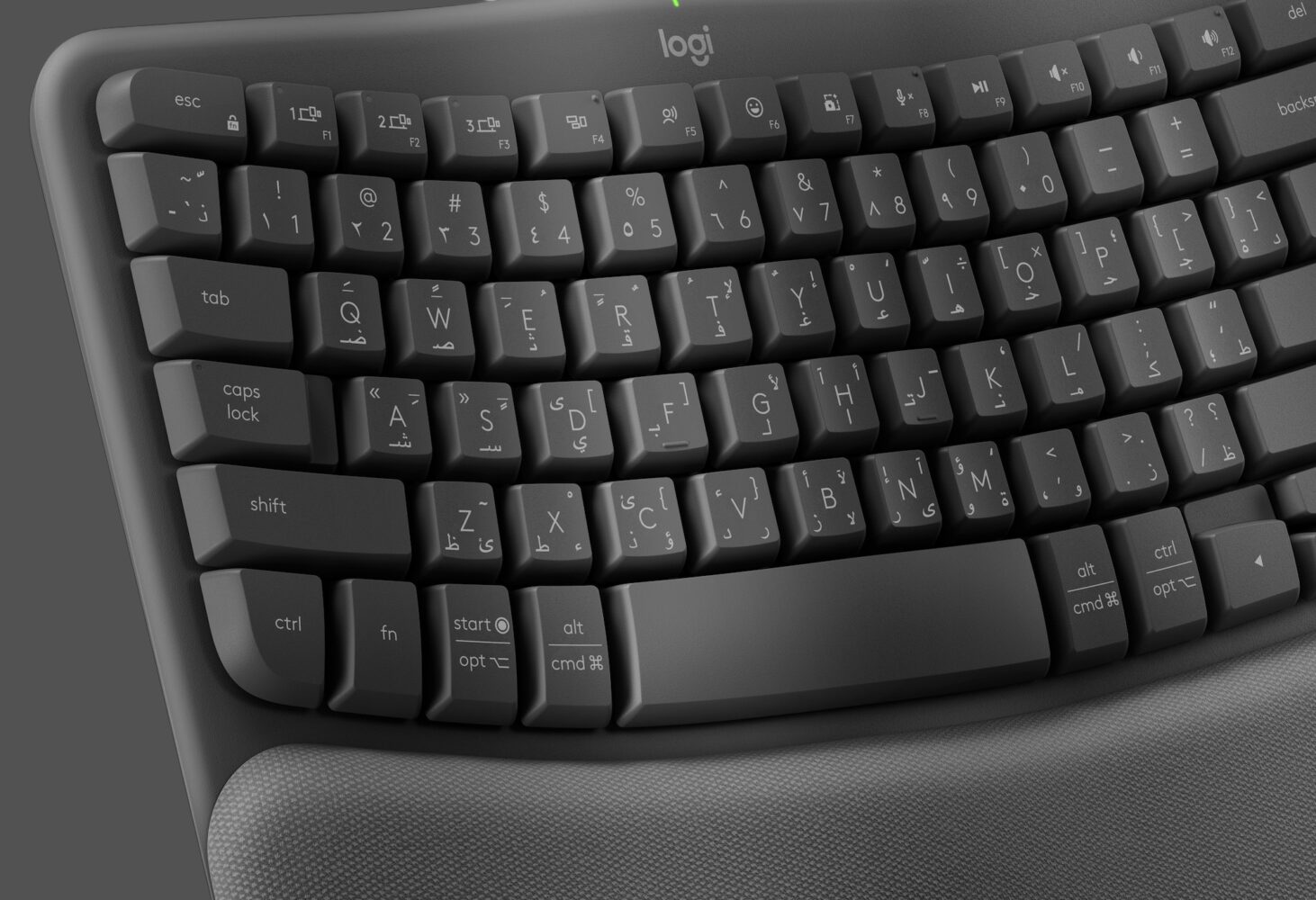
It’s also a nice way to integrate the keyboard into your larger Logi ecosystem—if you’re rocking an MX mouse or a StreamCam or even a Logi Dock, the experience becomes quietly cohesive.
Connectivity and Compatibility: A Rare Peace Treaty
Bluetooth or Bolt? You get both. And while I’ll always prefer the stability of a dedicated receiver, the Bluetooth on this thing is shockingly solid—even in a house filled with signal noise from smart lights, game consoles, and a slightly haunted fridge.
Logitech’s Bolt receiver continues to be reliable, secure, and far less prone to the disconnection spasms that plague some USB dongles. Plus, cross-platform compatibility is excellent—Windows, macOS, Linux, Chrome OS, even Android. I tested it on all of them (except Linux, sorry, haven’t had my Arch moment yet), and it was plug-and-play every time.
Design Aesthetics: Understated, But Not Boring
Ergonomic keyboards usually look like props from a Star Trek set. This one doesn’t. The Wave Keys is available in muted colors—Graphite, Off-White, and eventually, a charmingly gentle Rose—and all of them blend well into most desk setups.
There’s a warmth here that’s often missing in “professional” gear. The design doesn’t scream “gamer” or “corporate.” It feels like it belongs next to a succulent and a notebook full of half-finished ideas. You know, a real desk.

Drawbacks: It’s Not All Wavey Goodness
No review is complete without nits to pick.
First, I miss the backlighting. I understand the trade-off with battery life, but an optional low-light mode would’ve been nice.
Second, the keyboard’s height (especially with the tilt legs engaged) might not work for everyone. I found it comfortable, but if you’ve got a very low desk or sit low in your chair, you might need to adjust your setup.
And finally, this is not a mechanical keyboard. If you’re coming from a clicky, haptic wonderland, you’ll probably miss that tactile joy. This isn’t meant to replace your mechanical board—it’s meant to coexist with it.
Final Thoughts: The Keyboard That Didn’t Try Too Hard
The Logitech Wave Keys isn’t revolutionary. It’s not flashy. It’s not even trying to be the centerpiece of your desk. And yet, that’s what makes it so compelling.
This is a keyboard for people who work. Who write, code, email, Slack, scroll, and repeat. It’s for people who spend eight hours a day typing, and don’t want to think about how much their wrists hurt afterward.
It’s unpretentious, thoughtfully designed, and surprisingly elegant in its simplicity.
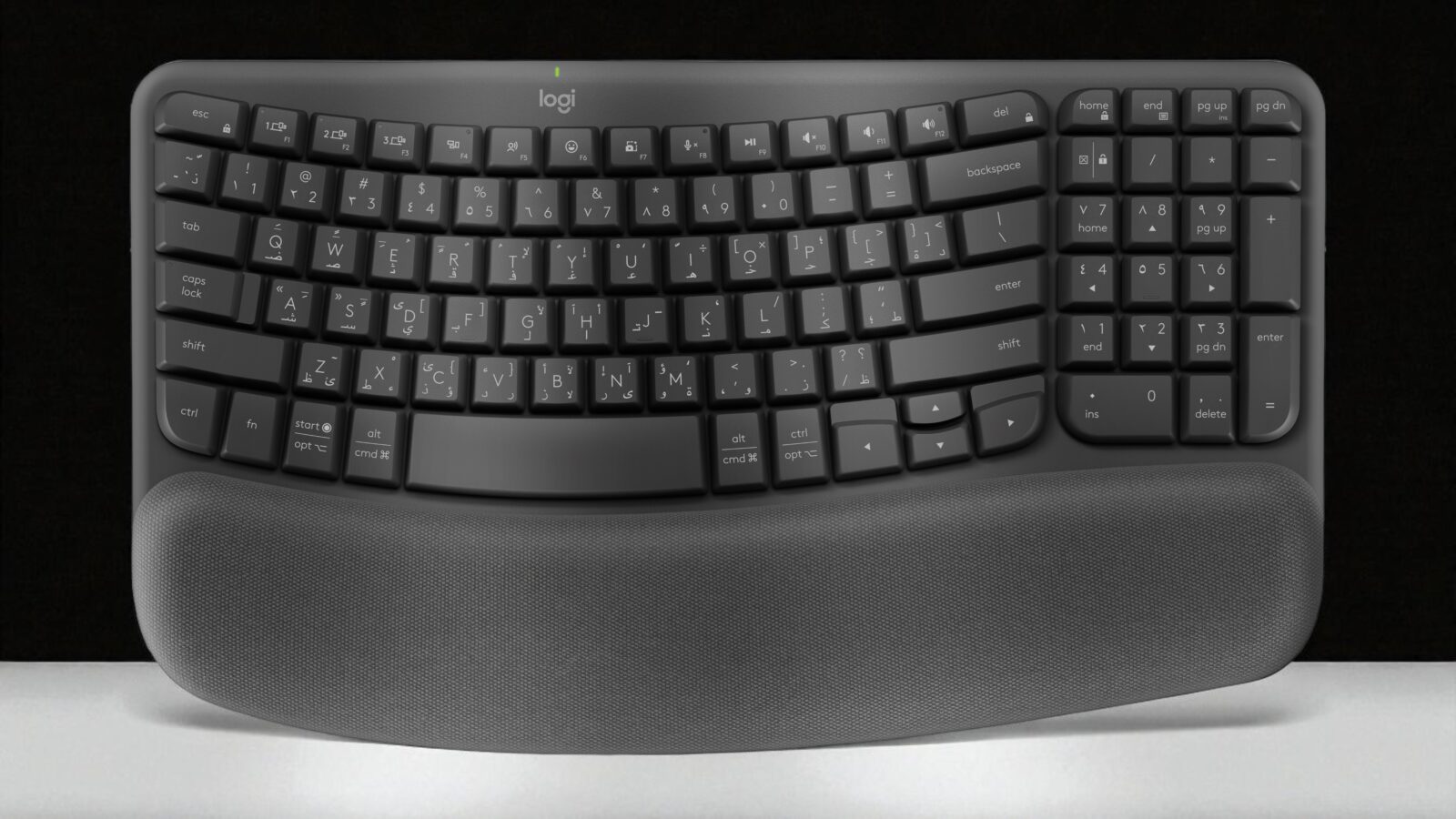
Verdict:
Logitech Wave Keys Wireless Ergonomic Keyboard is the keyboard equivalent of a really good office chair: not the flashiest thing in your setup, but absolutely the one you’ll appreciate most after a long day. It won’t thrill mechanical keyboard aficionados, and it lacks a few premium touches. But for comfort, usability, and cross-platform convenience, it’s a quiet triumph.