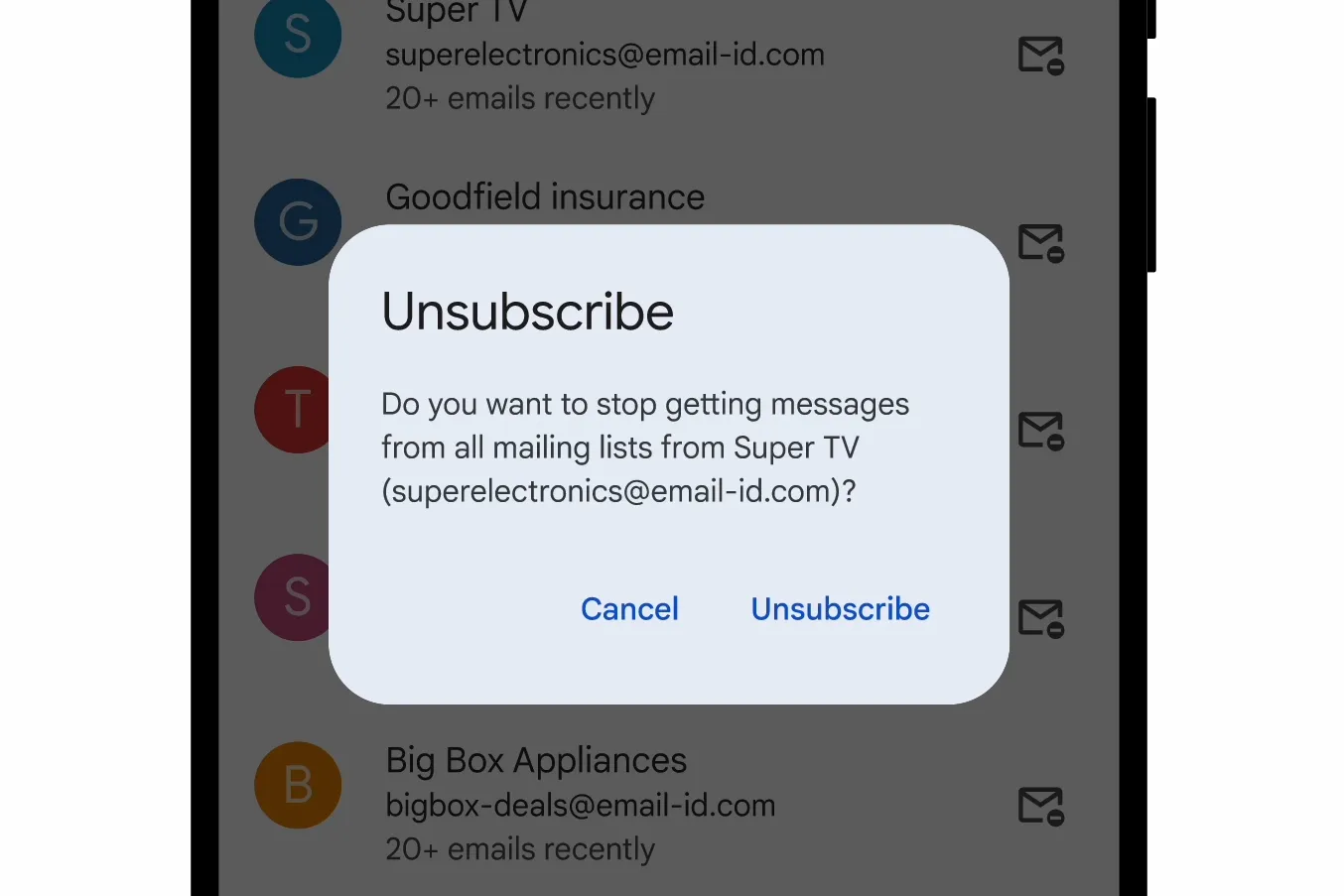The Intel nuc is the kind of computer you would get if you want a small yet capable computer that won’t break the bank.
The Intel nuc is a work focused computer, which can also be used by students. It is not meant to be used for gaming or of highly demanding jobs like Graphics Designer, 3D Modeling, etc. It can be used by developers, but it isn’t meant for that. The Intel nuc can also be used as a media computer.
This does not mean that this little pocket rocket is not a capable machine.
The specific device we review here is the NUC13VYKi70QC.
Design







The design of the Intel nuc is quite nice. The footprint is slightly bigger than a standard coaster with the height being a bit taller than 2 decks of cards. You get quick access to 2 USB-A ports and a headphone jack on the front; along with the power button which lights up. On the back you get all the other ports (more on that later), which is a very sensible design and helps keep clutter down, while also providing access to everything.
The sides are a grill that allows for airglow, while the top has a simple white design with intel nuc written on it. On the bottom you get two huge rubber feet that run the whole width of the nuc.
All in the design is simple and usable.
I’m a fan of it. You can hide it in plain sight.
Ports & Features
Given it’s small size you might think that you are making some compromises, but the intel nuc is a full fledged computer with a tiny footprint. It’s like a laptop being shrunk down to not have the screen, keyboard, trackpad and battery; but with potentially better cooling.


Here is a list of the I/O:
- 3x USB 3.2 ports
- 1x USB 2.0 port
- 2x Thunderbolt 4 (including DisplayPort 2.1 and USB4) via Type-C connectors
- 2x HDMI 2.1
- 2.5 Gbps Ethernet
- 3.5mm front stereo headset jack (7.1 multichannel)
You also get Intel Wi-Fi 6E (Gig+)1 and Bluetooth 5.3 with internal antennas.
Given the ports above, intel says that you can actually run 4 monitors off this nuc 2 via Thunderbolt and 2 via HDMI. Which is pretty impressive.
I do wish that they had a USB-C port on the front and the thing missing outright is a SD Card reader.
One of the great features of this computer is indeed the size, you could easily replace a desktop or even use this as a POS device in a store-front. I can even imagine this nuc being used in warehouses to run warehouse management software. This is because you can easily stash this computer in tiny spaces and servicing it would be easy. IT can just cart it away and replace it in a jiffy, without the need to hit the gym ;).
Performance
This kind of computer is not meant for gaming, or any kind of professional creative work. The most appropriate use case is general use, like spreadsheets, school work or browsing the internet.

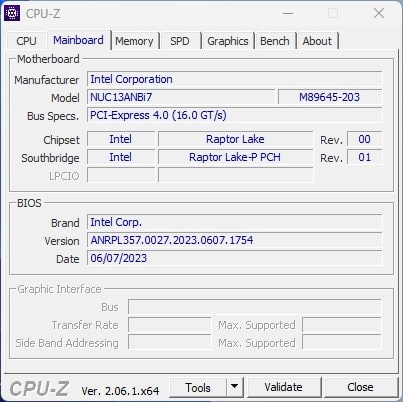
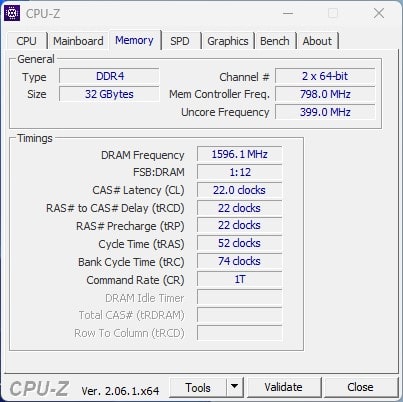


Here are the specs:
- Intel® CoreTM i7-1360P Processor
- Intel Iris Xe Graphics
- 32GB DDR4 3200Mhz
- 512GB SSD
Here are the results of some of the benchmarks we ran:
You can find the published results here:
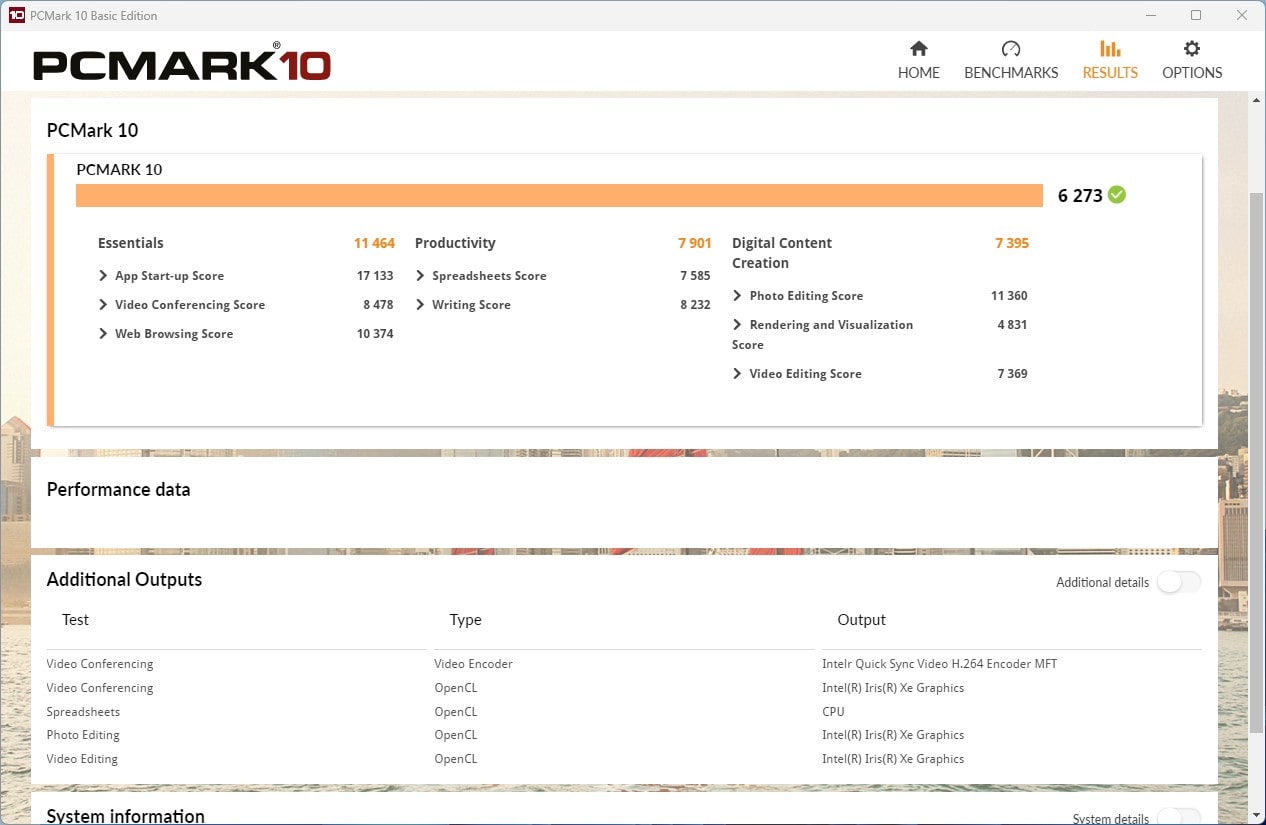
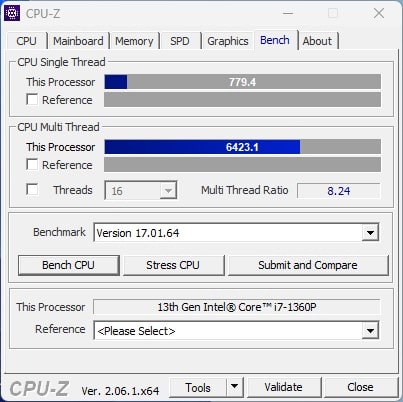


The most important benchmark test would be PCMark10, which if you compare to some older gaming laptops it holds up quite well. This is because the benchmark is more CPU intensive.
If you look at the 3DMark score, it looks quite under powered, because you only get the integrated graphics card. The TimeSpy benchmark is meant for testing gaming capabilities.
When it came to using the computer day to day, it was a breeze, you can really put it through its paces. Thanks to the generous 32GB RAM that came with our test unit, we could run multiple browser tabs (including one with a video conference), many applications (Word, Excel, Slack, etc) and the feisty nuc could handle it all.
We even tried out a few games, and anything above simple games were unplayable, even on their lowest settings. You can play basic games like Counter Strike (or one of my favourites, Journey), but only if you are in a pinch and itching for some gaming.
We additionally tried to use Photoshop and Lightroom on the nuc, and it dead fine for the most part. When the file became extra heavy thats when it really struggeld. Even with applications like Figma on a heavy file it can start to drop frames and loose some of the smoothness. But then again, for our regular day-to-day use, as someone reviewing a project or doing some light editing, the computer is great.
Last thing was some coding, running a docker environment along with a local node server was fine, there was plenty of headroom to be part of some discord servers while browsing Stack Overflow all while coding in VSCode. Building code was just as good as any other computer.
Note that all the tasks that the computer was good at were CPU intensive tasks, whenever a GPU would be required to step in and handle the load, that’s when things got a bit slow.
It is also worth mentioning that the fan on the nuc does get quite loud. Given its small size, the nuc feels quite at home on your desktop, under the monitor. But when the fan spins up, then you best have a pair of noise canceling headphones handy.
Pricing
The Intel nuc pricing starts in at around mid $500. This is actually quite reasonable, however if you spec it up to the version we received for testing, the price almost doubles closed to mid 900$.
Given the performance, we would say to get the most out of your setup you would need to shell out no less than 800$ for a reasonably speced out nuc. But then with such a computer you would also need to spend on a monitor, the mouse and keyboard.
This is probably where the nuc starts to loose some of it’s appeal. If a small form factor is absolutely a requirement, then this is a no brainer, but if cost saving is a higher priority, you can probably get a comparable laptop at a lower cost, once you factor in the periphirals.
Still a dedicated and powerful computer that can fit in your palm is impressive.