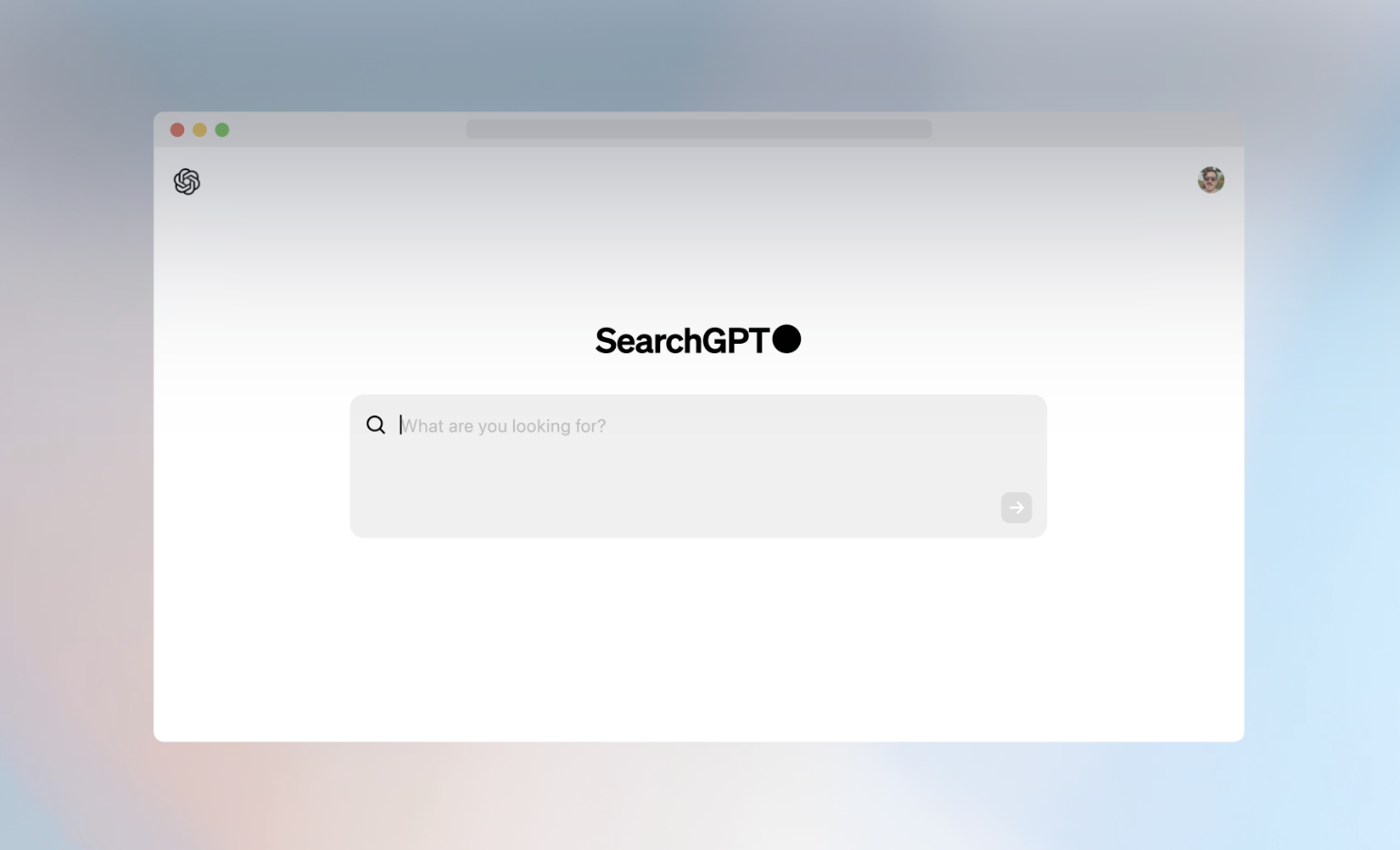Tired of those same old iPhone routines? It’s time to discover Shortcuts, the app that lets you teach your phone amazing new tricks. And trust us, it’s easier than you might think!
What Are Shortcuts?
Think of Shortcuts as a set of building blocks you can snap together to solve problems. Forgot to silence your phone at work? Wish you could delete all those old screenshots at once? Shortcuts can automate those tedious tasks and more.
Examples to Inspire You:
- WiFi Wizardry: Create a QR code that guests can scan to instantly join your WiFi network – no more password fumbles!
- AI at Your Fingertips: Chat with ChatGPT or get quick summaries of long articles directly from your iPhone.
Getting Started is Easy
Don’t let the word “code” scare you. Building a Shortcut is more like solving a puzzle. Here’s the gist:
- Find a problem: What little annoyance could your phone solve for you?
- Break it down: What steps would your phone need to take to fix it?
- Build it: The Shortcuts app lets you drag and drop actions like “send a text,” “set the volume,” or “open an app.”
Shortcuts vs. Automations: What’s the Difference?
- Shortcuts: You trigger them manually (with a tap or asking Siri). Perfect for on-demand tasks.
- Automations: These run automatically based on things like time, location, or your actions (like turning on Airplane mode).
Need Inspiration?
- Premade Shortcuts: The app has a gallery of handy pre-made options.
- Online Communities: Places like the r/shortcuts subreddit are treasure troves of ideas and helpful folks.
- Learn from Others: Dissect existing shortcuts to see how they work and get ideas for your own.
5 Easy Shortcuts I Use Daily
- Quick Texting: Send routine messages like “On my way!” with a single tap. My ETA Shortcut even calculates my travel time home, so my family knows when to expect me.
- Siri + ChatGPT: This might take a tiny bit more setup, but once you’ve connected it, you can chat with the popular AI directly through Siri.
- Battery Booster: Quickly turn off power-hungry features with shortcuts like “Super Low Battery Mode” or optimize for fast charging.
- Live Photo to GIF: Turn those fun Live Photos into easily sharable GIFs.
- “Do Not Disturb Timer”: Get that deep work session in without distractions.
The Best Part?
Most of these shortcuts require minimal setup or you can find them pre-made in the Shortcuts gallery! Even the image ones, which sound fancy, are surprisingly straightforward with a little guidance.
Hidden Gem Alert!
The Shortcuts app is packed with potential, but Apple could make it easier to discover. With a bit of tweaking, I truly think Shortcuts could become a tool everyone uses.