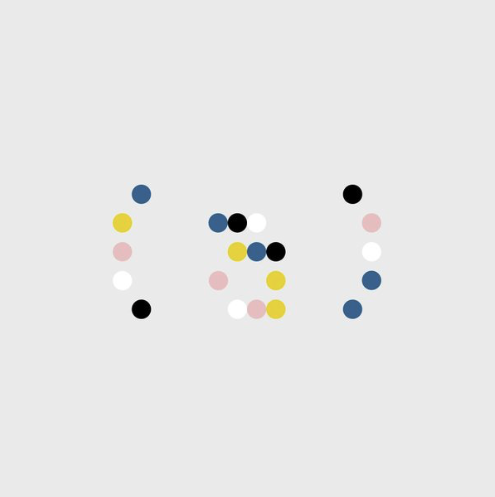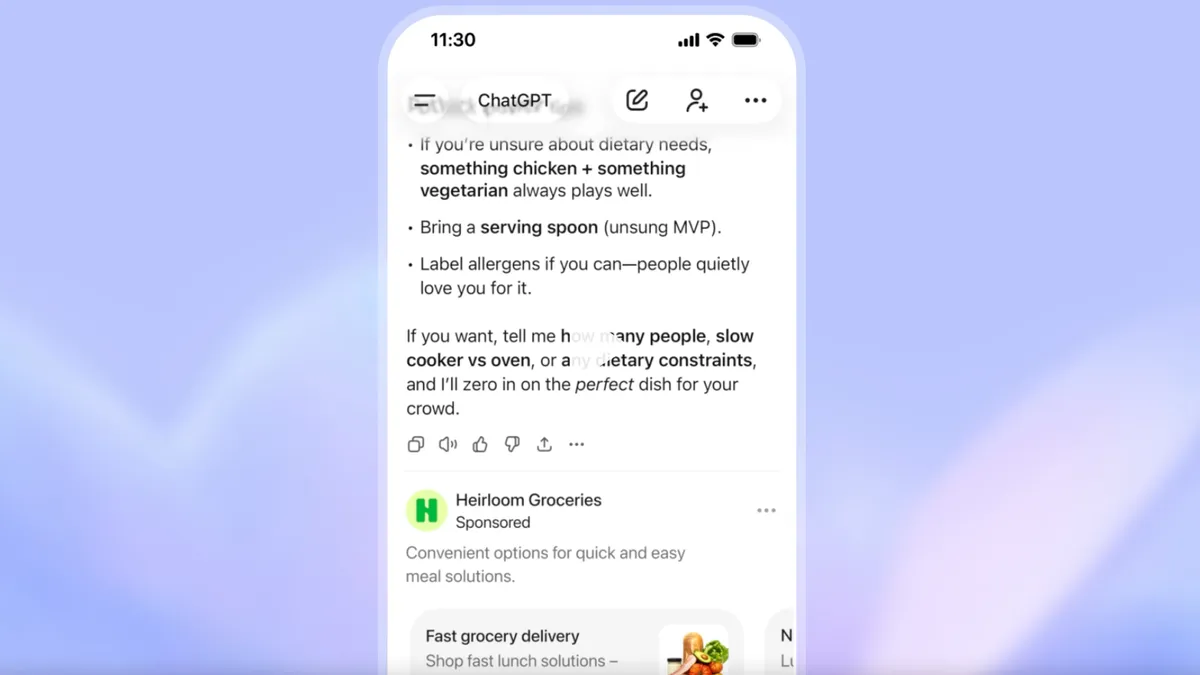Just like your smartphone or computer, your game controllers need occasional firmware updates to stay in top shape. These updates can fix bugs, improve performance, and even add new features. Neglecting firmware updates might lead to compatibility issues, connectivity problems, and missed opportunities for enhanced gaming experiences.
Why Firmware Updates Matter
Firmware updates for game controllers act like software patches, addressing issues that may arise after the controller’s release. They can also ensure compatibility with the latest console or game updates and sometimes introduce new functionalities.
Outdated firmware can lead to various problems, including:
- Compatibility Issues: Your controller might not function correctly with newer consoles or games.
- Connectivity Problems: You might experience connection drops or lag.
- Missed Performance Enhancements: You could miss out on improvements to battery life, input lag, or new features.
How to Update Your Controllers
Most modern controllers, such as the PlayStation DualSense and Xbox Wireless Controller, update automatically when connected to their respective consoles. However, if you use your controller with other devices like a PC or tablet, you’ll need to update it manually.
Here’s a quick guide to updating popular controllers:
- PlayStation DualSense: You can update the DualSense controller through a PlayStation 5 console or a Windows PC using the PlayStation Accessories app.
- Xbox Wireless Controller: Similar to the DualSense, the Xbox Wireless Controller can be updated through an Xbox Series X|S console or a Windows PC using the Xbox Accessories app.
- Nintendo Switch Joy-Cons and Pro Controller: These controllers can only be updated through a Nintendo Switch console.
Stay Up-to-Date for Optimal Performance
The simplest way to keep your controllers running smoothly is to leave them connected to their associated consoles, where updates are typically automatic. However, it’s also a good practice to check for firmware updates periodically, especially if you use your controllers with multiple devices. By staying on top of firmware updates, you can ensure optimal performance, compatibility, and access to the latest features for your game controllers.