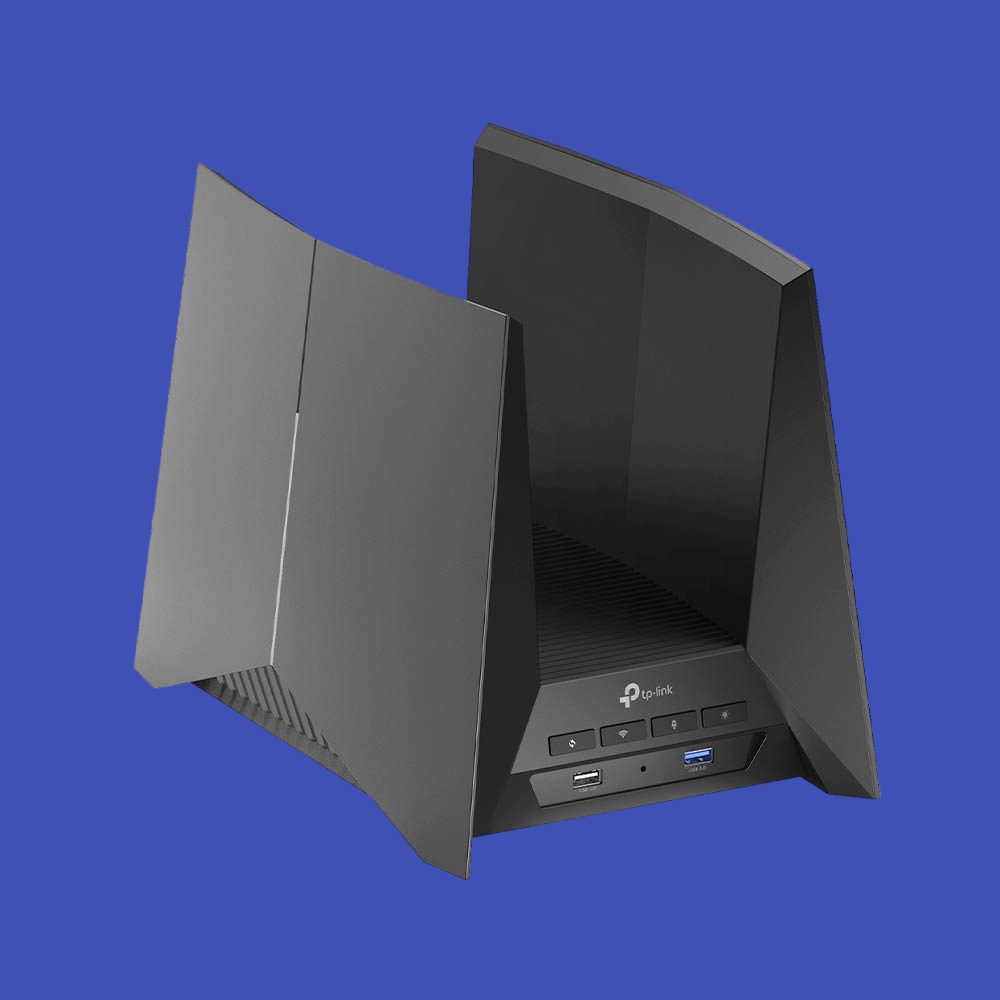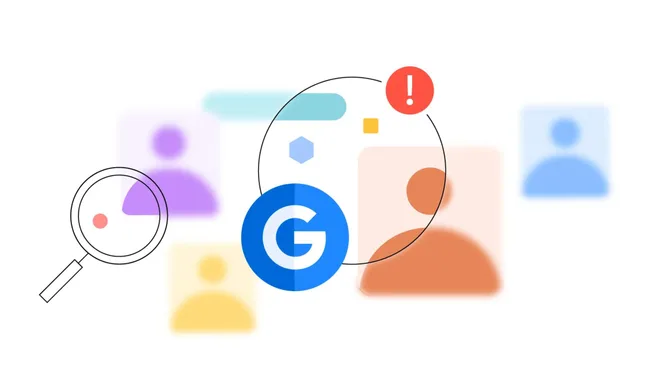Upgrading to a Wi-Fi 7 router unlocks a multitude of benefits that can significantly enhance your home network experience. Here’s a closer look at some of the key advantages:
- Blazing-Fast Speeds: Wi-Fi 7 boasts significantly faster theoretical speeds compared to its predecessors. With the use of wider channels and advanced modulation techniques, Wi-Fi 7 routers can deliver speeds exceeding 40 Gbps, a substantial upgrade over the limitations of Wi-Fi 5 (up to 3.5 Gbps) and Wi-Fi 6 (up to 9.6 Gbps). This translates to real-world benefits such as seamless streaming of high-resolution videos, lag-free online gaming, and ultrafast downloads.
- Enhanced Throughput: Wi-Fi 7 routers are equipped to handle more connected devices simultaneously without compromising on performance. This is particularly beneficial in homes with a growing number of Wi-Fi-dependent devices, such as smartphones, laptops, tablets, smart home gadgets, and internet-connected appliances. With improved Multi-user MIMO (Multiple-Input and Multiple-Output), Wi-Fi 7 routers can efficiently allocate bandwidth and ensure that each device receives a reliable and consistent connection.
- Reduced Congestion: Congestion is a common issue in Wi-Fi networks, especially in densely populated areas or homes with many devices vying for bandwidth. Wi-Fi 7 tackles this challenge with a new technology called Multi-channel operation (MCO). MCO allows routers to utilize multiple channels simultaneously, effectively expanding the available bandwidth and reducing congestion. This translates to a smoother and more stable connection for all your devices.
- Future-Proof Technology: Upgrading to a Wi-Fi 7 router is a future-proof investment. With the widespread adoption of Wi-Fi 7 devices still on the horizon, you’ll be well-positioned to take advantage of their full potential when they do arrive. Wi-Fi 8 is not expected to be launched until at least 2028, so a Wi-Fi 7 router provides a significant lead time to enjoy the latest technology.
Making the Informed Choice: Factors to Consider Before Upgrading
While Wi-Fi 7 routers offer a plethora of advantages, there are certain factors to consider before making the switch:
- Compatibility: Ensure that your devices are compatible with Wi-Fi 7 technology. While the standard is backward compatible with older Wi-Fi devices, they won’t be able to tap into the full potential of Wi-Fi 7 speeds.
- Coverage Area: Consider the size of your home and choose a Wi-Fi 7 router that can provide adequate coverage. Some routers offer mesh networking capabilities, which can be ideal for larger homes or those with signal dead zones.
- Features: Wi-Fi 7 routers come equipped with a variety of features, such as parental controls, guest network access, and Quality of Service (QoS) prioritization. Choose a router that caters to your specific needs and preferences.
- Budget: Wi-Fi 7 routers are a relatively new technology, and their pricing reflects that. However, prices are expected to come down as adoption becomes more widespread.
Upgrading Your Router: A Seamless Transition
Upgrading to a Wi-Fi 7 router is a straightforward process. Here’s a general guideline to follow:
- Backup your current router’s settings. This will ensure a smooth transition and allow you to easily restore your network configuration on the new router.
- Disconnect your existing router and modem.
- Set up your new Wi-Fi 7 router. This typically involves connecting the router to your modem, powering it on, and following the on-screen instructions or the manufacturer’s guide to configure the network name, password, and any other necessary settings.
- Connect your devices to the new Wi-Fi network. Use the updated network name and password to connect your devices to the Wi-Fi
Read our Wi-Fi 7 routers buying guide below