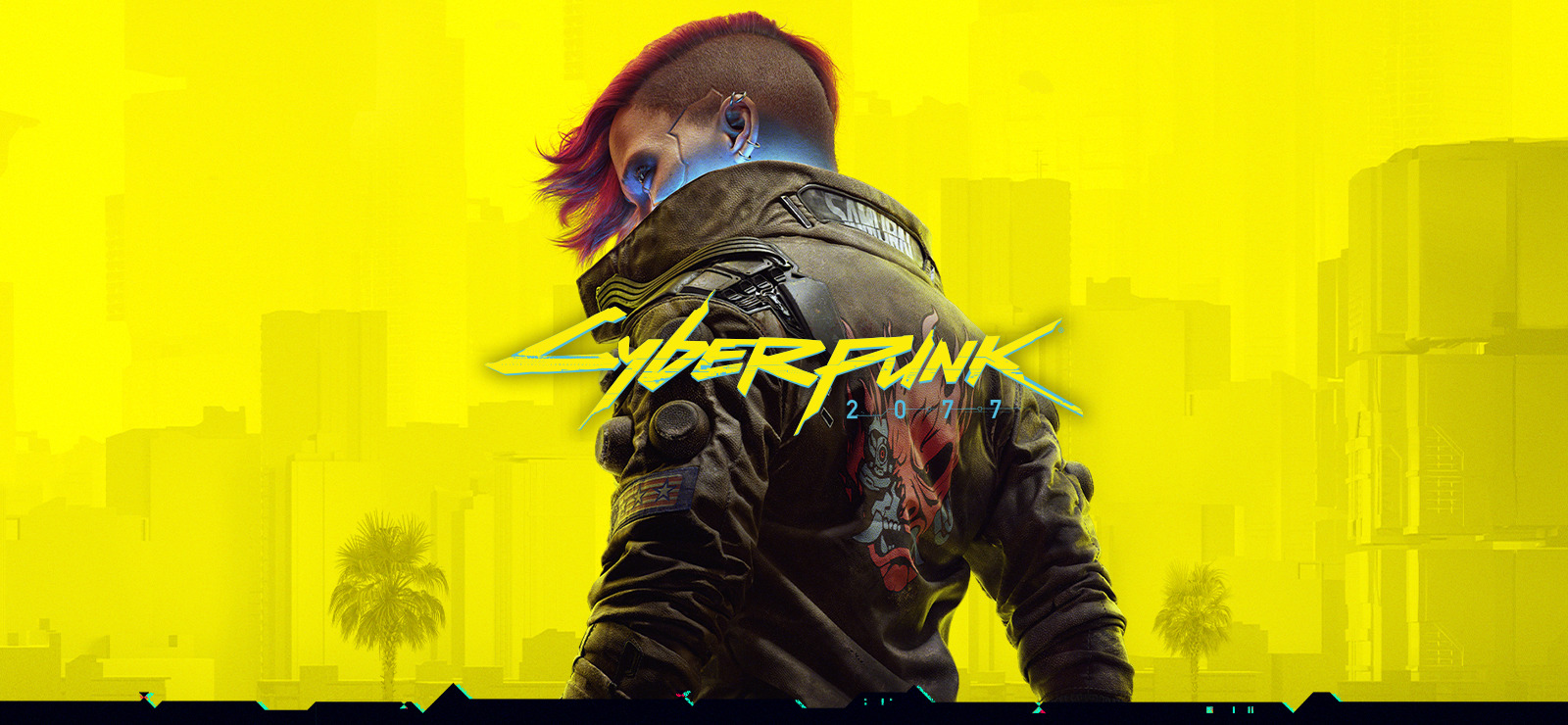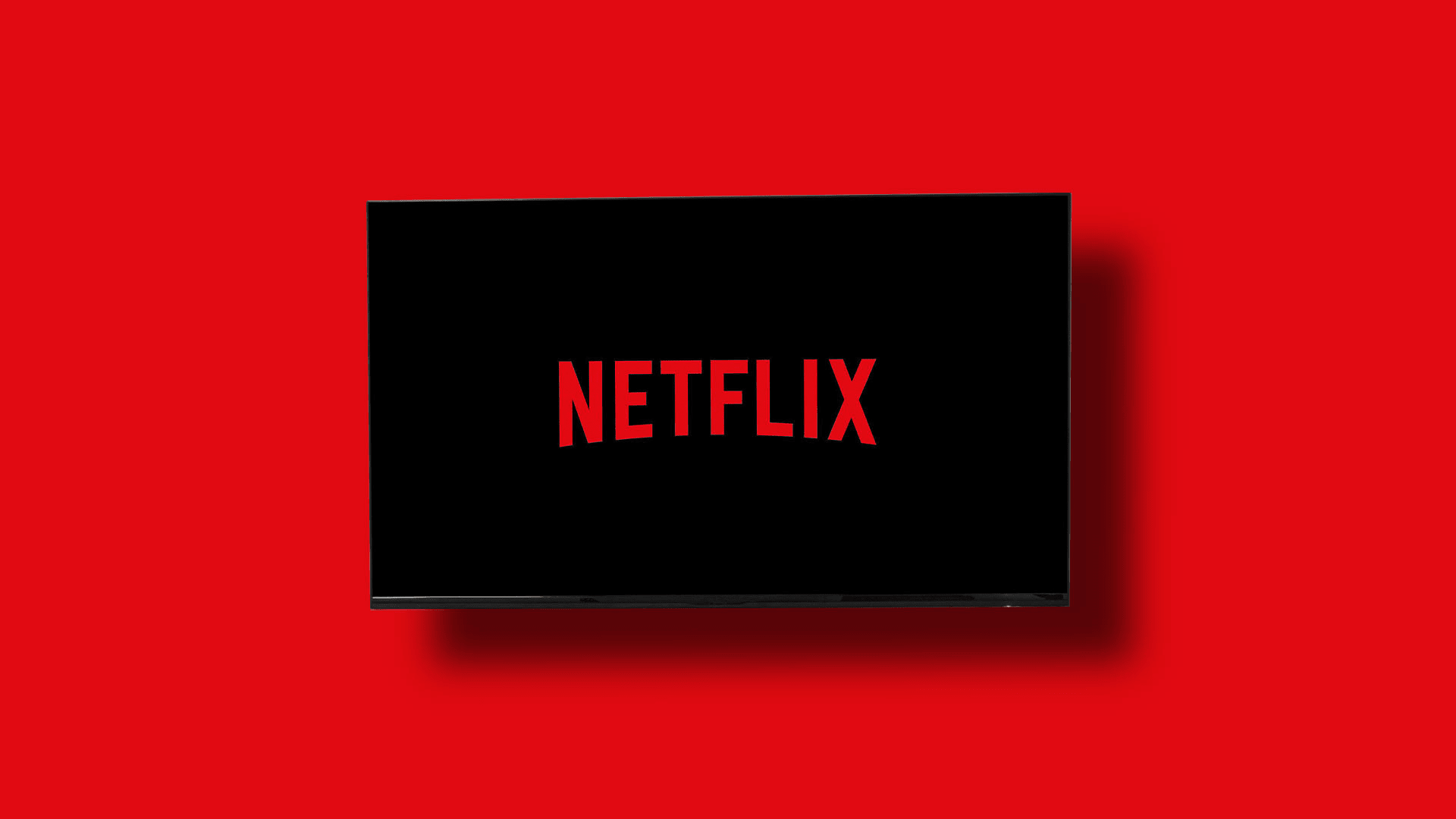The convenience of music streaming comes with a compromise: audio quality can vary across devices and platforms.Spotify, a popular streaming service, offers options to elevate your listening experience, and it’s not just about subscribing to Premium.
Quick Fixes for Instant Improvement
Some simple adjustments in your Spotify settings can yield immediate results:
- Turn Off Volume Normalization: Spotify’s default volume normalization aims for consistency across tracks, but it can dampen the dynamic range of your music. Disabling this feature allows the music’s intended loudness and quietness to shine through.
- Enable High-Quality Streaming: Make sure you’re getting the best possible audio from Spotify by switching on ‘High-Quality Streaming’ in the settings.
- Avoid Tweaking EQ Settings: Unless you have a deep understanding of audio engineering, leave the EQ settings as they are. Presets can be helpful for specific situations, but altering the EQ can negatively impact the original sound quality.
- Upgrade to Premium (If Possible): Spotify Premium’s 320kbps bitrate provides a marked improvement over the 96kbps of the free version, resulting in noticeably richer and more detailed sound.
Beyond Software: Hardware Matters
Software optimizations are a great start, but the physical equipment you use plays a crucial role in sound quality:
- Headphones: Opt for wired headphones over Bluetooth for the best possible audio fidelity. Bluetooth is convenient, but wired connections offer superior sound transmission.
- Playback Device: Streaming Spotify from a computer tends to yield better sound quality than from a smartphone.If possible, use a desktop or laptop for critical listening sessions.
Invest in Quality Headphones
A good pair of headphones, particularly wired ones, will make the most significant difference in your overall listening experience. Consider them an investment in enjoying your music to the fullest.
Beyond the Tips: More to Explore
While this article focuses on Spotify-specific optimizations, there are broader aspects to consider:
- Lossless Audio: For those who crave the utmost in audio quality, explore streaming services that offer lossless audio formats, like Tidal or Apple Music. While Spotify HiFi has been delayed, it’s worth keeping an eye on its eventual release.
- External DACs: Dedicated Digital-to-Analog Converters (DACs) can further enhance audio quality by bypassing your device’s built-in audio processing. This can be a more advanced step for serious audiophiles.
- Room Acoustics: The environment you’re listening in can impact your experience. Simple adjustments, like adding soft furnishings to reduce echoes, can make a subtle but positive difference.
The Pursuit of Perfect Sound
Remember, the best sound quality is subjective and depends on your preferences and equipment. Start with these simple Spotify tweaks, then explore further based on your budget and passion for audio. The journey towards superior sound quality is an ongoing one, full of opportunities to discover new depths and nuances in your favorite music.