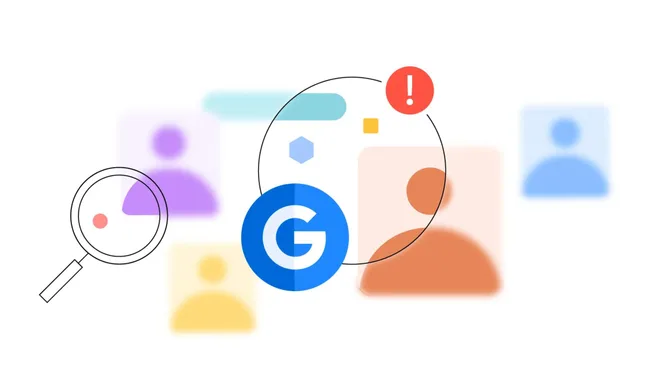Ready to turn your wildest ideas into stunning visuals? Midjourney, a powerful AI tool, transforms your words into images. Think fantastical landscapes, dreamlike portraits, or quirky concepts – the possibilities are endless! Let’s dive into how to use it:
Getting Started
- A Discord Account is Key: Midjourney lives within Discord, a free chat platform. Get your account set up if you haven’t already.
- Join the Midjourney Crew: Visit the Midjourney website, choose “Join the Beta,” and accept the Discord invite.
- Find Your Creative Playground: Look for “Newcomer” rooms like “newbies-108” within the Midjourney Discord server.
Let Your Imagination Flow
- Start with “/imagine”: Type this command followed by your image description in any “newbies” room. Get creative – the more detail you provide, the better!
- Midjourney Works Its Magic: Give it a minute to generate several images based on your words.
- Refine and Explore:
- “U” buttons (1-4): Upscale the corresponding image.
- “V” buttons (1-4): Create variations based on the selected image.
- Refresh Button: Request a whole new set of images.
Important Tip: Start with a free trial (around 25 images), so plan out your designs before diving in!
Mastering Midjourney (Extra Features)
/help: Get a list of tips and commands./subscribe: Purchase a full membership for unlimited creations.- Midjourney Manual: Find even more advanced commands and advice.
Ready for more AI adventures? Explore what Microsoft and others are doing in the exciting field of AI image generation.