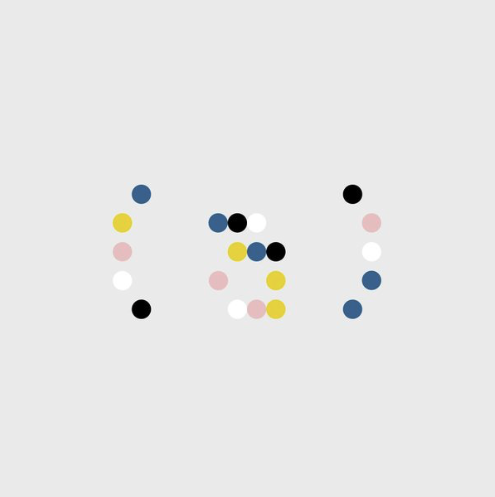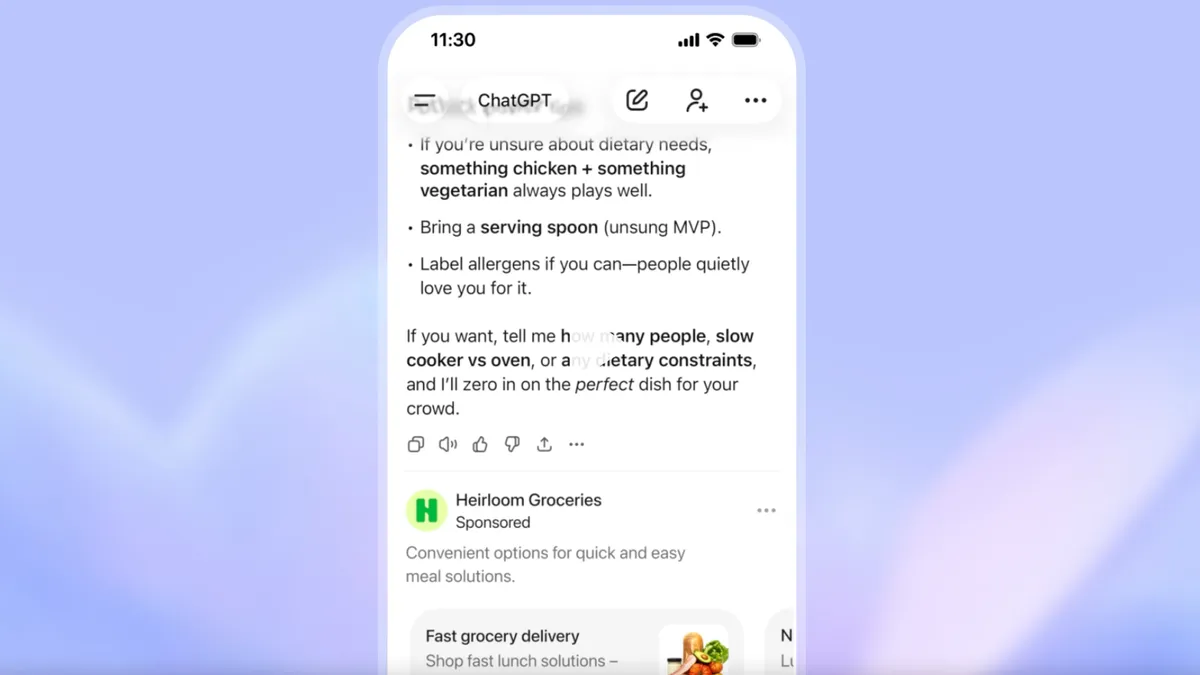Apple’s MacBook lineup is streamlined but still offers plenty to consider. Whether you want a lightweight powerhouse or a budget-friendly workhorse, there’s a perfect Mac out there. This guide breaks down the options and helps you pinpoint which model best suits your needs and budget.
Quick Picks: Who Should Buy What
- Most People: MacBook Air M3 (13-inch): Perfect balance of power, portability, and price.
- Budget-Conscious: MacBook Air M2 (13-inch): Still great, now even cheaper.
- Creative Pros: MacBook Pro (14/16-inch): Handles demanding tasks with ease.
Key Factors to Consider
- Power vs. Portability: Heavy editing needs? Choose a Pro. Frequent traveler? The Air is king.
- Screen Size: More inches = easier on the eyes, but less portable. Is the tradeoff worth it?
- Your Specific Needs: Video editing and gaming demand higher specs than web browsing.
- Budget: MacBooks are pricey. Be realistic about what you can spend upfront.
Understanding the Tech Lingo
- CPU Cores: Like mini-brains within the chip. More cores = better multitasking and handling heavy programs. But overkill isn’t always necessary.
- RAM (Memory): Your ‘workspace’. 8GB is okay for basics, 16GB+ is great for power users and future-proofing. You CAN’T upgrade this later.
- Storage (SSD): The filing cabinet. 256GB fills up fast, 512GB+ is roomier. Clouds and external drives exist, but local storage has unbeatable speed.
- Screen Tech: Retina is Apple’s standard (and it’s good!). ProMotion (120Hz) on Pros is smoother, but not everyone needs it.
Price Point:
Prices shift, but the basic rule is: More Chip Power + Bigger Screen + More RAM/Storage = Higher Cost. Prioritize what matters MOST to you.
Our Top Recommendations
MacBook Air M3 (13-inch)

- Why It’s Great: The M3 chip offers a nice boost over the already impressive M2. Excellent all-rounder for most people’s needs.
- Best Features: Super lightweight, long battery, great screen, powerful enough for the average user and even some light gaming.
- Upgrade Tip: If possible, get 16GB RAM for longevity
- Potential Downside: Screen might feel small for some, no ProMotion (smooth scrolling)
MacBook Air M2 (13-inch)

- Why It’s a Steal: Still a solid performer, now even cheaper. Perfect for students or basic work.
- Budget-Friendly Choice: Less power than the M3, but handles everyday tasks with ease.
- Watch Out For: 8GB RAM might feel limiting in a few years, 256GB storage fills up quickly.
MacBook Pro (14/16-inch)

- The Powerhouse: M3 Pro/Max chips handle video editing, 3D work, everything you can throw at it.
- Pro Perks: Larger screen, ProMotion (120Hz), more ports for connecting devices.
- When It’s Worth It: If you make money using your laptop to its absolute limit.
- But Be Aware: Pricey, bulkier, overkill for casual use.
The Bottom Line:
The perfect MacBook depends on YOU. Don’t just chase the latest tech, figure out what features actually make your life better. This guide should help you make that call with confidence!