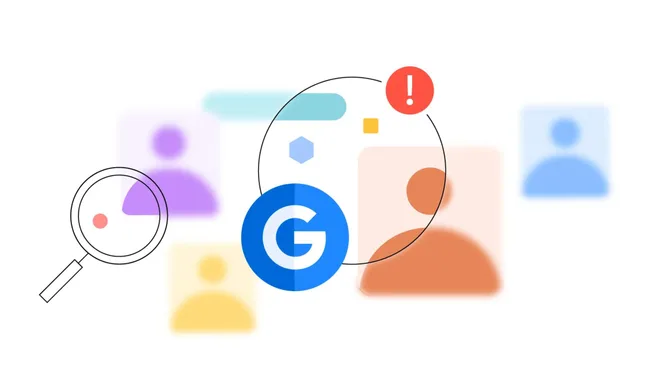Passwords: the bane of our digital existence. Weak ones compromise our security, complex ones are impossible to remember, and reusing the same one…well, that’s just asking for trouble. That’s where 1Password comes in. This powerful password manager not only creates fortress-like passwords but also stores everything securely, so you can reclaim your brain space. Let’s dive into how 1Password can transform your password habits.
Getting Started with 1Password
- Download and Create Your Account: Head to the 1Password website (https://1password.com/) or your device’s app store. Create a strong Master Password – this is the only password you’ll need to remember!
- Install Browser Extensions: 1Password offers extensions for popular browsers like Chrome, Firefox, Edge, and Safari. These let you autofill logins and easily save new passwords directly from any website.
- Explore the 1Password App: The app is your command center. Here you can view, edit, and organize all your saved data. Familiarize yourself with the different sections:
- Favorites: Pin your most-used items for quick access.
- Watchtower: This handy feature flags weak, reused, or compromised passwords.
- Categories: Keep things tidy with categories like “Logins”, “Credit Cards,” “Secure Notes,” and more.
Saving and Autofilling Passwords
- Manually Saving Passwords: When creating a new account anywhere online, 1Password will usually offer to save it. You can also add logins manually within the 1Password app.
- Autofilling on Websites: Next time you visit a saved website, 1Password will recognize it. Click the 1Password icon in the login field to autofill your username and password – no more typing!
- Saving on Mobile: The 1Password app integrates with your phone or tablet’s keyboard, letting you autofill logins within apps just as easily.
Generating Strong Passwords
- 1Password’s Password Generator: Whenever you need to create a new password, look no further! Within the app or browser extension, click on the “Generate Password” option.
- Customization: Customize the length and complexity of your passwords with options for numbers, symbols, and avoiding ambiguous characters.
Additional Security and Convenience Features
- Two-Factor Authentication (2FA): Add an extra layer of protection by storing 2FA codes for your accounts within 1Password.
- Share Vaults: Safely and securely share passwords, notes, or any other item with family members or colleagues.
- Travel Mode: Temporarily hide sensitive vaults when crossing borders for added peace of mind.
Tips for Maximizing 1Password
- Start with High-Priority Accounts: Don’t feel pressured to overhaul everything at once. Focus on banking, email, and social media accounts first.
- Audit with Watchtower: This feature is your password health-check. Prioritize fixing any issues it identifies.
- Use it Everywhere!: The more you use 1Password, the smoother your online experience becomes.
Beyond Passwords
1Password isn’t just for logins – it can store:
- Credit Cards and Bank Account Details
- Secure Notes (recipes, software license keys, etc.)
- Important Documents (passport scans, insurance info)
1Password: Your Digital Life, Simplified
Once you get the hang of using 1Password, you’ll wonder how you ever managed without it. Stronger passwords, hassle-free logins, and the peace of mind that your sensitive data is protected – it’s the key to simplifying your digital life!
Check your download options here.