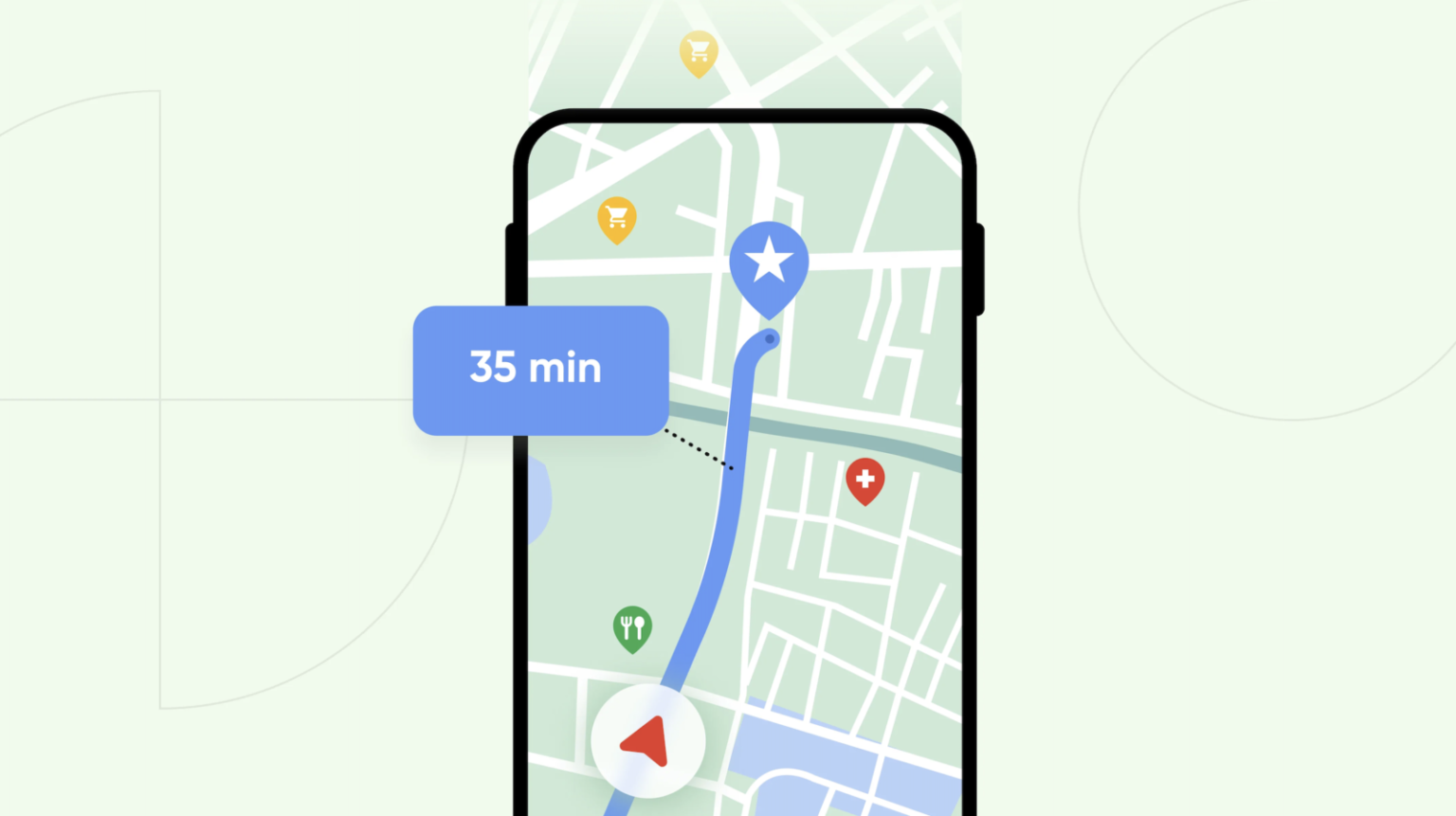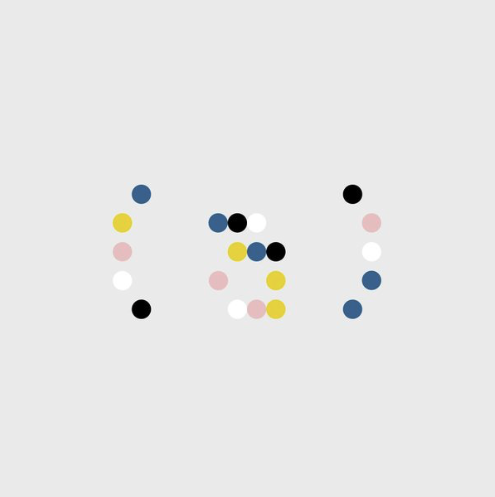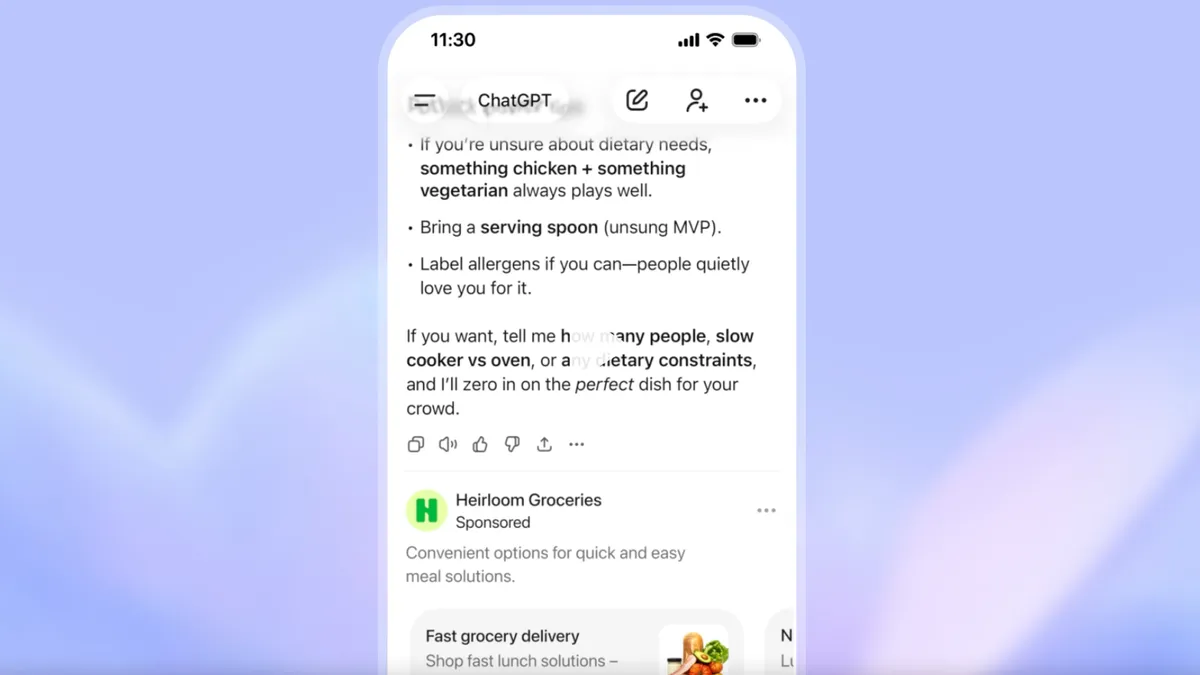Trying to show up somewhere right on time can feel like a gamble. Will there be traffic? Are any roads closed or public transit routes disrupted? Thankfully, Google Maps has a feature that can help you predict these variables and ensure you’re never late again.
It’s easy to overlook this feature—Google Maps is packed with tools and options. While this makes it a powerful app, it also means some useful features can go unnoticed. One such feature is the ability to set a departure or arrival time, which is available on Google Maps for iPhone, Android, and the web.
What Does It Do?
Various factors influence travel time, and the time of day is a significant one. Rush hour traffic differs greatly from a weekend afternoon. By setting your departure or arrival time, Google Maps can give you a more accurate estimate of your travel duration for that specific date and time.
How to Set Departure or Arrival Time on Google Maps
On iPhone and Android
1. Open Google Maps and search for your destination.
2. Tap the “Directions” button.
3. Tap the three-dot menu icon in the top corner.
4. Select “Set Depart or Arrive Time.”
A window will appear with options for “Leave” and “Arrive.” Set your desired time and date, then tap “Set.” At the bottom of the screen, you’ll see the estimated travel time for that period and the corresponding “Leave” or “Arrive” time.
On the Web
The process is similar. After searching for your destination, you’ll find the arrival and departure options in a drop-down menu beneath the location fields.
Getting “Reminder to Leave” Alerts from Google Maps
Knowing the estimated travel time is great, but sometimes you need a reminder to leave on time. Google Maps offers a couple of ways to get these notifications.
On iPhone
Follow the steps above, but instead of selecting “Set Depart or Arrive Time,” choose “Set a Reminder to Leave.” This creates a reminder based on your desired departure or arrival time.
On Android
This option isn’t available in the Google Maps app for Android. Instead, you can use the Google Calendar app. Create an event for your arrival time, add the location, and you’ll receive a notification a few minutes before you need to leave.
That’s all there is to it! This feature is another tool to help you get the most out of Google Maps. While you may not need it for every trip, it’s a valuable option for planning your travels more effectively.