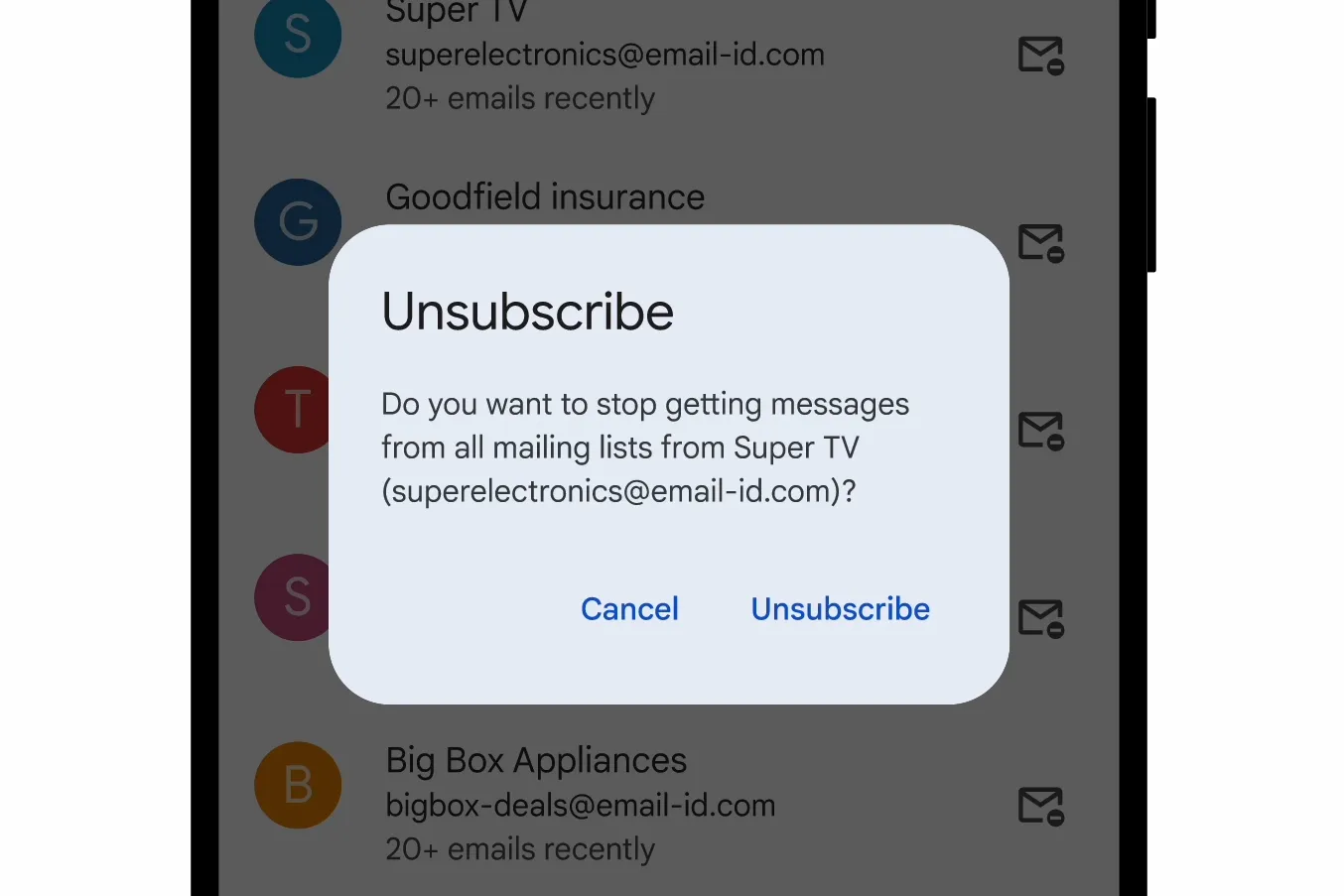Smartphone battery life has undoubtedly improved since the iPhone’s debut in 2007, yet concerns about longevity persist. For iPhone users aiming to extend their device’s endurance throughout the day, Apple offers two key tips, applicable to all models and without sacrificing beloved features like brightness.
The first tip focuses on the significant power draw of the display. Apple recommends adjusting screen brightness, emphasizing how even a slight decrease can make a noticeable difference. Modern high-resolution screens, while stunning, are demanding on battery life. Dimming the screen manually via Control Center or enabling auto-brightness, which adapts to ambient lighting, are effective strategies. Tech experts estimate that reducing brightness can even double device uptime.
The second tip involves leveraging Wi-Fi whenever possible. Connecting to a stable Wi-Fi network significantly reduces energy consumption compared to constantly searching for optimal cellular signals. Apple encourages users to keep Wi-Fi enabled to maximize battery life while potentially decreasing data charges. Accessing Wi-Fi settings is straightforward and can be done directly through the Settings app.
By implementing these two straightforward but impactful suggestions, iPhone users can significantly improve their device’s battery life. While battery technology continues to evolve, consciously managing settings like screen brightness and network connectivity remains a practical approach to minimizing battery drain and ensuring your iPhone stays powered throughout the day.