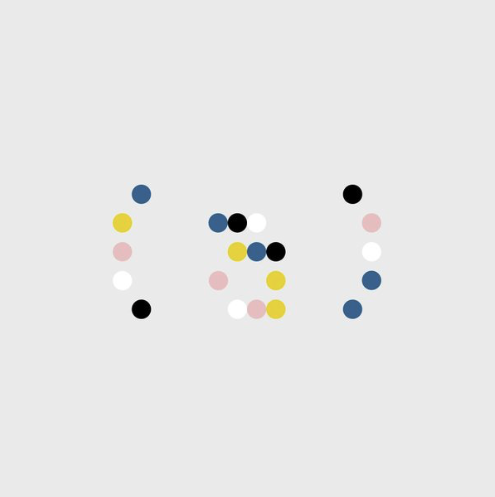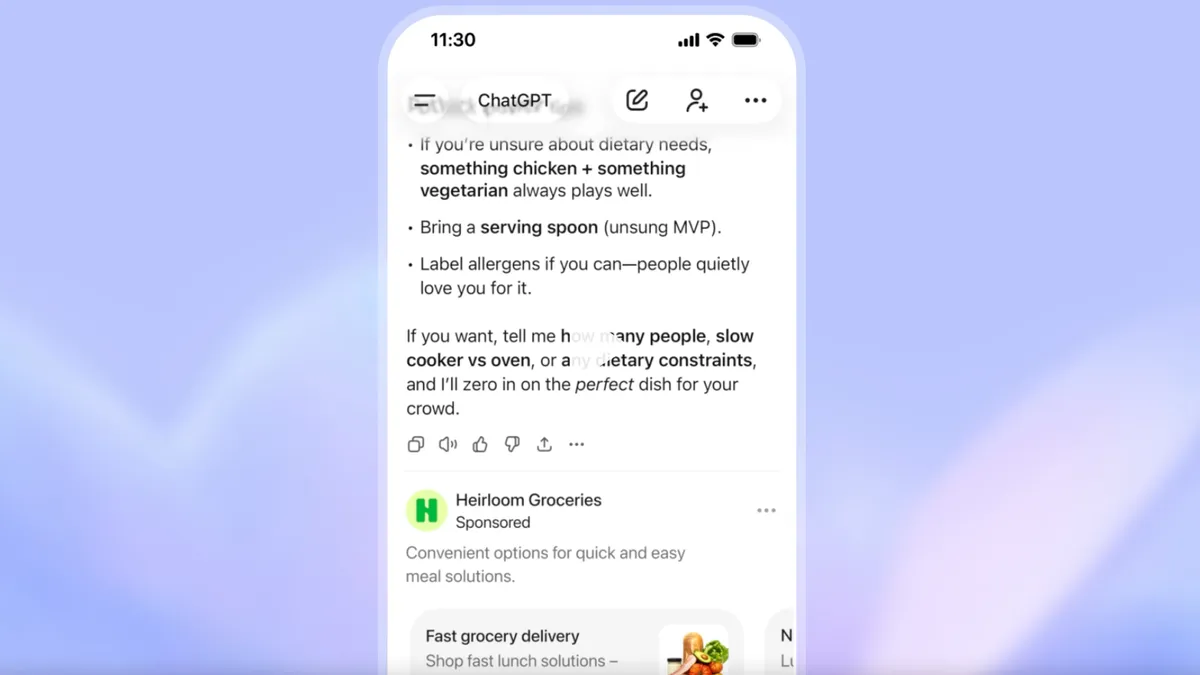TL;DR:
- Gemini will now automatically summarize long Gmail threads on mobile, no clicks needed.
- It’s rolling out to Workspace, AI Premium, and Education add-on users first.
- You can opt out — but you lose all smart features if you do.
- Summaries are powered by LLMs and may use your emails for training.
- It’s part of Google’s bigger plan to make Gemini your digital co-pilot.
Gemini Is Crashing Your Inbox (And You Might Actually Like It)
— Google turns Gmail into your AI personal assistant, whether you asked for it or not.
Let me paint you a familiar picture: it’s Monday morning, your coffee’s gone cold, and your inbox looks like it’s been possessed by a particularly aggressive marketing demon. Dozens of threads. Half a dozen CC’d replies. Somewhere in there is one important update from your boss, two event reminders, and an accidental “Reply All” from Ted in Accounting.
Now imagine a tiny AI wizard sitting at the top of each email thread, calmly whispering, “Here’s the gist, buddy.”
That’s not science fiction. That’s Gemini, and it’s about to move into your Gmail like a chatty new roommate with a talent for TL;DRs.
The Inbox Evolution: Gemini’s Sneaky Takeover
Google has started rolling out automatic AI-generated summaries for emails in the Gmail app — and no, you don’t even have to click anything. This isn’t just “helpful little robot assistant” energy. This is Google making Gemini the default AI layer for your entire digital life.
Up until now, Gemini lived politely in a corner. You had to tap “Summarize this email” to coax it into giving you a digest. Now, it’s taking initiative like an overzealous intern — reading your emails, deciding which ones need summarizing, and serving up concise bullet point recaps at the top of longer threads. No click required.
If this sounds familiar, it’s because Google teased this kind of inbox sorcery at I/O 2025 — part of its ongoing campaign to Gemini-fy everything that isn’t nailed down.
What’s Actually Changing (and Who Gets It First)
First things first, this isn’t rolling out to everyone (yet). Here’s who’s getting it first:
- Google Workspace users
- Gemini Education add-on subscribers
- Google One AI Premium subscribers (yes, the $19.99/month crowd)
You’ll only see the summaries:
- On mobile (Android and iOS)
- For emails written in English
- When Gemini decides the thread is “long enough”
So no, your Aunt Susan’s “Happy Birthday” email with one cat meme won’t trigger a summary. But that 16-message work thread with passive-aggressive punctuation? Absolutely.
And yes, the summaries update dynamically when new replies are added — so the AI keeps refreshing the cliff notes while the humans bicker below.
No, You’re Not Being Forced (But Sorta Yes, You Are)
Don’t want AI whispering sweet summaries in your ear? You can turn it off. But there’s a catch — and it’s a spicy one.
To disable Gemini summaries, you have to turn off all of Gmail’s smart features. That includes:
- Smart Compose
- Smart Reply
- Package tracking
- High-priority notifications
Basically, if you want to keep your email AI-free, you have to party like it’s 2006. It’s “AI Off” or “All In.” Choose wisely, Padawan.
Still, even if you opt out, you can always manually summon Gemini with a tap. It’s just not going to pre-chew your emails unless you let it.
LLMs Are Reading Your Emails (Kind Of)
These summaries are powered by Large Language Models (LLMs) — the same generative tech running under Gemini, ChatGPT, Claude, and your favorite AI dungeon master.
Here’s the unspoken trade-off: Google is likely using your email content to train and refine those models. Now, they say it’s anonymized and secure, but still — if you’re worried about privacy, this might give you pause. Your inbox is, after all, a digital diary.
That said, having an LLM parse your inbox could genuinely be the best upgrade since Gmail’s Priority Inbox. Long threads? Gemini eats those for breakfast and hands you the synopsis while you’re still putting creamer in your mug.
The Bigger Picture: Gemini Everywhere
This isn’t an isolated upgrade — it’s part of Google’s full-court press to embed Gemini across everything. During I/O 2025, they unveiled:
- Gemini for Chrome – context-aware browsing assistant
- Gemini Deep Research – helps you search like a grad student with ADHD and a deadline
- Canvas upgrades – collaborative whiteboarding with AI superpowers
- Gemini Ultra Plan – $249/month for the high-octane AI nerds
- Gemini Shopping Try-Ons – because who doesn’t want AI to show you how that hat looks on your head?
They’re not just adding AI — they’re baking it into the dough of the internet.
Is This a Good Thing?
Honestly? Depends on your vibe.
If you live in Slack, thrive on brevity, and think Inbox Zero is a spiritual practice, Gemini’s summaries will save you hours every week. But if you’re the kind of person who wants to see every nuance, every emoji, every “lol” or “okay…” — this might feel like an oversimplified filter for your nuanced life.
There’s also a creeping sense of control slipping away. Google is choosing when to summarize, not you. That might not matter much… until it summarizes something wrong or skips something important. And yeah, those summaries? They’re algorithmically generated. So grain of salt, always.
But if Google nails this — if Gemini can truly summarize without losing the thread or the tone — then this could be Gmail’s most useful feature since Search.
Final Verdict: 4 out of 5 Death Stars
Despite the slightly creepy undertones, I’m giving this one a thumbs-up. It’s practical, efficient, and makes Gmail feel like a 2025 product instead of a 2013 relic with new coat of Material You paint. Just let us toggle it more precisely and stop bundling it with unrelated features.