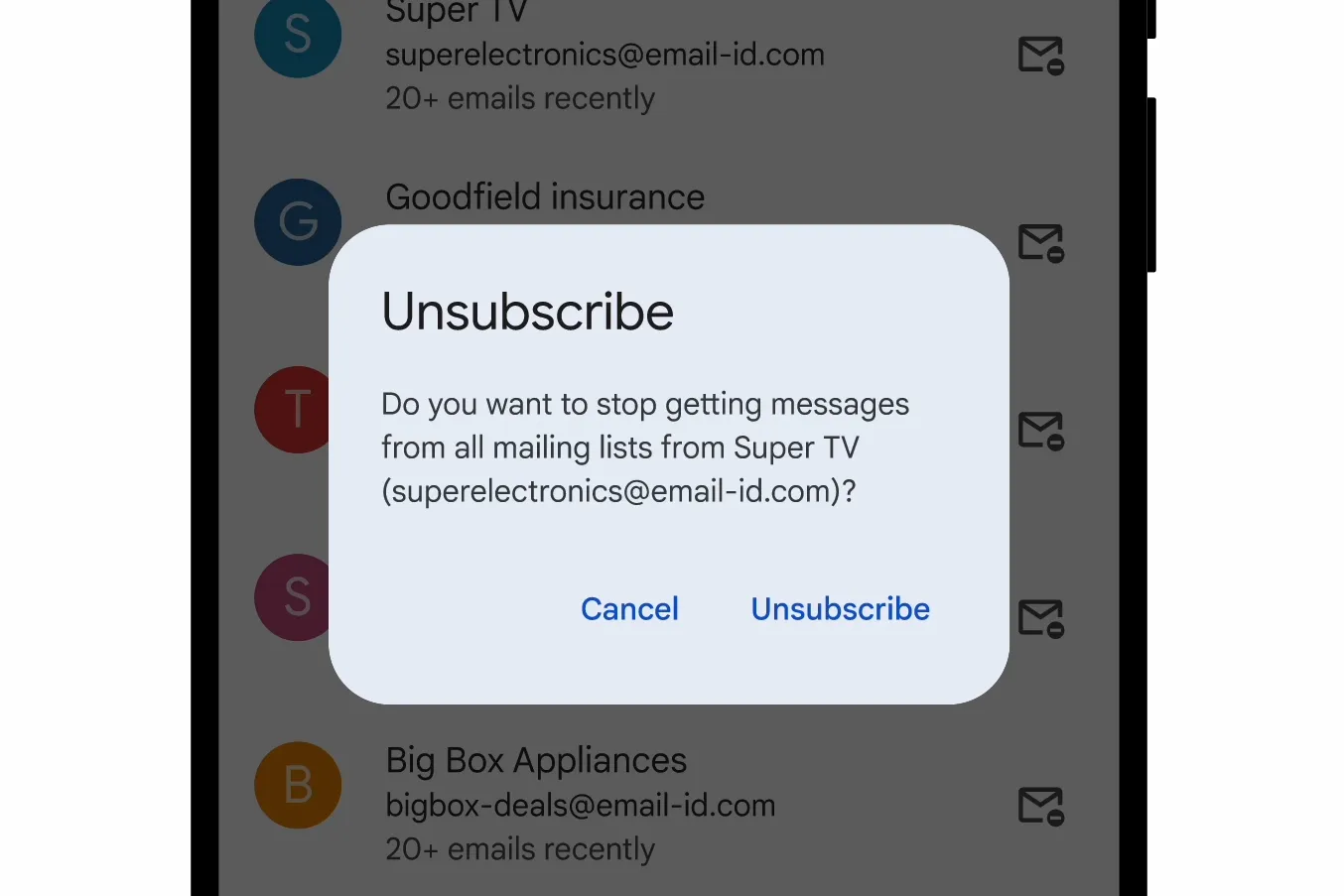Want to add an extra layer of security to your home without hassle? The newly launched Echo Show 5 (3rd Gen) in the UAE can easily double as a security camera. With a few quick taps, you’ll be able to monitor your space from anywhere. Here’s how to get started.
- Go into your Echo Show’s Settings.
- Tap on Camera and switch Home Monitoring to “on”.
- Verify your account for security.
- That’s it! Now you can say “Alexa, show me [Echo Show Device]” or use the Alexa app to check your camera feed.
Want to keep an eye on multiple areas of your home without juggling apps or devices? Your Echo Show can become a convenient security hub! By connecting your compatible security cameras, you can easily monitor different parts of your space from one central screen. Here’s how to set it up.
- Group Cameras: Use the Alexa app’s “Add Group” function to create a camera group. From here, you can either create a room or combine rooms and device groups you have running.
- Voice Command: Ask Alexa, “Show me my [Group Name] cameras” for a multi-feed view.
- Manage Easily: Swap cameras in and out of your group as needed.
With these simple steps, your Echo Show becomes a convenient and versatile way to monitor your home for added peace of mind.
Read our full review of the Echo Show 5 here.