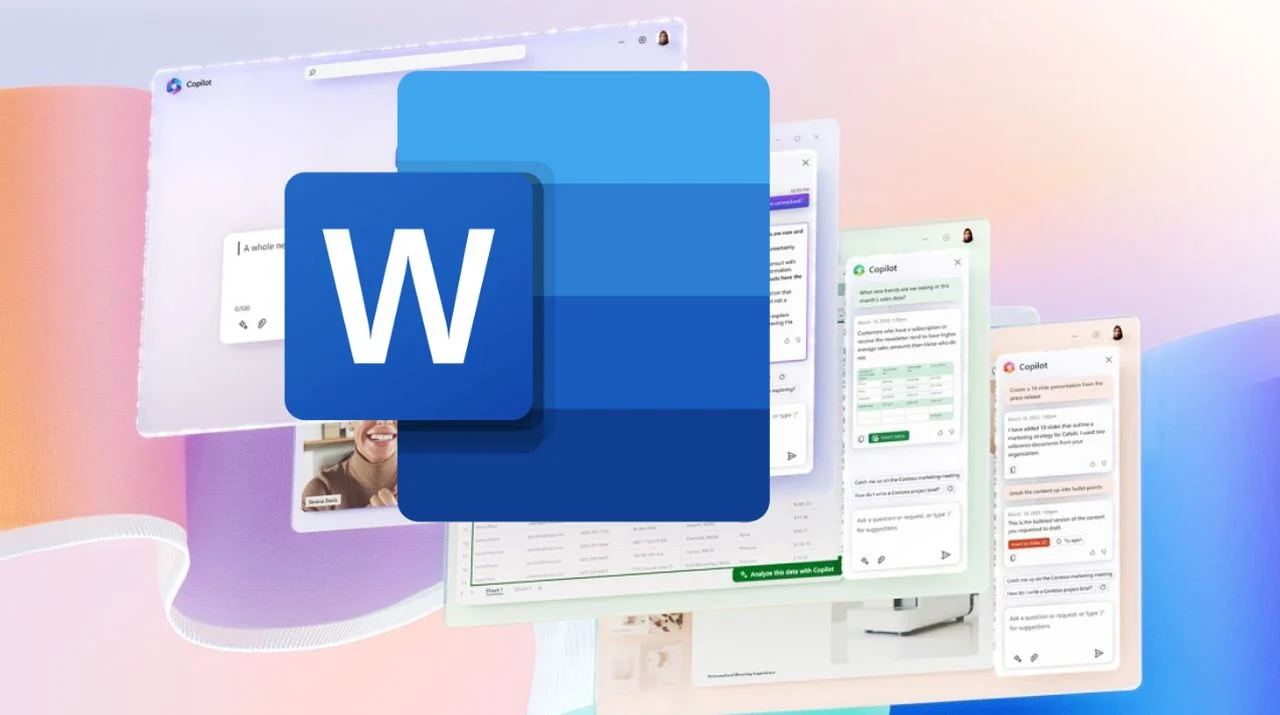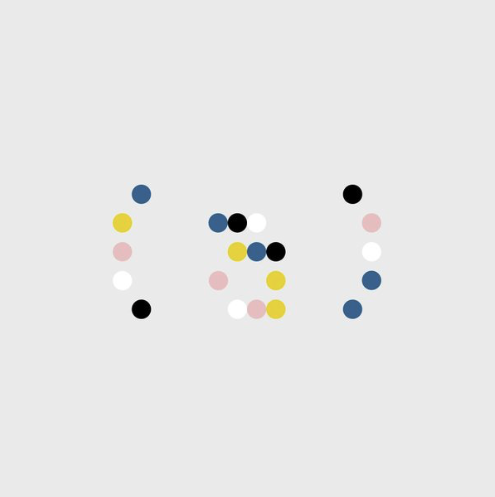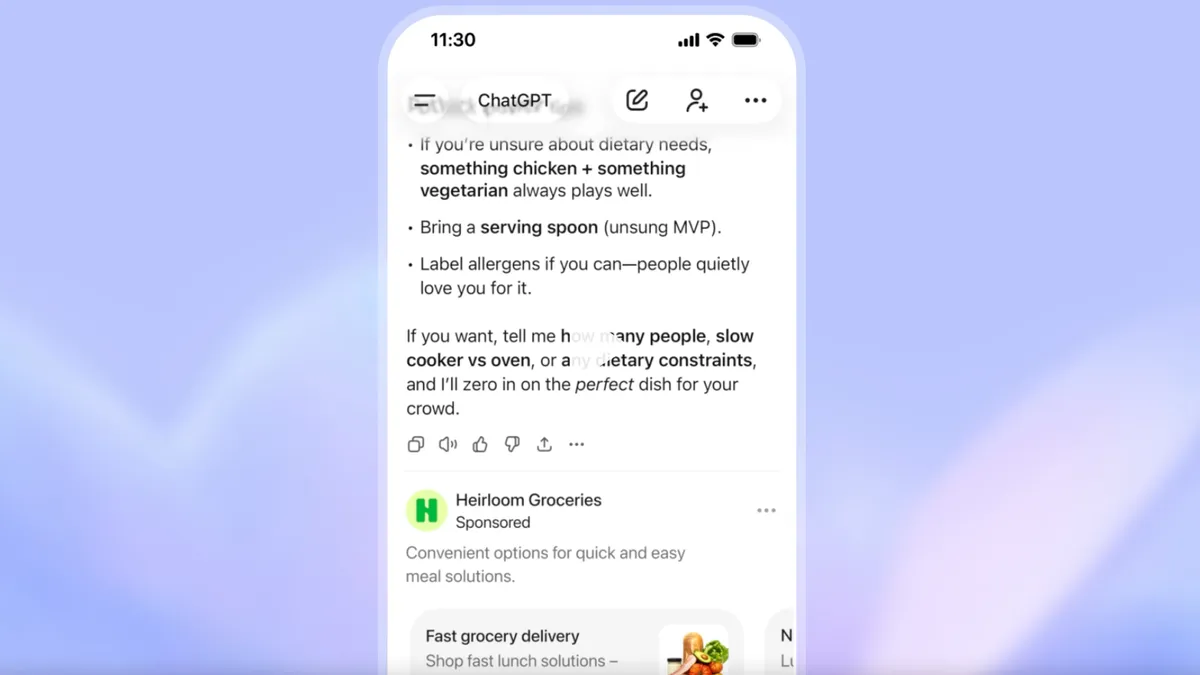Microsoft Word now offers an AI-powered writing coach to help users refine their documents. Called “Coaching with Copilot,” this tool goes beyond basic grammar and spelling checks, providing feedback on clarity, structure, and tone.
With Coaching with Copilot, users can receive targeted suggestions for improvement. By selecting a specific paragraph or the entire document, the tool analyzes the text and offers feedback on how to enhance its effectiveness.
How it Works
To access the coaching feature, users simply select the desired text, click the Copilot icon, and choose “Get Coaching.” The tool then presents a range of suggestions, allowing users to refine their writing based on the AI’s feedback.
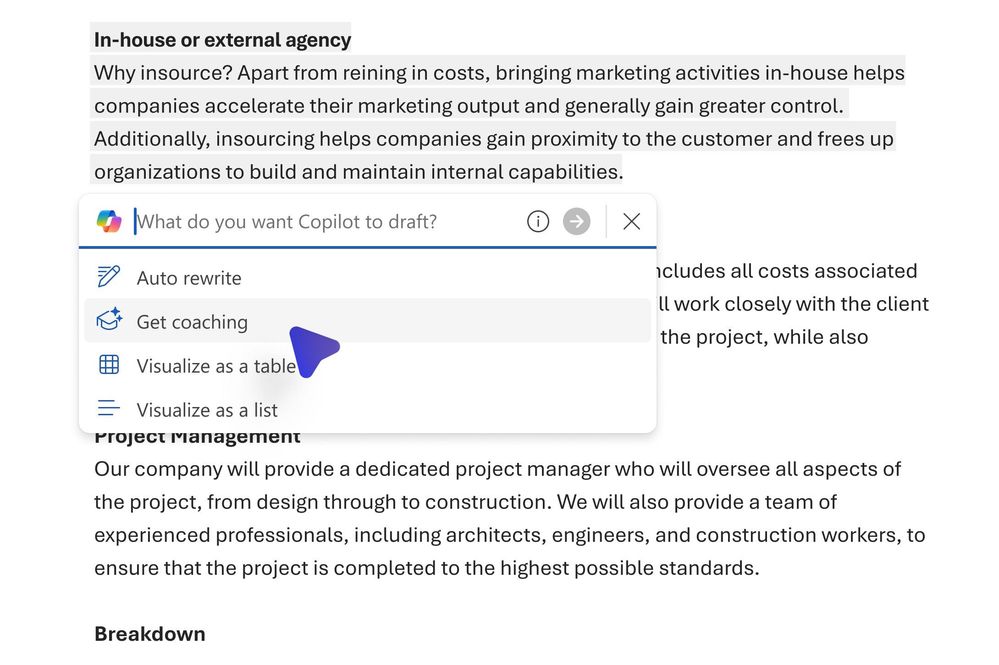
Currently, users must manually implement the suggestions or utilize the “Draft With Copilot” tool to rewrite the text based on the coaching feedback. However, Microsoft plans to introduce a feature that will allow users to directly apply suggestions from the coaching dialog.
Expanding AI Capabilities
This new feature adds to Microsoft Word’s growing AI capabilities, aiming to assist users in crafting more polished and effective documents. While the feature is currently limited to English language users in the United States with a Copilot license, Microsoft plans to expand its availability to other languages and regions in the coming months.
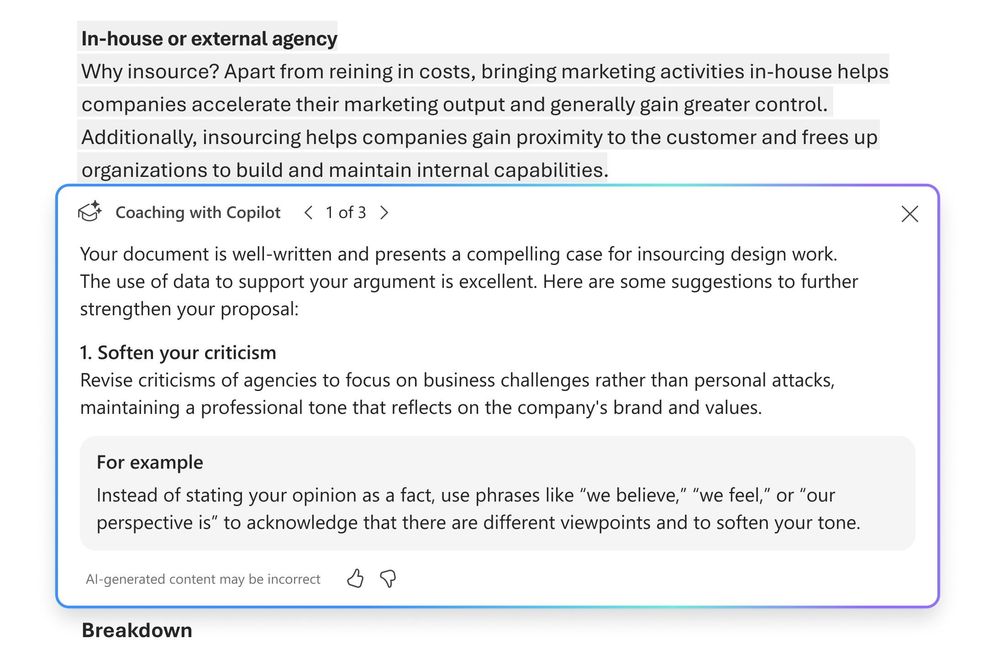
The introduction of Coaching with Copilot highlights the increasing integration of AI in writing tools, offering users valuable assistance in enhancing their communication skills.