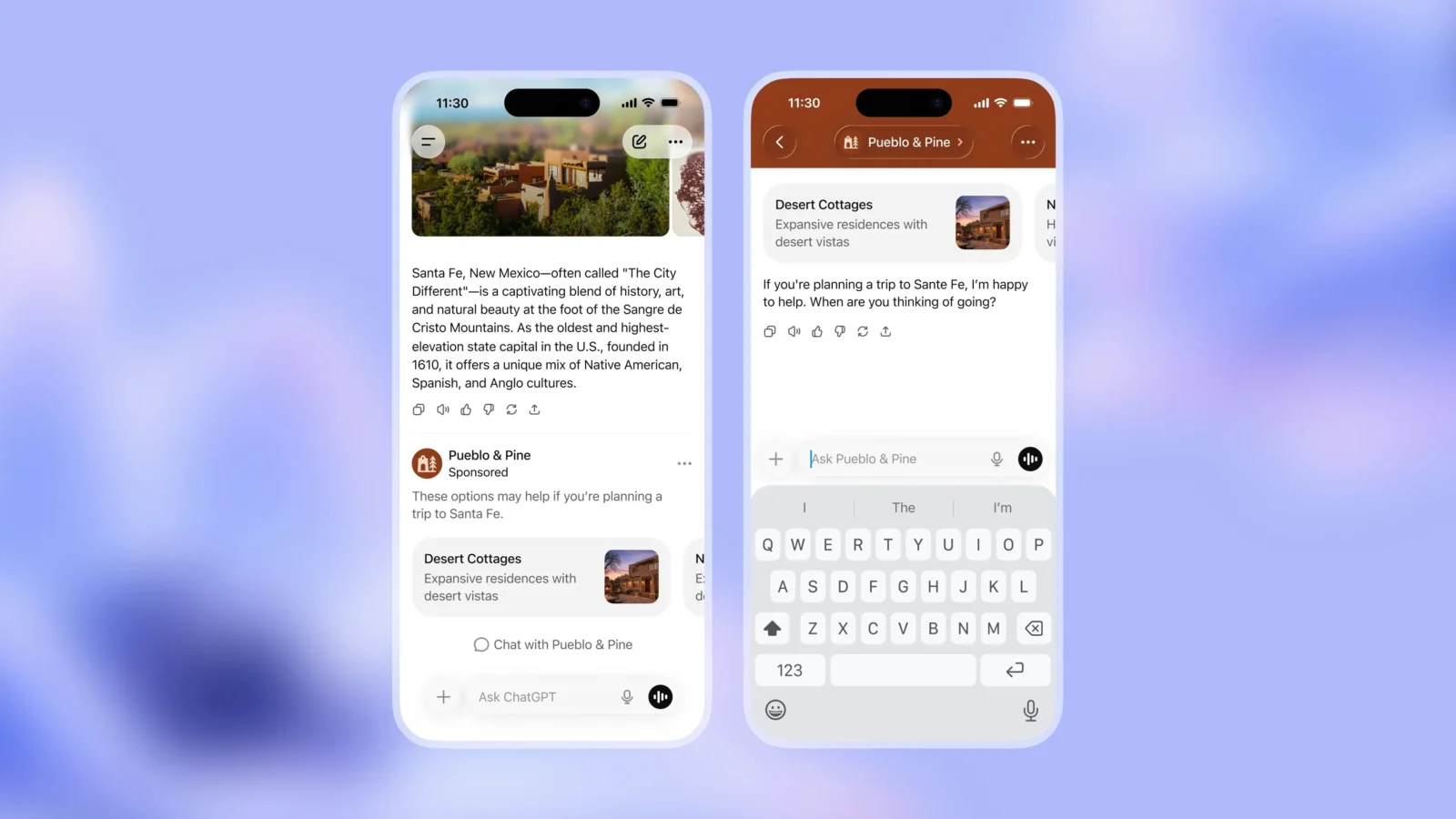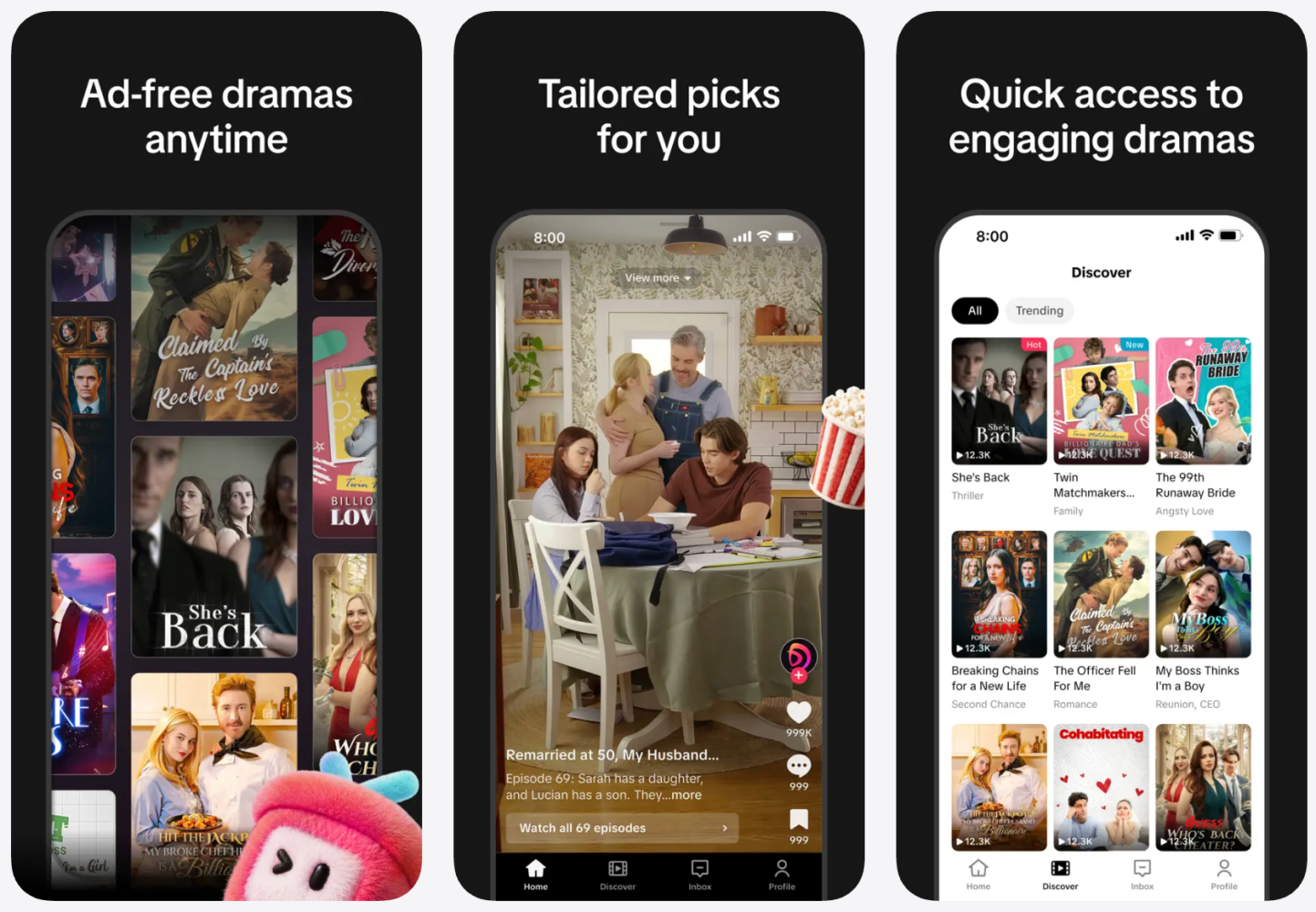There are several ways to generate AI videos from text, depending on your desired style and complexity. Here are three broad approaches to get you started:
1. AI-powered talking head videos:
- Platforms: Synthesia, Canva, Invideo
- Pros: Quick and easy to use, realistic lip-syncing, various avatar styles available.
- Cons: Limited visual flexibility, avatars can feel static, might not suit all content types.
2. AI-generated animation with narration:
- Platforms: Invideo, Lumen5, FlexClip
- Pros: More dynamic and engaging visuals, diverse animation styles, good for explainer videos and tutorials.
- Cons: Less control over individual scene composition, voiceover might not perfectly match animated visuals.
3. Text-to-image with video editing:
- Platforms: Midjourney, Dall-E 2, Kapwing (for video editing)
- Pros: Highly creative and artistic visuals, unique visual style for each project, full control over video editing.
- Cons: Steeper learning curve, requires separate tools for image and video editing, results can be unpredictable.
Here’s a more detailed breakdown of each approach:
1. AI-powered talking head videos:
- Workflow: Write your script, choose an AI avatar and voiceover style, customize the background and text overlays, generate your video.
- Tips: Choose clear and concise language for lip-syncing accuracy, use visuals sparingly to prevent clashing with the avatar, add music and sound effects for additional engagement.
2. AI-generated animation with narration:
- Workflow: Write your script, choose an animation style and template, adjust the narration pace and tone, customize colors and text elements, generate your video.
- Tips: Break down your script into sections for better visual transitions, use concise text overlays to avoid overloading viewers, choose a narration style that matches the video’s tone and pace.
3. Text-to-image with video editing:
- Workflow: Generate images related to your text prompts using Midjourney or Dall-E 2, import the images into a video editing tool like Kapwing, edit the sequence, add transitions, music, and narration.
- Tips: Be specific and creative with your text prompts for unique visuals, experiment with different image-to-video layouts and transitions, choose music and narration that complement the overall aesthetic.
Remember, the best approach will depend on your specific needs and resources. Don’t hesitate to experiment with different tools and workflows to find what works best for you.
Here are some additional resources to help you:
- Synthesia: https://www.synthesia.io/
- Canva: https://www.canva.com/features/ai-video-generator/
- Invideo: https://invideo.io/
- Lumen5: https://lumen5.com/
- Biteable: https://biteable.com/
- Midjourney: https://www.midjourney.com/
- Dall-E 2: https://openai.com/dall-e-2
- Kapwing: https://www.kapwing.com/