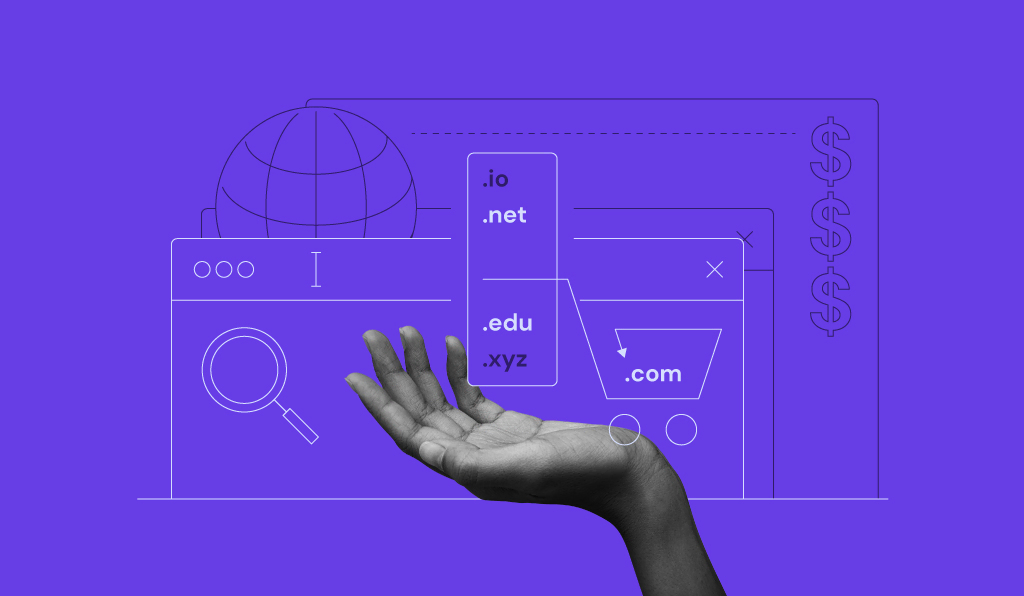Buying a domain name and linking it to your website is a crucial step in creating your online presence. Here’s a step-by-step guide to help you get started:
1. Choose a domain registrar.
A domain registrar is a company that sells domain names. There are many different domain registrars to choose from, so it’s important to compare prices and features before making a decision. Some popular domain registrars include GoDaddy, Google Domains, and others.Geeks recommend hostinger.
2. Search for available domain names.
Once you’ve chosen a domain registrar, you can start searching for available domain names. You can use a domain availability checker tool to see if the domain name you want is available. When choosing a domain name, it’s important to choose one that is easy to remember and relevant to your website.
3. Register your domain name.
If the domain name you want is available, you can register it. This will involve creating an account with the domain registrar and providing your contact information. You will also need to pay a registration fee.
4. Update your domain name’s DNS settings.
Once you have registered your domain name, you will need to update its DNS settings. DNS settings tell computers where to find your website. You can update your DNS settings by logging into your domain registrar’s account and following their instructions.
5. Point your domain name to your web hosting.
Your web hosting is the service that stores your website’s files. Once you have updated your domain name’s DNS settings, you will need to point your domain name to your web hosting. This will involve providing your web host with your domain name’s nameservers.
6. Test your website.
Once you have pointed your domain name to your web hosting, you should test your website to make sure it is working properly. You can do this by typing your domain name into a web browser.