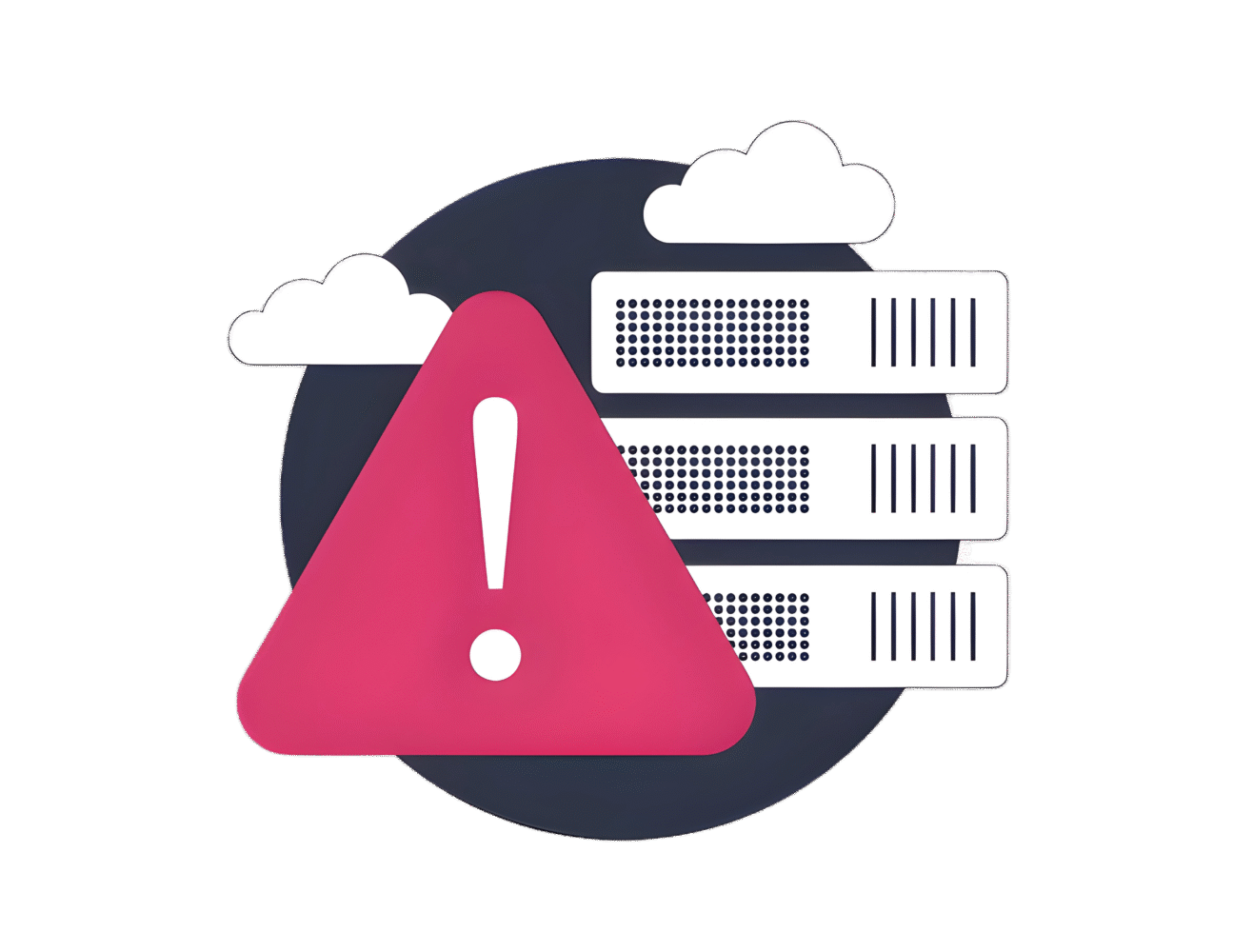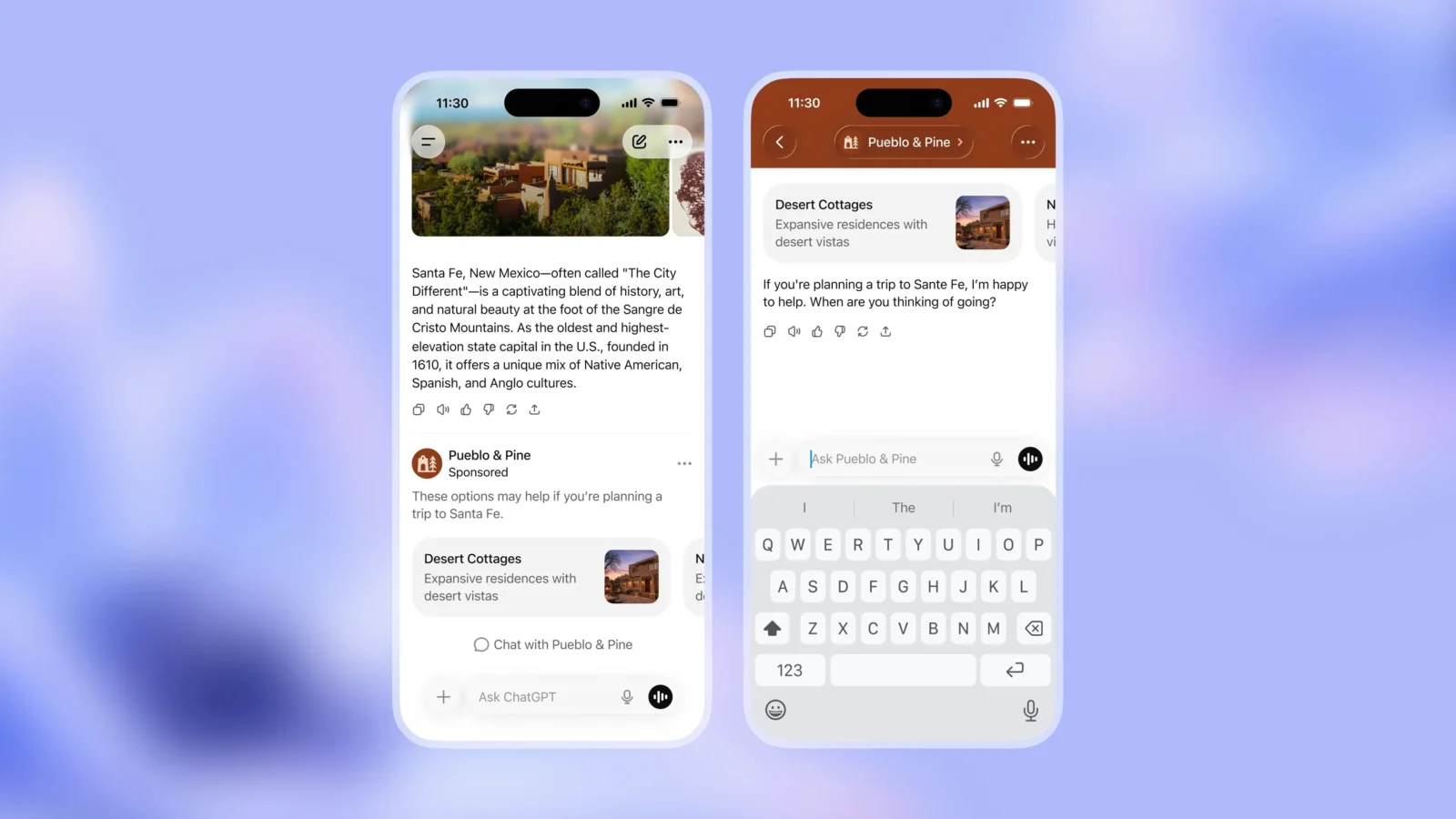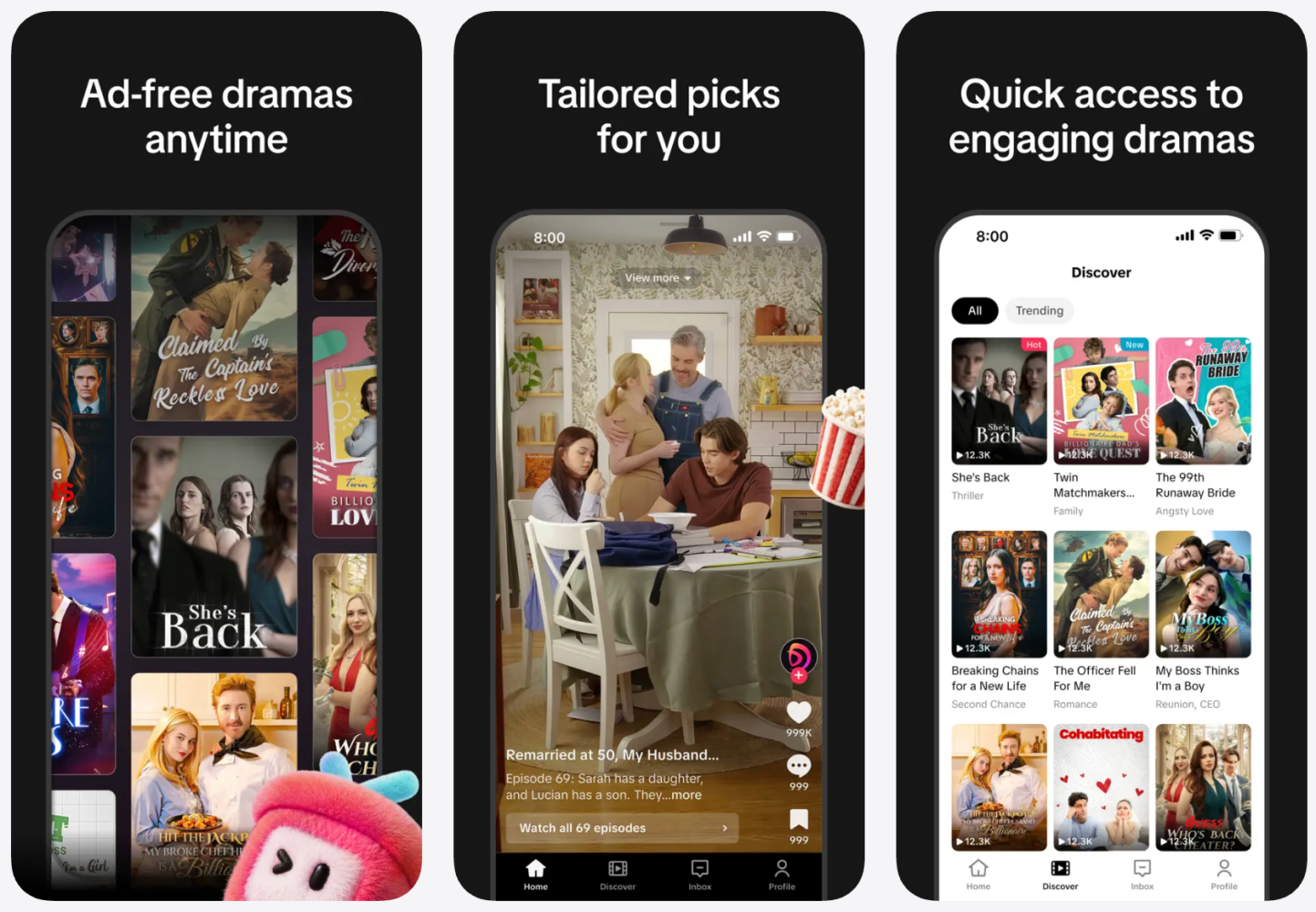There’s a specific sound every geek dreads — the faint, hollow click of a dying hard drive. It’s like hearing your data whisper its final words before ascending to silicon heaven. I’ve heard that sound once, and I swear it still echoes in my dreams — somewhere between the Windows XP startup chime and the AOL dial-up tone.
That’s when I learned the hard way that the biggest backup mistake isn’t not backing up. It’s thinking one backup is enough.
We live in an era where our lives are stored in bits and bytes. Every baby photo, every vacation selfie, every regrettable “I’m starting a podcast” audio file — all of it lives on fragile little slabs of silicon and spinning metal. But most people treat backup like flossing or taxes: they’ll get around to it “eventually.” And “eventually” usually arrives five minutes after disaster strikes.
The Myth of the One True Backup
Here’s the story: you buy a shiny new 4TB drive, plug it in, drag your photo folder over, and feel like a digital Tony Stark. “I’m safe now,” you think, sipping your coffee smugly. Spoiler alert: you’re not. You’ve just created a single point of failure — basically a trapdoor for your memories.
Because drives die. Sometimes dramatically (click, click, BOOM). Sometimes silently, like a ninja of despair. Maybe it’s a surge, maybe it’s your cat, maybe it’s just entropy doing its thing. But when it happens — and it will — your “safe” copy turns into an expensive paperweight faster than you can say “data recovery quote.”
I learned this the hard way when my beloved Western Digital My Passport — my digital security blanket — suddenly ghosted me. No whirring, no warning, just… dead. Inside it: every photo, playlist, and dumb meme I’d collected since college. It was like losing a piece of my soul — or at least the part of it that remembers what I looked like before I discovered coffee.
The Day My Backup Betrayed Me
I wish I could tell you I handled it like a stoic tech pro. But no. I panicked like someone who just accidentally sent a meme meant for a friend to their boss.
I tried everything: swapping cables, downloading sketchy recovery software that probably mined Bitcoin in the background, even freezing the drive because some ancient Reddit thread said it “might work.” (It didn’t. It just gave me frozen regret.)
That day, I learned a sacred truth of geekdom: if you only have one backup, you don’t have a backup. You have a failure waiting for a Tuesday afternoon.
Enter: the holy trinity of data safety — the 3-2-1 rule.

The 3-2-1 Rule: A Religion for Paranoid Nerds
Here’s how it goes:
- 3 copies of your data
- 2 different types of media (cloud + physical)
- 1 off-site copy
It’s simple, foolproof, and blessed by the tech gods themselves. Fire? Theft? Flood? Ransomware named after a 2000s boy band? Doesn’t matter. You’re covered.
My personal setup is a fortress of redundancy. iPhones upload to iCloud, my desktop keeps an offline copy, and a chunky 10TB drive runs regular Time Machine backups. I even keep a duplicate drive in a fireproof safe, because apparently, I’ve evolved into the kind of person who backs up his backups. (Past me would mock current me. Current me would restore past me’s files.)
Overkill? Probably. But when it comes to my digital life, I prefer paranoia over heartbreak.
Sync ≠ Backup (And Yes, It Matters)
Let’s clear something up: cloud syncing isn’t the same as backing up.
Services like Google Drive, OneDrive, and Dropbox sync files — meaning they mirror your current setup. If you delete something on your laptop, guess what? It’s gone from the cloud too. It’s like hiring a bodyguard who throws away your stuff because you did.
Backup services like iDrive, Backblaze, or Carbonite, on the other hand, keep versions of your files. They’re like time machines for your data — you can go back to last week, last month, or the last time you accidentally deleted your taxes folder.
If sync is fast food, backup is meal prep. One’s quick and convenient; the other saves you when you’re hungry at 3 a.m. and your drive just died.
The Hybrid Hero: Local + Cloud = Peace of Mind
The perfect setup? Hybrid. A blend of local and cloud storage — Batman and Robin, peanut butter and jelly, SSD and HDD.
My system is simple:
- iCloud handles daily photo uploads.
- Time Machine keeps a rolling local backup.
- iDrive takes care of off-site cloud redundancy.
That’s three copies. Two media. One off-site. And zero anxiety when lightning strikes (literally — Florida life).
Every few months, I do a “backup health day.” Plug everything in, make sure it mounts, open a few files, and check iDrive logs. It takes 20 minutes — less time than I spend debating which USB-C cable actually fits my laptop.
Drives: The Silent Plotters of Doom
Here’s a fun fact: every drive is dying, slowly. SSDs wear out like old sneakers; HDDs fail like aging rock stars — unpredictably and usually mid-performance.
So treat your drives like milk — they’ve got expiration dates. Check them with CrystalDiskInfo (Windows) or DriveDx(Mac). These tools read your drive’s SMART data — a fancy acronym for “Slightly More Accurate Random Telemetry.” If you see weird numbers, high temps, or errors, replace the drive yesterday.
A $100 drive replacement beats a $900 recovery bill. Or worse, the look your spouse gives you when you tell them the honeymoon photos are gone.
Your Job Deserves Backups Too
Backups aren’t just for nostalgia. If you’re a coder, designer, or writer, your files are your paycheck. Lose them, and it’s game over.
Developers: mirror your Git repos. Creatives: archive your projects. Writers: for the love of all that’s caffeinated, save your drafts in multiple places. I once lost a 5,000-word review to an SSD crash mid-edit. Now I use Git for writing. Yes, it’s overkill. Yes, I sleep better.
Automation: Because Humans Forget Stuff
Set it and forget it. Most backup software can automate schedules — daily, weekly, or hourly. The less you rely on your memory, the more likely your backups will actually exist when you need them.
Think of it as auto-save for your life. We trust Netflix to autoplay; we can trust Time Machine to auto-backup.
Don’t Wait for the Crash
If you’re still procrastinating, stop reading and start backing up. Seriously. Disaster doesn’t RSVP — it just shows up.
Grab an external drive. Sign up for Backblaze or iDrive. Make a folder. Copy your files. You’ll thank yourself when your drive eventually gives up like an unpaid intern.
Because in the end, redundancy isn’t paranoia — it’s protection. And in the game of data, the only winning move is having too many backups.
TL;DR
Biggest mistake: thinking one backup is enough.
Solution: 3-2-1 rule — 3 copies, 2 media types, 1 off-site.
Motto: One is none. Two is okay. Three is sleep at night.
You’ll never regret too many backups — only the one you didn’t make.
Final Thoughts
Your single external drive isn’t a backup; it’s a trap. The 3-2-1 rule — three copies, two formats, one off-site — is your digital insurance policy. Use iDrive, Backblaze, or whatever fits your budget. Just start today. Because one day, your drive will die — and it’ll probably be right after you ignored this article.