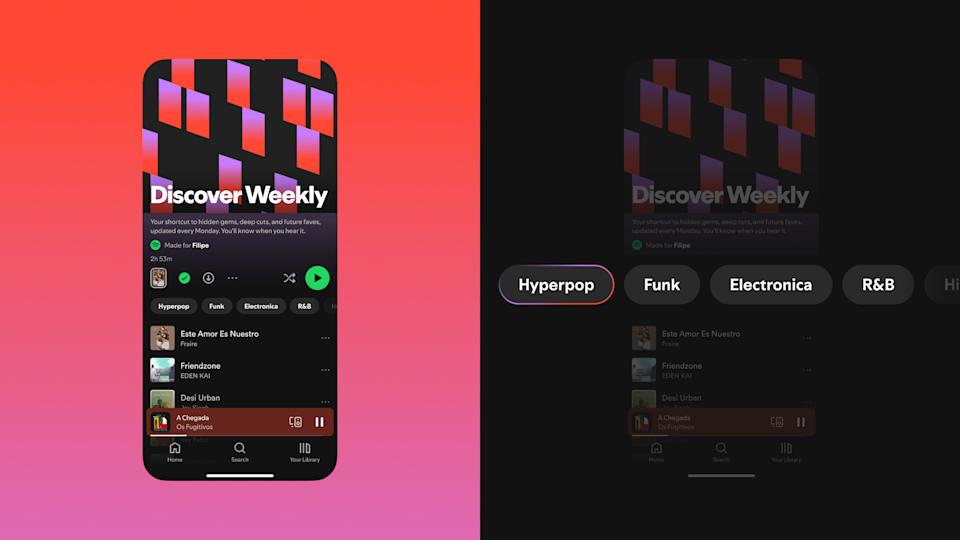For smartphone users, a reliable and efficient photo gallery app is essential for managing the thousands of images and videos we capture. Samsung Galaxy users have the unique advantage of choosing between two popular options: Samsung Gallery and Google Photos. Both offer a user-friendly interface and a range of features, but which one comes out on top?
User Interface and Organization
Both apps display photos and videos chronologically, with the most recent content at the top. Samsung Gallery adheres to Samsung’s One UI design philosophy, offering a clean and intuitive layout with easily accessible buttons and tabs. It allows users to swipe across the gallery to adjust thumbnail size, making it easy to preview and find specific content.
Google Photos, on the other hand, covers the entire display with its interface. It includes “memory folders” that showcase past events and highlights, adding a nostalgic touch. While it lacks the swipe-to-adjust thumbnail feature, Google Photos offers different layout options to personalize the viewing experience.
Backup and Syncing
Samsung Gallery stores content locally on the device by default, with the option to back up to Microsoft OneDrive. This requires a Microsoft account, which may be beneficial for users already integrated into the Microsoft ecosystem.
Google Photos seamlessly integrates with Google Drive, offering a built-in backup and syncing system. This eliminates the need for a separate subscription, but users may need to upgrade their Google storage plan if their gallery exceeds the free 15GB limit.
Editing Features
Samsung Gallery boasts a comprehensive suite of editing tools, including sliders for adjusting lighting and color, drawing tools, preset styles, and resizing options. It even includes an AI Object Eraser tool for removing unwanted elements from photos.
Google Photos offers basic editing features like AI Enhance, Magic Eraser, cropping, and filters. However, it lacks the extensive editing capabilities of Samsung Gallery.
AI Features
Both apps incorporate AI for enhanced functionality. Samsung Gallery utilizes Bixby Vision for tasks like text translation and object identification, while Google Photos leverages Google Lens for similar purposes. Google Lens has a slight edge due to its integration with Google Search, providing more accurate object identification.
The Verdict
The choice between Samsung Gallery and Google Photos ultimately depends on individual needs and preferences. Samsung Gallery excels in editing features and offers a local storage option, while Google Photos prioritizes seamless cloud backup and syncing.
Samsung Gallery is a strong choice for users who value extensive editing tools and prefer local storage. Google Photos is ideal for those who prioritize cloud backup, cross-device accessibility, and integration with the Google ecosystem.
Galaxy users have the luxury of utilizing both apps, switching between them based on their needs. Both Samsung Gallery and Google Photos are excellent photo management tools, each with its own strengths and weaknesses.