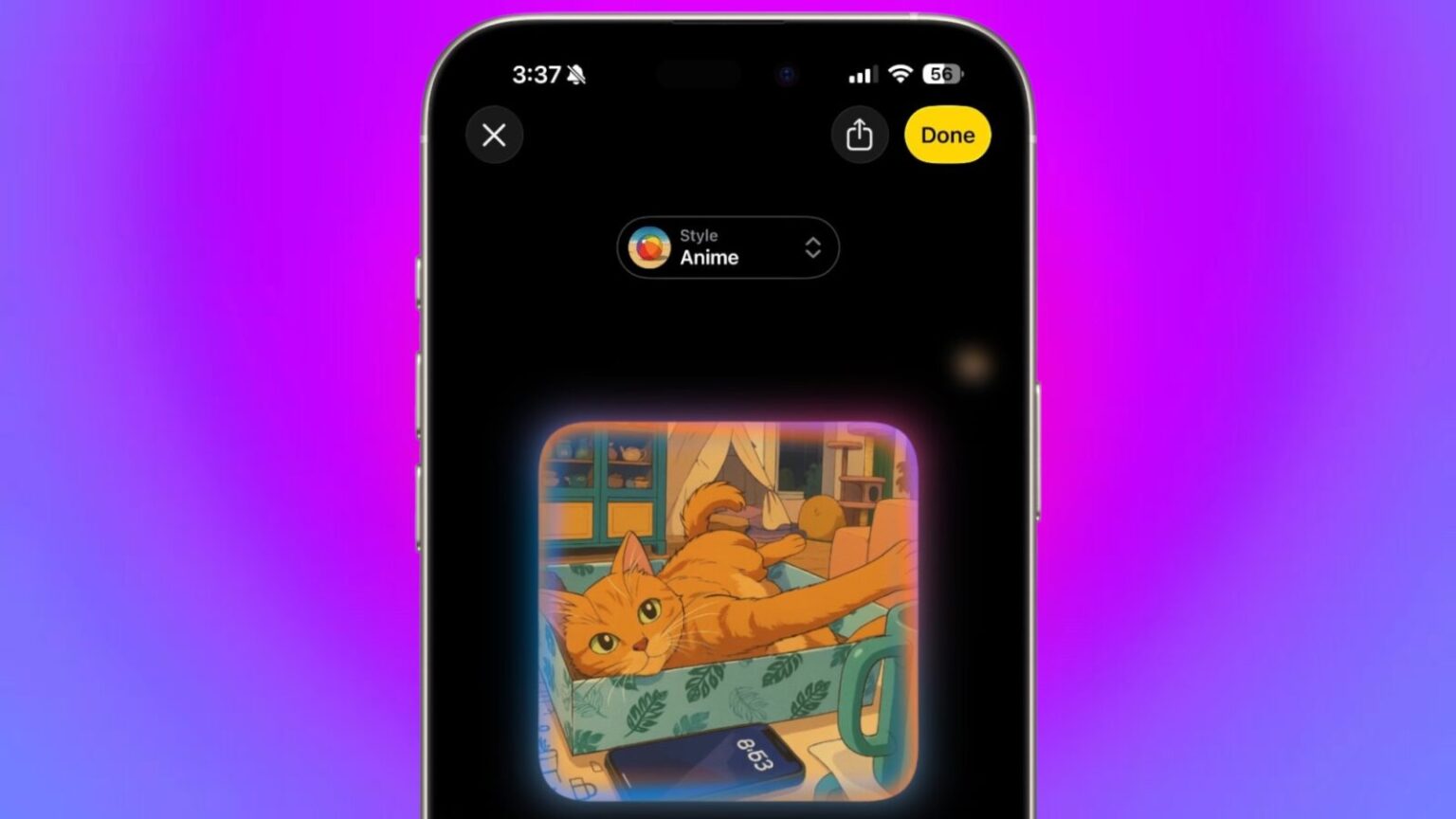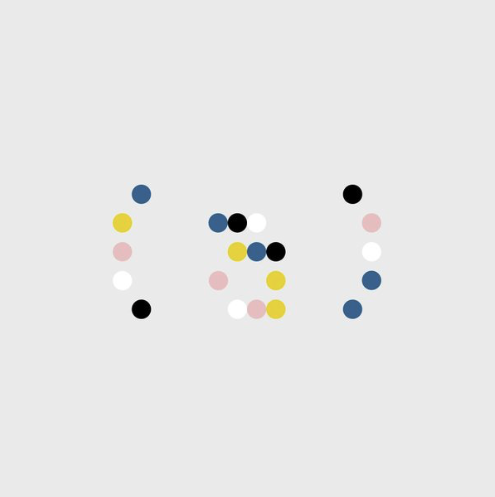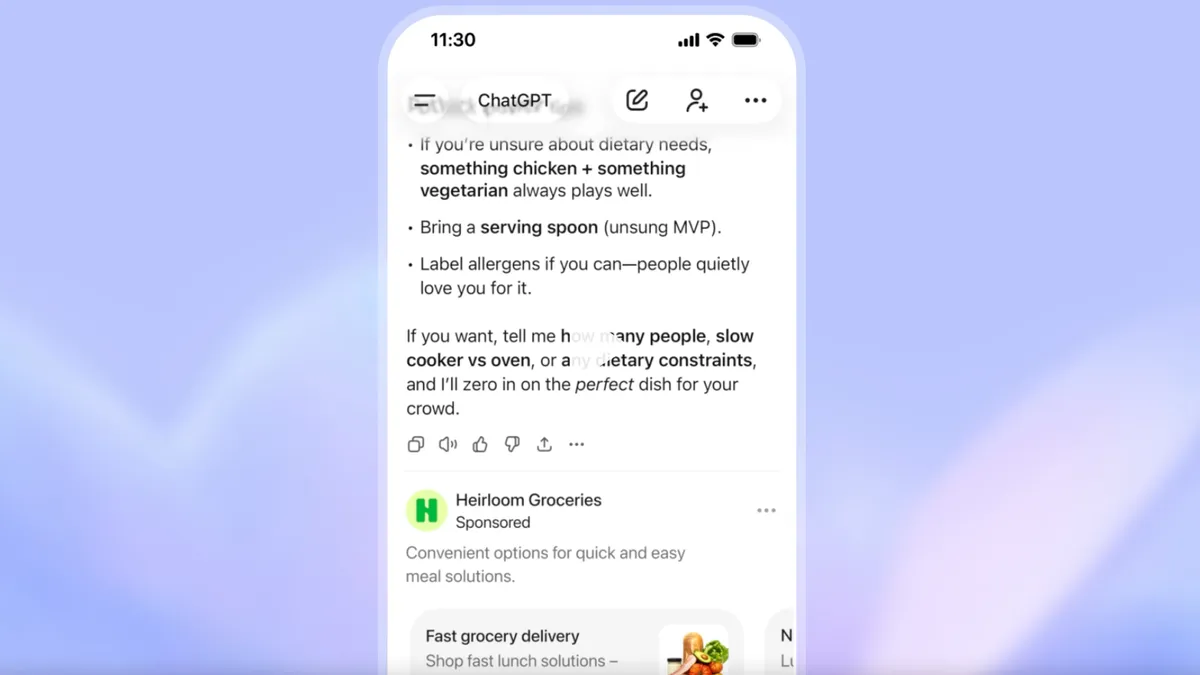The Rise of a New Creative Interface
There’s a particular thrill that comes from seeing a major tech company, especially one as infamously risk-averse as Apple, do something weird. Delightfully weird. iOS 26’s Image Playground is exactly that—Apple cracking open the tightly sealed vault of its ecosystem to let a bit of generative chaos in, with ChatGPT riding shotgun.
The headline here isn’t just that you can now turn your selfie into an anime character or watercolor painting. It’s that this can happen natively, on your iPhone, without any sketchy third-party apps, through a collaboration that feels more like a truce between giants: Apple’s elegance and OpenAI’s imaginative horsepower.
And while the partnership still feels cautious, the resulting experience? It’s genuinely fun.
Image Playground: Where AI Meets Apple Design
Image Playground is woven seamlessly into iOS 26. You’ll find it baked into Photos, Messages, and even parts of the keyboard UI. The default styles—Sketch, Animation, Illustration—are joined by new heavy-hitters via ChatGPT: Anime, Oil Painting, Watercolor, Vector, and Print. For the creatively adventurous, there’s also “Any Style,” a prompt box that essentially hands you the keys to a visual multiverse.
The tech here is less about filters and more about transformation. This isn’t a glorified Prisma clone. These are actual, AI-generated compositions that reimagine a base image through a highly-trained aesthetic lens. The Anime mode doesn’t just slap on sparkly eyes and gradient hair—it understands composition, background, even lighting.
When Apple commits to a feature, it usually does so with elegance and intent. Image Playground feels like a feature that’s been quietly in the oven for a while, and the polish shows. The UI is snappy, approachable, and never overwhelming.
The ChatGPT Connection
Of course, the good stuff happens off-device. If you want to use the ChatGPT-powered styles, your image gets sent to OpenAI’s servers—transparently, with full disclosure and watermarking. Apple’s privacy-first approach means this is done carefully, but it’s a reminder: this is a cloud-dependent experience.
Latency varies depending on your ChatGPT subscription level. Free-tier users might experience a bit of a bottleneck after a few images. Paying subscribers get faster, higher-throughput access. This mirrors the ChatGPT experience on desktop or browser, and while it adds a small layer of friction, the results are often worth the wait.
The generated images, when they work, are absurdly fun. Whether you’re turning your dog into a woodcut-style renaissance portrait or making your face look like it wandered into a Miyazaki storyboard, the results feel custom and surprisingly nuanced.
Genmoji: A Glimpse at Modular Communication
Apple’s Genmoji feature also gets a significant upgrade in iOS 26. Previously more novelty than tool, Genmoji now feels useful—and more importantly, expressive. With natural language prompting, users can generate emojis that capture far more nuanced concepts than the Unicode standard allows.
Want a clapping robot with sunglasses and a lollipop? Type it in. Want a stressed-out cat juggling books and coffee? You’ll get something eerily close. The ability to save these directly into your emoji keyboard makes them feel native, not just gimmicky. It’s Apple finally letting users break from rigid emoji standards in a way that still feels controlled and secure.
This is modular communication through AI. It’s emoji-as-improv, and it’s shockingly fun.
Compared to the Competition
Google has Gemini. Samsung has Galaxy AI. Both offer compelling takes on generative image creation and emoji personalization. What Apple brings to the table, though, is integration. There’s no separate app to download, no plugin to install. It’s all right there—quietly folded into iOS.
Apple’s approach is less experimental than Google’s and less flashy than Samsung’s, but that restraint often translates into better user experiences. The tools feel solid. The results are shareable. And crucially, it all feels like it belongs on the iPhone.
Final Thoughts
iOS 26’s Image Playground doesn’t reinvent AI art tools, but it brings them to the mainstream in a way that’s actually usable, playful, and polished. By partnering with OpenAI, Apple has opened the gates to some of the most powerful generative imagery available today—without sacrificing its core values around design and privacy.
If you’re the kind of person who grew up tweaking avatars in RPGs, spent hours in MS Paint as a kid, or just wants to see what you’d look like as a comic book character, Image Playground is an absolute joy. It’s not perfect. It’s not limitless. But it is, finally, Apple doing AI in a way that feels human.
Final Verdict:
Apple’s Image Playground in iOS 26 is a bold and surprisingly delightful move into generative creativity. The ChatGPT integration adds powerful, flexible image transformation capabilities that feel personal, fresh, and fun. It’s a geeky playground for artists and meme-makers alike. Even with some limits on speed and subscription tiers, it’s a standout feature that hints at an even more imaginative future.