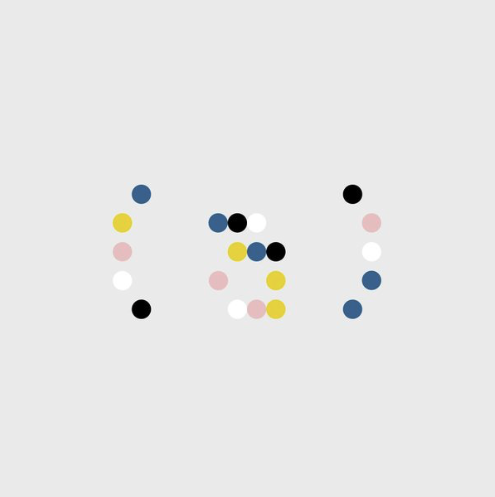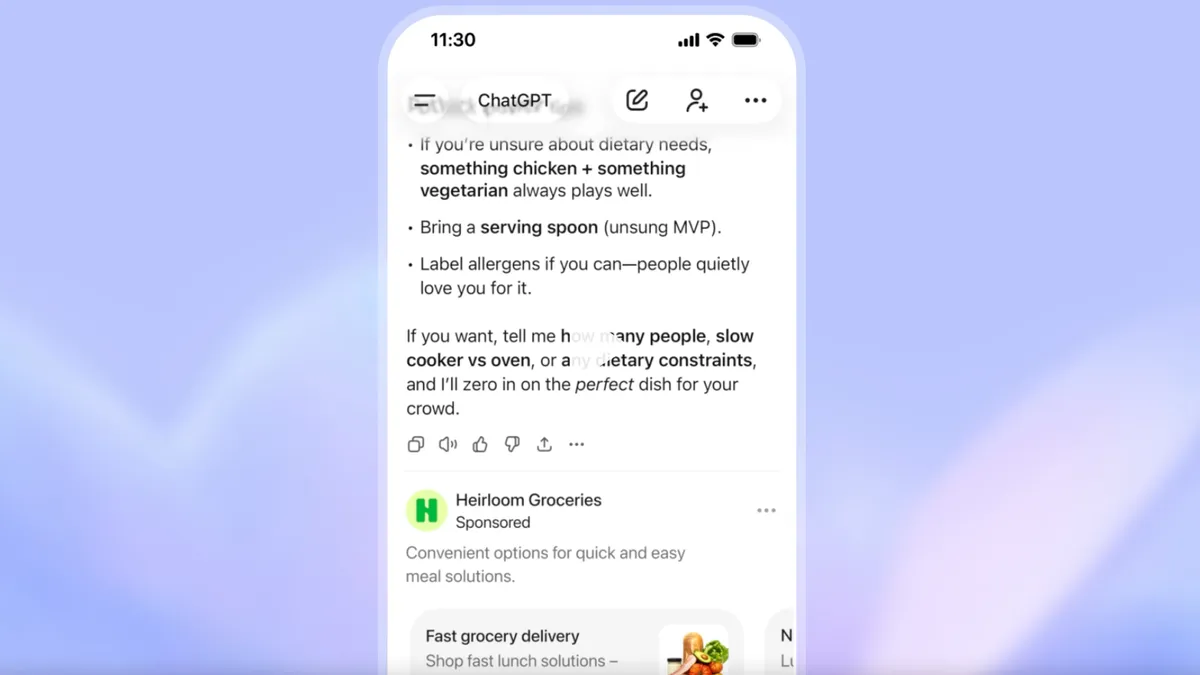Google Gemini has quickly become one of the top contenders in the generative AI space, built into Android phones and available on the web and iOS. While many users stick to quick questions or casual tasks, Gemini offers several powerful features that often go unnoticed—tools that can streamline workflows, support deep research, and analyze files in ways that go far beyond surface-level chatbot interactions.
If you’re looking to get more out of Gemini, here are four features that deserve a spot in your digital toolkit.
1. Create Custom Gemini “Gems” for Repetitive Tasks
Instead of repeating the same prompt every time you open Gemini, you can create custom “Gems”—personalized assistants that remember your instructions. Whether you’re writing code, planning your weekend, or drafting business forecasts, a Gem can be configured to use specific data sources, preferred formats, and tone.
You’ll need the web version of Gemini to build these:
- Go to gemini.google.com
- Open the Gem Manager and click New Gem
- Add a name and instructions, then upload reference files if needed Once saved, your custom Gem is available under the “Gems” or “Chats & Gems” tab for quick access. This feature is especially handy for recurring tasks where consistency matters.
2. Use Deep Research for Serious Projects
When a casual summary won’t cut it, Gemini’s Deep Research mode is designed for more thorough investigation. Found in the web version, this feature creates a detailed research plan and generates long-form responses with cited sources. Reports can take several minutes to process, but the output is suited for projects that require accuracy and depth.
Steps:
- Select Deep Research from the model menu
- Enter a detailed query
- Review and edit the plan if needed
- Click Start research, then export the final report to Google Docs or copy the content directly
3. Analyze PDFs, Spreadsheets, Code Files, and More
Gemini supports a surprising range of file formats. Upload documents like PDFs, DOCX files, PowerPoint presentations, Excel spreadsheets, or even source code—and ask Gemini to summarize, explain, or extract data.
Supported file types include:
- Code (e.g., .py, .java, .html)
- Documents (.pdf, .docx, .txt)
- Presentations (.pptx, Google Slides)
- Spreadsheets (.xlsx, Google Sheets)
- Tabular data (.csv, .tsv)
Code and spreadsheet analysis is part of Gemini Advanced, available through Google One’s higher-tier plan, but most document summaries are free. This makes it a useful tool for students, developers, and professionals alike.
4. Personalize Responses with Google Search Integration
Gemini now supports an experimental Personalization mode, which tailors answers based on your Google Search history. For example, if you’ve been researching travel destinations, Gemini may incorporate those preferences into future suggestions.
To enable it:
- Select Personalization (experimental) from the Gemini model options
- Gemini will then use your past queries to inform answers You can disconnect Search history at any time if privacy is a concern. Just be aware that this feature might occasionally produce odd results if it interprets one-time searches as ongoing interests.
Whether you’re a student, developer, researcher, or casual user, these underrated features help make Google Gemini more than just a basic chatbot. With the right tools enabled, it becomes a powerful productivity assistant, capable of handling far more than quick replies.