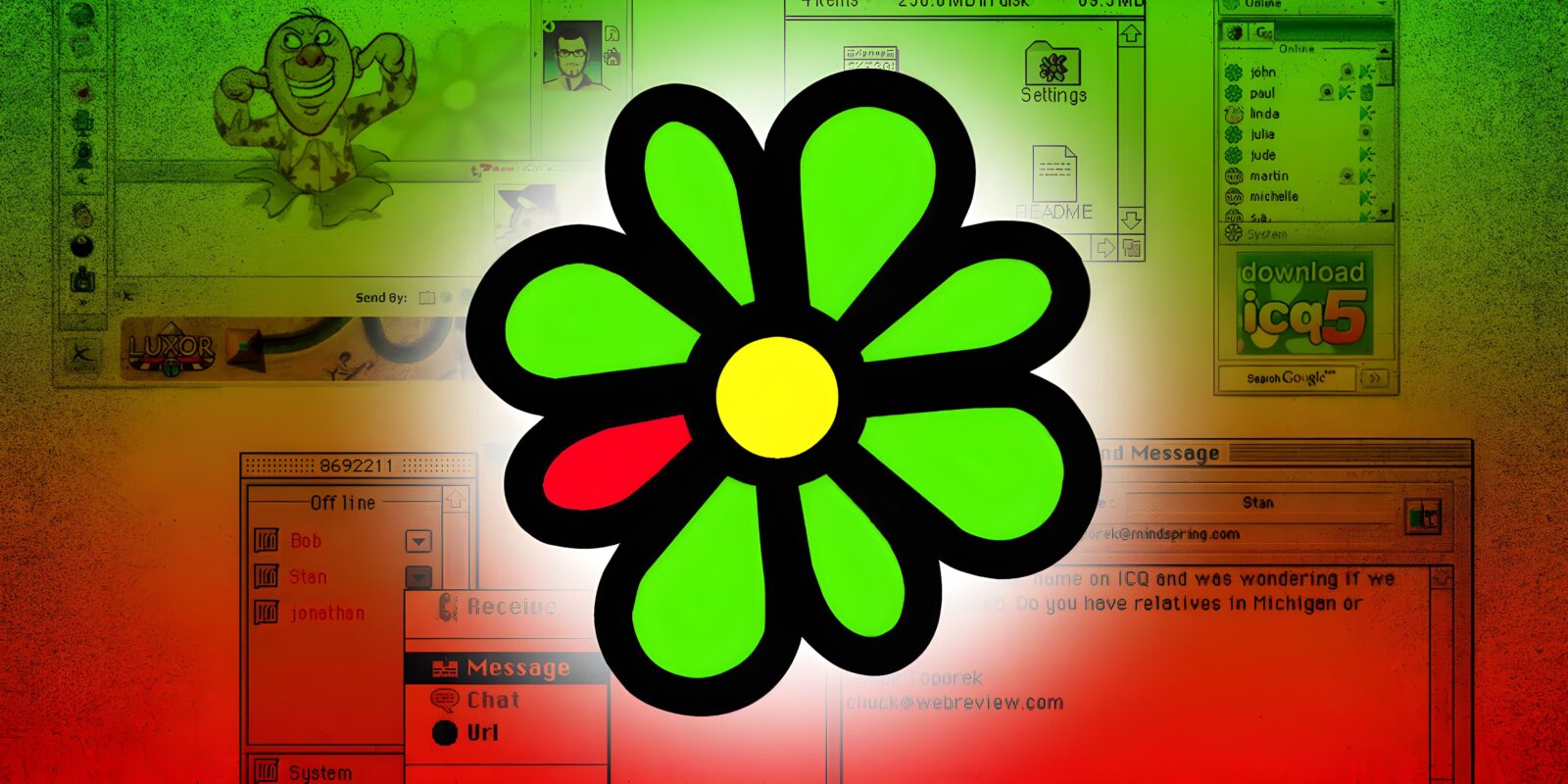Keeping your passwords strong and secure is crucial in today’s digital age. Here are some tips to help you create strong and secure passwords:
- Use a unique password for each account: Don’t reuse the same password for multiple accounts, as this makes it easier for hackers to access all of your accounts if they manage to crack one of your passwords.
- Use a combination of upper and lowercase letters, numbers, and symbols: The more complex your password is, the harder it is to crack. Use a combination of upper and lowercase letters, numbers, and symbols to create a strong password.
- Make it long: Longer passwords are harder to guess or crack, so aim for at least 12 characters.
- Avoid using personal information: Don’t use personal information, such as your name, birthdate, or address, as part of your password.
- Use a password manager: A password manager is a secure app that stores all of your passwords in an encrypted database. It can generate strong passwords for you and autofill them when you log in to websites.
- Enable two-factor authentication: Two-factor authentication provides an extra layer of security by requiring a second form of identification, such as a fingerprint or a code sent to your phone, in addition to your password.
- Keep your passwords secret: Don’t share your passwords with anyone, including family members or colleagues.
- Change your passwords regularly: It’s a good idea to change your passwords every few months, especially for accounts that contain sensitive information, such as online banking or email.
- if you are on Apple’s ecosystem, use Keychain, which autogenerates strong passwords which are synced across your devices encrypted. This has proven to be the best way to keep your accounts safe.