TL;DR: A dependable Gen 4.0 SSD with strong sequential speeds, smooth gaming and editing performance, low power draw, and a five-year warranty. Not built for extreme write workloads, but perfect as a daily driver.
WD Blue SN5100 Gen4
Introduction: When “good enough” is actually great
There’s a weird thing about storage drives: they don’t get nearly enough credit when they’re doing their job right. Your graphics card screams with RGB fans, your CPU flexes with boost clocks, and your monitor brags with HDR modes and 144Hz refresh rates. But your SSD? It sits there, hidden under a heatsink or a laptop chassis, silently juggling all the bits of your digital life without applause.
The WD Blue SN5100 is one of those drives. It doesn’t arrive on your doorstep demanding you marvel at benchmark fireworks. It doesn’t shove Gen5 numbers in your face or ask for liquid cooling to stay happy. Instead, it takes a quieter stance: “You’ve got work to do, games to load, files to move, and videos to cut — let me handle it without complaint.”
And honestly? That’s exactly the kind of SSD most people actually need.

Yes, the tech world is obsessed with what’s next: Gen5 bandwidth, monstrous sequential numbers, NVMe controllers that sound like spaceship engines. But here’s the truth most folks don’t want to admit: in 2025, Gen4 is still the sweet spot. It’s compatible with the majority of systems people actually own, it doesn’t run absurdly hot, and it’s plenty fast enough for everything from gaming to creative projects.
That’s where the WD Blue SN5100 lives: a Gen 4.0 NVMe SSD built for real-world workloads, not for flexing screenshots on Reddit. And after living with it, testing it, and tossing every type of workload I could at it, I’ve come away not only impressed, but actually kind of fond of it.
This review is long, because storage deserves more than a footnote. If you’re here just to skim, scroll to the end for the TL;DR and the final score. But if you want to hear the full story — including why this drive made me nostalgic for the days of swapping out spinning hard disks, why QLC NAND isn’t the villain people think it is, and how the SN5100 feels in daily use — grab a drink and settle in.
The evolution of “fast enough”
Before we dig into the WD Blue SN5100 itself, let’s zoom out. Because context matters, and SSDs have gone through a wild decade.
I still remember the first SSD I ever installed. It was a tiny 128GB SATA drive that cost more than my GPU. It didn’t have the raw space to hold much more than Windows and a handful of apps, but it changed my entire relationship with computers. Suddenly, booting up wasn’t a coffee break. Suddenly, file transfers weren’t a meditation exercise. Suddenly, Photoshop actually opened in less time than it takes to sneeze.
Then came the big leap: NVMe on PCIe. That was the moment drives stopped pretending to be polite upgrades to HDDs and started acting like warp drives. The first time I installed a Gen3 NVMe drive, I felt like I had jumped dimensions.

Yes, the numbers on the box kept going up — 3GB/s, 5GB/s, 7GB/s, 14GB/s — but the actual day-to-day “wow factor” wasn’t as dramatic as going from a hard drive to an SSD, or SATA to NVMe. Once your game loads in four seconds instead of seven, shaving it to three doesn’t feel life-changing. Once your OS boots in ten seconds, cutting it to eight doesn’t change your morning.
That’s where the SN5100 earns its keep. It doesn’t chase theoretical ceilings; it anchors itself firmly in the realm of “already plenty fast enough.”
The design and build: familiar, but dependable
Alt text: WD Blue SN5100 M.2 NVMe SSD on a clean white background, showing its slim PCB and label.
Physically, there isn’t much to say about the SN5100. It’s an M.2 2280 stick, as most modern drives are. Slim PCB, a blue-and-white WD label, NAND chips and controller tucked under the hood. No flashy heatsink, no RGB. And I love that.
The whole point of a drive like this is to disappear into your system. Once you slot it in, you’ll probably never see it again until you swap systems or upgrade years later. And that’s fine.

The SN5100 supports capacities from 500GB all the way up to 4TB. I tested the 2TB model, which feels like the modern sweet spot: enough room to comfortably hold an OS, a healthy game library, project files, caches, and even some space for experimenting with local AI models. If you’re more frugal or you just want a laptop upgrade, 1TB is also solid. If you’re working with massive video projects or hoarding your Steam backlog like a dragon, 4TB will treat you better.
Under the hood: QLC NAND and WD’s nCache 4.0
Let’s talk about NAND. Yes, it’s the least sexy part of any storage conversation, but it’s also the most important.
The SN5100 uses QLC NAND — meaning it stores four bits per cell instead of three (TLC) or two (MLC). This lets WD pack more capacity into the same physical space, making the drive cheaper per gigabyte. The trade-off: lower endurance and slower performance once the cache is exhausted.
This is where WD’s nCache 4.0 system comes in. It writes incoming data to a pseudo-SLC buffer first, so short bursts of writes feel snappy and uninterrupted. Only later does it migrate the data into QLC storage. For most people, this means your day-to-day tasks always feel quick. Booting, saving, installing a game, exporting a project — they stay in the “fast” lane. You’d only start noticing slowdown if you regularly slam the drive with hundreds of gigabytes of continuous writes in one session (think: ingesting raw video all day).
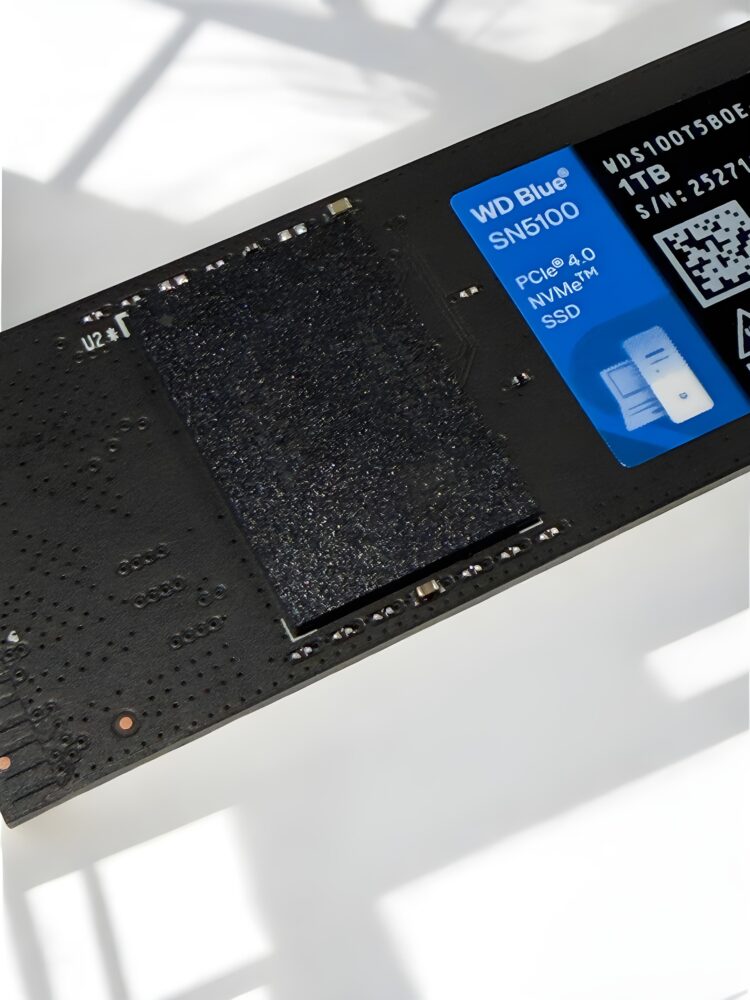
For me, nCache worked exactly as advertised. I dumped a 120GB folder of mixed media into the drive, and while I could tell when it shifted from cache to QLC mode, it never dropped into “HDD slow” territory. The transition was there, but it was controlled. That matters a lot, because one of my gripes with early QLC drives was that once they fell off the cache cliff, they stayed down there for too long. WD has smoothed this out nicely.
Real-world performance: living with the SN5100
Here’s the part I care most about: what it feels like to use. Not just numbers, but the vibe.
Booting my system with the SN5100 was indistinguishable from any other modern SSD. Cold boot to desktop in seconds. Resuming from sleep was instant. That’s the baseline, but it’s worth stating: the drive didn’t introduce friction.
Installing games was refreshingly quick. I queued up a couple of hefty installs — one RPG sitting at 120GB, one multiplayer shooter around 90GB — and they moved along briskly. Once installed, load times were short enough that I rarely stared at loading screens for more than a couple of beats.
Creative work was a bigger test. I used the SN5100 as both a project drive and a scratch disk for a few days. Importing 4K footage into DaVinci Resolve was smooth, scrubbing timelines felt responsive, and exporting finished projects didn’t leave me tapping my desk. Even when I threw ProRes and RAW files into the mix, the drive kept pace as long as I wasn’t stacking multiple heavy streams without proxies. In other words: for solo creators, hobbyists, and even a lot of prosumers, this drive is absolutely “enough.”
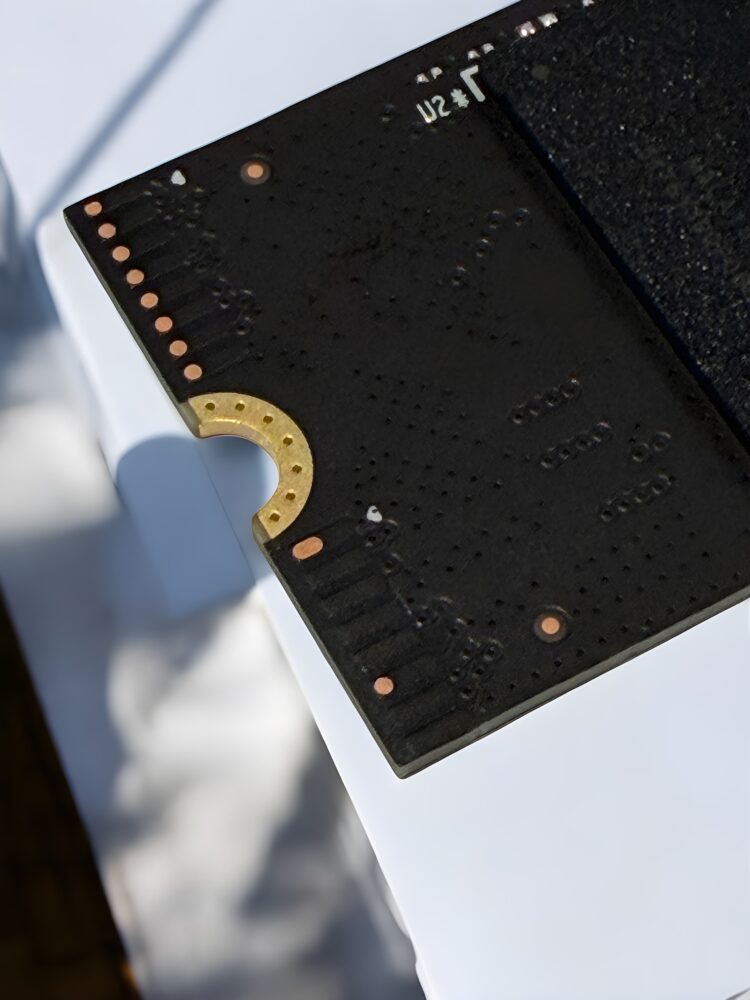
Finally, I played around with some local AI experiments. Loading a 7B model into memory took a handful of seconds, bigger models took longer, but nothing felt sluggish to the point of frustration. The SN5100 may not be the fastest thing on earth, but it’s fast enough to make tinkering enjoyable instead of annoying.
Power efficiency and heat
One thing I appreciate about the SN5100 is how gentle it is on power draw. Under load, it stays under 4.3 watts depending on capacity, and in idle sleep it sips just 4 milliwatts. That makes it laptop-friendly, which isn’t always the case with high-performance SSDs.
Thermals were never a problem in my testing. With a basic motherboard heatsink, the drive stayed comfortably cool even during large transfers. In open-air desktop testing, it didn’t get alarmingly hot either. This is another perk of not chasing extreme performance: you get consistency without needing exotic cooling.
Endurance and warranty
Endurance ratings are 300TBW for 500GB, 600TBW for 1TB, 900TBW for 2TB, and 1,200TBW for 4TB. These aren’t marathon numbers, but they’re plenty for everyday users. Unless you’re running a write-heavy database or constantly ingesting raw video for a production studio, you’ll replace your PC before you wear this thing out.
The five-year limited warranty is also reassuring. It’s not an eternity, but it’s enough to say WD stands behind the drive for its natural lifespan.

Who it’s for
This is the part where most reviews overcomplicate things. So let’s make it simple:
The WD Blue SN5100 is for people who want a dependable Gen 4.0 SSD that doesn’t break the bank, doesn’t overheat, and doesn’t make them regret not chasing fancier gear. It’s for creators editing 4K, gamers who want short load times, professionals who need a reliable daily driver, and laptop users who want a power-efficient upgrade.
It’s not for people who write terabytes of data every week or need hardware-level encryption. And that’s okay. Not every SSD has to be all things to all people.
The verdict
The WD Blue SN5100 doesn’t want to be the star of your build. It wants to be the quiet backbone, the part you forget about because it simply works. And honestly? That’s one of the highest compliments I can give a drive.
It’s fast enough for everything that matters, efficient enough for laptops, and priced to feel sensible. Yes, QLC NAND means it’s not immortal, but for 99% of daily workloads, it’s more than enough.
If you’re building or upgrading in 2025 and you want a Gen 4.0 SSD that will keep your system feeling fast without drama, the WD Blue SN5100 is absolutely worth picking up.







