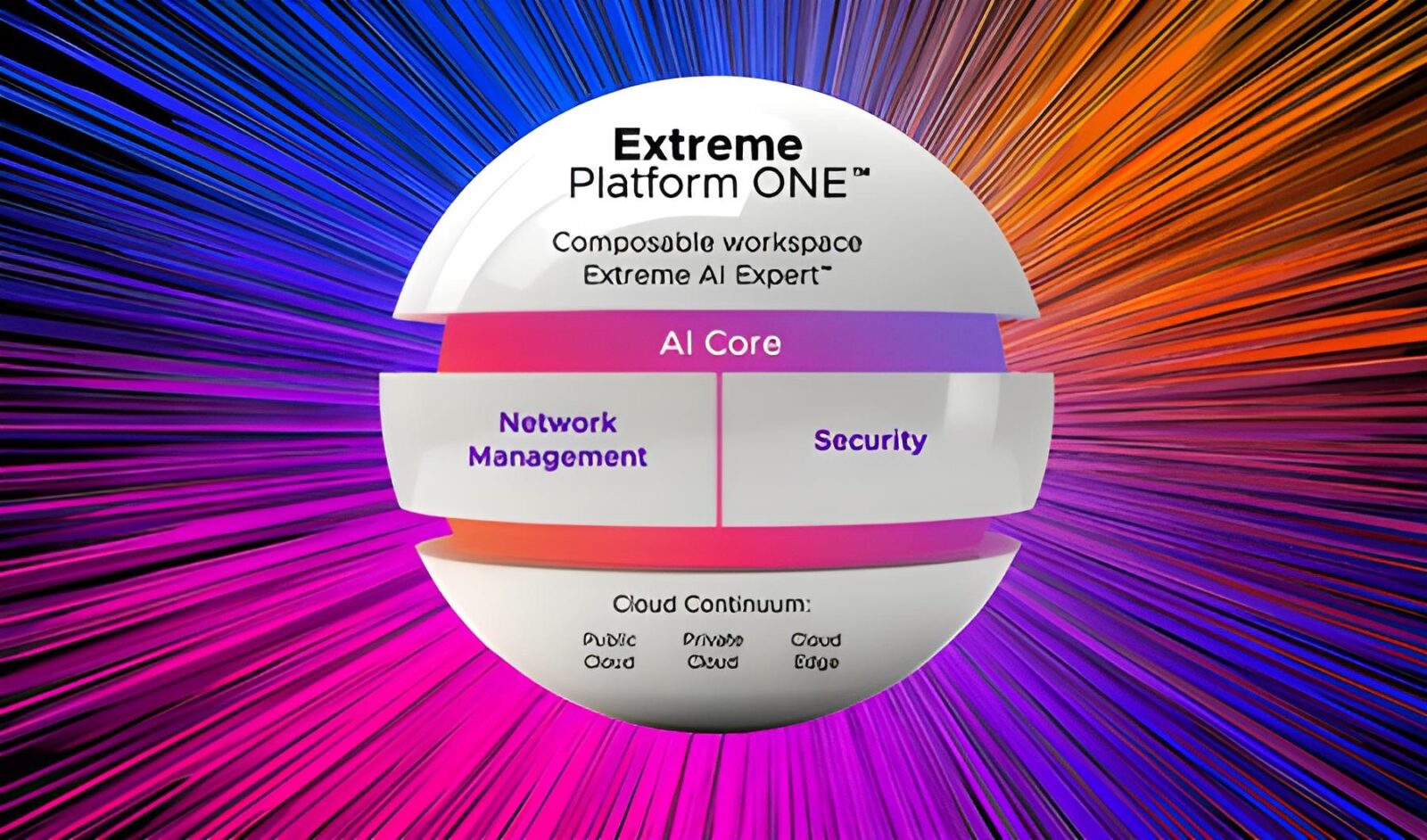Apple has previewed iOS 26, its next major operating system update for iPhone, bringing a broad mix of cosmetic refinements, AI-powered features, and under-the-hood enhancements that collectively mark a notable evolution of the platform. Anchored by “Apple Intelligence,” Apple’s on-device generative AI framework, iOS 26 blends visual polish with deeper context awareness, privacy-conscious design, and expanded personalization.
Visual Redesign: Subtle Changes with Systemwide Impact
The most immediately noticeable change in iOS 26 is aesthetic. A new design language dubbed Liquid Glass introduces a translucent material effect across the OS. It refracts background content and adds subtle depth to app icons, navigation elements, and widgets. The effect carries through to the Home Screen and Lock Screen, offering new customization options like transparent icon treatments and animated, spatially aware wallpapers that shift based on iPhone movement.

Apps like Camera, Safari, and Photos receive layout tweaks designed to declutter the interface. The Camera app adopts a simplified layout to reduce distractions during shooting. In Safari, content now flows edge to edge, with floating controls that disappear when not in use. The Photos app splits navigation into “Library” and “Collections” for more organized browsing.
Apple Music, News, and Podcasts now use dynamic tab bars that shrink or float depending on scroll behavior, a design pattern that prioritizes content visibility.
Apple is also opening the Liquid Glass design framework to third-party developers, allowing them to adopt similar visual elements in their own apps.
Apple Intelligence: Privacy-Focused AI That Stays Mostly On-Device
The central addition to iOS 26 is the deeper integration of Apple Intelligence, Apple’s privacy-first AI suite designed to run mostly on-device and offline. Using Apple-built foundation models, the AI powers features across system and third-party apps.
- Live Translation now works in Messages, Phone, and FaceTime, allowing real-time text and audio translation during calls. The feature works entirely on-device for privacy and supports a range of languages with more to come.

- Visual Intelligence enables contextual actions based on what users are viewing on screen. This includes asking questions about content via ChatGPT integration, recognizing events in messages or emails and suggesting calendar entries, or searching external platforms like Google or Etsy for visual matches.
- Genmoji and Image Playground allow users to generate customized emojis or images by combining descriptors, emotions, and styles—a feature that leans heavily on generative image modeling.
- Shortcuts now include AI-suggested “intelligent actions,” like launching context-aware tools such as writing assistants or generating custom images.
- Order Summarization in Mail leverages Apple Intelligence to pull order and delivery information from retailer emails, regardless of whether Apple Pay was used, and presents them in a unified tracking view.
A new Foundation Models API allows developers to tap into the system’s on-device AI models for custom use cases, such as summarization, classification, or user prompts, without sending data to the cloud.
Communications: Focus on Reducing Friction and Noise
The Phone and Messages apps receive functional changes that aim to reduce clutter and manage interruptions.
- Call Screening builds on Live Voicemail, letting users screen unknown calls via a real-time transcription before deciding to answer.
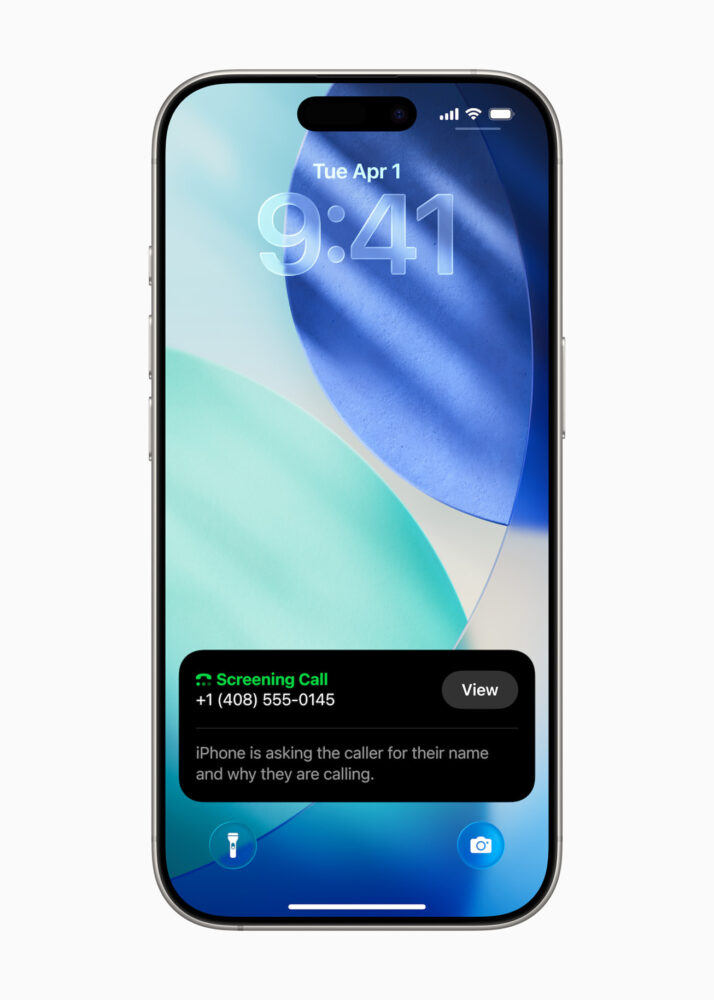
- Hold Assist listens to long hold music and alerts users when a live agent is available, reducing wasted time during customer service calls.
- Messages adds a dedicated inbox for unknown senders with more granular control. Unknown messages remain silenced unless approved by the user.
Other additions include custom chat backgrounds, typing indicators in group chats, support for Apple Cash transactions directly within threads, and intelligent suggestions for polls in group conversations.
CarPlay: Cleaner Design and Messaging Support
CarPlay sees incremental changes aimed at usability and safety:
- A compact call view displays incoming calls without hiding map directions.
- Messages in CarPlay now supports Tapbacks, pinned conversations, and better navigation.
- Widgets and Live Activities bring real-time updates—like scores or timers—to the CarPlay screen, avoiding the need to switch apps while driving.
- CarPlay Ultra—a more tightly integrated version—expands these capabilities across multiple screens in compatible vehicles.

Apple Music, Maps, and Wallet: Smarter and More Context-Aware
- Apple Music now includes Lyrics Translation and Lyrics Pronunciation, making it easier for users to sing along in unfamiliar languages.
- AutoMix applies beat-matching and time-stretching to create seamless transitions between tracks, emulating DJ mixes using machine learning.
- Apple Maps gains a Visited Places feature that tracks past locations using on-device processing and end-to-end encryption. Users can view past restaurants, stores, or destinations in a new dedicated section.
- Navigation also becomes more context-aware, automatically surfacing preferred routes based on daily habits, delays, or closures.
- Apple Wallet introduces installment and reward-based payments for in-store purchases using Apple Pay. New Live Activities for flights integrate real-time data into boarding passes, and offer links to navigation, Find My, and airline bag tracking—all in one view.
Apple Games, AirPods, and Accessibility
A new Apple Games app acts as a centralized hub for all game-related activity. It allows users to resume games, track updates and events, and manage Apple Arcade content from one place.
AirPods gain added utility in iOS 26:
- Voice Isolation and studio-quality audio recording improve call and content creation experiences.
- Camera remote controls let users snap photos or videos using a long press on the AirPods stem.
Parents benefit from expanded child account management, including improved parental approvals, blurred sensitive content in FaceTime and Shared Albums, and override options for app download age limits.
New accessibility features include:
- Accessibility Reader, a systemwide tool for customizing the reading experience.
- Braille Access, a new interface for users with connected braille displays.
- Expanded options for Live Listen, Background Sounds, and Personal Voice.
Availability
iOS 26 is available now to developers via the Apple Developer Program. A public beta will launch next month, and the full rollout is expected this fall. Features requiring Apple Intelligence will only be available on select hardware, including all iPhone 16 models, iPhone 15 Pro/Pro Max, and Apple Silicon-based iPads and Macs.
Language support for Apple Intelligence features starts with English, French, German, Italian, Spanish, Japanese, Korean, Chinese (Simplified), and Portuguese (Brazil), with more expected by year’s end.