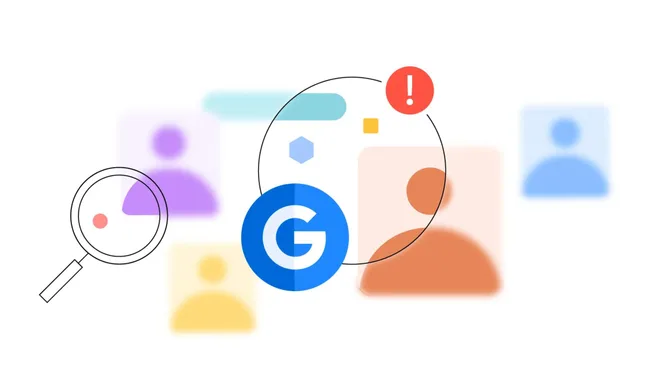TL;DR: The Asus ROG Strix 18 (2025) is an unapologetically massive, unapologetically powerful gaming laptop that delivers jaw-dropping performance, a mini-LED display that might actually fry your retinas (in a good way), and more RGB than a Daft Punk comeback show. It’s heavy, expensive, and the touchpad is basically decorative, but if you’re looking for a desktop replacement that can chew through AAA games, 4K video timelines, and your electricity bill with equal ease, this thing is a beast.

Strix and the City: Living Large with Asus’s 18-Inch Monster
There are gaming laptops, and then there are gaming laptops. The former you can carry to a coffee shop and pretend to be working on your novel while playing Elden Ring in the background. The latter will get you stopped by TSA for looking like you’re smuggling a small starship.
The Asus ROG Strix 18 (2025) is very much the latter.
I’ve reviewed more laptops than I care to admit, and I’ve seen the evolution from clunky machines that struggled with anything more complex than Minesweeper to sleek, RGB-lit beasts like this one. But even in that context, the Strix 18 feels like a different species. It’s not just that it’s big — though, yes, it’s cartoonishly huge — it’s that it embraces that size like a badge of honor. Asus isn’t trying to slim it down or hide its girth. It’s saying, “Yeah, I’m huge. You got a problem with that?”

At 3 kg and measuring nearly 16 inches wide, this is not your average portable machine. It’s the kind of device that forces you to reconsider your backpack choices and the ergonomics of every surface in your home. But weirdly, once I got used to it — once I accepted the Strix 18 into my life as not just a laptop but a lifestyle — I kind of fell in love with it. It’s a presence. It’s a vibe.
Display So Bright, I Had to Wear Shades Indoors
I’ve seen mini-LED displays before. The MacBook Pro 16-inch was my previous gold standard. But Asus has come to play, and it’s playing dirty.
This 18-inch, 2560×1600 QHD+ mini-LED panel clocks in at a searing 1,084 nits of sustained brightness. That’s not just bright — that’s “I just saw the face of God in HDR” bright. Contrast? 16,310:1. Color coverage? A near-perfect trifecta. This isn’t just a good gaming display — it’s one of the best displays I’ve ever used on anything.
You don’t just look at this screen — you experience it. Whether I was slicing through cyber-scum in Cyberpunk 2077 or color grading some freelance video work in DaVinci Resolve, the Strix 18’s screen delivered with surgical precision and ridiculous vibrance. It’s so good, it made my desktop monitor feel like a cheap toy.

Gaming at 240Hz on a panel that feels like a window into another dimension is, frankly, unfair to the competition. It’s buttery smooth, with zero tearing thanks to G-Sync, and HDR content pops with such dynamism that it spoils you for lesser screens. I actually found myself rewatching movies I’d already seen just to see how much better they looked. That’s not something I do often, but the Strix 18 made me a believer in mini-LED.
Under the Hood: Arrow Lake and Blackwell Go Super Saiyan
Let’s talk silicon, but not in the sterile, spreadsheet sense. Let’s talk about the kind of silicon that makes your eyebrows raise, your fans spin, and your framerate jump off a cliff—in the good way.
At the heart of the Strix 18 is Intel’s Arrow Lake-HX Core Ultra 9 275HX. This chip is no joke. It’s like someone took the efficiency of a Prius, strapped it to the engine of a Formula 1 car, and said, “Sure, let’s see what happens.” Sporting a massive 24-core configuration (8 Performance, 16 Efficient), this CPU hums at up to 5.4GHz under peak conditions. And with 55W TDP and boost potential that nudges toward 160W in some configurations, you’re looking at desktop-class power in a laptop chassis.

But a CPU this powerful is only half the story. The other half? Nvidia’s GeForce RTX 5080 GPU, based on the freshly-minted Blackwell architecture. If you’re not familiar with the Blackwell lineage yet, imagine DLSS 4 frame generation on steroids and ray tracing capabilities that make light and shadow dance like a Christopher Nolan fever dream. This isn’t just a generational bump — it’s a platform leap. We’re talking new streaming multiprocessors, more CUDA cores, and Tensor cores that are optimized for real-time upscaling wizardry. The 5080 doesn’t just play games; it reimagines them in ways that feel unfairly good.
Performance-wise, it’s stunning. I stress-tested this thing across more than just synthetic benchmarks. I ran massive photogrammetry projects in RealityCapture, played long stretches of Starfield, compiled Unreal Engine source code, and even tried a little machine learning inference just to push boundaries. In every scenario, the Strix 18 just took it in stride. Temperatures stayed stable thanks to Asus’s thermal headroom, and thanks to the Armoury Crate utility, I could tweak fan curves and wattage allocation manually, finding the perfect balance between firepower and fan noise.

Oh, and AI performance? While Intel’s onboard NPU can’t compete with Microsoft’s new Copilot+ lineup, you don’t need it. Blackwell’s GPU handles AI-assisted workloads — from video denoising to upscaling to image generation — with shocking grace. In a few Adobe Premiere workflows, render times dropped by over 40% just because of GPU-accelerated AI features. It’s that good.
Thermals, Fan Noise, and the Airplane Test
The ROG Strix 18 is not a silent machine. But it is a smart loud machine.
When this beast cranks up under full Turbo Mode, it whirs like a jet engine — but a well-tuned jet engine. Asus’s intelligent cooling system, with its vapor chamber, triple-fan setup, and liberal application of Liquid Metal, does a stellar job of keeping thermals in check. It never got uncomfortably hot, and fan noise — while present — never crossed into hairdryer territory.

More importantly, the cooling felt strategic. I’ve tested laptops where fan noise felt like panic — like the machine realized it was on fire and was trying desperately not to combust. The Strix 18, on the other hand, feels composed. It knows it’s working hard, but it also knows it can handle it.
You can game for hours without feeling like your keyboard is going to melt, and even the palm rest stays relatively cool. That kind of thermal balance is not easy to achieve in a laptop this powerful, but Asus nailed it.
Keyboard: A Glorious RGB Disco That Feels… Okay
Let’s get this out of the way: the keyboard looks sick. Per-key RGB? Check. Customizable patterns? Check. A glowing underglow that turns your desk into a Tron grid? Double check.
But feel-wise? It’s just okay. The keycaps are a little too small, travel is decent but not amazing, and I didn’t love writing on it. For gaming, it’s more than serviceable. For long-form writing like, say, a 12,000-word editorial review, it left me wanting more.

I spent several hours gaming, coding, writing, and editing with this keyboard. It’s functional, it lights up like a disco ball, and it will absolutely impress your friends. But it won’t win any awards for tactile satisfaction. It’s a compromise between form and function, and while the RGB lighting is undeniably cool, serious typists will likely wish for a bit more depth and refinement.

The touchpad, however, is straight-up tragic. It’s big, but that’s where the compliments end. Clicks were mushy and unresponsive, and I found myself abandoning it within minutes for a real mouse. Asus knows their audience though — if you’re spending this kind of money on a gaming laptop, you probably own a nice mouse already.

Ports and Connectivity: Everything but the Kitchen Sink (And Rear Ports)
If there’s one thing that still feels oddly retro about modern laptops, it’s the port game. Either you get one USB-C and a prayer, or you get the kitchen sink. The Strix 18 happily throws the latter at you with all the force of a catapult loaded with dongle-killing fury.
You want Thunderbolt 5? You get two ports, fully spec’d for up to 80Gbps throughput and DisplayPort 2.1 passthrough. HDMI 2.1? Present and accounted for, perfect for connecting to your 4K 120Hz TV when you want to turn your living room into an esports arena. USB-A? Yep, three of those babies — Gen 2 at that. You also get an RJ45 Ethernet jack, and not some peasant-tier 1G port either. This one’s 2.5G, ideal for those LAN parties you swear you’re totally going to host this year.


Wi-Fi 7 and Bluetooth 5.4 are on deck, and while most people won’t notice a difference over Wi-Fi 6E yet, the support means you’re covered for future routers and low-latency game streaming. Wireless was rock-solid in my testing. I streamed 4K GeForce NOW sessions in a hotel room with zero hiccups. Bluetooth range also impressed me — I could walk to the kitchen with my headphones on and never lose signal.
But here’s the caveat: all the ports are on the sides.
This decision puzzles me more than some Oscar nominations. Side ports mean cable spaghetti, and with the Strix 18 being as large as it is, there’s plenty of room along the back edge for ports. Razer, MSI, Lenovo — they’ve all started placing their key ports on the rear, and for good reason. Asus could’ve followed suit here and elevated the design from great to genius.

Still, the port variety and bandwidth here are exceptional. With this many I/O options, the Strix 18 doesn’t just replace your desktop — it mocks it.
Gaming Performance: Enough Power to Launch a Moon Mission (Or Run Cyberpunk Smoothly)
Let’s talk gaming. Not FPS numbers alone — although we’ll get to those — but feel. That intangible, finger-tingling, eye-widening feel of loading up a game on new hardware and realizing, “Oh. This is what it’s supposed to look like.”
The ROG Strix Strix 18 delivers that moment over and over again. With the RTX 5080 onboard, you’ve got a GPU that takes real-time ray tracing, DLSS 4 frame generation, and high-resolution textures and renders them with a finesse that borders on the supernatural. Cyberpunk 2077 — the ultimate stress test for gaming laptops — ran on Ultra with path tracing enabled and DLSS Quality mode at a locked 60+ FPS at the native 2560×1600. The visuals? Eye-meltingly rich. Reflections, shadows, and neon lights shimmered with cinematic realism. No artifacting. No stutter. Just pure immersion.

Red Dead Redemption 2 delivered similar results, averaging 90 FPS at max settings with DLSS Balanced. The open plains of New Hanover never looked this alive, this vibrant. Hair physics, water reflections, dynamic lighting — the Strix 18 didn’t just display them; it showcased them.
Assassin’s Creed Valhalla and Civilization VI, which rely more on CPU strength and memory bandwidth, also flew. Load times were minimal, and in Valhalla’s case, frame rates hovered around the 130 FPS mark at Ultra settings. Strategy titles like Total War: Warhammer III? Smooth as silk. Even modded Skyrim builds with ENB shaders and texture packs handled beautifully.
Let’s not forget esports. Competitive players will love the 240Hz display paired with this GPU’s headroom. I played hours of Valorant and Apex Legends, and not only was latency impressively low, but I also had to double-check if I was still on a laptop — it felt indistinguishable from my desktop rig.

Also worth praising is how the Strix 18’s DLSS 4 implementation boosts both fidelity and performance without compromise. Even older titles with DLSS 2 benefit from the upgraded tensor performance. And once more games start truly optimizing for Blackwell’s AI enhancements, the Strix 18 might see its best days after purchase — a rare trait in gaming hardware.
This machine isn’t just good at gaming — it feels like it was built to game. Whether you’re running Cyberpunk, Warzone, or Baldur’s Gate 3, this laptop turns gameplay into an event.
Battery Life: Don’t Leave the Charger at Home. Ever.
Here’s the truth: this is not a mobile laptop. This is a portable desktop. If you unplug it, you’ve got maybe 2 hours of productivity time, less than 1 hour if you’re pushing it with gaming or rendering.
The 90 watt-hour battery is doing its best, but the display and the components are simply too power-hungry. This is expected — and forgivable — but still worth reiterating. Just… don’t forget the power brick. Or a backup generator.

It’s not even just about battery life — it’s about battery philosophy. This machine isn’t meant to be used unplugged. That battery is there for convenience, not independence. Think of it like a backup generator, not a fuel tank. And once you accept that, it’s a lot easier to appreciate everything else this monster delivers.
Audio: Just Use Headphones
It’s got speakers. They make sounds. That’s about all I can say.
Loud? Sure. Clear? Not bad. Bass? Practically low. If you’re playing anything with a complex soundscape or need immersive audio, grab your headphones. The Strix 18 deserves better than its built-in speakers.
This isn’t a huge surprise. Most gaming laptops treat speakers as an afterthought, and while Asus did include multiple drivers and what it calls “Smart Amp Technology,” the end result is just passable. It’ll get you through a YouTube video or a Zoom call, but for gaming or media? You’ll want better.
Software Experience: Windows 11, Tools, and Bloat (or Lack Thereof)
Out of the box, the Strix 18 runs Windows 11 Home — not Pro, but close enough for gaming and creative work. Boot-up is clean, refreshingly free from the usual parade of “apps you didn’t ask for.” Aside from a McAfee demo and a few Asus utilities, the system is lean and mean, ready for business (or RGB combat).
The inclusion of Copilot (Microsoft’s fancy AI helper) feels more like a promise than a necessity. It handles voice and task-based actions decently — asking it to find files, summarize documents, or open apps worked reliably. But don’t expect it to write your next thesis or fix your aim in Apex Legends.
You also get access to Xbox Game Bar and Microsoft Store apps out of the gate. The Game Bar overlays without drama, and recording clips or monitoring FPS was a breeze. That said, it can still feel intrusive during fullscreen apps, so disabling hotkeys is your friend.


Asus’s bundled utilities play nice with the OS. They don’t launch sneakily at startup (unless you tell them to), and you can uninstall or disable any of them without resistance. No mandatory logins. No annoying popups. It’s refreshingly un-clingy for a gaming laptop.
Windows updates run smoothly and drivers stay current thanks to MyASUS and Armoury Crate integration. Asus updates firmware through Windows Update too, which is a nice touch.
Final Thoughts: A Glorious, Glowing Gaming Tank
Let’s be real — no one is buying the ROG Strix Strix 18 for subtlety. This isn’t a laptop that blends into the background. It demands attention. It demands desk space. It demands electricity.
But what it gives back is worth every decibel and every dollar. It’s built for people who want the biggest, baddest gaming laptop available. It’s for creators who need their mobile machine to double as a render farm. It’s for RGB fiends who won’t settle for anything less than a full-spectrum underglow.
This isn’t a laptop you need. It’s a laptop you lust after.