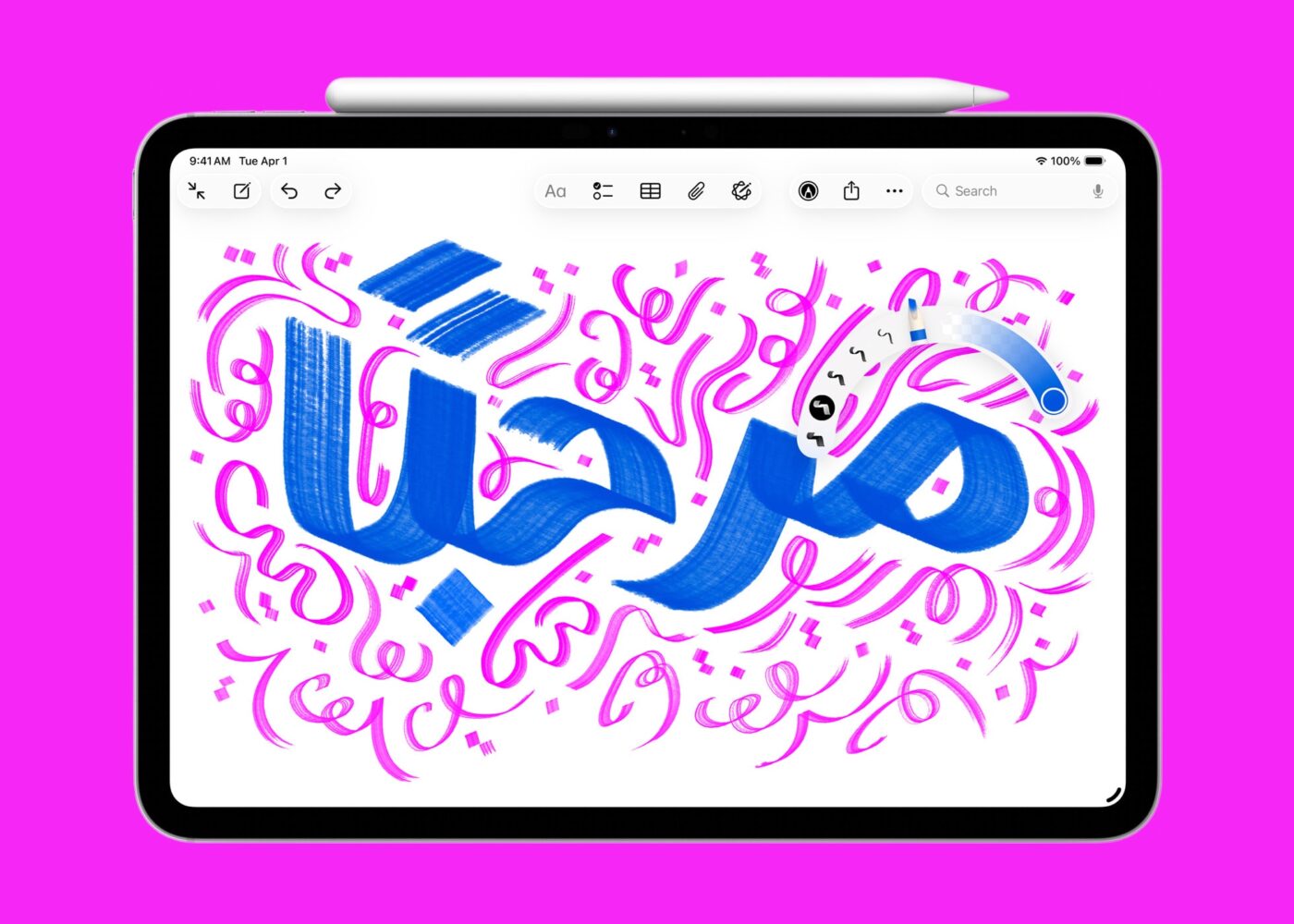The iPad isn’t just Apple’s “big iPhone without the phone.” Over the past few years it’s matured into a legitimate productivity and creativity machine, especially with the Pro and Air models packing laptop-level power. But here’s the thing: the hardware is only half the story. What really makes or breaks the iPad experience are the apps you decide to keep on your home screen.
With close to 2 million apps floating around in the App Store, it’s easy to get lost in the noise. Some are gimmicks, some are bloated, and some just don’t take advantage of what makes the iPad special: the larger screen, multitouch controls, and (if you have it) the Apple Pencil. So I did the trimming for you — here are 10 apps that, in my opinion, actually earn their spot on every iPad.
1. Procreate — The Digital Artist’s Playground

If there’s one app that has defined what the iPad can do for creatives, it’s Procreate. This is the app that turns the iPad from a Netflix machine into a full-blown art studio. For a one-time $12.99 (no monthly nonsense, thank you very much), you get access to a toolbox that feels built from the ground up for touch and Apple Pencil.
Procreate shines because it doesn’t treat you like a hobbyist. You get layers, blending modes, animation tools, time-lapse recording, and even the ability to make your own brushes if the default 200+ aren’t enough. Want to doodle while you’re bored? Perfect. Want to create a comic book or digital oil painting? It’s more than capable. The app is so good that it’s not uncommon to see professionals using iPads for entire projects instead of laptops with Wacom tablets.
Bottom line: if you own an Apple Pencil and don’t have Procreate installed, you’re basically using half an iPad.
2. Duolingo — The “Just One More Lesson” Trap

Duolingo has mastered the art of making education addictive. Learning a new language on iPad feels more natural than on a phone, simply because the bigger screen gives space for exercises to breathe. You’re not squinting at accents on tiny characters; you’re swiping, tapping, and speaking into a device that feels like it wants you to succeed.
It supports 40+ languages, from Spanish and French to Klingon (yes, seriously). The app itself is free, but the optional “Super Duolingo” removes ads, unlocks offline mode, and makes the experience buttery smooth for $12.99/month. The genius here is gamification: streaks, achievements, leaderboards — it keeps you hooked in the same way a casual game does. Except instead of wasting time crushing candy, you’re actually learning to order dumplings in Mandarin.
The danger? “I’ll just do one more lesson before bed” turns into midnight grammar drills. Ask me how I know.
3. CapCut — TikTok’s Secret Weapon
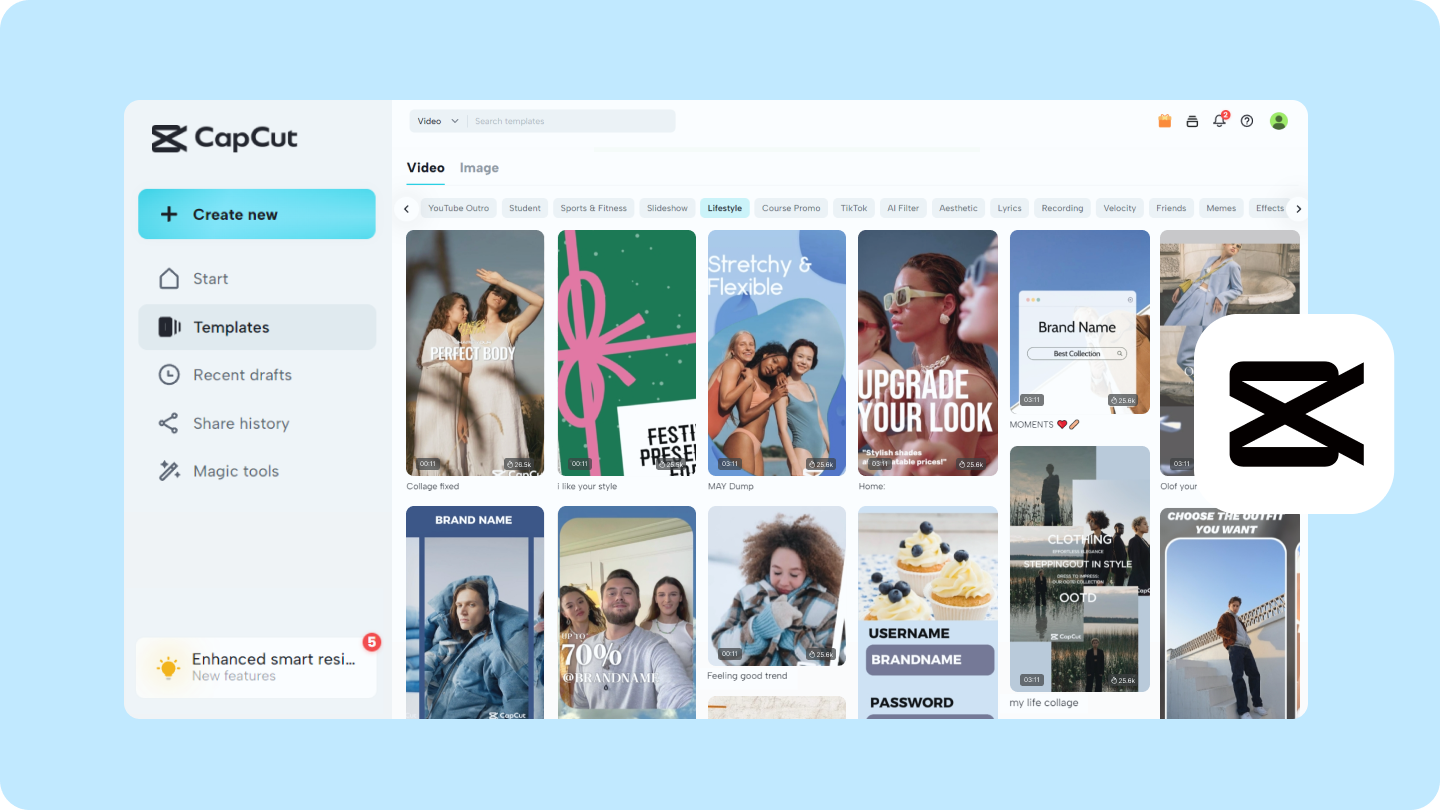
CapCut is the editing app that democratized video creation. Think of it as iMovie on steroids but without the price tag. Owned by the same company behind TikTok, CapCut was designed with creators in mind — quick edits, flashy transitions, and easy exporting straight to social platforms.
On iPad, the experience feels miles better than on a phone. Dragging clips, adjusting transitions, and layering effects with your fingers feels intuitive instead of fiddly. It’s free to use, with optional Pro features starting at $7.99/month if you want more advanced effects. But for 90% of people, the free version will do everything you need for polished social media content.
Whether you’re making vacation vlogs or trying to go viral with a cat doing taxes (don’t ask), CapCut ensures your video looks like more than a shaky camera roll dump.
4. Adobe Lightroom — Because Filters Aren’t Enough
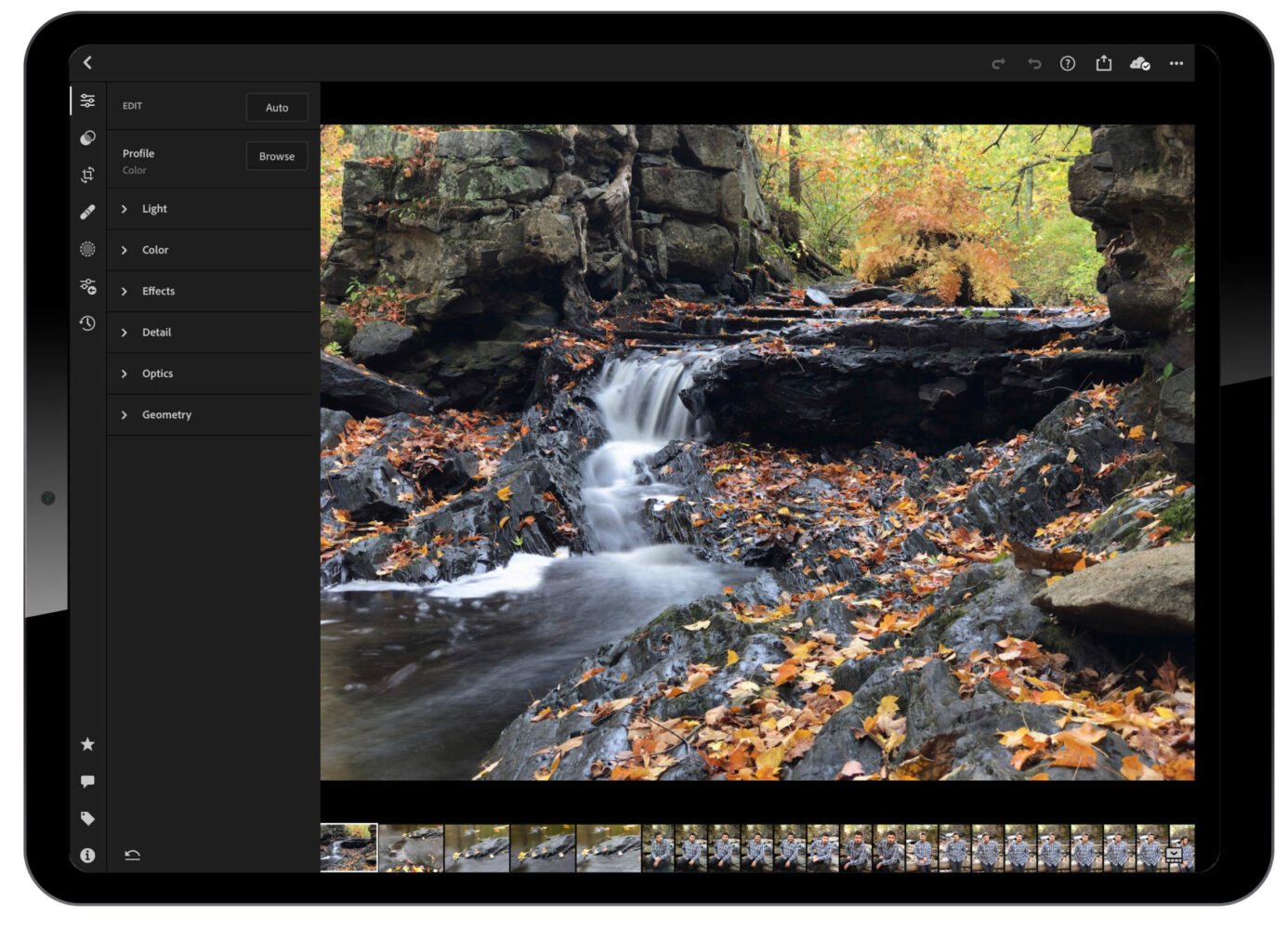
There’s editing a photo, and then there’s Lightrooming a photo. Instagram filters are fun, but Lightroom gives you actual control. Exposure, shadows, highlights, color grading, masking — this is what real photographers use, and the iPad is the perfect canvas for it.
The app is free to start, but Adobe being Adobe, the best stuff sits behind a subscription ($4.99/month). Still, even the free tools are powerful enough to take your vacation photos from “meh” to “magazine cover.” With Apple Pencil, adjusting sliders feels precise in a way that mouse-clicking never could.
And unlike heavy desktop software, Lightroom on iPad feels light and immediate. It’s perfect for editing on the couch, in a café, or even on the flight home from wherever you just took those 500 sunset photos.
5. Apple iWork Suite — The Underrated Office Hero
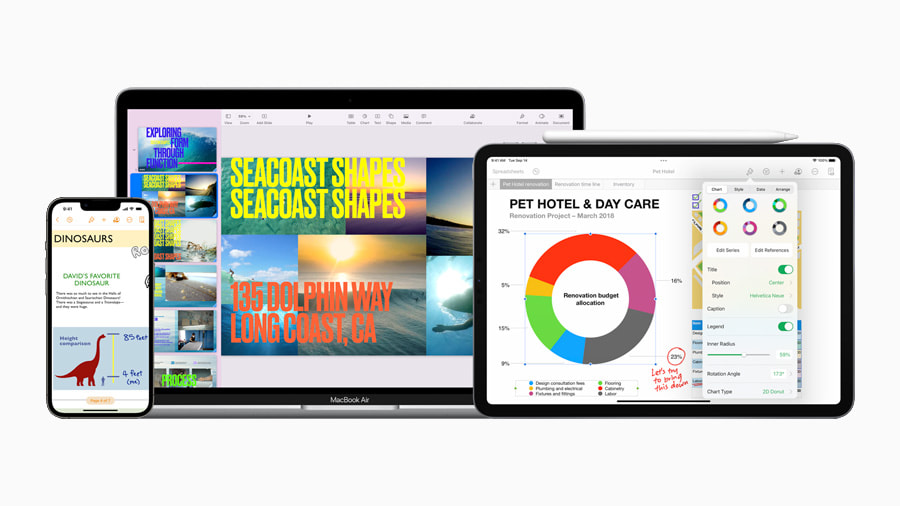
Pages, Numbers, Keynote. Apple gives you the whole productivity suite for free, and most people don’t realize how good it actually is. Sure, Microsoft Office has the enterprise crowd locked, but for everyday users? iWork is more than enough.
Pages makes writing on iPad fluid, Numbers handles spreadsheets without making you cry, and Keynote? Honestly, it’s one of the best presentation tools out there, full stop. The apps sync seamlessly through iCloud, so your work follows you across Mac, iPhone, and iPad. And since they’re designed by Apple, the UI feels native — not a clunky desktop app awkwardly shoved onto a tablet.
For most users, iWork is everything you need to turn your iPad into a lightweight laptop. The fact that it’s free makes it a no-brainer.
6. Notability — Notes Without Limits
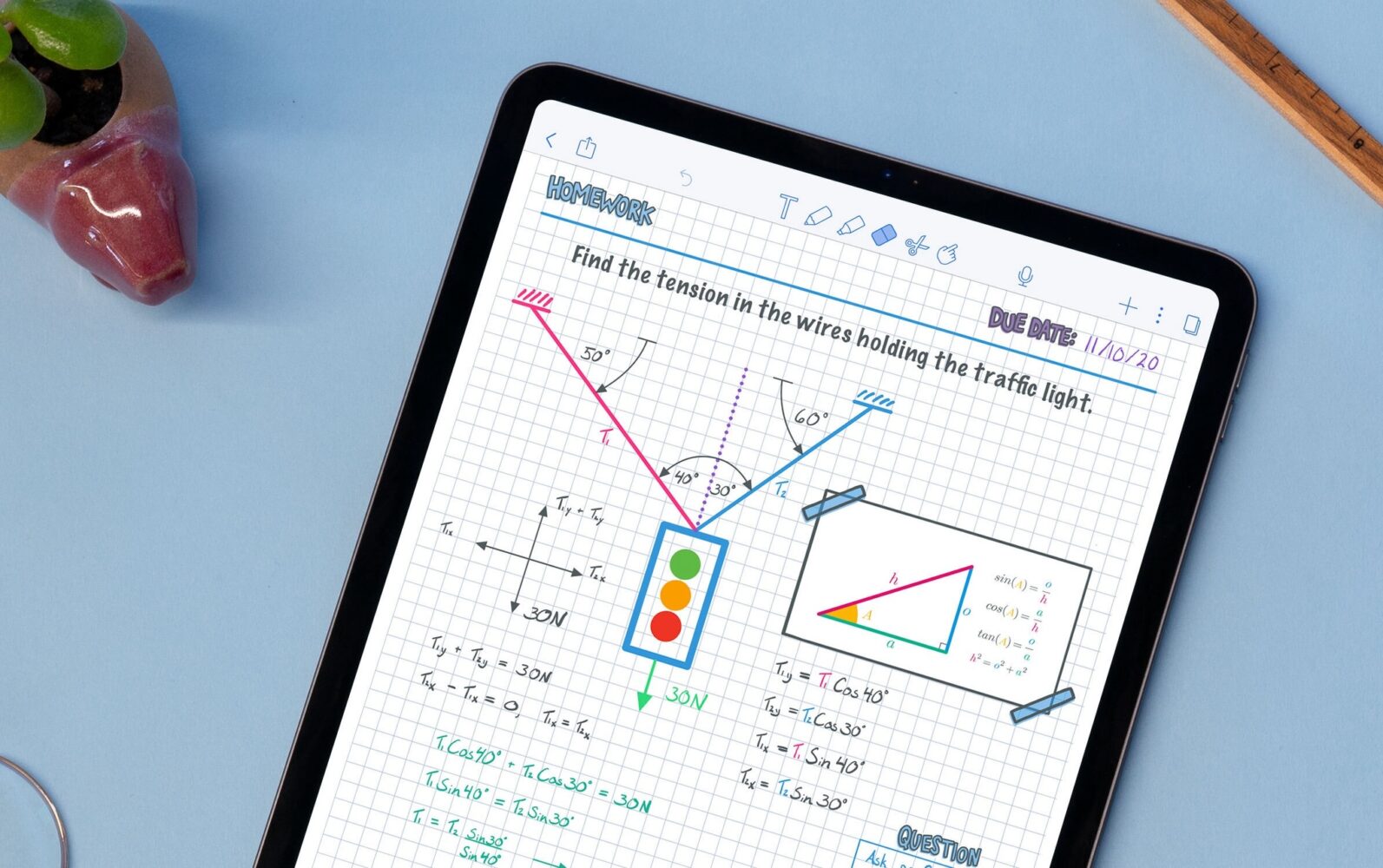
If you’ve ever tried to use the iPad like a paper notebook, Notability is the app that nails it. It’s flexible enough to handle handwritten notes with Apple Pencil, typed documents, audio recordings, and even quick doodles — often in the same file.
Students love it for lectures because you can record while you write, and the app syncs audio to your handwriting. Professionals love it for brainstorming and project planning. There’s also iCloud sync, so your ideas follow you everywhere.
The free version is strong, but the premium plan ($7.99/month) adds audio transcription, flashcards, and other perks. The main takeaway? Notability feels like an app that actually respects the iPad’s touch-first design rather than just trying to replace paper.
7. Instapaper — The Internet, But Readable
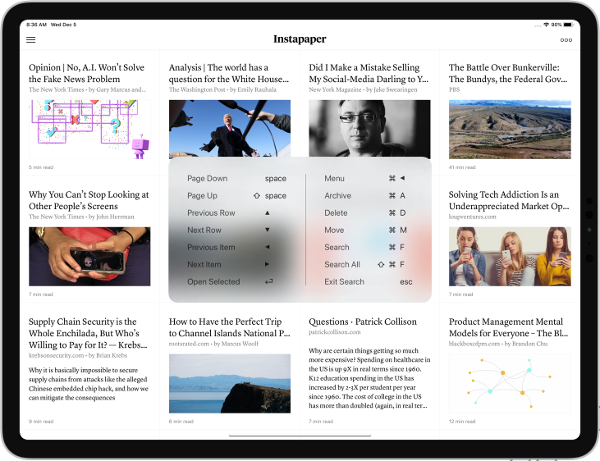
Let’s be honest: the internet is a mess. Articles buried under pop-ups, autoplay videos, and cookie banners make reading online painful. Instapaper fixes that by letting you save articles and read them later in a clean, distraction-free format.
It’s free, with a $5.99/month premium plan that unlocks unlimited highlights and search. Offline reading means you can catch up on long reads on the plane or while ignoring small talk in waiting rooms. Customizable fonts, sizes, and backgrounds make it feel like your own personal newspaper — without the junk.
If you’re a “save now, read never” person, Instapaper might actually help you chip away at that backlog.
8. GarageBand — Your Pocket Studio

GarageBand is proof that Apple still knows how to make jaw-droppingly good creative software. It’s free, ridiculously powerful, and lets you do everything from casual jam sessions to full multi-track recordings.
The multitouch interface makes playing virtual instruments addictive — keyboards, guitars, drums, even orchestral sounds. You can plug in real instruments too. Add loops, effects, and layer tracks until your neighbors start filing noise complaints.
Musicians swear by it because it’s portable and easy to use, but honestly? Even complete beginners can have fun making beats. If you ever dreamed of producing music, GarageBand is the zero-risk entry point.
9. Widgetsmith — Because Default Is Boring

Apple’s default widgets are fine, but Widgetsmith lets you actually own your home screen. It’s free to use, supports iPadOS 15+, and lets you create widgets for everything from weather and calendars to photos and astronomy data.
Want a giant calendar front and center? Done. Want a minimalist home screen with only your most-used tools? Easy. Premium ($1.99/month) unlocks interactive widgets and niche data like tide graphs or moon phases.
In short: if you’re the type of person who rearranges furniture for fun, Widgetsmith scratches the same itch — but digitally.
10. Todoist — The Taskmaster You Actually Need
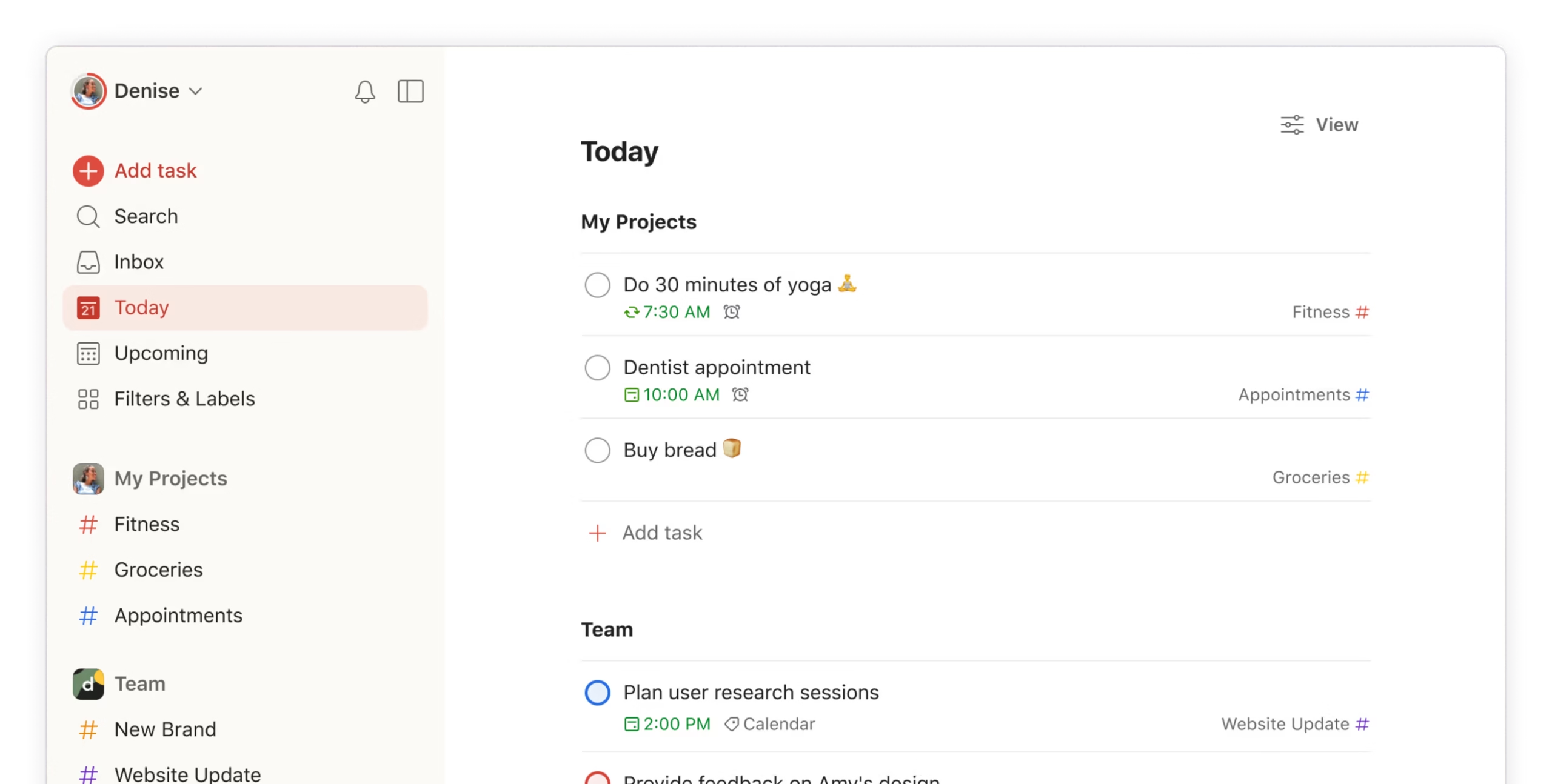
Sticky notes are cute until you lose them. Todoist organizes your life in a way that’s simple but effective. Tasks, deadlines, recurring reminders — all beautifully laid out on the iPad’s bigger display.
It integrates with Gmail, Slack, and Google Calendar, so your to-dos don’t float in isolation. The free version works well, but the $4.99/month premium adds AI assistance, filters, and calendar layouts that turn you into a productivity machine.
Dragging and dropping tasks feels natural on iPad, and breaking big goals into smaller ones makes them manageable. Todoist doesn’t just remind you what to do — it actually helps you do it.
Final Thoughts
These 10 apps aren’t just popular; they’re apps that genuinely make the iPad feel like more than a consumption device. They take advantage of the hardware, the touch interface, and the Pencil in ways that transform how you work, create, and play.
At the end of the day, an iPad without the right apps is just an oversized iPhone. But with the right mix? It’s one of the most versatile gadgets you’ll ever own.