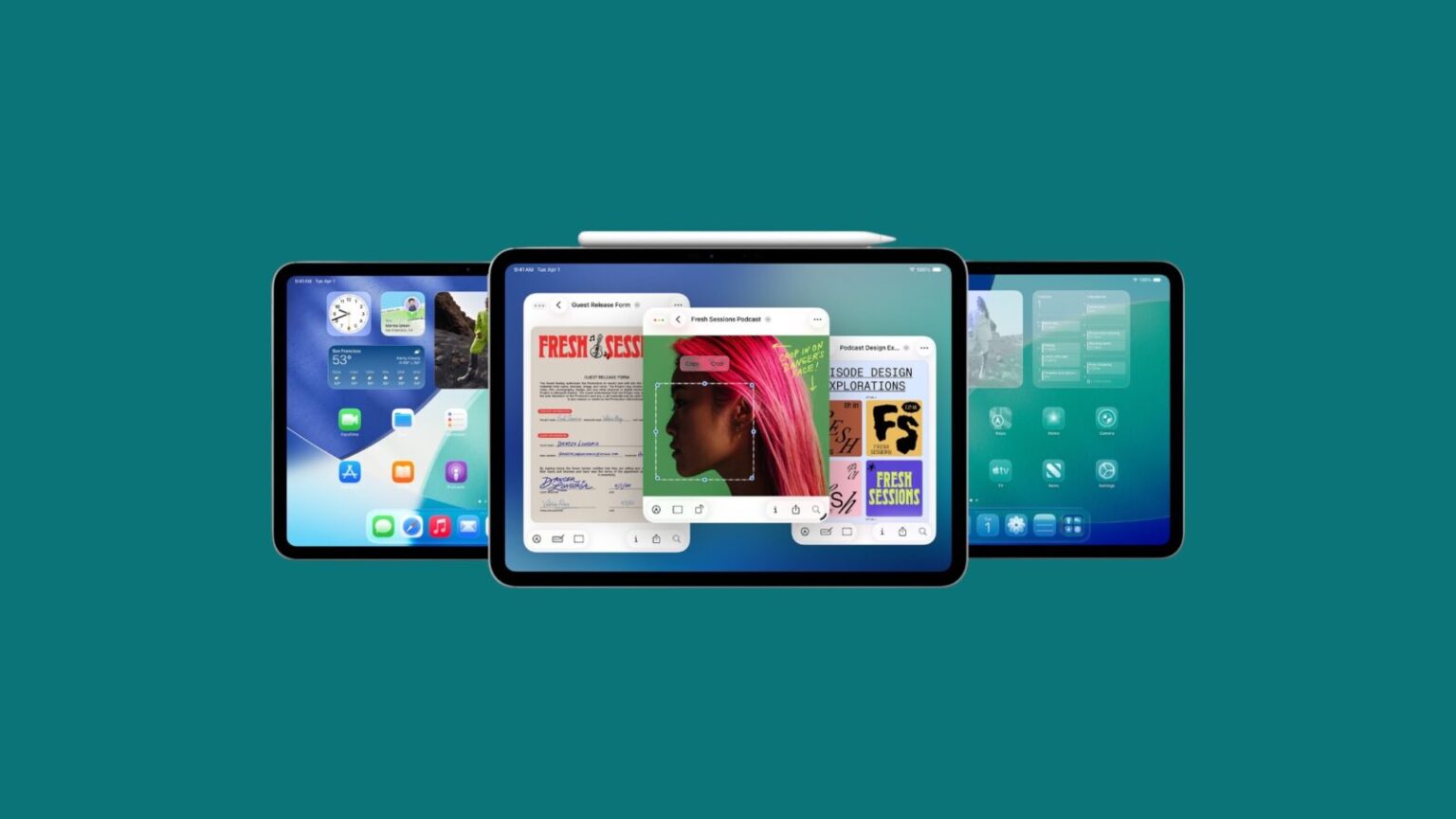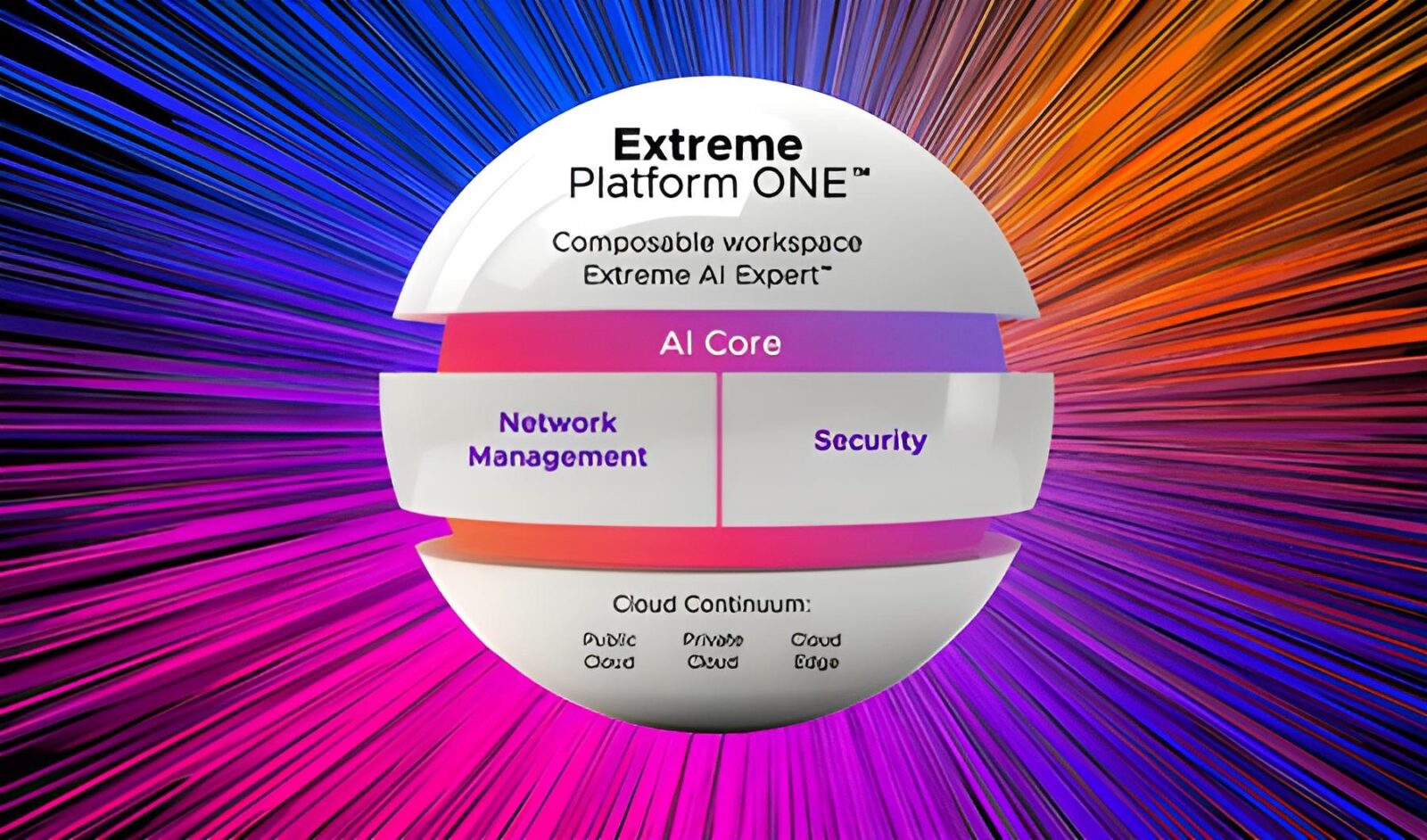Apple’s iPad lineup is getting a substantial software refresh with iPadOS 26, a release focused on expanding the iPad’s utility for both casual and professional users. The update introduces a redesigned interface, a more flexible windowing system, upgraded file management, and new AI-powered tools under the Apple Intelligence umbrella. Collectively, these additions continue to nudge the iPad closer to a full productivity machine without abandoning its touch-first foundations.
The most visible change is a refreshed design built around a new Liquid Glass material that brings dynamic depth and subtle translucency across the UI. It’s a step toward visual coherence with Apple’s broader ecosystem, showing up in elements like the Lock Screen, Control Center, and app chrome. App icons are now more expressive, with tint customization and clearer light/dark adaptations, adding to the personalization options on the Home Screen.

One of the biggest shifts in iPadOS 26 is a brand-new windowing system. Users can now place and resize multiple app windows with more precision, making iPad multitasking feel less restrictive. Apps remember window size and position, and the familiar Exposé view has been adapted to help manage sessions more easily. Window tiling is also supported, letting users quickly snap apps into place. These features are compatible with both Stage Manager and external displays, finally offering a more flexible desktop-like experience that responds fluidly to user input.
To make window controls more accessible, Apple has added a contextual menu bar that can be swiped from the top or accessed with a pointer. The menu system is searchable, and third-party developers can customize it for their apps. While not a complete departure from iPad’s modal simplicity, this system edges closer to macOS territory in how it supports power users.
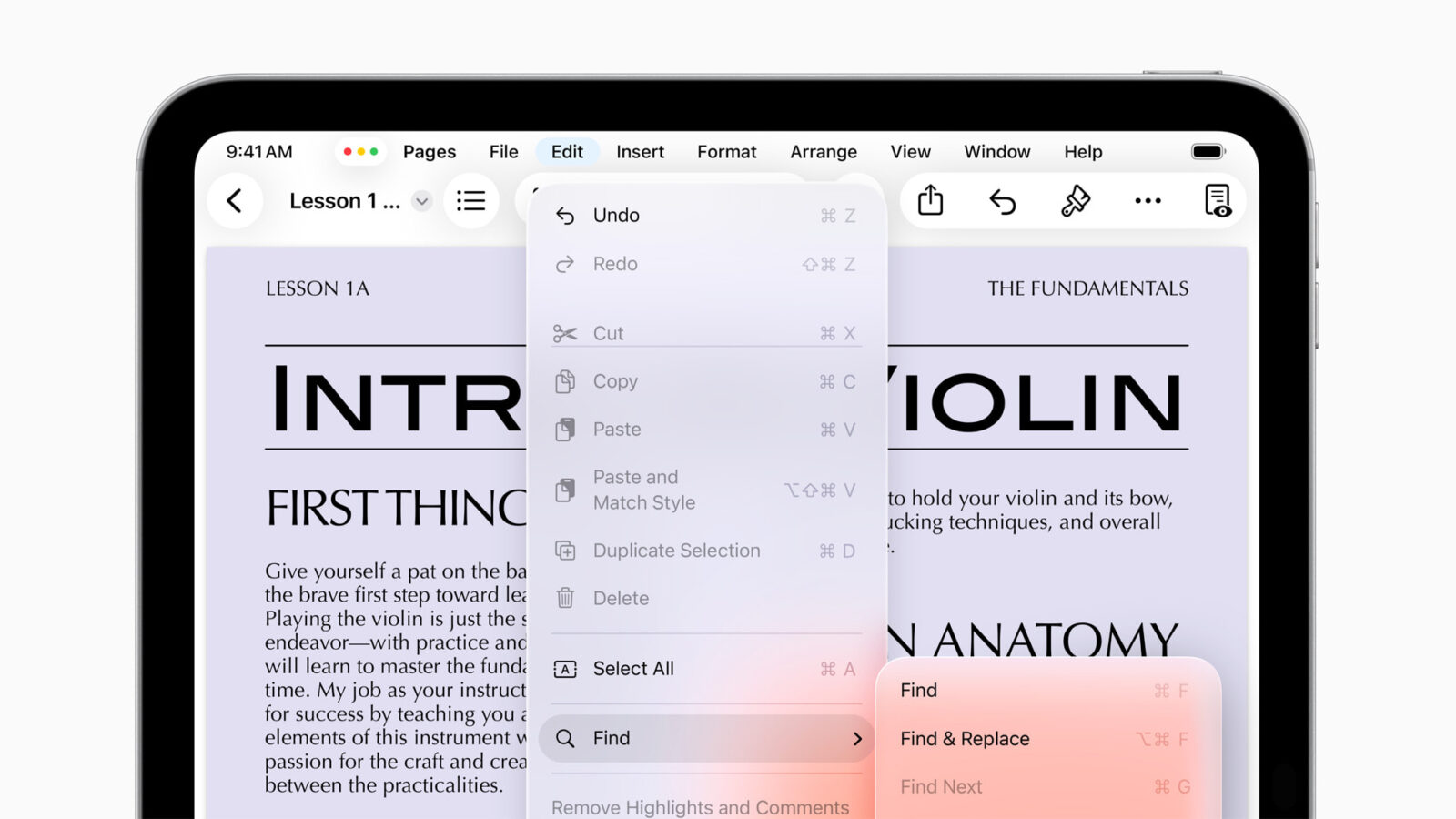
Apple’s on-device AI system, Apple Intelligence, continues its rollout across platforms and plays a growing role in iPadOS 26. Features like Live Translation, Genmoji customization, and Image Playground allow for dynamic expression and cross-language communication. Shortcuts also tap directly into AI models, making it possible to automate tasks based on contextual understanding—for example, summarizing lecture notes or generating image-based responses to a user’s query. These tools aim to streamline workflows without compromising privacy, as most processing occurs locally or through Apple’s privacy-preserving cloud system.
The Files app also receives long-overdue updates, adding collapsible folders, resizable column views, and support for custom folder icons and colors. For better access, users can now pin folders to the Dock. A small but significant change allows default apps to be set for specific file types—an overdue feature that finally makes document handling feel less restricted.
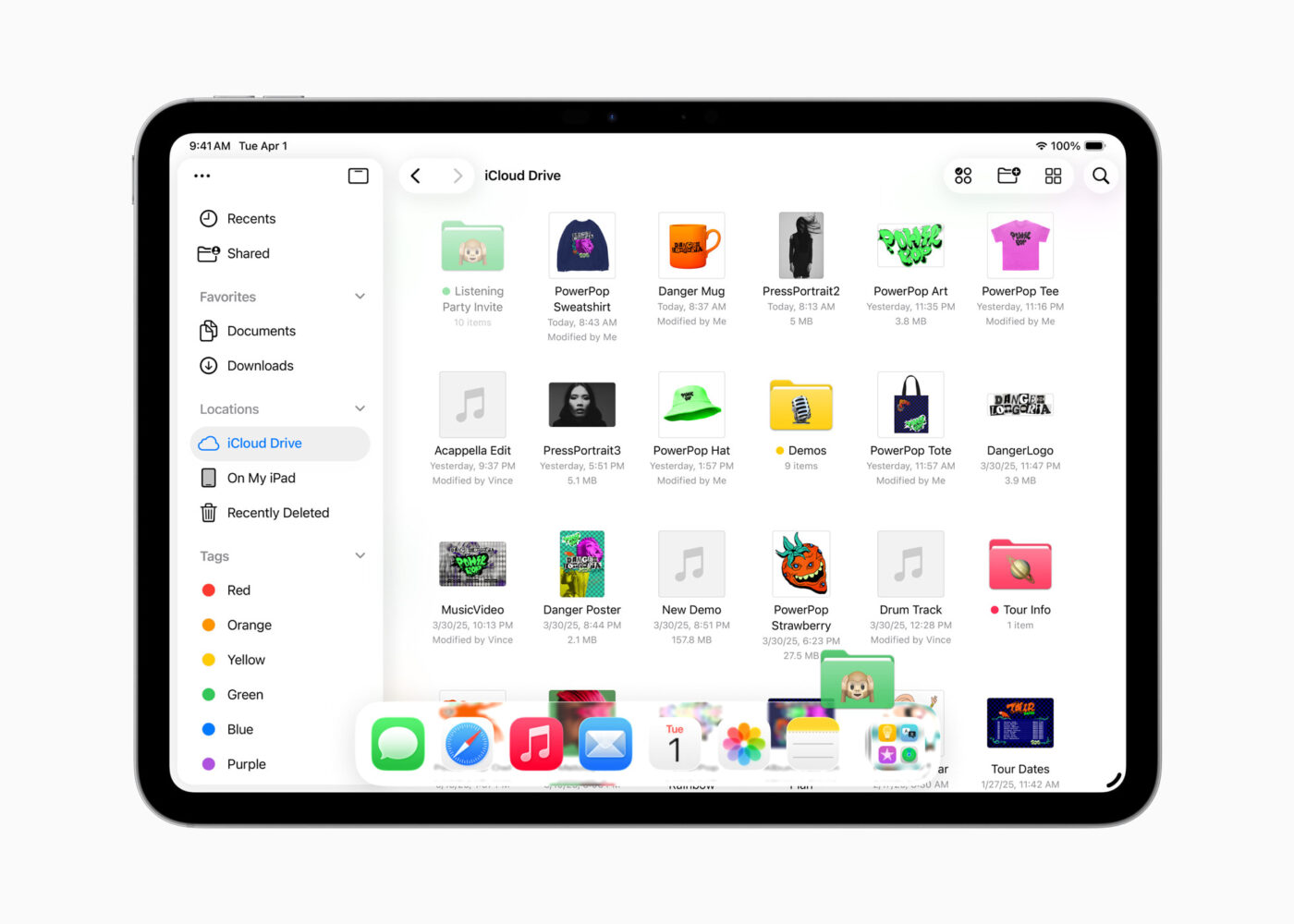
Another major addition is the Preview app, which arrives on iPad for the first time. It enables detailed PDF editing, annotation, and AutoFill support using Apple Pencil or touch. The app brings parity with macOS and bolsters iPad’s credentials as a document-focused tool, especially for educators, students, and professionals handling forms or contracts.
Apple is also targeting creative professionals with new system capabilities. Background Tasks now run in the system tray and support long-running processes like audio exports or media rendering. Audio controls have been expanded, allowing users to choose per-app input sources and benefit from features like Voice Isolation and high-quality recording when using AirPods Pro or newer models. With Local Capture, high-fidelity video and audio can be recorded directly during conferencing sessions, supporting clearer documentation or content creation workflows.

Beyond productivity, iPadOS 26 also brings enhancements to communication. The Phone app comes to iPad, along with support for features like Call Screening and Hold Assist. Messages gain conversation backgrounds, polling, typing indicators in group chats, and more intelligent organization of shared content. Journal debuts on iPad, giving users a space to reflect with multimedia entries. And gamers get a central Apple Games app and Game Overlay tools for monitoring events or connecting with friends mid-session.
For educators and technical users, there are additions like 3D graphing in the Calculator’s Math Notes, new PencilKit tools like a reed pen, and improved Markdown support in Notes. Accessibility has also expanded, including features like a redesigned Braille interface, Share Accessibility Settings, and a new Accessibility Reader for low-vision users.
Availability
iPadOS 26 is now available for developer testing and will enter public beta in July. The update will roll out this fall as a free software upgrade for eligible iPads, including most recent iPad Pro, Air, mini, and base models. Apple Intelligence features require newer iPads running M1 or later chips, and availability may vary by language or region.