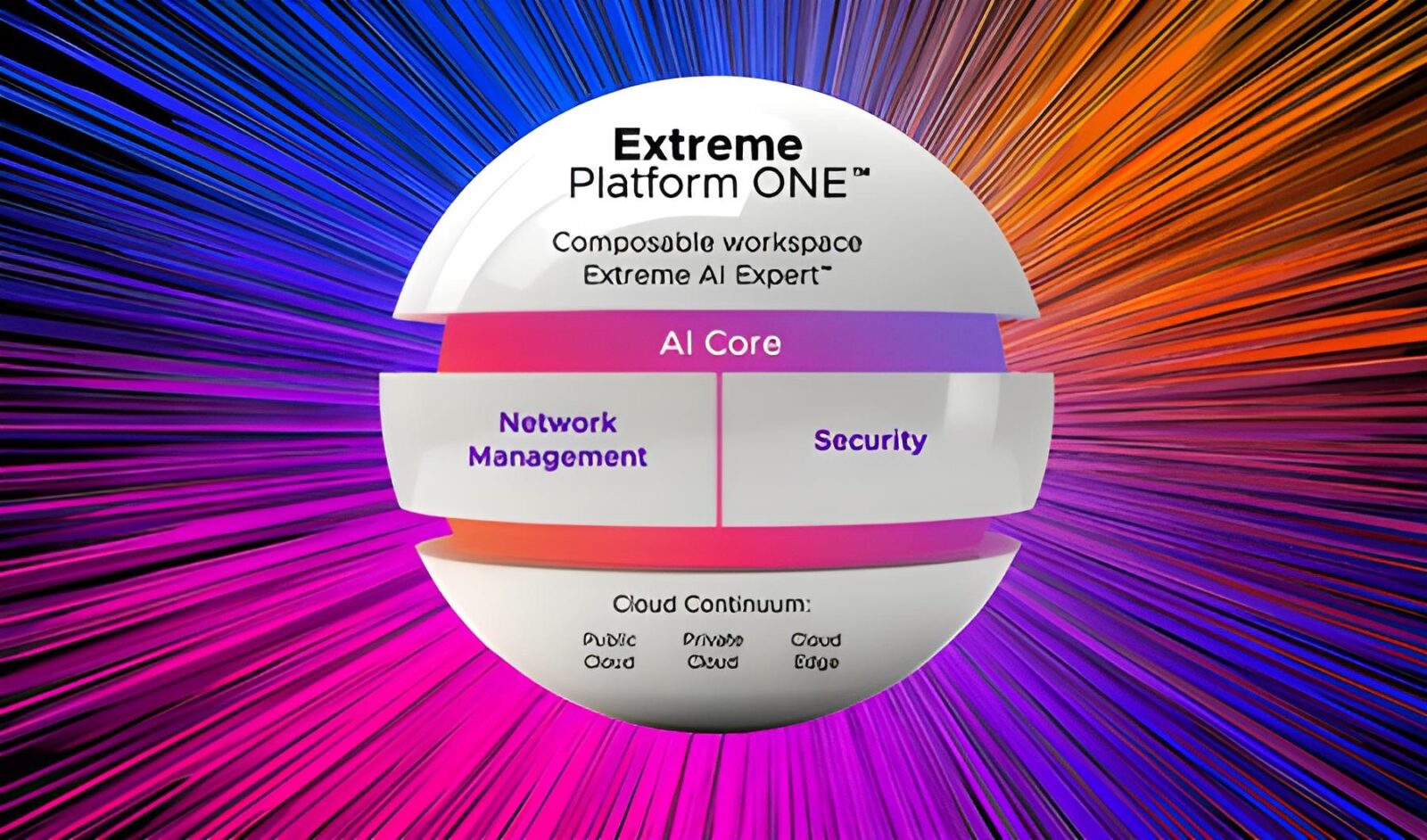With iOS 26, Apple has introduced one of the most substantial updates to CarPlay in years—marking a deliberate shift toward a more cohesive, intelligent, and customizable in-car experience. While much of the automotive industry waits for CarPlay Ultra to arrive in next-gen vehicles like those from Aston Martin and Porsche, Apple is already bringing meaningful enhancements to existing CarPlay setups used in millions of cars today.
The most immediately noticeable change is the adoption of the new Liquid Glass design language, which now spans Apple’s entire OS family. For CarPlay, this manifests as redesigned app icons, interface components, and button treatments that now reflect and refract their surroundings. This creates a subtle but polished look that’s designed to keep drivers engaged visually without distraction. Icon appearance modes—Default, Dark, and the ultra-slick “Clear” mode—offer more control over the look and feel of the interface, with dynamic light and dark variants available under the Clear setting.

But iOS 26’s CarPlay enhancements go well beyond visuals.
For the first time, iPhone widgets can now appear on CarPlay, even for apps that don’t have dedicated CarPlay interfaces. Drawing on the same infrastructure used for iOS’s StandBy mode, widget stacks are now available and configurable directly from iPhone settings. Drivers can choose which widgets appear, toggle rotation, wallpaper, and suggestions, and rearrange stack placement depending on screen size. On wider in-car displays, multiple widget stacks can be independently configured, making CarPlay a more functional dashboard hub than ever before.

With these widget additions, CarPlay now follows a new layout logic. The first (leftmost) screen hosts widgets, followed by the Dashboard view, and only then the traditional app grid, which now begins on the third page. This prioritization subtly nudges users toward glanceable information over app launching—an intentional move that aligns with Apple’s focus on safer, less disruptive driving experiences.
Live Activities also make their CarPlay debut, appearing in the Dashboard view alongside navigation and media controls. Whether tracking food delivery, rideshare pickups, or sports scores, Live Activities now extend seamlessly from iPhone to the car. However, capturing screenshots of CarPlay now requires an opt-in from iPhone settings, reinforcing Apple’s privacy stance even on shared displays.

Messaging and media apps also see improvements. Tapbacks and pinned conversations now work in the Messages app for CarPlay, offering a bit more conversational nuance. The Music app has been restructured to mirror the iPhone version, creating consistency across devices and simplifying in-car music navigation.
Smaller but practical features—like a compact call notification that preserves navigation visibility—underscore Apple’s goal of reducing friction in critical moments.

These refinements aren’t exclusive to CarPlay Ultra, Apple’s forthcoming next-gen system that will support fully integrated multi-display experiences in compatible vehicles. Instead, they enhance the existing CarPlay platform already deployed in millions of vehicles worldwide—effectively future-proofing older systems with software-first improvements.

CarPlay in iOS 26 isn’t a radical departure, but it is a meaningful evolution—blending Apple’s broader design overhaul with practical, real-world usability upgrades. It reflects Apple’s strategy of layering intelligence and personalization across platforms—whether in your pocket, on your wrist, or now, in your dashboard. And by making even older vehicles feel smarter and more adaptive, Apple continues to strengthen its grip on the connected car space without relying solely on hardware partnerships.